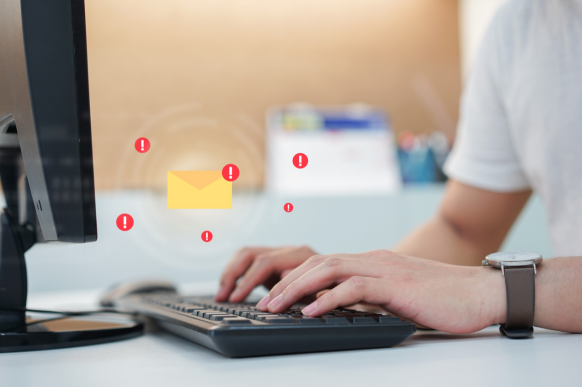The internet and the wealth of modern technology is pretty impressive. In general terms, we use technology everyday for just about everything. Whether it’s the internet of things to run our appliances at home or the ubiquitous smartphones you see everywhere around you, technology isn’t great in our lives. And doing pretty much everything else online is pretty much a given for most people. But how often do you take the time to ensure you’re protected online? There’s plenty of reasons to protect yourself online. After all, information gets compromised all the time. Occasionally it’s important data, and more often than not companies become the victim of breaches every single year. That’s why it’s so critical to have a robust cyber security system at home and the office. In this article, we discuss five ways to protect yourself online that can work for just about anybody.
Firewall
If you’ve used a computer in the last three decades, chances are you probably use the firewall. Firewalls are simple programs that filter incoming traffic to avoid allowing malware onto your system. Think of it as a barrier that prevents bad guys from coming in. When you set it to certain parameters, it can filter out unwanted traffic and avoid allowing intrusions to happen to your system. It’s the first line of defense against viruses, malware, and ransomware. What makes a firewall a great addition to your cyber security is that it’s easy to set up and use. It’s always in the background, ready to help keep you safe online while integrating with other security software. To go online without a firewall is reckless, so make sure that you have one set up on your home PC.
Strong Passwords
For most of us, passwords are the bane of existence. No one wants to remember a complex string of letters, numbers, and symbols. But the sad truth is that complex passwords are much safer than simpler ones that are easier to remember. Some antivirus and security software suites offer built-in password managers that can be useful for holding all of your passwords in a single location. But the best thing you can do is create strong passwords or passphrases on your own. Always strive to use unique and different passwords for everything that you get into, whether it’s banking or online shopping. Use a series of capital letters, lowercase letters, numbers, symbols, and consider using more complex phrases when you design your passwords. It’s also wise to use multi-factor authentication on your devices for that additional protective layer. And don’t forget: never tell other people your passwords; that’s a reliable way to compromise your security and put yourself at risk (which is something you ideally don’t want to do).
Antivirus
Whether you’re using it mostly as a work-from-home device, playing games, or other pursuits, you should always have powerful antivirus software for PC. With the sheer amount of hackers and malware out there, your PC could become a target at any time. A robust antivirus can automatically scan for malware daily, eliminate dangerous viruses, protect your browser, and help you avoid scams. Don’t let yourself be a victim, when it’s so easy to ensure your online safety. The best part about using a quality antivirus program is that it’s typically automated, can work on the newest version of Windows, and offers a comprehensive set of features that can help you stay safe online.
Use Encryption
Another valuable way to protect yourself online is to use encryption. When you are browsing the internet, your data is moving from 1.2 another constantly. Data can be compromised, read by others, or stolen at any time. That’s why it’s so important to encrypt it. Encryption is merely scrambling information so it can’t be read by others. Obviously, that’s a very loose definition of it, but the concept is the same. So it makes sense that using encryption can be a great way to protect yourself online. Start by ensuring you’re visiting websites with an HTTPS protocol, as the protocol already has encryption baked into it. For more security, you may want to consider using a virtual private network, or VPN, for some of your browsing. Plenty of email services offer encryption as well. By utilizing this simple, yet effective process, you can keep yourself safe whenever you’re browsing the internet.
Tweak Browser Settings
Sometimes, it isn’t viruses or spam email that leads to trouble. Occasionally your browser can be hijacked or accept infected cookies that can cause big trouble. Consider using a search engine that doesn’t track you and browse in incognito mode. Avoid visiting websites that seem suspicious or want you to put in a lot of personal information. Be wary of emails that seem legitimate, ask for a ton of personal info, and reroute to a website that doesn’t have the same URL as the one you’re supposed to be visiting. Watching out for browser hijacking, phishing attempts, and Drive by downloads from dangerous websites is all part of keeping yourself safe online. Your antivirus can help, but you still need to do your part to ensure you don’t get compromised, hacked, or attacked while online.