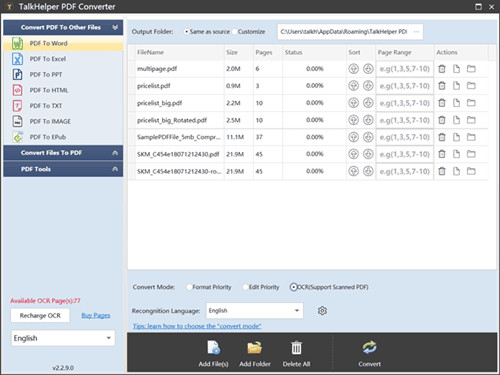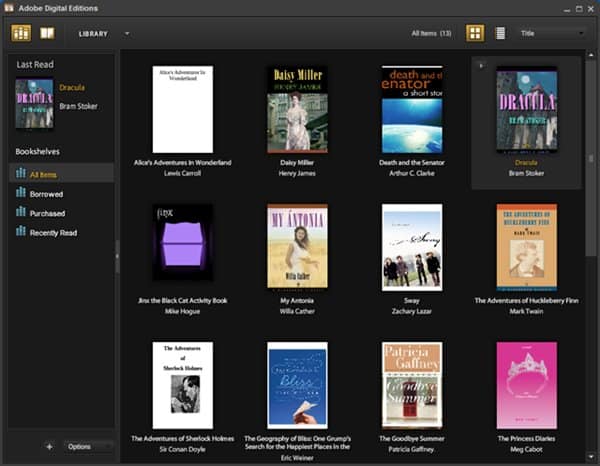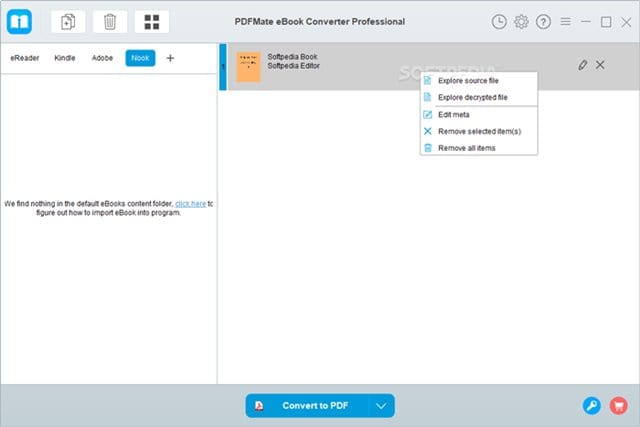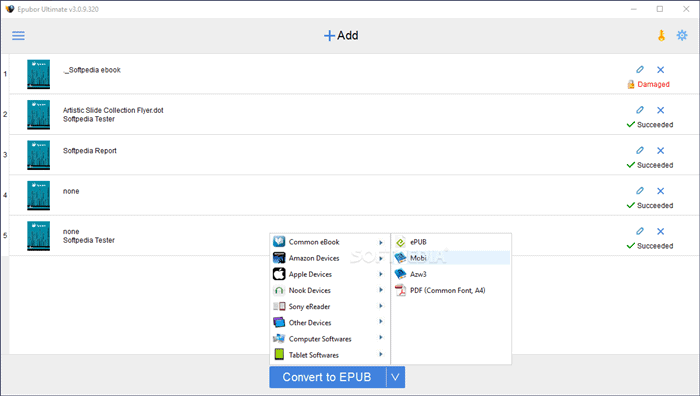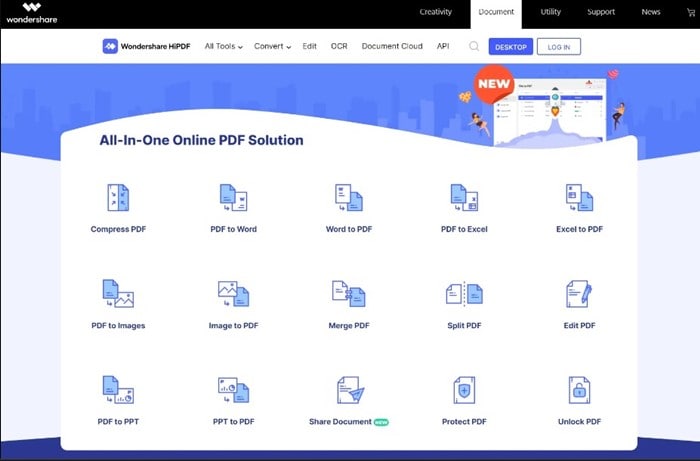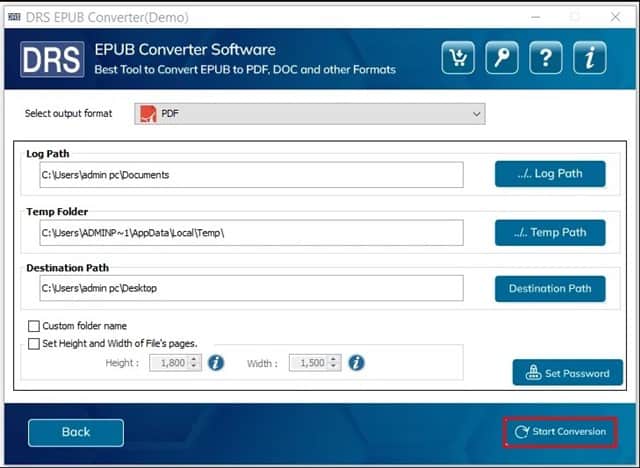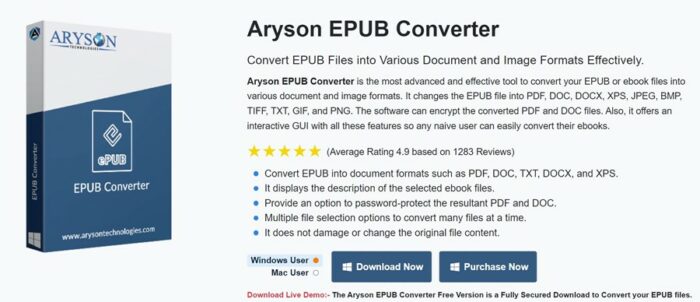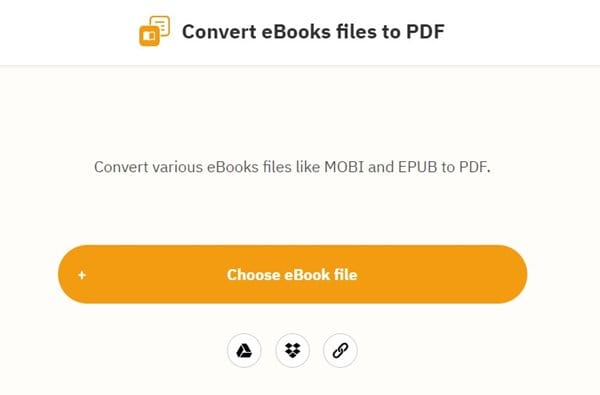The days when individuals purchased paperbacks or hardcover books to read are long gone. People read text-based content on electronic devices such as smartphones, tablets, laptops, and workstations. EBooks in ePub or PDF format will be available for download online. EPUB file extensions are distinct from PDF file formats, which are easy to open and view. To open files with the .epub extension, a specialized ePub reader is required. The prevalent file format with the .epub extension is used primarily to store eBooks and other forms of content. One advantageous feature of the ePub file format is its capacity to contain a table of contents, text, images, fonts, stylesheets, and metadata information. While this format is legible, it is not optimized for printing purposes. Therefore, to print an epub file, it must be converted to PDF format. To convert an ePub file to a web PDF format, various Windows EPUB to PDF Converter tools are currently available online.
Top 11 Best EPUB To PDF Converter For Windows Users
Thus, this article will list the top ePub to PDF Converter software for Windows. With these free ePub to PDF Converter for Windows tools, you can easily convert your ePub files into PDFs. We should check it out.
1. Talkhelper
A comprehensive ePub to PDF Converter for the Windows operating system is Talkhelper. PDF can be converted to various other formats using Talkhelper, including Word, Excel, PowerPoint, and images. Additionally, EPUB files are supported, and users can effortlessly convert their .epub file extensions to PDF format with a few simple keystrokes. Talkhelper can also merge, split, and extract pages from PDF files.
2. Cigati PDF Document Converter
Although the Cigati PDF Document Converter is intended for converting PDF files, it can also convert EPUB files to PDF. The PC tool can convert PDF files to various formats, including DOC, DOCX, HTML, MOBI, TIFF, TXT, and PPT. Additionally, the tool can convert numerous PDF files to ebook file formats, including MOBI and EPUB. Batch file conversion, various image quality options, and Cigati PDF Document Converter features are just a few.
3. Adobe Digital Editions
Adobe Digital Editions does not, in fact, function as a PDF converter. Nevertheless, a free eReader lets you read your books in the best format possible on PCs, Macs, mobile devices, and tablets. It is possible to acquire or download ePub ebooks through Adobe Digital Editions, which can then be converted to PDFs for universal printing and viewing. However, ePub files cannot be sideloaded onto the software.
4. Cisdem EPUB to PDF
Cisdem EPUB to PDF is a PC PDF converter that supports OCR. The OCR function can easily detect and convert PDF documents to various formats. The ePub to PDF converter software designed for Windows can transform PDF files into various formats, including PowerPoint, HTML, and PDF. Additionally, EPUB files can be converted to PDFs using this program.
5. PDFMate eBook Converter
Look for PDFMate eBook Converter if you’re searching for a portable tool to convert eBooks from Kindle, Adobe, Kobo, Nook, and other platforms. To convert eBooks from multiple websites, use this expert tool. You can quickly convert .epub files into PDF documents using PDF Mate eBook Converter. Additionally, it accommodates 24 distinct input formats, including PRC, HTMLZ, DOCX, and others. In addition, the entire eBook collection can be converted with a single click using the Batch Conversion component.
6. Epubor Ultimate
Epubor Ultimate is an eBook converter that can convert any eBook format. All Adobe, Kindle, and Google eBook files can be decrypted and converted. Additionally, it features a sophisticated converter capable of converting eBook formats. This ePub to PDF converter software for Windows facilitates the conversion between PDF, MOBI, and EPUB file formats. The converting time from EPUB to PDF is also quick.
If you are prepared to invest in a PDF converter, Wondershare PDFelement presents a highly beneficial product. A quick and easy method to edit, convert, and sign PDF files is with Wondershare PDFelement, a premium software program. While downloading Wondershare PDFelement is free, most of its features are protected by a paywall. To use the PDF element fully, consider upgrading to its premium edition. You can unlock your EPUB documents into PDF with the premium edition of Wondershare PDFelement, which supports all file formats. Additionally, the Wondershare PDFelement app is compatible with iOS and Android.
8. Icecream PDF Converter
Icecream PDF Converter might be ideal if you’re searching for a lightweight ePub to PDF converter software for Windows PC. This ePub to PDF converter software for Windows PC is free to download and supports over twenty file formats. You can convert PDF to other file formats using Icecream PDF Converter and vice versa in mass. Among the options provided by the eBooks to PDF converter software is the ability to transform EPUB files to PDF format. Other PDF conversion options are also available, including converting PDF files to HTML, RTF, and image format.
9. DRS Softech EPUB Converter
DRS Softech EPUB Converter is a comprehensive ePUB to PDF converter software for Windows PCs that converts eBooks (EPUB) to PDF, document, and other text- or image-based formats. It is a standalone application that effectively manages eBook formats. It supports many document formats, including Kindle, PDF, DOC, DOCX, XPS, and more. Nonetheless, a complete premium version of the DRS Softech EPUB Converter is needed. The demo version, which inserts a watermark on each page, is available. If not, all features can be unlocked, and watermarks can be removed by purchasing the premium edition.
10. Aryson EPUB Converter
Aryson EPUB Converter is a powerful and easy-to-use ePub to PDF converter software for Windows. This tool lets you quickly convert your EPUB files to various image and document formats. At this time, Aryson EPUB Converter can convert EPUB files to PDF, DOCX, TXT, MS Outlook, and XPS, among over 50 other document formats. Additionally, the tool provides options for bulk selection and conversion.
11. Using Online PDF Editors
A variety of online web editors are accessible to convert ePub files to PDF format. On such websites, you are required to upload your Epub file and select PDF as the output format. In no time, the file that you upload will be converted to PDF format. We have compiled a list of the top free PDF editors available online. You can convert ePub file extensions to PDFs by visiting the abovementioned websites.
Consider The Following:
Conclusion:
Using the appropriate ePub to PDF converter tools for Windows makes it easy to convert ePub files to PDF. I sincerely trust that this article was beneficial to you. Additionally, please share it with your peers. Please inform us of any uncertainties in the comment section that follows.