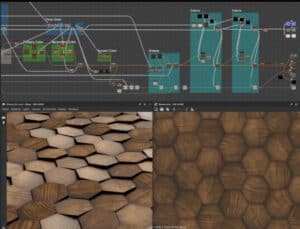Texture Painting Software is a new tool used by digital graphic artists to create something extraordinary that leaves the audience in awe. This type of graphic design involves experimenting with textures and cannot be accomplished with simple tools. Well, This article will assist you in determining the best 3D texture painting software available today.
14 Best 3D Texture Painting Software
The software and their offerings are listed below for your consideration before selecting any Texture painting software.
[lwptoc]1. Granite
Granite SDK, which is used for virtual texturing and texture streaming, is the first on the list of 3D texture painting software. The finished product can be used with Unity or Unreal Engine Plugins. Another advantage of this app is that it can reduce memory usage, storage size, and loading times.
2. Blender
Well, Blender is an open-source 3D texture painting software that works seamlessly with all 3D processes. You can use this software to perform 3D modeling, rendering, rigging, simulation, composition, and other tasks quickly. Aside from that, you can also do video editing and 2D animation. The software includes a redesigned powerful engine that can be used to create whatever you want. It is the best free texture painting software for Windows.
3. Substance Designer 4
Substance Designer, a node-based texturing utility designed to create Substance files or bitmap textures, is another excellent texture painting software. This application’s current version is it’s fourth, and it includes a noise generator, GPU-accelerated baking, and a slew of other editing filters and tools. Another noteworthy feature is the all-new physical-based rendering and shading capabilities, which will assist users in accurately representing light behavior.
4. Substance Painter
We now have a new tool, Substance Painter 1.0, which is a 3D texture painting software. Here, This app is intended to make it easier to create 3D texture assets and support 4K high-definition shaders. Another feature is that it allows Created Bys to apply different shades of decay, fracture, age, and so on to objects designed in 2D and 4D. In addition, popcorn FX’s particle editor module is included.
5. ArmorPaint
Well, ArmorPaint is the best texture painting software that you can use; however, this software is not available for free and does not even offer a free trial. Leaving the pricing aspect aside, when it comes to the features of this software, it is an excellent choice for artists who want to paint multiple maps at the same time. This software allows you to do so quickly and easily.
6. Quixel Mixer
The Quixel Mixer is a 3D texture painting software that allows users to blend and modify megascans and custom textures. You can experiment with new materials, mix and match colors, and reflect values. This application can be thought of as a PBR creation suite that aids in the creation of various types of maps.
7. ZBrush
Zbrush is a 3D texture painting software or texture painter that can assist you in painting and sculpting. It allows users to paint the objects first, then adds a texture map to which the painting can be transferred. In addition, the app includes PolyPaint technology, which can simulate the painting of actual objects.
8. SelfCAD
SelfCAD is a popular 3D texture painting software because it has a free version for students. The software’s goal is to provide students with the best tools for improving their learning. SelfCAD is used by many CG artists in addition to students. This software allows you to create 3D models from scratch, including sculpting and texturing.
9. Photoshop
Well, Adobe is one of the most well-known names among those who have worked with digital art. And Adobe Photoshop is one of the best texture painting software on the market. This Photoshop tool has been accepted as a basic tool that can be used in a variety of ways. It enables users to create textures as well as apply various layer styles and filters. This application is constantly adding new features, and one of the most recent is the Creative Cloud Library, which allows users to finish incomplete work from a different location on a different device.
10. MudBox
MudBox is an AutoDesk texture painting software that also functions as a sculpting application in addition to texture painting. Users can design 3D characters as well as environmental concepts. Proportional measurement tools, Intel HD graphics 4000 support, and symmetrical topologising are also included. Here, You can test out the software before purchasing it.
11. PaintCube
Well, PaintCube is a web-based 3D texture painting software for Windows, Mac, and Linux. The software has a user-friendly and seamless UV workflow that the majority of users appreciate. In addition, the software includes all of the painting and texturing tools you’ll need to paint texture directly onto the models.
12. Mari
Mari is a 3D texture painting software that lets artists paint on 3D models. Users can then choose from thousands of textures with resolutions up to 32K x 32K pixels. Other features include color correction filters, texture application per face level, and noise and masked blends. This tool has been used in a number of video games, including the never-released Star Wars 1313.
13. Cinema 4D
The next texture painting software on the list is Cinema 4D, which is simple to use and has an intuitive interface. It also includes a plethora of tutorials that can assist users if they become stuck at any point. In addition, the layouts created can be customized to meet the user’s specific needs and saved for future use. Procedural shaders and textures, as well as parametric modeling, are among the features.
14. 3D Coat
3D Coat is a 3D texture painting software with many built-in tools for sculpting voxels, UV mapping, and CUDA acceleration. This application supports eight different languages across multiple platforms, including Windows, Mac, and Linux. Users can digitally realize a 3D idea from basic clay to a hard-surfaced model.
Wrapping Up: Best 3D Texture Painting Software
These are the best 3D texture painting software for Windows that you can try. Here, We’ve listed the most important features of the software; please review and select the best software that meets your needs and requirements. Well, We hope that we were able to assist you in locating the best 3D texture painting software.