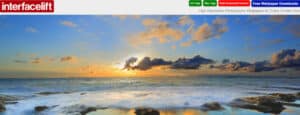Well, We’re going to cover the best sites to find awesome-looking 4K wallpapers for those who have ultra-high-definition monitors. Changing your computer wallpaper is a simple task, but it can have a significant impact on your mood and productivity. With today’s high-resolution displays, using 4K wallpapers is a must. Small wallpapers from old CRT monitors will no longer suffice. Here are the best 4K wallpaper sites with high-quality images, whether you want to start a collection of 4K wallpapers or simply replace the generic default background that came with your computer.
6 Best Wallpaper Sites
Let’s get into the list of the best Wallpaper Sites that you can use to find 4K Wallpaper.
[lwptoc]1. Wallhaven
Wallhaven began as a project to improve or replace the now-defunct Wallbase, and it is popular for its high-resolution wallpapers of 1080p or higher. To use this website, browse the homepage or use the top list, random, and latest buttons to find a wallpaper you like. Well, Thanks to the Tags or Search for similar options, it’s simple to find 4K wallpapers that are similar to what you’re looking for. This allows you to view comparable images and even select images based on the color you want to search for. When you’re finished, go to the Tools section and select the Crop & Scale feature to crop and resize the wallpaper before downloading it in a different resolution.
The site has a large community, a large database, and an infinity scroll that allows you to view as many 4K wallpapers as you want without having to navigate through several pages. Its wallpapers are one-of-a-kind and stunning, and there are a plethora of options to choose from, including abstract wallpapers in portrait or landscape sizes, as well as different resolutions for multiple monitors.
2. InterfaceLIFT
InterfaceLIFT provides breathtaking 4K wallpaper for widescreen and dual-screen computers, as well as mobile devices (Android & iPhone). Also, there are thousands of great 4K wallpapers for desktop here that you can get simply by clicking the Download button next to the one you want and getting a copy of the wallpaper as well as image details. The site also automatically detects your display resolution and displays high-quality wallpapers that fit that size. They’re sorted by date, but you can sort them randomly, by rating, or by the number of downloads by clicking the Sort by line button.
InterfaceLIFT, on the other hand, isn’t a new site; it’s been providing beautiful wallpapers for a long time and also has a large online community of people who create system themes, icon packs, and other things. Well, The ads that make the site look busy, drawing your attention away from the wallpaper images, are its main drawbacks, and the drop-down menu may be confusing the first time you use it.
3. HDwallpapers
Every day, this site provides high-definition photos, illustrations, and other 4K wallpapers, which you can sort by latest, featured, popular, or browse by color or category. Well, When you’re ready to download, you can choose your computer resolution, mobile device, or a social media platform cover photo, such as Facebook or Twitter.
Here, If you don’t want to download in your native resolution, you can choose from Available Resolutions on the wallpaper’s download page. However, it requires you to wait 10 seconds before the wallpaper is downloaded, which may slow you down if you’re looking to download multiple wallpapers.
However, there are many HD wallpapers available for a variety of subjects that are suitable for dual or triple screen displays. The website is free to use and has a large selection of 4K wallpapers, HD wallpapers, and 8K wallpapers, but it is ad-heavy, so you may not have the same clutter-free experience as Simple Desktop.
4. Simple Desktops
Unlike the cluttered offerings on other sites, this site offers simple 4K wallpapers for desktop with minimal and clean designs, as evidenced by the name. They’re visually appealing, and it’s simple to browse, click on, and save the wallpaper you want to your computer. It’s free to use, has no annoying ads or other clutter, and provides high-resolution wallpapers that you can crop to fit smaller displays.
The wallpapers feature text snippets, patterns, or iconographic images that are visually appealing without being distracting or busy. Well, It’s ideal if you want your desktop to look nice without drawing too much attention to itself or becoming a distraction while you work. There are mobile app options as well as a Mac desktop app, and each image includes information about the artist who created it.
5. Deviant Art
Deviant Art has thousands of original artworks that have been hand-painted, hand-drawn, photo-edited, or computer-painted by amateur artists and other members. You might not be able to use the search function to look for wallpapers like you can on other sites because the interface isn’t designed to find them. You will, however, find artwork that suits your personal tastes, which you can use as your computer’s desktop wallpaper.
It also provides an optional paid membership service for more community features and faster browsing, in addition to a massive collection of wallpapers ranging from illustrations, photos, fantasy, abstract digital art, or fan art of your favorite game, game, or comic franchise. You can choose a wallpaper from a category or Sort by most popular or most recent wallpapers.
However, because it does not allow you to filter by display size or screen resolution, it may be hard to find exactly what you’re looking for. Furthermore, not all of the artwork on the site is free, and each wallpaper is only available in a single size.
6. WallpaperStock
This site has a massive collection of 4K wallpapers for desktop or any other purpose. You can search for categories like animals, cars, and the world and then choose the resolution you want, though you can, however, see the resolution when you open the wallpaper’s page. The site detects your desktop device’s display resolution, making it simple to click, open, and save the wallpaper in the size you want to your computer.
There are a massive amount of high-quality, 4K wallpapers for your desktop computer in any category you want, and it’s simple to navigate the site and find what you’re looking for for free. Then, after you’ve decided on the wallpaper, you can download it for a specific screen resolution, mobile device, or social media platform.
Because it’s a free site, you’ll have to put up with the ads, which can be annoying, but there are thousands of free wallpapers worth a look at. In addition, you can subscribe to RSS updates for specific wallpaper categories, and if you enter your email address, you’ll get the week’s top 10 wallpapers delivered right to your inbox.
Conclusion: 4K Wallpapers For Desktop
You don’t have to be content with the few wallpapers that come with your computer by default. Instead, have fun browsing these 4K wallpaper sites to find dozens of new desktop backgrounds. They’re a great way to express yourself to anyone who comes across your computer, and 4K wallpapers are a fun collection to amass over time. Furthermore, even if you already adore your desktop wallpaper, there are more ways to enhance it. So, where do you get your 4K wallpapers for desktop? Please share your thoughts in the comments section below.