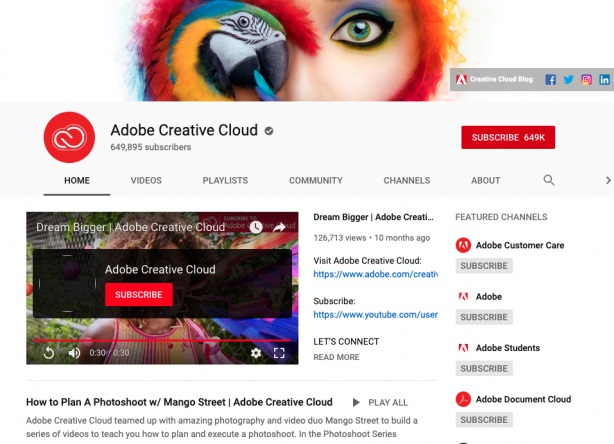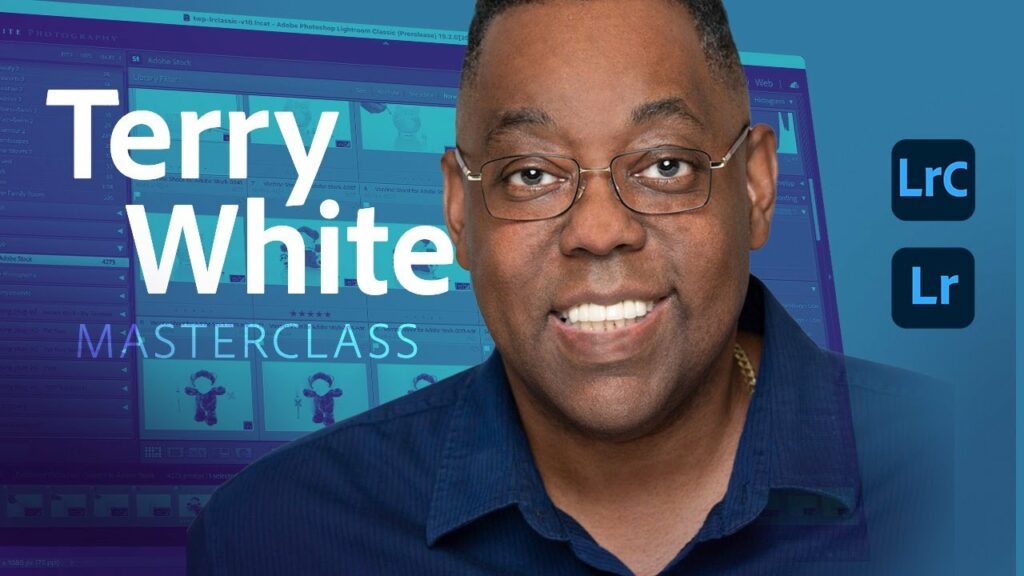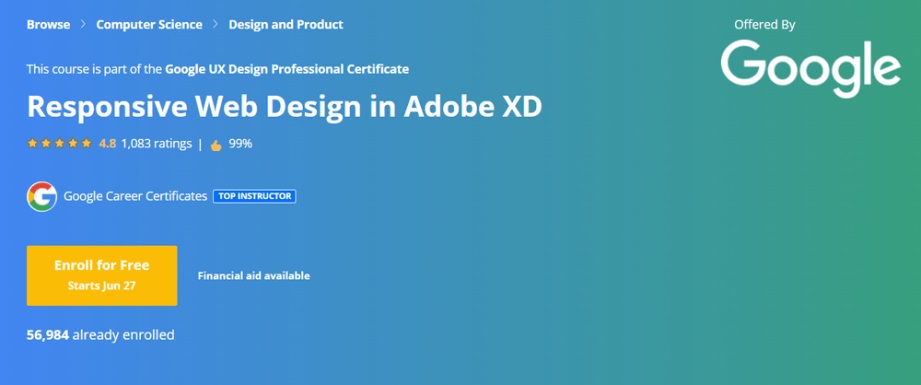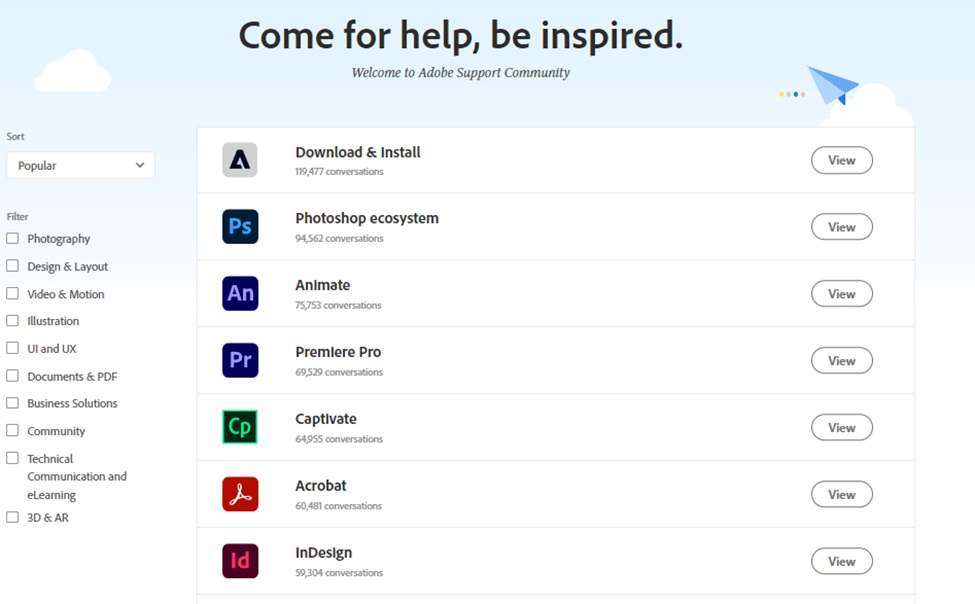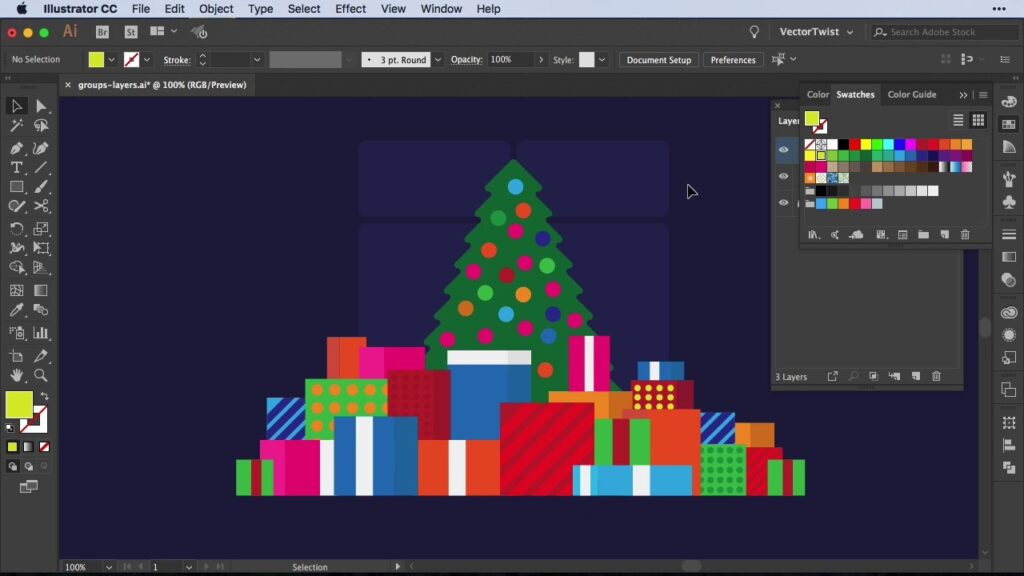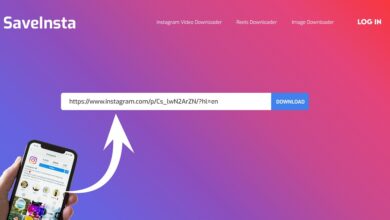If you are interested in website design, illustration creation, video editing, or photography, you must know Adobe Creative Cloud’s capabilities and benefits.
Moreover, its tools come in handy in times of need and can greatly assist in completing professional responsibilities. This essay will concentrate on the specifics of Adobe Creative Cloud, its features, and how to master them.
What is Adobe Creative Cloud?
Adobe Creative Cloud, usually called Adobe CC, is a collection of services offered to Adobe Inc. subscribers. These services are helpful for design, web development, photography, and video editing, among other apps. In addition, they offer cloud services and mobile apps that facilitate the completion of creative work.
Furthermore, users can sign up for a monthly or annual membership. Then, when your subscription is still active, you can download and use the software from the internet. The subscription to the creative cloud includes online updates and multiple languages.
Packages offered by Adobe
Adobe provides four tiers of subscription packages. These include:
Photography: Adobe photography gives access to some of the photography features of the app. Besides, it even grants access to Photoshop CC & Lightroom CC.
Single app: All the features of the Adobe Cloud are available in a selected app. Further, it grants access to any given app out of 11 apps.
All apps: This grants access to all the features of a creative cloud app in a single suite.
All apps + Adobe stock: It includes all the features of Adobe cloud & all the features of Adobe stock.
List of programs offered by Adobe CC cloud
Adobe CC cloud provides a list of apps and services. There’s a list of Adobe Creative Cloud mobile apps that you can try out. The list goes like this:
Premiere Pro: It is used to edit YouTube videos & feature movies.
After effects: This app handles VFX and other digital animation effects.
Premiere Rush: This was introduced for the use of tablets or smartphones. It is a scaled-down version of Premiere Pro.
Acrobat DC: This document viewer offers enhanced visibility to documents & PDFs.
Photoshop: Adobe Photoshop is an app used for photographers and photo & video editors.
Lightroom: Photo editing software that saves the edited files directly over the cloud.
Lightroom Classic: Lightroom Classic is even a photo editing software. Besides, the only difference is that it saves the edited files over your hard drive.
Bridge: It is used for centralizing files. It is an asset management program.
Media encoder: This tool assists encode media files in different formats.
Audition: An audio editing program used by moviemakers.
Camera Raw: This lets you import & edit raw photographs on your device. It’s a vital tool for professional photographers.
Mixamo: This tool is used in creating & mixing animated characters in animation.
Illustrator: Assists you with vector graphics-based artwork.
SpeedGrade: Used in color grading of various digital videography projects.
Flash Builder Premium: Aids you in building scripts in the gaming language.
InCopy: Word processor of Adobe CC.
InDesign: This app helps you create a design for your pages. It even allows you to create an industry-standard layout.
XD: Assists you design interfaces for web designing and creating a UI for web and mobile.
Dreamweaver: Used for the development & designing of websites.
Dimension: Used for visualizing 3D brands. It finds usage in design reviews of packaging of products.
Aero: It is used for the designing of augmented design experiences. Further, it is available for use on iOS.
Animate: Used to create vector-based 2D animations like flash animations.
Character Animator: This tool tracks motion & creates real-time animations.
Learning to use Adobe Apps
You may learn how to use the various Adobe apps by visiting their official website. Click on the ‘Beginner’ or ‘Experienced’ menu to customize your learning experience. You can even select the app you wish to learn more about and proceed with studying the fundamentals and advanced techniques. Additionally, you can test your talents by making your first design, video animation, logo, or business card.
Furthermore, Adobe also offers training for these apps. The only downside is that they demand a specific fee for the classes. However, you can take the training video first, and if you enjoy it, you can enroll in the premium courses.
Adobe Photoshop for Beginners
Beginner Photoshop learning courses are available on the website. 300 minutes is the entire time of these courses. Further, you can also take the expert course for the whole period of 360 mins.
In addition, there is the option to attend a 720-minute master class. Similarly, all other Free Adobe Courses & Training have varying durations and payment requirements. Besides, there are a variety of talents taught in each session so that you will gain exposure to various abilities.
ALSO SEE: Nintendo Switch Controller
Now, let’s examine some additional external resources that can assist you in learning about Adobe Creative Cloud express.
Adobe Creative Cloud: 7 Free Online Training Resources
Best Adobe Courses To Learn Adobe Tools Online.
1. Adobe Creative Cloud YouTube
Adobe Creative Cloud‘s YouTube channel is a resource for learning how to use the many programs and capabilities offered by Adobe CC. This YouTube channel teaches every skill, from Photoshop, Illustrator, and other mobile apps to web design and video editing.
Moreover, it is one of the largest creative communities in the world where you can acquire skills and knowledge.
2. Julieanne Kost’s YouTube channel
Lets talk about Best Adobe Creative Cloud Resources for Beginners. Julieanne Kost‘s YouTube channel focuses mostly on providing tips, shortcuts, and techniques for using Adobe Photoshop and Adobe Lightroom. By watching their videos on their channel, you may thoroughly understand all the capabilities and edit images like an expert.
Besides, this YouTube channel is ideal for learning about Photoshop and Lightroom programs, whether you are a novice or already have some experience.
3. Terry Lee White
Terry Lee White‘s YouTube channel can also be used to learn how to use Adobe apps. This channel focuses on teaching Adobe CC design and photography. You can comprehensively understand each feature and how to use it. With the help of Terry Lee White’s posted videos, Adobe CC is relatively simple to use once you are familiar with its many components.
4. Responsive Web Design in Adobe XD [Coursera]
If we talk about the best Adobe Creative Cloud apps, Registering for a Coursera course may teach you the fundamentals and Pro tips for using the Adobe app. Some of these courses may offer at no cost, while others will charge you for the knowledge they provide. Coursera allows you to acquire all the necessary skills while having a joyful learning experience.
Furthermore, if you are interested in an entry-level position in UX design, this is the appropriate course for you. You will learn every step, from empathizing with people and identifying their pain areas to conceiving the UX design and delivering it. The best part is that it will significantly enhance the value of your UX design portfolio.
5. Larry Jordan’s YouTube channel
Also accessible on the Larry Jordan YouTube Channel are videos and tutorials about the various Adobe CC apps. In addition, you will learn about Adobe Premiere Pro training, moviemaking methods, and editing techniques in one convenient location. This YouTube channel’s primary objective is to assist you in getting a job by enhancing your skills.
6. Adobe Community
Are you seeking for Free Online Training Resources for Adobe Creative Cloud? Visit the official website of the Adobe Community to learn about the features and characteristics of every Adobe tool, as well as how to use and access each one. In addition, the Adobe community provides links and tutorials for using and gaining access to each of their features.
Besides, conversations are available on every tool, making it simple to learn and get along with any tool.
7. Layers
Layers are one of the most famous and excellent websites for learning to use all the Adobe suites. You can browse the website, select the course you want to take, discover more about the specifics, and begin learning immediately.
Adobe Creative Cloud Training Courses offered
- Boris FX Optics: Learn all the movie effects in Lightroom.
- Learn using Photoshop like a pro.
- Recover the highlights & shadows using Lightroom.
- Create a website by using Adobe Muse.
- Correct the distortion in your photos.
Conclusion
The Adobe Creative Cloud tutorials YouTube provides creative work and learning capabilities for those with a creative mindset eager to improve and acquire new skills. You can install the 24 different Adobe apps, learn how to use them from various websites and sources, and even enroll in online classes. Additionally, the Adobe Creative Cloud download triggers your creative side and encourages you to develop new and improved skills.