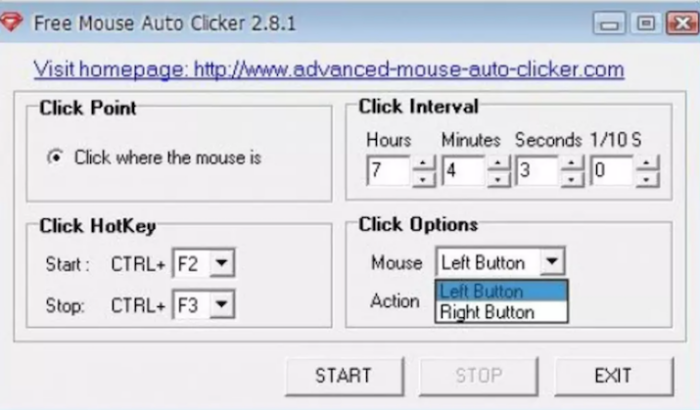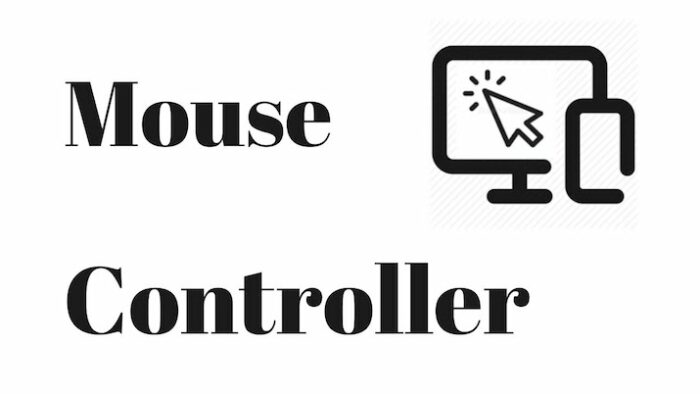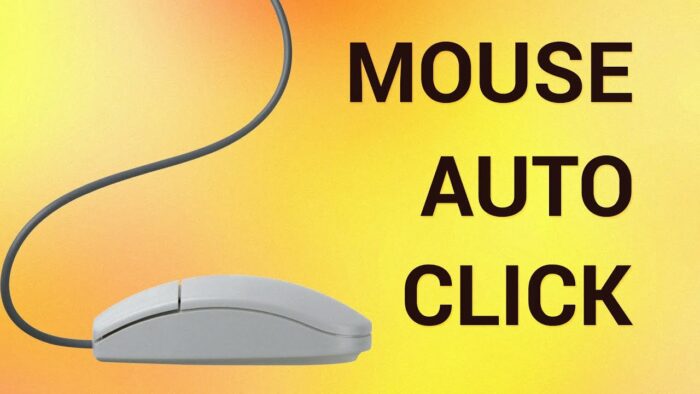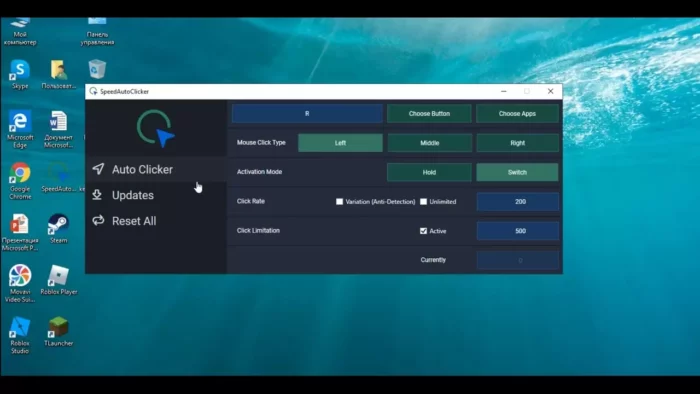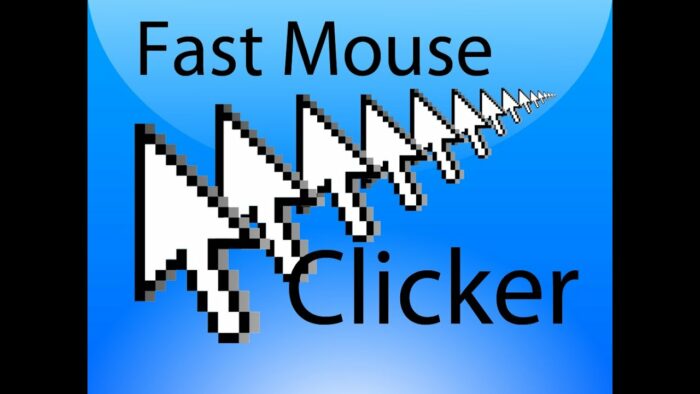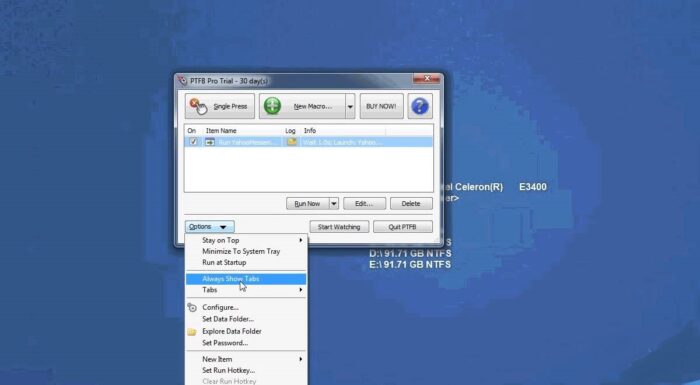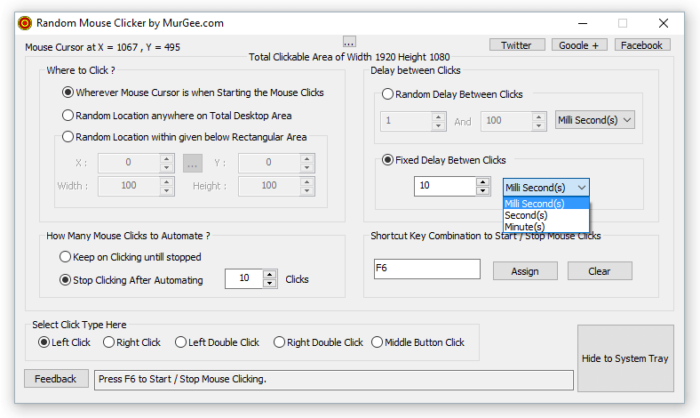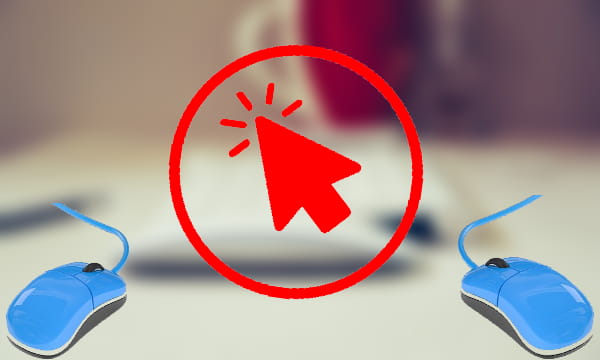Best Auto Clicker 2023: Auto clickers are helpful for computer users who spend a lot of time clicking their mouse or keyboards. These individuals include gamers, software testers, data entry laborers, etc. An auto clicker is a macro or piece of software that allows you to automate mouse or keyboard clicks. As a result, you do not have to do the same clicks repeatedly.
Auto clickers operate in one of two distinct ways or a combination. First, you can input instructions by manually entering values into the software or capturing your mouse and keyboard movements.
Some auto clickers were designed solely to automate mouse clicks, while others may automate mouse and keyboard actions. Other auto-clickers can be found as part of integrated software, even though most auto-clicker software is purpose-built.
Using an auto-clicker increases your click rate. If you are a gamer, you understand that a fraction of a second can make all the difference.
In addition, repetitively clicking the mouse or typing on the keyboard without an auto clicker might be tiresome or monotonous. More dangerously, repetitive clicking can harm your fingers and wrists, resulting in illnesses such as carpal tunnel syndrome, wrist tendinitis, and De Quervain’s syndrome.
We have developed a list of the best auto clickers for Windows to help customers in selecting the best auto clicker from literally thousands available.
Best Auto Clickers For Windows
Here is the list of the popular and top Best Auto Clicker Software Tool Online For Free.
1. GS Auto Clicker
The ‘GS’ in GS Auto Clicker stands for Golden Soft. Golden Soft is a developer of internet and cloud platform software technologies.
GS Auto Clicker is a mouse auto-clicker built only for Windows PC by Golden Soft. Its unique architecture makes it one of the most effective auto-clickers for Windows PCs.
It is free as well as ad-free. It is ideal for novices due to its straightforward layout and features.
Besides, it is particularly intuitive for beginners because of its classic user interface. However, its simple use does not slow it down; GS Auto Clicker is still a quick and effective auto clicker.
It is straightforward to install and requires no specialized gear. Compatibility with Windows 10, 8.1, 8, 7, and Vista enables it to function equally well with older computers (32-bit and 64-bit).
It possesses all the typical outstanding attributes. These include automating the left, right, or center mouse buttons and selecting between single and double clicks.
You can also do the following actions with a single click: quit, lock the computer, shut down the computer, log off, stand by, and hibernate.
You can record and replay your clicking history, eliminating the need to set the same options repeatedly. Additionally, GS Auto Clicker features adjustable hotkeys.
2. Free Mouse Auto Clicker
The interface of Free Mouse Auto Clicker is straightforward. As the name implies, it is free to use and designed specifically to automate mouse actions.
Use this auto clicker by clicking on a fixed screen location. Then, click the ” Start to capture point” button to capture the fixed point.
This Auto Clicker Download also has a unique color block feature that you can use to capture a color you may want to click at. In addition, you can define colors similar to that color by measures of 60% up to 100%.
It has mouse action settings for single clicks, double clicks, button down, and button up for the left, right, and center mouse buttons. It also offers numerous additional handy functions.
Advanced Mouse Auto Clicker, a company that offers more auto clicker features, manages the software. Mouse Macro Recorder, Ghost Mouse Auto Clicker, Super Mouse Auto Clicker, Advanced Mouse Auto Clicker, Random Auto Clicker, and Find and Click are some of the paid choices with more functionality.
Microsoft Windows 98, ME, NT4, 2000, XP, and 2003 are compatible with Free Mouse Auto Clicker. In addition, it has been tested for compatibility with 32-bit or 64-bit Windows 7 and 8.
3. Mouse Controller
Mouse Controller allows you to record and save mouse motions with a single click. Configure keyboard shortcuts for recording and playing.
Then, you can postpone and repeat playback indefinitely and customize the intervals. It also features a time stretch feature that lets you to speed up or slow down playback.
It is a portable app that does not require an installer and can be readily transferred between computing environments. Its simplicity distinguishes the Mouse Controller.
Despite its simplicity, it is effective. It is free to use as well!
4. Auto Mouse Click
Auto Mouse Click is simple software developed by Murgee.com that automates mouse clicks. It is distinguished by its ability to automate mouse clicks in groups.
This function is appropriate for heavy auto-clicker software users. Auto Mouse Clicker by Murgee.com can manage large and varying click volumes through its unique Mouse Click Script function.
This functionality allows you to combine many mouse clicks into one script. Double-click the saved file to begin automating the saved mouse clicks.
Using its Task Scheduler, you may also plan mouse clicks to occur at a specific time. Then, use it via a Desktop Shortcut, or access it via the Programs menu.
Configure a shortcut key so that it can be used to fix the position of the mouse cursor. Optionally, enter the X and Y coordinates in the main window.
Due to its uniqueness, this software is more expensive than the previously stated Auto Clicker by the same developer, Murgee.com. After a brief trial period, the price for three months of use is $9.87.
5. Speed Auto Clicker
Speed Auto Clicker is, as its name suggests, an auto-clicker optimized for speed. Its free software can generate up to 50,000 CPS (clicks per second).
You can modify this speed by increasing the duration between clicks. Specifically, it is a mouse auto-clicker. It does not sacrifice speed for the sake of performance. It includes choices for hotkeys and left, right, and center mouse buttons, among other things.
This Best Auto Clicker for Windows features an exclusive anti-detection mechanism that prevents it from being detected by third-party software that prohibits the usage of auto clickers.
Additionally, you can select one or more apps on which the auto-clicker will operate, and it will only function within those apps. This program selection feature prevents the auto clicker from starting mistakenly if the selected hotkey is pressed while another app is open.
In addition, it offers some fascinating features, such as the Activation Mode feature. This feature allows you to choose between ‘Switch,’ where the auto clicker clicks only when the hotkey is pressed, and ‘Hold,’ where it clicks until the hotkey is pressed again.
6. Fast Mouse Clicker
Fast Mouse Clicker is the fastest mouse auto clicker for Windows. This free, open-source software can click 9999 times per second.
Use a configurable shortcut key to initiate this click. Of course, you can also use your mouse button.
This fastest auto clicker for Windows facilitates mouse clicks on the left, middle, and right. Additionally, it automatically stops after a configurable amount of clicks.
Compatible with Windows XP, Vista, 7, 8, 8.1, 10, and 11 is Fast Mouse Clicker. The software will operate in the background until you require it, at which point it will appear.
Fast Mouse Clicker is incredibly quick. However, its speed is constrained by your computer’s processing rate. Its speed will be affected by the condition of your computer’s hardware and software.
7. OP Auto Clicker
OP Auto Clicker is a mouse auto clicker with a straightforward interface. It is also highly customizable because it is an open-source app.
In addition to its beautiful UI, OP Auto Clicker is incredibly intuitive. It is free, portable, CPU efficient, ad-free, and devoid of viruses.
One of the most prominent advantages of OP Auto Clicker is the ability to save your settings from the previous session. In addition, it implies they need only be entered once (including your last fixed location).
Use OP Auto Clicker by selecting a precise location with an X and Y coordinate, or use your current mouse cursor position.
It contains ‘Start’ and ‘Stop’ buttons for mouse clicks and a hotkey so that you can begin and end mouse clicks without accessing the tool interface. In addition, the most recent update allows users to customize their shortcut hotkeys.
Additionally, the number of clicks can be controlled or left infinite.
You can either middle-click or right-click. You can also choose to use a single click, double click, or triple click.
8. PTFB Pro
PTFB Pro is a highly effective macro software for Windows primarily used by IT professionals. People who work intensively with computers know the full scope of PTFB Pro’s capabilities.
A macro is only a set of instructions that automates operations. PTFB Pro surpasses every mouse and keyboard auto-clicker software in terms of sheer functionality and intricacy.
The auto clicker of PTFB Pro swiftly and effortlessly reduces the interruptions, aggravation, and finger wear associated with using Windows. In addition, it eliminates prompts and pop-ups and displays automatically to boost productivity.
The drag-and-drop interface of its built-in macro recorder makes it possible to automate complex task sequences. This feature is also extremely precise, accurate to a tenth of a second.
Windows 11, 10, 8, 7, Vista, XP, and servers 2003, 2008, 2012, and 2016 are supported with PTFB Pro. After a 30-day free trial, you can purchase a single-user license for $39.99. The newest version is available for a free trial period of 30 days.
If you purchased PTFB Pro on or after June 1, 2016, you are eligible for a complimentary upgrade. In addition, you qualify for a 50% discount if you purchased it before that date.
9. Auto Clicker by Murgee.com
The Auto Clicker from Murgee.com provides a straightforward and user-friendly UI. In addition, it facilitates the usage of keyboard shortcuts, or hotkeys, for various tasks.
This best auto clicker for windows 10 offers a vast array of customizing choices. You can configure keyboard shortcuts to automate a multitude of functions, including the automatic clicking of the left, right, and center mouse buttons.
You can also initiate or terminate by clicking a global keyboard shortcut. In addition, one of its main features allows you to define precise X and Y coordinates for absolute precision.
Additionally, you can configure the number of clicks and the click interval. In addition, it has a Macro Recorder, Key Presser, Color Clicker, Fixed Point Clicker, and numerous more features.
Auto Clicker by Murgee.com includes an abundance of automated clicking options. Simply put, it is impossible to list them all.
Explore the feature according to your demands without cost. The free trial will end after 20 usages, and you can pay $6.54 to continue using it for three more months.
10. Random Mouse Clicker
Random Mouse Clicker is yet another tool designed for Windows users by Murgee.com. It is compatible with Windows 11, Windows 10, and previous versions of Windows.
Random Mouse Clicker, as hinted by its name, allows you to define random delay durations between mouse clicks. For example, the time between clicks might be as little as one millisecond.
However, the possibility of defining fixed delays remains. Furthermore, the number of clicks may be fixed or limitless.
Random Mouse Clicker automates left- and right-click single and double clicks. In addition, you can configure a shortcut key to initiate or halt mouse clicks even when the app is not visible.
The random position function of this mouse clicker is another ‘random’ characteristic. This function enables you to click on unexpected locations, which can be helpful for some types of online games.
ALSO SEE: LALAL.AI Alternatives
Try the Random Mouse Clicker for free to determine if it matches your specific requirements. After your free trial, you can purchase up to three months of service for $6.54.
Wrapping Up
I’ve previously highlighted a few advantages of auto clickers at the beginning of the text. To conclude the paper, I want to highlight a few more advantages.
For such a simple piece of software, auto clickers provide abundant benefits for the average computer user. For instance, they safeguard your mouse and keyboard against wear and tear.
If your mouse is damaged and you still need to replace it, you can alternatively use a mouse auto clicker. For example, if you open too many tabs in your web browser, you can use an automatic clicker to close them. You can also use it to reload a page repeatedly, for instance, if you are awaiting an important email.
In addition, several tasks or occupations need constant screen activity. Use an automatic clicker to click the screen at predetermined intervals while you are away from your computer.
Although auto clickers are simple to locate, download, and use, you must be wary of viruses. Therefore, I developed this list of the top auto clickers for Windows to provide you with various reliable options.