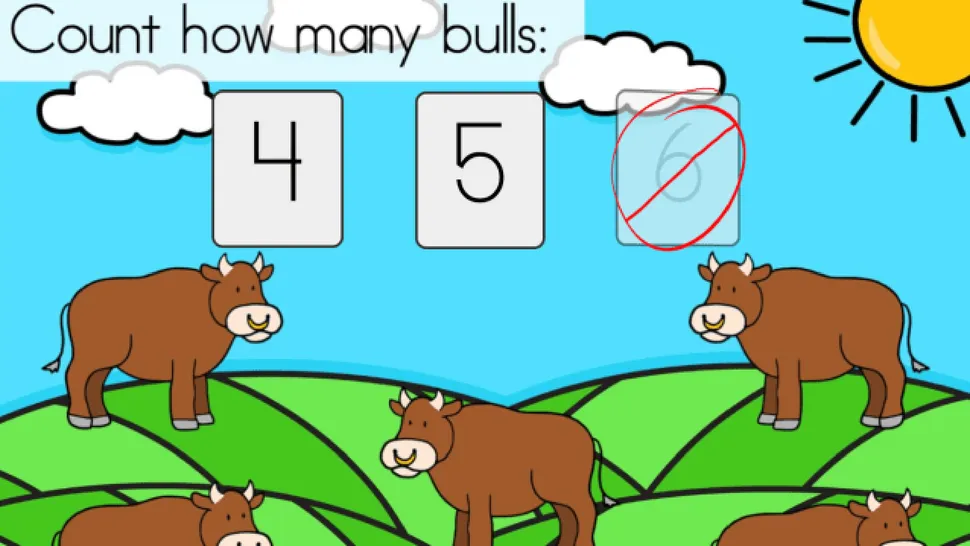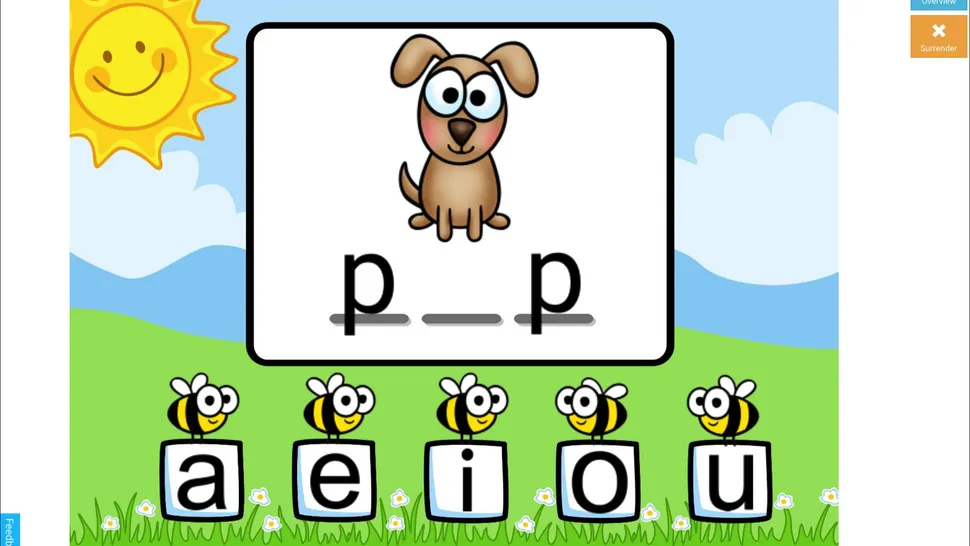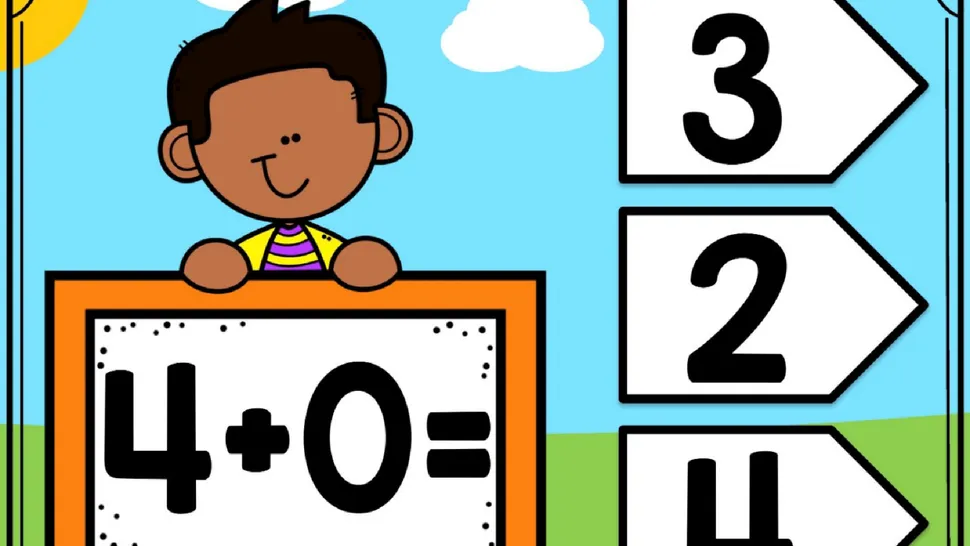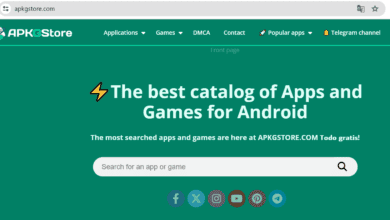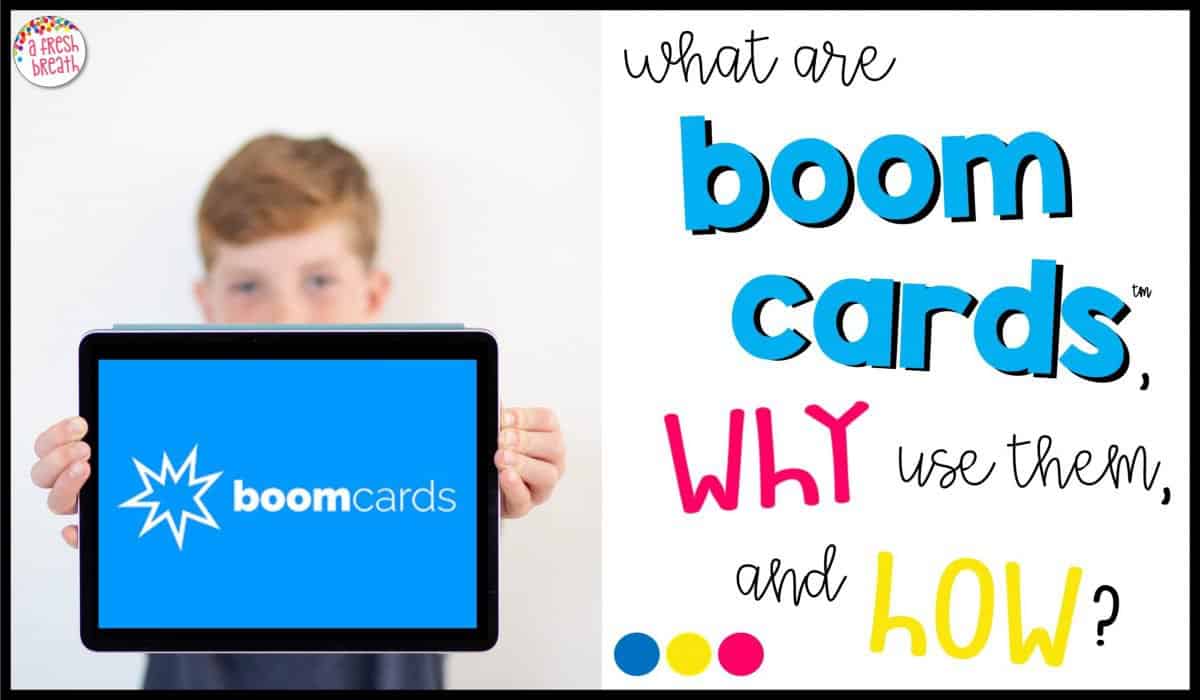
Boom Cards is a digital platform designed for educators to facilitate teaching through cards, eliminating the necessity of a physical classroom.
The concept is to provide students with an engaging way to practice fundamental skills like letters and numbers using any device they have access to. This can be tailored to different ages and subjects, with teachers able to customize the amount of time dedicated to each activity.
The cards give students assignments to finish and then grade themselves, which is an efficient way to teach and saves time on planning and assessing.
Continue reading to discover all the information you need to know about Boom Cards.
What is Boom Cards?
Boom Cards is a platform that is free to use, but offers paid options for higher levels that cover a wide range of subjects and grades. It is an excellent tool for getting students involved in card-based learning without the need for paper.
The platform is completely digital and can be accessed through internet-enabled devices using a web browser. Additionally, it can be downloaded as an app on iOS and Android devices, and has been optimized to function well on both smartphones and tablets.
The cards allow students to submit answers and receive instant feedback, making it an excellent tool for independent learning in both classroom and home settings. Teachers can also monitor students’ progress through the shared assessment feature.
How Boom Cards works?
Boom Cards Signing up and starting to use the platform is simple. As a teacher with a complete account, you can easily create student logins for your class to assign work. This feature also allows for quick and easy assessments of student progress.
Conveniently, Boom Cards Login allows students to utilize their Google Classroom credentials to easily access the platform, streamlining the setup and login process. Whether creating original content or utilizing resources from other educators, getting started with Boom Cards App is quick and straightforward.
This includes a wide range of subjects, starting from basic letter and number learning to more specialized cards and social-emotional learning, all of which are easy to access and understand.
The information is immediately sent back to teachers, enabling assessments of individuals or serving as a means to offer feedback to department leaders, for instance.
Boom Cards Features
In certain instances, Boom Cards utilize movable components, making it a suitable option for tablet users and students who prefer interactive learning experiences.
Because the platform is completely customizable, teachers have the ability to create their own sets of boom cards free, which are perfect for precise, targeted assessment and learning purposes.
Although the best features are only available in the paid service, users have the option to access up to five self-created decks for free. This provides an opportunity to test out the decks before making a purchase.
Because Boom Cards App can be sent to either individual students or groups, they can be used for focused learning and assessments for the whole class. This feature, known as Hyperplay, is offered on various plan levels such as Basic, Power, and PowerPlus.
Boom Cards free can be easily utilized by schools that are already integrated with Google Classroom. In addition, you have the ability to include sound overlays, providing a helpful tool for accessible learning and guidance for students working remotely.
How Much Boom Cards Cost?
Boom Cards Login access is divided into four levels: Starter, Basic, Power, and PowerPlus.
Starter You will receive complimentary access to decks specifically for one class, each with five students and five self-created decks.
Basic Priced at $15 annually, the package includes three classrooms and accommodates up to 50 students, along with five self-designed decks.
Power For only $25 per year, you will receive five classes, 150 students, access to unlimited self-created decks, and real-time monitoring.
PowerPlus For a price of $30 annually, you will have access to seven classes, a maximum of 150 students, the freedom to create as many custom decks as you like, real-time monitoring, and the option to incorporate audio in your creations.
Also, Check:
- Music Streaming Apps For Android
- Quizizz
- IFVOD TV
- Location Sharing Apps For iPhone
- F95Zone
- Audio Converter Software
Boom Cards Tips and Tricks
Use stories
Create cards that narrate a sequence, like demonstrating the correct way to put on safety equipment in a science classroom. This method allows students to engage with the material at their own pace, with the option of audio narration, enabling them to learn as they progress and be evaluated to ensure comprehension.
Save your cards
Make sure to keep your cards organized so that you can reuse them. Whether it’s students within the same class or across different year groups, don’t waste the cards you have made.
Get feedback
Even though you can evaluate a student’s performance, it doesn’t necessarily reveal how they learned a particular subject. It’s important to gather feedback in order to understand what teaching methods are most effective and how students can be engaged in the best way possible.