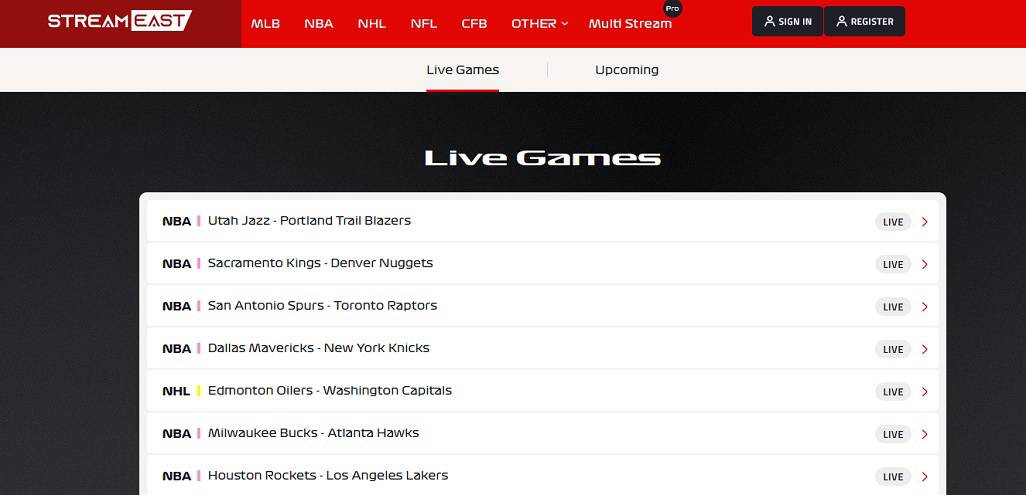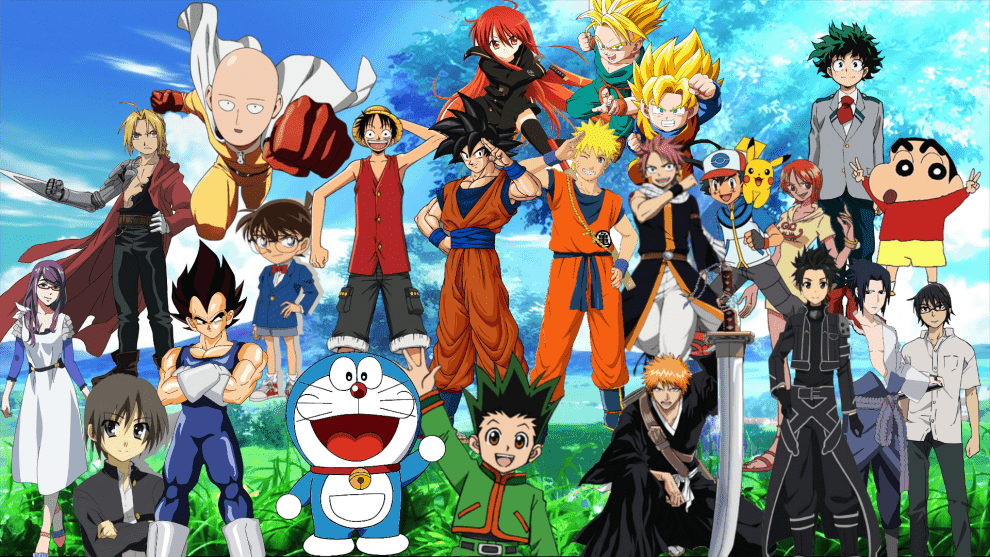CleanMyMac Alternatives 2023: After prolonged use, your Mac, Windows, or iOS device will typically slow down. It results from repeated registry mistakes, storage space exhaustion, excessive garbage, etc. Unfortunately, it is only possible to detect some of these things manually. Thus, it may be required to install and use a utility app. CleanMyMac is an example of such an app.
It eliminates garbage, deletes huge files, and facilitates the management of file extensions. Although the program is effective at what it does, it is only accessible to Mac users. CleanMyMac is also one of the most expensive products in its category.
Fortunately, several alternatives are comparable to CleanMyMac or even function better. This article contains the top CleanMyMac alternatives. Look them over.
Best CleanMyMac Alternatives
1. Avast Cleanup Premium
Lets talk about the top-rated CleanMyMac Alternatives to Clean Your Mac In 2023. You should be familiar with Avast Cleanup Premium. This program is compatible with Windows, Mac, and iOS platforms and has performance-enhancing features and functions. For example, it analyses startup activity and stops programs that appear squandering system resources. It also detects performance drains and instantly disables them.
This utility can detect bloatware and eliminate it automatically. Preinstalled software, obtrusive toolbars, and expired trial versions of programs are examples of Bloatware.
The tool also examines your system to identify unused programs and apps. You will then be given a choice to delete or quarantine them until you decide what to do next.
This app features a defragmentation feature that allows you to reorder files according to their frequency of use. Defragmentation typically results in a speedier PC startup, fewer system freezes, and enhanced overall performance.
The final function of this utility is to clean your browsers. It can remove temporary files, unneeded extensions, and cookies.
Avast Cleanup Premium contains a free trial version and a premium edition that unlocks all the features necessary to maintain the health of your computer.
2. Stellar SpeedUp Mac
If we talk about the popular CleanMyMac Alternatives, Stellar SpeedUp Mac is a trustworthy CleanMyMac solution that you should consider. It cleans your system by deleting unnecessary files, trash, logs, and leftovers. This utility allows you to control your browser’s extensions, so they do not consume excessive system resources. It features one of the cleanest interfaces, making it an easy-to-use tool for various activities.
A simple drag-and-drop procedure allows you to uninstall unwanted apps from your Mac with this app entirely. Additionally, it removes duplicate files from iTunes, iPhoto, iMovie, iWork, and Aperture.
In addition to optimizing the boot volume of your Mac, it optimizes all disk volumes on your system. As a result, you will likely experience enhanced performance after executing the program twice.
3. CleanMy PC
CleanMy PC is another wonderful app you should consider using. However, unlike CleanMyMac, this program is designed for Windows-based systems.
It offers a straightforward layout that allows users to scan the various sections and navigate easily and quickly. In addition, this tool will enable you to view extensions in order of activity, allowing you to remove the ones you no longer require.
Instead of merely wiping files from your system, the utility shreds them so that they cannot be recovered after you delete them. It also assures your online safety by checking your browsers and removing cookies and browsing data.
CleanMy PC, like most utility programs on this list, searches your computer and removes log files, cache, and other rubbish that may slow down your system. Additionally, it eliminates registry junk that may cause delayed starting times.
Many users remove apps without realizing that the operation leaves some files on the system, which can cause future problems—using this tool to uninstall programs or apps guarantees that everything is deleted.
This tool is offered in various language options, making it accessible to individuals of many nationalities. There are also both free and premium versions accessible.
4. CCleaner
CCleaner is next on this list of the best CleanMyMac alternatives. This app was initially designed for Windows computers, but a Mac version was eventually introduced.
By analyzing the system and eliminating duplicate files, surfing history, broken shortcuts, temporary or deleted files, and unused or extra programs, the tool helps maintain a clean PC.
It features a health check tool that analyses every component of your PC and delivers a diagnosis so you may solve them manually. Alternatively, you can configure it to resolve issues automatically.
Driver Updater is a feature of CCleaner that performs routine internet searches to discover if new driver updates are available. Once it identifies a new driver, the update is automatically downloaded.
It ensures that your computer’s pictures, audio, and internet connectivity function optimally. This utility may also automatically update your system’s apps, which is a bonus.
It ensures that each program performs its intended role without producing or encountering any issues. In addition, before updating, the tool will notify you so you may select whether or not to upgrade.
This best Mac cleaner software also clears your browsing history and cookies, another useful feature. It means that advertising cannot trace your internet activity.
It also improves your internet security by decreasing the likelihood of unauthorized parties gaining access to your data. This app is also compatible with Android smartphones. It has a free version with basic features and capabilities and two paid editions with more sophisticated features and capabilities.
5. Cleaner One Pro
Cleaner One Pro is among the best CleanMyMac Alternatives you may like to investigate. It is available in three versions for the Mac, Windows, and Android operating systems, distinguishing it from CleanMyMac and other entries on this list.
Each version maintains the health of your device by completing a range of functions. The duties may vary slightly from device to device, but the overall effect is that your system is maintained in peak condition.
First and foremost, Cleaner One Pro features a smart scan function that swiftly scans your system to identify any issues. It also features a disk cleaner that securely deletes garbage, duplicate, and too-big files.
If you opt for Windows, you can access a registry cleaner that eliminates errors and prevents crashes. Additionally, the Mac version manages objects that can open during startup to prevent poor rates.
This utility enables you to manage your apps and uninstall those you don’t need without the risk of system residue. In addition, it includes a file shredding option for fully removing sensitive information.
6. BleachBit
If we talk about the best free Alternatives to Clean MyMac, BleachBit is a service you may consider. It is a free, open-source alternative that can be modified for enhanced performance.
It differs from CleanMyMac in that it is compatible with other operating systems, including Mac, Windows, Linux, and Blackberry. This tool’s ability to effectively clean your system is one of its finest features.
It can destroy sensitive files by shredding them, rendering them unrecoverable forever. However, it also helps you acquire an overview of your drives and makes removing unnecessary files from the system easier.
This CleanMyMac X free alternative reddit allows you to reduce the size of backups on your disks, thereby conserving disk space. In addition, it enhances the general speed of your system by cleaning your web browsers. It implies that it can remove unneeded add-ons, clear cookies, and delete browsing history.
The app is available in over 65 languages, including American English. It facilitates its use by persons of many nationalities.
7. Avira Free System Speedup
Next in our list of the highly-rated CleanMyMac Alternatives is Avira Free System Speedup. It is an additional useful utility you may investigate. As its name implies, it is available for free download and use.
In contrast to CleanMyMac, this tool comes in small file size, which means it will only consume a little of your system’s storage space and resources.
Using this utility, you can swiftly remove temporary files that linger in your system’s memory following installation. In addition, it checks for and eliminates unnecessary files left on the system by various programs and apps.
This app can also be used to defragment your hard drives. With just a few clicks, you can launch a program that removes all files from your disks to have more storage space.
The registry is another place that might cause your computer to run less efficiently or more slowly. This app allows you to execute registry repairs to eliminate mistakes that could otherwise cause freezes and delayed startup times.
Numerous individuals keep files in the recycle bin for too long, which poses a risk to the system. Remember that files in the recycle bin may still occupy space on your disks and contain viruses.
Avira Free System Speedup provides a simple way to remove all files from the recycle bin. It is also important to note that this app purges browser files to ensure maximum performance. It is an alternative compatible with Windows systems.
8. Glary Utilities
Glary Utilities is an additional popular CleanMyMac alternative that you may choose to investigate. Since its release, it has received over 100 million downloads and is compatible with Windows systems.
It contains a one-click maintenance option that launches several operations, such as the removal of unnecessary files, the deletion of privacy logs, the correction of system faults, and the overall optimization of computer performance.
This free CleanMyMac alternative offers a clean-up feature that examines your storage drives and removes log data, browsing history, error reports, cache, and old installation files.
It ensures that you reclaim storage space of which you were previously unaware. Additionally, the utility can detect and repair disk corruption issues, saving you time and money.
The utility tool enables you to find and stop unneeded startup programs that could slow down your system. In addition, it can discover and uninstall software you do not use. It is yet another utility tool that checks the internet for the most recent software updates and tells you when it is time to update your drivers or apps.
Using this tool, you can locate and restore files that you deleted inadvertently or those you believed were obsolete but turned out to be useful.
The app is free with limited features and a paid version with sophisticated features to ensure optimal performance.
9. OnyX
OnyX is a multifunction utility that performs admirably in keeping your computer healthy. It is meant to function on macOS devices.
It has a cleaning option that features you to eliminate items that may be slowing down your system. Delete the system cache, for instance, to free up sufficient space for the system to load faster.
The cleaning feature allows you to delete huge or unwanted files securely. This program also includes an automation feature that will enable you to schedule recurring tasks.
For instance, it can automatically evaluate the startup drive, fix permissions, and recreate the LaunchService database. You’ll be delighted to know that OnyX has a clutter-free layout with clearly labeled parts for easy access.
It provides users with fast access to hidden Mac features and particular apps. It might let you monitor and configure everything correctly.
10. MacCleaner Pro
MacCleaner Pro is among the top free CleanMyMac Alternatives that can optimize your Mac’s performance exceptionally well. It contains several features and functionalities designed to facilitate your job.
It boasts a straightforward and uncluttered layout for easy navigation. Its Duplicate File Finder allows you to remove duplicate files, eliminate images with identical appearances, combine duplicate directories, and even manage duplicate material.
App Cleaner & Uninstaller simplifies uninstalling unwanted programs and removing any remnants from app uninstallation.
Additionally, the utility simplifies altering default apps and grants control over startup apps. Finally, the Disk Space Analyzer checks your disks rapidly and identifies various issues.
It gives a technique to eliminate extra files as well as a method for organizing files in order of importance. These functions and features ensure that your Mac is quick, free of hazardous or unnecessary files, and has sufficient storage space.
11. Advanced System Optimizer
Advanced System Optimizer is an additional option for optimizing your computer’s performance. It is compatible with Windows computers and is available in free and paid forms.
The app features a System Cleaner that examines your computer to evaluate whether or not everything is necessary. It deletes all temporary files, error logs, unused apps, and anything else deemed unnecessary.
It also features a Disk Optimizer that analyses the system to discover the optimal disk utilization solutions. In addition, it may defragment your drives so your data is structured correctly for optimal performance.
Another feature is the Disk Tools, which continuously monitors your disk startup and detects potential causes of delays or sluggishness. It also prevents crashes by repairing mistakes and terminating unused programs.
This CleanMyMac X alternative reddit enables you to run games in sandbox mode to minimize interruptions. It also provides encryption to protect your system’s data.
This program features a straightforward user interface with a disk explorer that displays many system aspects. In addition, this tool provides an overview of your system’s files, from which you can remove, prioritize, or conceal them.
12. App Cleaner & Uninstaller
App Cleaner & Uninstaller is next on this list of the top CleanMyMac alternatives. As the name implies, it is one of the most effective tools for removing Mac apps.
It ensures that the installation does not leave any potentially problematic files behind. This utility also enables the removal of obsolete Mac extensions.
It also eliminates plugins, useless screen savers, and widgets and simplifies the management of preference windows, which is an additional amazing feature. The tool’s UI is straightforward, making navigation reasonably simple. In addition, there is an area where you can modify the default apps or programs for certain jobs.
This alternative to CleanMyMac, which can often be difficult to use, contains both a basic and an advanced option. You can swap between the two based on your Mac skills.
ALSO SEE: Apple CarPlay Not Working
App Cleaner & Uninstaller features language settings, allowing you to choose between languages based on your desire. In addition, there are both free and premium versions available.
Conclusion
The CleanMyMac Alternatives outlined above can perform admirably when cleaning your system and optimizing your disks for improved storage management and general performance.
BleachBit is a fantastic solution because it is a free, open-source program. Additionally, it functions similarly to the rest of the items on the list, with the prospect of continuous improvement through tweaks and upgrades.