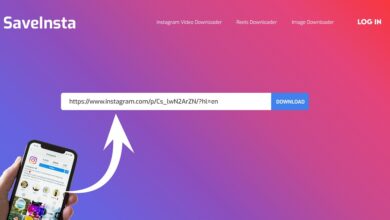This article explains the fundamentals of Cloud Cost Management on AWS, how it has evolved, so you can use to manage costs.
Organizations are spending significantly on availing public cloud services, and cloud infrastructure spending surpassed $80 billion in 2018! The central IT spending has been on SaaS (48%), IaaS (30%), and PaaS (21%).
Organizations are rapidly migrating their apps to the cloud to increase their workloads’ scalability. However, successful cloud migration is only the first step. After relocating their activities to the cloud, businesses frequently become complacent and incur the high charge of poor cloud management.
So, in this article, we will take a closer look at the practice of Cloud Cost Management, its benefits, you can use to get started.
What Is Cloud Cost Management?
Well, Cloud Cost Management is the practice of measuring, monitoring, & controlling cloud costs to ensure you are maximizing your investment in cloud providers like AWS. Cloud Cost Management is nearly synonymous with “cloud cost optimization.”
Understanding the Challenges in Managing Cloud Costs on AWS
As cloud technology advances, many businesses migrate their apps and web services to the cloud. AWS (Amazon Web Services) is a commonly used database storage and computing capacity product.
Companies that use AWS cloud computing typically plan their budgets and allot resources in advance to achieve AWS Cost optimization. Despite this, numerous organizations in this industry routinely complain about rising operational costs. Therefore, where do things go wrong?
Here are a few mistakes that lead to an unplanned cloud sprawl and higher costs.
Inelasticity
AWS autoscaling is one of the capabilities that enable the autoscaling of systems in response to fluctuating demand. However, apps that require a longer warm-up time may not be scalable as business needs evolve.
Sub-Optimal Architecture
Under the demand for quick cloud migration, businesses frequently choose suboptimal architecture. It leads to inefficient workload management and increased AWS cloud cost management.
Forecasting Complexity
Forecasting the budget for new services or fulfilling the fluctuating demand for existing services is complex and frequently results in inaccurate cost estimation.
Region-Based Price Variation
The cost of AWS plans varies depending on the location of the server. Therefore, it will incur unnecessary charges if your business does not select the appropriate plan based on the required server location.
Underutilized EC2 Instances
Is your EC2 being underutilized or lying idle? It is essential to report such incidents and ensure you are no longer charged excessively. In addition, ensure that all EC2 instances have been upgraded to the most recent version.
11 Best Tips to Manage AWS Cloud Costs In 2022
Here are the best 11 Tips to Save Your Organization’s Cloud Spend with AWS.
Public cloud services such as AWS assist businesses in optimizing their workload and lowering the costs associated with traditional up-front IT needs. AWS helps increase process efficiency, but have you streamlined your cloud costs? Spend more on cloud infrastructure management than on-premises infrastructure management? If so, let’s investigate the means of AWS cloud cost management.
Choose the Right AWS Managed Service Provider
With a certified managed service provider, you will always receive expert guidance. In addition, access to the most effective AWS Cloud Computing Services will facilitate a more seamless shift and reduce costs. Techbar is one of the most reliable managed service providers for AWS services, and we provide a monthly discount of 4 to 8 percent on your expenditures. So, please leave all your cloud AWS infrastructure management concerns to us and take advantage of the latest cloud computing technology.
Shutdown AWS Resources If Not in Use
Unused instances are a drag on your cloud budget. It would help if you made a concerted effort to terminate idle instances. Additionally, it will not affect your current infrastructure setup.
Opt for Reserved Instances
You can obtain a reserved instance for a specific capacity and hourly pricing for a commitment of one to three years. If demand changes in the future, you can modify the length of a reserved instance or resell it. Thus, you can save significantly compared to capacity on demand.
Opt for Appropriate Storage Class
Amazon S3 object storage is provided in five categories based on storage capacity, HTTP GET requests, data volume, and other factors. These considerations further determine the cost of various storage methods. Therefore, you should select the appropriate Amazon object storage tier based on the amount of data to be maintained.
Select the Right Instance Type
It would help to choose instance families that correspond to the app workload. For example, when you know the amount of memory required to execute services, you may drastically reduce cloud costs.
Opt for AWS Cloud Cost Management Options
It is one of Amazon’s most valuable services, as it assists with usage data and personalized usage costs. Additionally, you can evaluate your reserved instances and select flexible pricing based on your compute usage.
Monitor, Track and Analyse your Services Usage
You must routinely assess your workload to determine whether you need to scale up or down. You can use several tools to access your instances based on predefined metrics. For example, some programs like Amazon Cloudwatch monitor log files and track resource changes. Thus, you may optimize your resources and eliminate inefficient workloads.
Adopt AWS in Hybrid Setup with NetApp
You may have heard about NetApp’s AWS-centric storage calculator. This aids businesses in analyzing the impact of different storage tiers on the cost of cloud computing. By migrating to NetApp’s on-premise data storage strategy, you may use NetApp’s expertise in decreasing AWS cloud computing expenses. With a hybrid data storage setup comprised of AWS and NetApp on-premise servers, you can reduce cloud expenditures and maintain data security.
ALSO SEE: Indian Scanner Apps Like CamScanner
NetApp storage’s compaction and deduplication characteristics help minimize storage space. In addition, data in transit is compressed to save data transfer costs. Additionally, OneTap’s data tiering between AmazonS3 and Amazon EBS ensures that less frequently accessed data is automatically kept in S3. The information is automatically tied back to Amazon EBS as demand increases.
Consider the Idea of Spot Pricing
Spot pricing involves establishing a price cap for several EC2 instances. If the cost exceeds the limit, you might try eliminating unused models and only paying for what is being used. It is crucial to monitor your consumption trends to determine which ones incur the most costs.
Auto Scale Your App’s Architecture
You can add new resources or shut down instances in response to a surge in demand from your clients. Along with improved cloud cost control, auto-scaling enables the timely detection and replacement of sick cases.
Use the Trusted Advisor Feature of AWS
This function scans all your resources and services to determine whether they are optimized for cost savings. In addition, the Trusted Advisor helps you save money on all services and features you use. Now that you have learned the fundamentals of AWS cloud cost management, it’s time to adopt better strategies to control your spending in FY 2010-22.