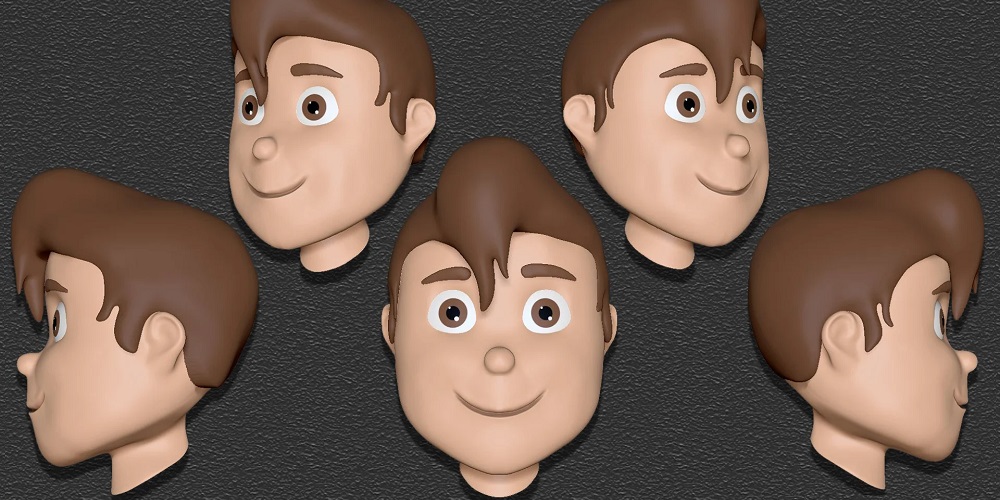
Well, Converting a 2D image into a 3D image may sound absurd, but have no fear. Plenty of free and paid tools can rapidly convert any 2D image into a 3D one. You may wonder what use 3D images serve. Architects, researchers, archaeologists, scientists, and students may find it useful to have a 3D image of space to comprehend the object better. And for most people, it appears cool. We’ve compiled 15+ of the most efficient tools that you can use to convert 2D image to 3D model.
What’s The Distinction Between 2D And 3D?
A 2D or two-dimensional image or object contains just the X and Y dimensions or orientation. That means it has no depth or height, simply width and length. The dimensions of a 3D or three-dimensional image are X, Y, and Z. This means in addition to length and width. It has a sense of depth or height and is a game-changer. Adding depth to an image enhances its level of detail and facilitates comprehension of an object’s size, distance, and proximity. In terms of simple geometry, a line written on paper is one-dimensional. On paper, a square, circle, or triangle is 2D, whereas a cube, sphere, prism, or cylinder is 3D.
Is It Possible To Convert A 2D Image To 3D Model?
Now the question is, can you convert a 2D image to a 3D model? Yes, it is correct. You may, for instance, seek expert assistance to convert your image. However, there are several online and offline tools that you can use to convert your 2D image to a 3D model.
15+ Best Tools To Convert 2D Image To 3D Model
It is necessary to convert files and images to numerous formats in daily life. We use image conversion software to make vibrancy to the photo. Our attempt will help you make a profitable 3D image.
[lwptoc]1. Vectary
Vectary is an online 3D drawing software. This is used by professionals and is valuable. However, it is not necessary to be an expert to use Vectary. It provides a selection of pre-made 3D images and layouts. The image rendering is quick and requires one click. Every design is built from a 3D viewpoint, and every element may be modified. You can even receive free assistance from the Vectary staff if you find yourself in a bind. You may upload your image and see it transform before your eyes into a 3D image. This 2D to 3D converter is web software.
2. Blender
Blender is professional software for photo editing and recreating. It is mostly used by the global film industry, 3D video editors, and 3D architects. Blender has gained popularity among VFX artists in popular years. This 3D software is compatible with Linux, Windows, and Mac OS. You may either create 3D models from scratch or convert your images to 3D images. Blender is open source software; therefore, it is often updated. Software developers from all across the world are collaborating to make this software. The cost of the program is free. The 3D files may be used for 3D printing, videography, filmmaking, and many more.
3. Image To STL
Imagetostl.com is an excellent online resource that you can use to convert JPG to 3D images. On imagetostl.com, you can free convert any 2D height map image to a 3D STL mesh file. It is a web-based tool that can convert PNG and JPG files to 3D STL files. The STL file generated by imagetostl.com may be used for 3D printing, 3D modeling, and design. Make sure your 2D image has depth if you want a better 3D image. To convert a 2D image into a 3D image, a 3D tool will constantly examine the subject’s depth and height. Imagetostl.com accepts an input size of up to 4096 by 4096 pixels.
4. Selva 3D
It is an online tool for generating 3D images. Selva 3D is another 3D software used by industry professionals. You must create a Selva account to use this online tool and convert a 2D image to 3D. It creates STL files of superior quality. This 3D file may be used any way you see fit. Unfortunately, Selva 3D is not a free service. You may be required to pay an amount to obtain your 3D image. But the conversion from 2D to 3D is worthwhile. You may upload a 2D image file to this online 3D image maker to obtain a high-resolution 3D image. A high-quality image is preferable when working on an important or intricate project.
5. Pic3D
Pic3D is a 3D online converter that can convert any image into a 3D image. There is no installation required. Pic3D is the best free online 2D to 3D image converter. You may drag and drop to convert a 3D image on the website. There is no registration or account required to use Pic3D. Pic3D has an Android app as well. This smartphone app can convert JPG images to 3D online. In addition, you may record an image on your camera and convert it into a 3D image in real-time. The Android app is free as well.
6. Insight3D
Insight3D is a free desktop tool that you can use to convert 2D images to 3D images. It is a free desktop tool that does not require an account. Insight3D can convert any 2D space into a 3D space. It can convert the image of a camera into a 100% 3D optical parameter. Using this 3D software design, it is possible to create 3D objects and customize images. It is a free tool; however, it hasn’t been updated in a very long time. Therefore, it may not function on the most recent versions of Windows. Furthermore, insight3D cannot create a 3D image of good quality. Therefore, it is unlikely to be used by professionals.
7. Free 3D Photo Maker 2.0
Windows software Free 3D Photo Maker 2.0 can convert images to 3D. It is a small but useful tool that you can use to convert images to 3D. It recreates the image and turns it into a 3D one; with anaglyph glasses, the same image may be viewed in 3D. Without anaglyph glasses, the converted 3D image will appear deformed and unsightly. This app is simple and easy. You can change the language interface to your liking. Also, you may customize the app’s interface. You may select from various anaglyph varieties, including color anaglyph, yellow-blue anaglyph, and grey anaglyph. It is simple yet effective software.
8. Convert Image
Convert image is a free online image converter that offers free CAD programs. With this free converter, you can give a 3D look to your 2D image. It is easy to convert images to 3D online for free. It is a free online web tool. Through this free online 3D converter, you may convert your images into 3D images. The most common image formats, including JPG, BMP, PNG, GIF, and TIF, are supported by Convert Images. First, select the website and choose an image from your computer’s storage. Then, select the option labeled Send this image to obtain your 3D file. In addition to being able to convert a 2D image to a 3D image, this website can also convert between various file types.
9. 3D-Tool
This desktop app allows you to create, convert, and analyze a 2D image into a 3D image. It is capable of creating complicated CAD models and includes several key tools that you can use to convert a 2D image to a 3D image. If you like the 14-day trial edition of 3D-Tool, you may upgrade to the paid version. You can convert any 2D image into a 3D one with only a single mouse click. This 3D tool is easy to use, and you don’t need to understand the complicated procedure. However, this STEP file viewer may require some time to convert a big file.
10. 3D Face Reconstruction
3D Face Reconstruction is 3D software that uses artificial intelligence to recreate a face in 3D space. It can rapidly turn a face image into a 3D model. The AI 3D tool may input a single image to create a 3D model of the image. The software does direct Volumetric CNN regression using a simple convolutional neural network to construct a 3D facial model of a 2D image. You must upload a frontal or close-up image of the face for the AI face detector to recognize and rebuild the face in 3D.
11. Smoothie 3D
Smoothie 3D is an online 3D painting tool. In 3D, it is possible to create incredible sculptures and models. Besides that. This makes it simple to convert a 2D image to a 3D model online. The tool facilitates the creation of 3D images as simple as possible. It is your partner in the creation of 3D models. And its use is free. To begin using Smoothie 3D, you are asked to create a free account. It is possible to create 3D images with incredible detail. A highly detailed image may need little time to render on occasion. Smoothie 3D, which converts 2D to 3D, functions adequately on modern computers but may perform slowly on low-end PCs. Keep this in mind while employing it.
12. SculptGL
SculptGL is a free online 2D to 3D converter. In terms of converting 2D to 3D, SculptGL is a conversion up. It will create you in creating a free 3D model of higher quality. It is a web-based 3D conversion tool to convert 2D to 3D. The 3D tool can create high-resolution 3D sculptures. My recommendation for novices is not to create a high-resolution sculpture right away. Initially, begin with a small level of difficulty and gradually increase it. SculptGL’s ability to convert 2D to 3D is ideal for 3D modeling and design beginners. From users to professionals, SculptGL is the best online 3D image maker.
13. Reliefmod Beta
Reliefmod is the leading online 2D to 3D image converter. Its service will not let you down. It provides users with simple 2D to 3D conversion. It is simple to convert practically any 2D image into a 3D image. However, the service is not free. The cost will vary based on the picture. You may upload a minimally-shadowed 2D image and convert it to 3D. This 2D to 3D converter enables image customization. You can change the reflection details, de-noise factor, and smoothness factor. Also, you may pick between monochrome and color modes and select the 3D image quality. You may have the 3D image printed and shipped to you.
14. EMBOSSIFY
Embossify is a web-based tool that you can use to convert a 2D image to 3D. On Embossify, you may convert a JPEG file into a 3D stereolithography file. This file type is suitable for 3D printing and CNC machining. It converts an image pixel by pixel into a 3D image. The 3D printing of Embossify-created images will allow you to create 3D models. It generates 3D mesh with beautifully contained tessellations. You may create a low-resolution 3D image for free using Embossify. However, you must pay for high-definition images. You may use this online tool to convert 2D image to 3D.
15. ZW3D
ZW3D is an excellent Windows CAD design and 3D model creation software. Typically, designers in the automotive industry use this software to create 3D models and molds. Popular among mechanical engineers is ZW3D. This exceptional Windows software can effectively recreate a 2D image into a 3D one. The software is lightweight and capable of handling a heavy workload without degrading performance. ZW3D is expensive primarily because it is an industry-standard tool. The software is available for a 30-day free trial before purchase.
16. Anaglyph Maker 1.08
Anaglyph Maker can create anaglyph images that can be viewed using anaglyph glasses. This program is suitable for older Windows systems. This software performs efficiently on Windows 98/ 2000/ XP/ VISTA/ 7. Anaglyph Maker is virus-free and available for no cost. You can create ray- and color-anaglyph images. It can make interleaved images for LC-shutter glasses and images for SHARP 3D-LC displays. The software is 729 bytes in size. It is a small app with remarkable performance. The software can help you convert 2D JPEG or BMP images to 3D JPEG or BMP images. You may fully customize the Anaglyph 3D output.
17. 3D Shade
3D Shade is a free windows app that you can use to convert 2D images to 3D. It transforms a 2D image into a quasi-3D image but not an exact 3D image. You can convert any JPG or BMP image into a quasi-3D image. It provides artificial height and depth to give a 3D effect. The app provides a simple and lightweight user interface. You may customize and change the models to your taste. However, this free online tool for converting images to 3D can only accept JPG and BMP files. This is the best and easiest Windows software you can use to convert photo to 3D model.
18. Makesweet
If you want to create a 3D logo, then MakeSweet Logo is for you. You can create free 3D logos from 2D images. It is a lightweight online free 2D to 3D image converter. Using this tool, you may customize the shade, shadow, depth, and other important characteristics. Makesweet is exceptional software that you can use to convert 2D image to 3D model. Because it is a lightweight tool that can only recreate black and white images, you can convert images of less than 1000 pixels by 1000 pixels. Regarding free software for creating 3D logos, it is rather decent.
19. 2D To 3D Image Converter
The free mobile app 2D to 3D Image Converter is suitable for iOS and Android devices. This app was developed by VT software. This app eliminates the requirement for a PC. From our phone, it is possible to convert a 2D image to a 3D one. You may convert an image from your gallery or use the camera on your phone to convert a 3D image. The converted 3D image is viewable using 3D glasses, Google Cardboard, and VR headsets. Compared to other free 3D tools, the image’s 3D detail is superior.
20. Omnivirt 3D Photo Ads
It is a 3D ad making software. Omnivirt is ideal for organizations and corporations who desire to stand out from the competition and provide a novel method of product promotion. If you use a 3D model as an ad on your website, it is quite likely that you will have more page views or visitors. Creating a 3D product model will also give buyers a comprehensive grasp of the item. This will therefore improve our sales. Creating a 3D ad using Omnivirt is simple. You may upload any 2D image, and it will instantly make it into a moving 3D image. Due to the novelty of the idea, the software is not free. You must pay an amount to use this 3D photo ad maker. If you are willing, I suggest attempting it.
Conclusion: Tools To Convert 2D Image To 3D Model
The attraction of viewing a 3D image is unavoidable. It may bring a static image to life. A 3D image may help you creatively sell your items and attract more people to your website. It is a cool method to save your memories and dwell in the present while perusing them. The tools listed here will help you find the best free 2D to 3D image converter software.



