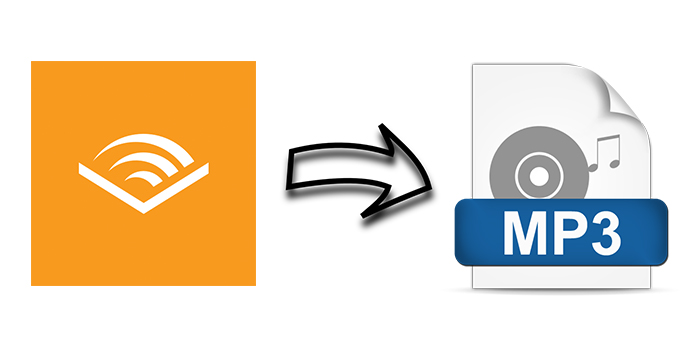
Compared to prior decades, people’s reading habits have altered significantly in the present day. Instead of reading actual books, individuals typically purchase audiobooks to stream everywhere. Consequently, this also drove the birth of Audible, the world’s most popular audiobook resource provider. On Audible, customers may explore and purchase audiobooks of all genres for listening. People may question if they can download their purchased Audible books in MP3 format to transfer them to any device, including MP3 players, for offline streaming. This review will provide the solution to your inquiry. In this post, I’ll provide you with the best solutions to convert Audible to MP3 online and offline. Let’s check out now.
How to Convert Audible to MP3 For Free Simple & Fast
Can We Download Audible Audiobooks as MP3 Directly?
Audible Books to MP3 in Simple Ways: Unlike music, audiobooks are lengthy, requiring more time to complete playback. Therefore, it is more convenient to store Audible books offline so that consumers can play them whenever they want. Recognizing such demand, Audible provides the functionality to enable offline downloads of Audible books. In addition, DRM is used by Audible to protect all of its released audiobooks in light of potential threats such as the unauthorized use of downloaded audiobooks.
When Audible books are encrypted with Digital Rights Management (DRM), their usage is strictly governed by Audible. For instance:
- Users who have yet to purchase the Audible books cannot use the download feature to read them offline for streaming.
- You can only access downloaded Audible books within the Audible app after permitting the app to access your Audible library.
- Users cannot copy downloaded audiobooks in other formats, including MP3, to transfer or share.
Due to Audible’s DRM protection, it is impossible to convert Audible to MP3 without additional assistance. In conclusion, you need DRM removal software capable of bypassing the protection to accomplish the format conversion.
Tool Required – Best Audible to MP3 Converter MuConvert
Processing Audible’s DRM removal is a challenging operation. Still, MuConvert Audible Converter has found a solution, delivering steady performance for all users to strip the DRM encryption quickly and store Audible books offline with common formats, such as MP3. In addition, with a single tool, you may save audiobooks from the Audible platform with a file copy for more flexible playback at your convenience.
Core Functionality
MuConvert Audible Converter is designed to convert Audible books from their secured AA/AAX format to more common formats such as MP3, M4A, WAV, or FLAC. As Audible’s AA and AAX audio formats are both DRM-encrypted, MuConvert Audible Converter would require an additional step to remove the DRM protection. However, these two things would be processed concurrently for the user. Therefore, you only need one click to initiate the conversion, and MuConvert Audible Converter will take care of the rest!
Customized Quality
In addition to format possibilities, MuConvert Audible Converter gives customers complete control over the quality of the Audible books that will be converted. Users can alter the sampling rate and bitrate after balancing the file size and audiobook quality requirements.
NOTE: MuConvert Audible Converter also incorporates a splitting option, allowing users to store converted Audible books offline with lower file sizes based on their chapters, duration, or segments.
Preservation of Full Audiobook Info
MuConvert Audible Converter will maintain the complete information of each audiobook, including chapter information and ID3 tags such as title, artist, album, etc., to provide more convenient audiobook preservation and simplify it for people to arrange offline downloads.
Accelerated Conversion Performance
MuConvert Audible Converter additionally ensures the effectiveness of converting Audible books. The software can quicken the converting process by up to 60 times. Meanwhile, consumers are encouraged to handle more audiobooks in bulk to increase efficiency significantly.
Best Way to Convert Audible to MP3 on Mac/Windows Easily
The straightforward operation of the MuConvert Audible Converter should also be a notable feature. Users can convert Audible to MP3 reddit with only a few clicks & without the need for sophisticated operations. Now, take an additional minute to learn how to achieve this using the MuConvert Audible Converter on Windows or Mac.
After installing the MuConvert Audible Converter software, run the app. You can import the Audible books you wish to convert directly on the primary interface. If you have a folder of audiobooks to convert, choose it by dragging it or clicking the “Add Files” icon. All imported Audible books will be immediately imported and added to the conversion queue.
After adding the Audible books, you can pick MP3 as the output format for each of them. To configure other audio parameters, you must navigate to “Menu” > “Preferences” > “Advanced.” By selecting MP3 format, your preferred sampling rate, and bitrate, the modifications will be applied to all audiobooks simultaneously.
ALSO SEE: Spy Apps For Phone
Then, if you wish to alter the metadata information of Audible books, click the edit icon located after the audiobook’s title, and you will be able to make the necessary changes.
The audiobooks will then be added to the conversion queue and converted to MP3 format upon clicking the “Convert All” icon. You can now access the converted MP3 audiobooks offline and listen to them whenever possible.
Even if Audible has banned audiobook download and playback on all platforms and the use of additional media players, we still have a practical and effective way to convert Audible to MP3 and remove the DRM protection. If you are also interested in saving Audible books offline in MP3 format, download MuConvert Audible Converter for free and attempt your first conversion without cost.




