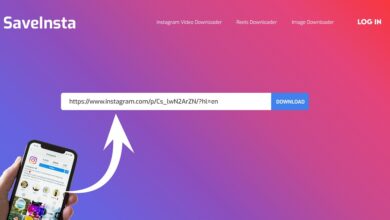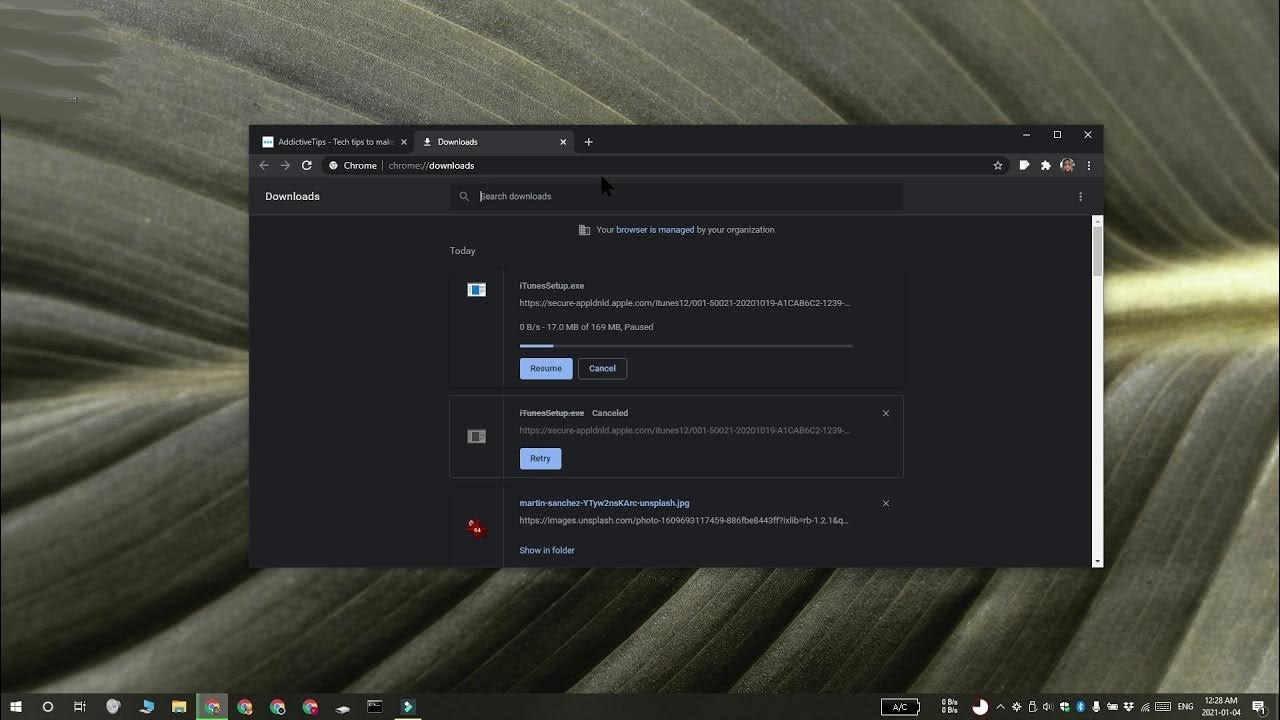
If you frequently use your computer, you’ve probably spotted files with the extension “.crdownload” in your downloads folder. Crdownload files are typically accessible in Google Chrome when a download is in process. Occasionally, they are visible when a download is halted.
If you wish to learn more about Crdownload file, you have come to the right place. This guide will cover all you need to know about these files, including how to open and delete them. Continue reading to learn more.
What Does it Mean When You Come Across a CRDOWNLOAD file
A .crdownload file is a temporary folder that keeps downloads still in progress. Typically, browsers like Google Chrome, Chromium, and Microsoft Edge generate these files.
Whenever you see the “.crdownload” extension, it indicates that the file is still downloading or that the download failed due to an interrupted internet connection.
Even though these files are a little different than formats you’re familiar with, such as.MP4 and.MP3, you shouldn’t be concerned. After downloading, Chrome renames the files with the appropriate extension. So unless you actively examine the “Downloads” folder while the download is in progress, you won’t notice them.
Nonetheless, if the download fails, the file will remain in your “Downloads” folder until you delete it manually.
Is it Safe to Delete CRDOWNLOAD File?
Can I delete Crdownload file: Many .crdownload files can be unpleasant, particularly if your downloads have failed and the files have accumulated. Therefore, you may erase them to free up space on your computer.
To delete this file, follow these simple steps:
- On your PC, go to Google Chrome and click the three dots in the upper right corner of screen.
- From the menu, choose “Downloads.”
- Identify the file that’s still downloading and tap the “x” icon. Alternatively, you can press the “Cancel” icon.
- The .crdownload file should be deleted once you navigate back to the download section.
When you attempt to delete the file directly through File Explorer, you will receive a warning that the file cannot be erased since it is still open in the Chrome browser. Consequently, the only option to delete the file is through the browser, as shown previously.
Also, allowing the download to finish should remove the .crdownload extension and replace it with the correct file extension. Therefore, avoid deleting the .crdownload file while the download is still in progress.
How to Convert CRDOWNLOAD File Into Other File Formats
To convert this file into other file formats, follow the below steps:
- First, go to your downloads folder.
- Right-tap the .crdownload file you wish to convert into another format.
- From the options, choose “Rename” and remove the “.crdownload” extension.
If you encounter problems when attempting to convert the file, wait until the download is complete and convert the final file to the desired format.
Can a CRDOWNLOAD File Be Opened?
How to open Crdownload file: It is impossible to access a .crdownload file in its current condition since it is incomplete. However, as demonstrated previously, you may be able to open the file if you convert it to a different format.
To open this file, follow these steps below:
- First, go to your “Downloads” folder and right-tap the file you want to open.
- From the options, choose “Rename.”
- Next, remove the “.crdownload” extension to rename it with the file’s original extension.
- Afterward, open the file with the right program.
Please note that a .crdownload file can only be opened if the download is still in process. If the download fails, you will receive an error when accessing the file unless you have specific software.
ALSO SEE: Eros Fitness
Additionally, you can only open video and audio files.
FAQs
What to do if the CRDOWNLOAD file cannot be deleted?
If you receive an error when attempting to delete a file, the file is most likely still open in the Chrome browser. To resolve the issue, open Chrome and delete or cancel the download. It should remove the .crdownload file from the downloads folder automatically.
Don’t Let a CRDOWNLOAD File Bother You
A .crdownload file is merely a temporary file used by the browser to hold the contents of a file while it is downloading. It is preferable to leave these files alone unless your internet connection was interrupted and downloads failed. However, if you have an excessive number of failed downloads, you may remove the files to free up space on your hard drive.
We hope that you now understand and how easy you may read, delete, and convert it to other file types.
Have you attempted to access or delete the .crdownload file located in your downloads folder? Why not convert them to different formats? Please share your thoughts in the section below.