
CRM For WordPress Plugins You Can Use: Businesses can significantly increase their lead generation by tracking website visitors and analyzing their behavior. The nurtured leads have a high likelihood of becoming customers. How does CRM software collect data from your business website for analysis and recommendation generation? According to W3Techs, over one-third of all websites worldwide are fueled by WordPress, so the most common solution is a CRM for WordPress Plugin. This blog discusses the top CRMs with modules compatible with WordPress websites.
What’s CRM For WordPress Plugin?
A CRM for WordPress plugin is a software tool that extends the functionality of your WordPress website to make it easier to manage contacts, projects, and other activities. The WordPress website is augmented with software that captures data for customer lifecycle management. CRM software analyzes the data to classify customers and provide them with personalized services.
How To Pick The Best CRM For WordPress Plugins?
Multiple CRM options support integration with WordPress Plugins. Depending on whether you require sophisticated customizations or only the fundamentals, you can select the WordPress CRM that best meets your needs.
Support For Plugins – The CRM should provide integration with various types of plugins that work with WordPress based on the nature of the business requirements. Integration with website platforms and additional CRMs is advantageous.
Contact Capture System – It would be best if you had easy-to-use form generators that could be embedded in your WordPress website. This makes it easy to tag, filter, and search for customers.
Analytics & Reporting – CRM for WordPress plugins must offer in-depth insights and easy-to-share reports for improved decision-making.
Secure Database – It should store data securely and provide custom fields for entering a wide variety of data to meet the requirements of your business.
How To Turn WordPress Into CRM?
For all information, WordPress offers the option of setting up a CRM that integrates with its interface through plugins. The standard steps are as follows.
- Log in to your WordPress account for the site where CRM functionality is desired.
- In the left-hand column of the WordPress dashboard, select Plugins from the list of options.
- Select the Add new option.
- Enter the plugin name you wish to install in the search field. Once the plugin is located, select Install and then Activate.
- Configure the free or paid CRM account with which the module will interact.
- Use the CRM to create forms, newsletters, and more. Then, depending on the CRM you choose, integrate it with your plugin by following the necessary steps.
Best CRM For WordPress Plugins
The best CRM For WordPress Plugins are.
1. HubSpot CRM

HubSpot CRM can be connected to any WordPress website for capturing, tracking, and nurturing leads. In addition to being a great way to get people’s attention, it’s also a great way to get people’s attention. All communications are automatically updated in real-time.
2. Bitrix24 CRM
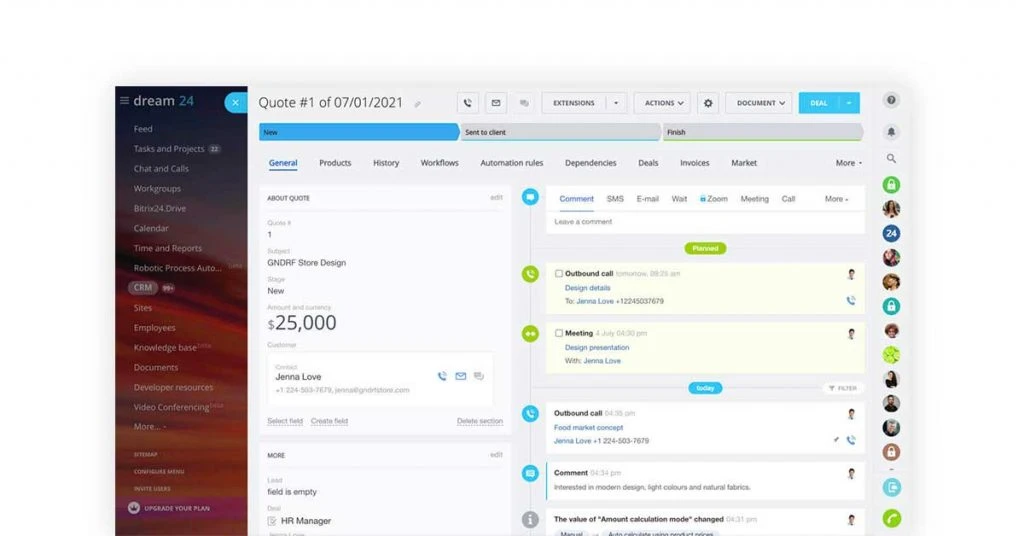
Bitrix24 CRM enables businesses to automate processes and communicate with customers via SMS, phone calls, emails, etc. Using industry-specific templates; you can easily create responsive websites with custom domains. It also helps automate sales and marketing tasks effortlessly through predefined principles and triggers.
3. Freshworks or Freshsales CRM

Freshsales, formerly Freshworks, is a customer relationship management (CRM) system enabling businesses to create campaigns that generate and nurture leads. You can send personalized emails, WhatsApp messages, and others. Help Widget can also be added to your WordPress site to expedite ticket resolution. It supports over 150 currency types and over ten languages.
4. Groundhogg

Freelancers and digital marketing agencies commonly use Groundhogg WordPress CRM for marketing campaigns, automation funnels, and activity tracking. It provides time-saving lead generation templates and an email editor with drag-and-drop functionality. Customs applications can be used to collect contact information.
5. vCita CRM

vCita CRM provides a variety of useful and adaptable WordPress plugins for websites of any design or theme. You can use the plugins to gain insights regarding new leads, monitor clients, automate communication, and other similar purposes. Among the features are a form builder plugin for capturing leads and an online scheduling plugin for scheduling appointments.
6. WP ERP
WP ERP allows businesses to add data and manage operations from a single platform instantly. It is compatible with WordPress and is used by small and medium-sized enterprises for accounting, customer relationship management, and other purposes. Using filters, you can locate customers in distinct categories and follow up with them via emails, meetings, etc.
7. WP Fusion
WP Fusion enables the synchronization of CRM with customer information and customizing websites such as eCommerce stores and e-learning platforms. You can create targeted campaigns via various marketing channels like SMS, email, etc. It integrates with most WordPress plugins for eCommerce, memberships, learning management systems, etc.
8. FluentCRM
FluentCRM enables you to manage contacts, email campaigns, memberships, e-learning, and more directly from the WordPress dashboard. You can store your purchase history and communications for purposes of tracking and personalization. This is achieved by categorizing users based on their information into various categories and listings.
9. Web to Lead for Salesforce
Web to Lead for Salesforce enables businesses to capture information for leads directly from their WordPress website into their CRM account. You can easily automate marketing and sales processes by accumulating information about customers’ product preferences. The setup wizard for the Salesforce WordPress plugin also generates HTML code for forms that can be embedded on the WordPress website.
10. WooCommerce CRM
WooCommerce CRM enables you to store, manage, and analyze customer data for marketing and personalization purposes. Activating the WooCommerce plugin permits the addition of selling items and transaction options. Synchronizing the CRM with the WordPress plugin makes all information accessible from a single dashboard.
FAQs:
Is It Possibel To Build A CRM With WordPress?
Plugins like Web to Lead for Salesforce, Groundhogg, etc. allow you to set up a CRM within WordPress.
Which CRM Works Great With WordPress?
Salesforce, FreshWorks CRM, Hubspot, etc., are the CRMs that work best with WordPress.
How To Add A CRM To My WordPress Website?
After setting up your CRM account, you can install the compatible WordPress plugin by logging into your WordPress account.
How To Create A Customer Database In WordPress?
Install a compatible database plugin for your CRM. Configure the plugin for the addition of custom fields. You can now add customer information to the database.
What’s The Best Free CRM For WordPress?
FluentCRM, Bitrix24 CRM, and Freshworks CRM are free WordPress CRMs.
What’s The Best Free CRM Plugin For WordPress?
The best free CRM WordPress plugins are WP ERP and Bitrix24 CRM.
How To Create CRM In WordPress?
By logging into your website’s account, install the WordPress plugin. Create a CRM account and begin setting up your form, managing contacts, etc.
Consider The Following:
The Bottom Line:
Given the prevalence of WordPress, one of the CRMs mentioned in this blog is highly recommended. They are compatible with WordPress plugins to help any organization streamline its marketing and sales processes.



