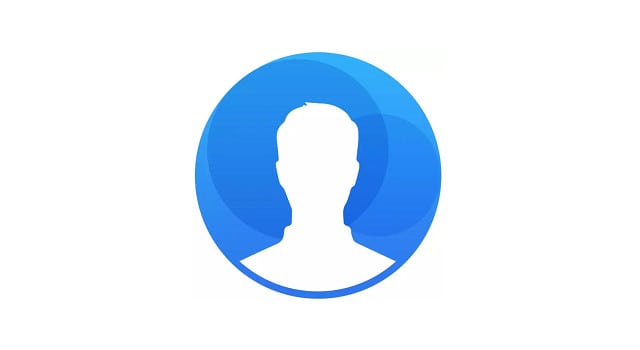Today’s article is regarding dialer apps for iPhone. Nobody can deny that smartphones have become an inseparable part of our daily lives. Without them, we all feel disadvantaged. Companies are attempting to make smartphones smarter due to their importance in both our personal and professional lives. They are fully equipped with features such as increased memory, a faster processor, a higher-quality camera, and so on.
However, there is one aspect that most smartphone manufacturers overlook. The primary function of a phone is to make calls, which necessitates the use of a dialer that is convenient to use while making calls. Though every phone comes with a default dialer, it may not satisfy users, prompting them to seek out other options on the market. That is our goal with this article. Well, If you own an iPhone and want to experiment with third-party dialer apps for iPhone, this article will undoubtedly be of assistance.
7 Best Dialer Apps For iPhone
We’ve compiled a list of the best 7 dialer apps for iPhone. You don’t need to look elsewhere for assistance if you have any of these Dialer apps installed on your iPhone.
[lwptoc]1. Truecaller
Truecaller is a popular call dialer that is used all over the world. It is well-known for its ability to detect and block spam phone calls. Truecaller allows you to easily block unwanted calls and find out who is calling you. It has over 250 million users in its database. Truecaller app is compatible with iPhone, iPad, and iPod touch and requires iOS 9.0 or later.
2. Simpler Dialer
Simply dialer is the most trusted app among the best 7 dialer apps for iPhone. It has a powerful search engine that allows for quick number numbers. It also allows you to send and receive group emails. Simpler Dialer includes a powerful search engine that makes searching for numbers easy. It is available in 15 different languages. The Simpler Dialer app is compatible with iPhone, iPad, and iPod touch and requires iOS 9.0 or later.
3. GoDial
GoDial is another popular app. GoDial is a fantastic dialer app that makes it simple to make and receive phone calls. It allows users to send group SMS and email messages. In addition, GoDial allows users to easily make FaceTime calls. Allows you to store an unlimited number of contacts and group contacts. The GoDial app is compatible with iPhone, iPad, and iPod touch, and it requires iOS 8.0 or later.
4. Dial+
Dial + is a smart dialer app that lets you use it by yourself, making it more convenient to use. In addition, it has a one-handed mode for the iPhone 6 and 6+. As a result, users can quickly find numbers based on their priorities. Dial + requires iOS 8.2 or later and is compatible with iPhone, iPad, and iPod touch.
5. Instacall lite
Another fantastic dialer app is Instacall lite. Well, Its primary goal is to make it easier for users to search for names and make phone calls. Instacall lite has an easy-to-use user interface. It has an easy design that makes it simple to use. It allows users to change the colors of the app. Instacall lite is compatible with iPhone, iPad, and iPod touch and requires iOS 10.0 or later.
6. Speed Dial Widget
An easy widget that lets you speed dial numbers. Allows you to make calls quickly. It can also make FaceTime calls. It has email functionality. Free Speed requires iOS 8.0 or later and is compatible with iPhone, iPad, and iPod touch.
7. iGroup Contacts+Speed Dial
IGroup Contacts + Speed Free is another popular app among the best 7 dialer apps for iPhone. This final app lets you make calls with a single tap. It allows you to make calls and send messages with a single tap. It searches for contacts based on the last four digits of their phone numbers. Contacts can be easily dragged and dropped. Allows you to create secret groups by assigning passwords to them. IGroup Contacts + Speed Free requires iOS 8.0 or later and is compatible with iPhone, iPad, and iPod touch.
Wrapping Up: Dialer Apps For iPhone
Well, We did our best to select the 7 best dialer apps for iPhone. However, if you have any additional suggestions, please leave them in the comments section below.