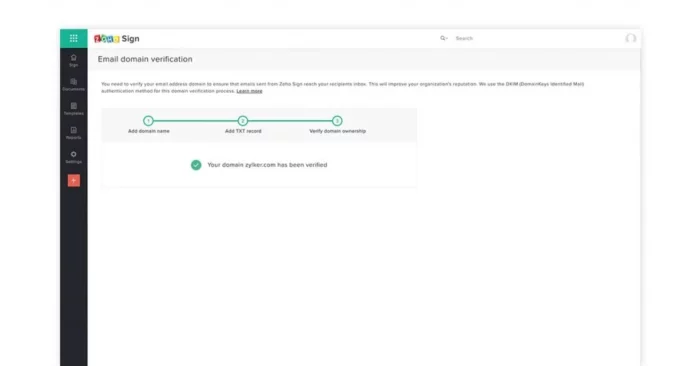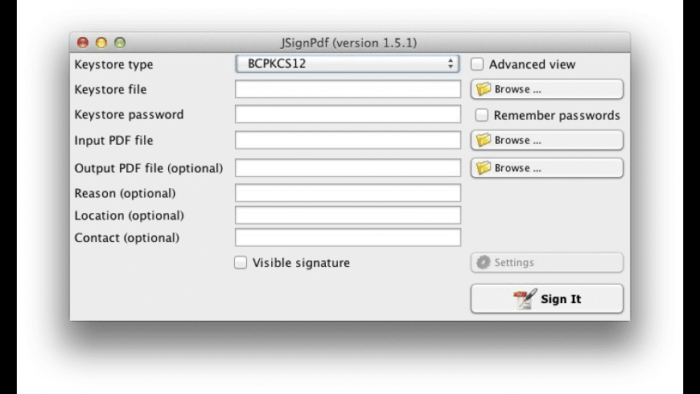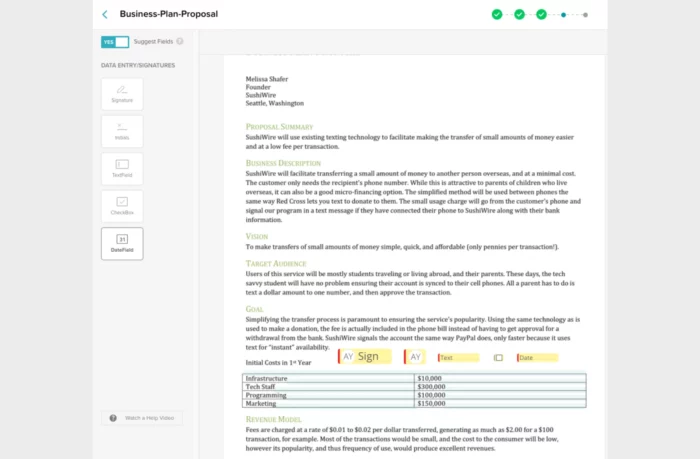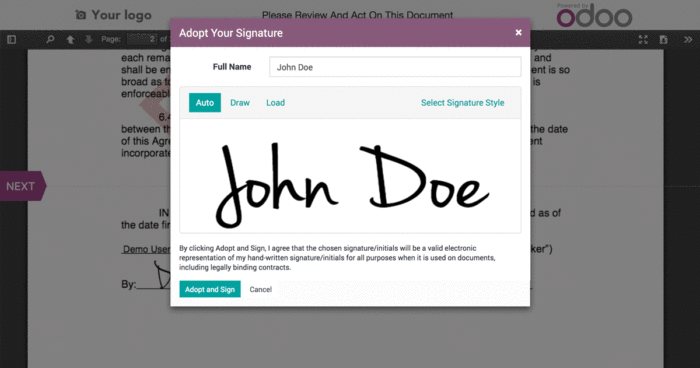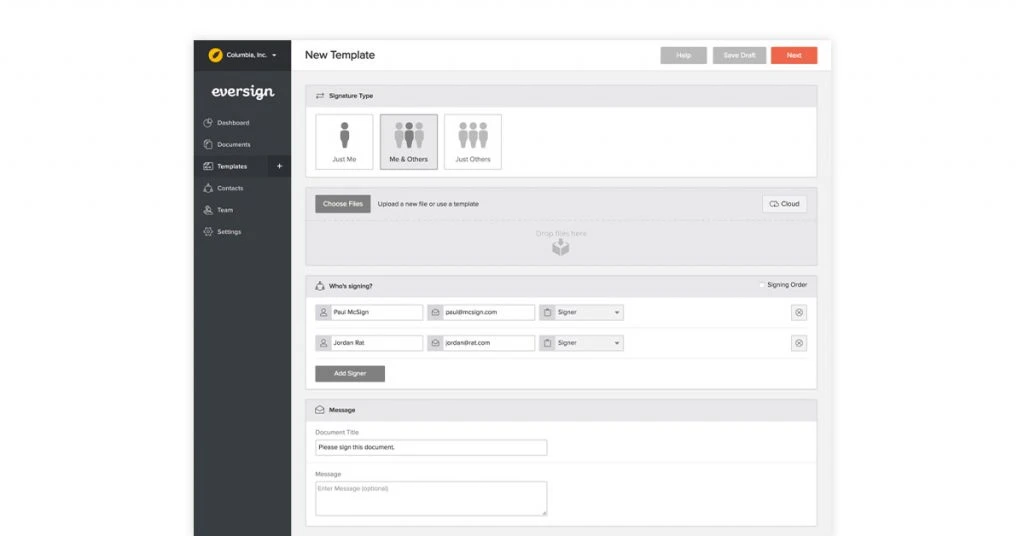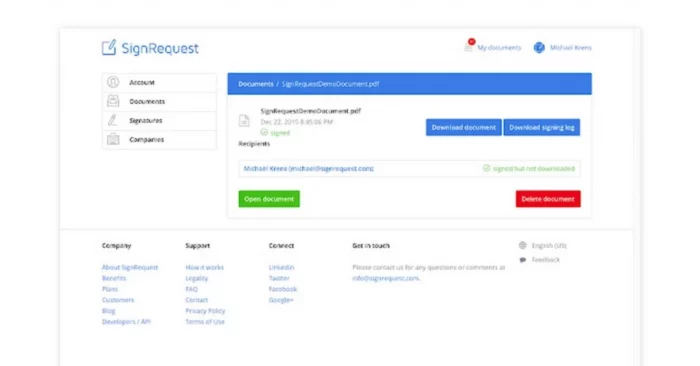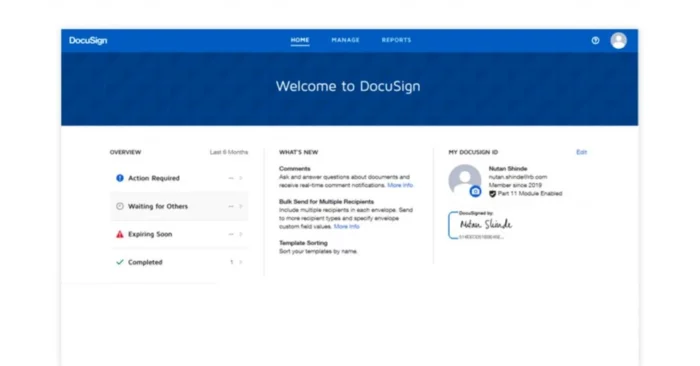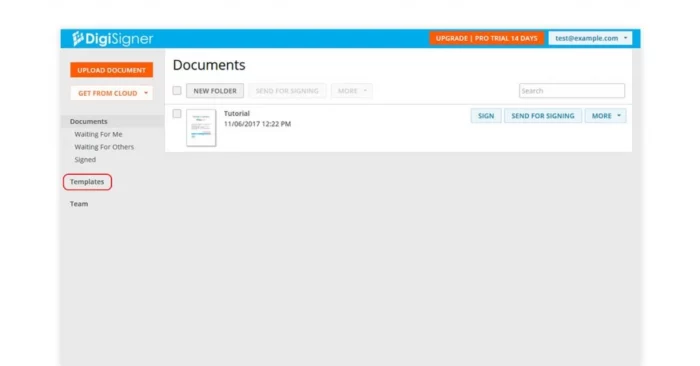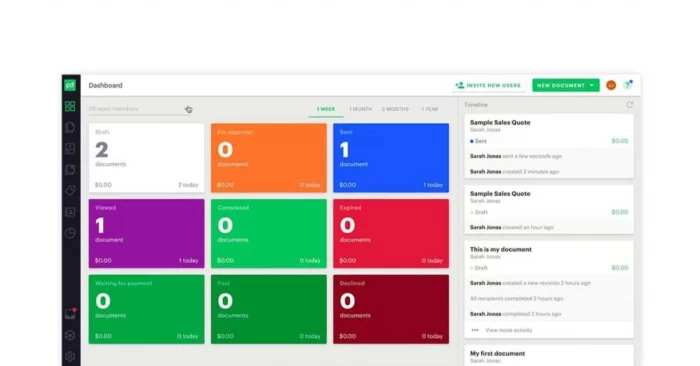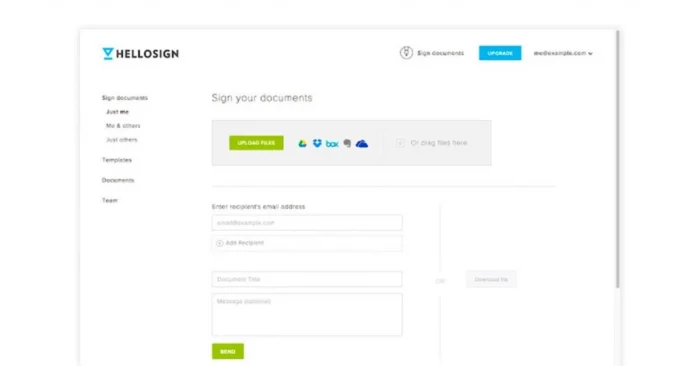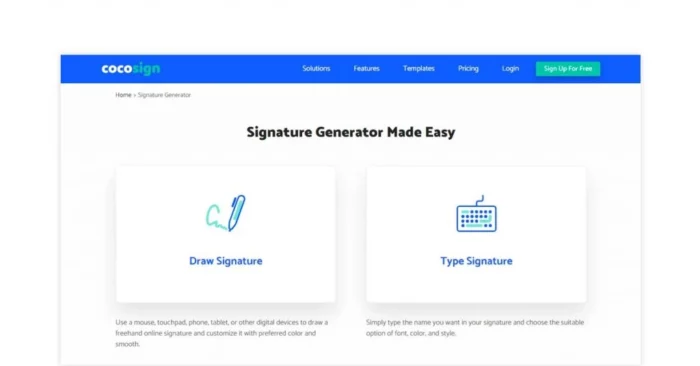The majority of businesses around the world are adopting digital signatures, which makes their documentation process simple, secure, and efficient. The time-consuming process of faxing and mailing documents has been reduced to a few minutes, thanks to eSignatures. However, do you still need to figure out how to select the best digital signature software for your organization? Rest assured, we’ve got you covered! To revolutionize your business documentation process, we have brought together a list of the top open source and free digital signature solutions and their features.
Considerations When Choosing The Best Digital Signature Online Free Tool
To select the appropriate electronic signature software, it is necessary to understand what an optimal option entails. Therefore, this article lists essential considerations before selecting an online digital signature software.
Legality – Before choosing a free electronic signature software, you must ensure that digital signatures are legally recognized in your country. They should carry the same weight as “wet signatures” made with a pen and paper. In India, digital signatures must comply with the Information Technology Act of 2000.
Security And Encryption – Your eSignature software must be secure enough to protect your sensitive and confidential data. Ensure your free eSign software complies with your country’s data security compliance standards.
Accessibility – Integration with free PDF signature software enables multiple users to access the system from a variety of devices. The digital signature software should be accessible via a variety of login methods.
Good Reviews – Choose free online digital signature software based on user reviews or peer recommendations. Also, check the software’s authenticity and security.
Affordable Pricing – Numerous online options have expensive subscription costs. However, there is no need to invest in them as a variety of inexpensive and even free digital signature software options are available.
Additional Features – When selecting free electronic signature software, you should always search for important features such as document transfer, backup options, and unlimited distribution.
How Does Digital Signature Work?
Digital signatures typically follow a protocol dubbed Public Key Infrastructure (PKI). Well, two keys, a public key and a private key, are used to secure any document with the help of a sophisticated mathematical algorithm. So, for example, when a signer eSigns a document, the eSignature is made using the signer’s private key, which is held securely by the signer. Now, the unique mathematical algorithm creates a hash corresponding to the digitally signed document.
Encrypting the digital signature is necessary. When any recipient signs a document, the precise date and time are timestamped. Therefore, if any alterations are made to the document after the digital signature has been applied, it becomes invalid. A digital signature app and/or software allows users to send documents by uploading them from a local drive or importing them from cloud storage. The free eSignature software also enables users to add multiple recipients, define roles, and configure the document signing process.
To initiate the signing process, you must click the URL sent to your email. Then, enter the authentication code and complete the required fields to complete the signing process. The electronic signature software makes it easy to track the status of document management. In addition, the system allows you to invite colleagues for collaboration to finalize the document and initiate the signing process.
Best 10 Open Source And Free Digital Signature Software
A list of electronic signature software that you can use for free and/or at least get a free trial of is what we’ve brought to you. But, first, reveal the top free and open source digital signature software.
1. Zoho Sign
Zoho Sign provides businesses with a comprehensive digital signature solution, allowing them to send, sign, and manage confidential documents. It ensures the highest degree of security with military-grade encryption. In addition, the audit trace function of the Zoho digital signature software permits you to track documents throughout the entire signing process.
Features
- Cloud Backup instantly backs signed documents to cloud apps such as OneDrive, Dropbox, and others.
- Real-Time Comments enable users to instantaneously contribute private or public comments to elaborate on any point.
- Send Alerts to speed up the signing process.
- Multi-Factor Authentication adds a layer of security to protect your account and documents.
- Blockchain-Based Timestamping allows you to make your documents secure.
- Personal Branding modifies documents according to your brand’s specifications.
- Mobile Signing enables Android and iOS devices to be used to sign documents.
2. JSignPDF
JSignPDF is a free PDF signature software enabling you to add electronic signatures to your documents without signing up for an account. In addition, it protects your files from unauthorized access.
Features
- Timestamping maintains track of document-related actions.
- Visible & Hidden Signatures allows you to conceal recipient signatures.
- The Setting PDF Rights feature lets you encrypt the PDF document to keep it secure.
- Certificate Validation validates certificates via CRL and/or OCSP.
3. SignWell
Docsketch has been rebranded as SignWell. The free eSignature software halves the time required for document signing. SignWell’s free electronic signature software facilitates the preparation and certification of documents. A recipient can check and make any adjustments before beginning the signing process. Once a document has been signed, it is archived and protected from modification, ensuring its authenticity.
Features
- Legally Accepted Signatures are compliant with U.S. and international eSignature regulations.
- Assign Order allows you to assign multiple individuals for document validation and to create document flow.
- Create Templates enables you to convert frequently used document types into readily accessible templates.
- Blank Line Autodetection detects blank lines automatically and helps you position fields correctly.
- Get Advance Approvals enables you to obtain approvals before beginning the signing process.
4. Odoo Sign
Odoo sign allows you to send, sign, and authorize your documents online. The free PDF signature software lets you upload a PDF and manage fields using a drag-and-drop interface. The Odoo sign reduces the possibility of human error and saves time during the signing process.
Features
- Send final documents automatically; once the document has been completed and signed by the required recipients, it is automatically shared with everyone.
- In-Person signing allows all parties to sign documents using a smartphone or tablet.
- Encrypted Identification enables any recipient to sign a document via a personal link exclusive to them.
- Document Integrity is protected by a comprehensive audit report detailing all document actions.
- The Auto-Archiving feature stores the document automatically on your private server.
5. Eversign
It is a free online digital signature software designed to aid small and medium-sized businesses with document authentication. The digital signature system prioritizes workflow efficiency and simplifies the document scanning, printing, and signing processes. In addition, the software for free electronic signatures encourages businesses to abandon traditional document signing and embrace the digital age.
Features
- Any person can create a personalized signature using the Generate Your Signature feature.
- Optimal security lets you save a document privately or set an auto-expiration date after signing.
- Audit Trail keeps track of previous transactions’ names, emails, IP addresses, and timestamps.
- Collaborate Multiple Businesses enables you to create, sign, and send documents across your businesses.
- REST API manages eSignatures automatically using a JSON-based REST API.
- App Integrations guarantee cross-platform functionality.
6. SignRequest
SignRequest is a free eSign software enabling seamless collaboration between internal and external teams during document signing. With over 2,000 Zapier integrations, the system allows you to sign documents in your preferred manner. In addition, SignRequest is a user-friendly digital signature software that plants a tree for each paid license.
Features
- Get Approvals allows you to obtain approvals and finalize documents within the software.
- My Documents provides a central page from which you can track, manage and store documents.
- Custom Integrations enable you to integrate external platforms, such as Dropbox, in order to save time.
- Facilitates collaboration and enables employees to collaborate.
- An OTP provides an additional layer of security for SMS Verification.
7. DocuSign
Everything can be created, approved, and digitally signed with DocuSign, from sales documents to merger contracts and job offer letters. With DocuSign’s electronic signature solution, 82 percent of documents can be completed in a single day, and 49 percent can be completed in less than 15 minutes. Although DocuSign offers paid programs, signing up for the app grants you three complimentary signature requests.
Features
- Customized Document Creation provides extensive file type support, supplemental documents, PDF conversions, and other features.
- The Add Data Fields feature allows you to integrate fields from external systems.
- Ensures that the Signer Authentication module precludes the possibility of identity theft.
- SMS Reminders allow you to contact signers on their mobile phones rapidly.
- Receive assistance from Singing Insights in recognizing signing patterns.
- The availability of a support system for a seamless operation is 99.99%.
8. DigiSigner
DigiSigner’s free online digital signature software lets you upload, sign, and invite other contractors to easily sign digital documents. It eliminates the need to download, print, and forward any document, accelerating the signing process. In addition, it allows you to make a signing connection that can be embedded on your site or shared with the recipient directly.
Features
- Legal Assurance with ESIGN, UETA, and eIDAS European makes your documents court admissible.
- Send Invitations to employees, contractors, and partners to speed up the signing process.
- You may choose to sign via handwritten signatures or by entering your name.
- Customized Branding allows you to tailor your documents to your design specifications.
9. PandaDoc
PandaDoc’s free PDF signature software enables you to create documents in minutes and have them signed in no time. The free PDF signature software offers individualized templates and pre-approved, legally binding content, such as contracts and invoices. Additionally, it provides an API option to integrate your website and apps with the software.
Features
- Automate Document Creation through customized templates, integrations, and legal content encryption.
- Open API makes it possible to integrate with any CRM or productivity suite.
- Streamline Workflow by collaborating, receiving approvals, negotiating, and concluding the document on a single platform.
- Track Engagement lets you determine who has viewed, opened, and signed the document.
- With HIPAA compliance, 256-bit encryption, and SOC 2 Type II certification, Encrypted Security protects your confidential documents.
10. HelloSign
Using the drag-and-drop function for adding new fields, HelloSign’s free online digital signature software allows you to create digital documents. This system provides a comprehensive interface for monitoring progress and sending out reminders. HelloSign secures your documents in accordance with ISO27001, eIDAS, and GDPR regulations.
Features
- A knowledgeable team of specialists is available via call, chat, and email at Global Customer Support.
- Real-Time Notifications provide email, and reminder updates on the status of any document signing process.
- Data Validation allows you to validate a signer’s field in real-time based on criteria you’ve previously established.
- Additional security adds a layer of security that can be verified via a one-time verification code sent to the recipient’s mobile phone.
- Bulk Delete permits you to add parameters based on which sensitive data can be deleted at predetermined intervals.
11. Signeasy
With Signeasy, you can go completely paperless and focus on your actual work instead of simply handling documents. The digital signature system lets you integrate your preferred business tools, such as document management and project management software. Eliminating the requirement for human or physical assistance during the document signing process provides your clients with a pleasant and trouble-free experience.
Features
- Create Templates from your frequently used document types.
- Allows all document formats, including PDF, Excel, Word, PNG, and JPF.
- The Admin Dashboard allows you to manage the utilization of multiple accounts.
- Strong Customer Support is available by email and calls to address any issues.
- Send Reminders to ensure that no one overlooks signing an important document.
12. CocoSign
CocoSign is a well-known eSignature software that enables you to electronically sign documents, track their progress, and send reminders for unresolved authentication tasks. In addition, the digital signature software supports in-person signing, which allows parties to sign face-to-face using a smartphone or tablet.
Features
- Set a signing order to determine who will sign first and next.
- Bulk Sending lets you send documents, such as company policies, to multiple recipients simultaneously to save time and money.
- Globally acknowledged PKI technology is used by Dependable & Secure to maintain confidentiality and encrypt documents.
- Cloud Storage archives all documents digitally and makes them accessible at any time.
- Import documents from various platforms easily, including Dropbox, Google Drive, and OneDrive.
FAQs:
How To Obtain A Free Digital Signature Online?
To obtain a free digital signature online, upload a document to an online digital signature software and add your electronic signature and date. Next, you can email the recipients the document’s link and request their signature.
What’s The Best Digital Signature Software?
The best digital signature software comprises Zoho Sign, SignWell, CocoSign, and others. In addition, you can select from various paid options and a free trial package these systems offer.
What’s The Best Open Source Digital Signature Software?
Odoo Sign, FOXOpen, and JSignPDF are among the finest open source digital signature software.
Conclusion:
Digital Signature Software is the most effective method for automating and streamlining documentation. In addition to sparing you time, money, and personnel, it protects you from fraud by providing additional authentication procedures.