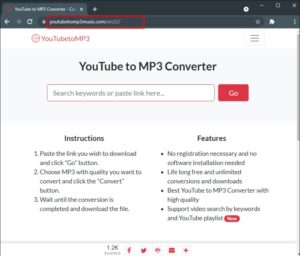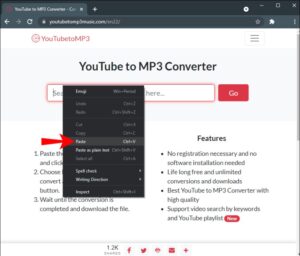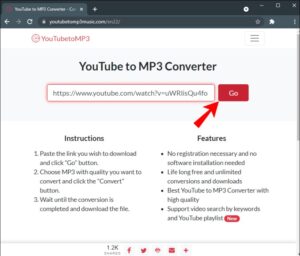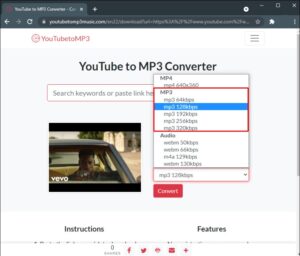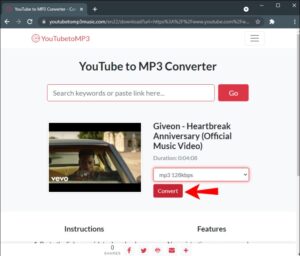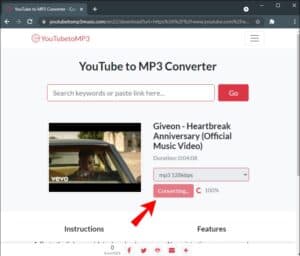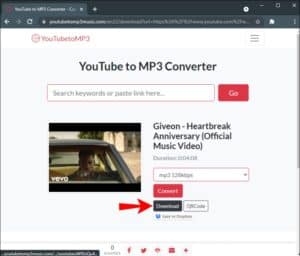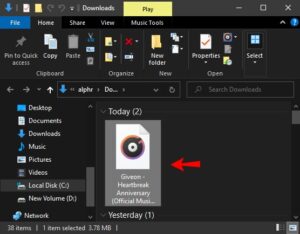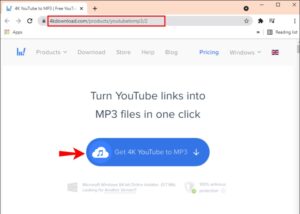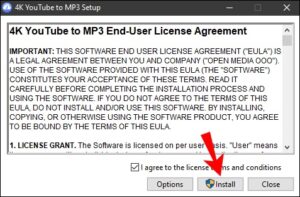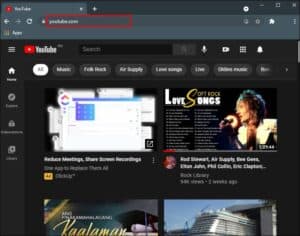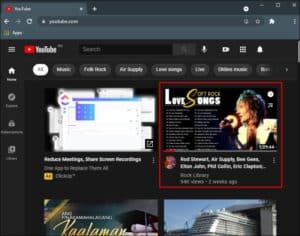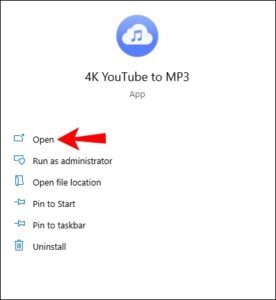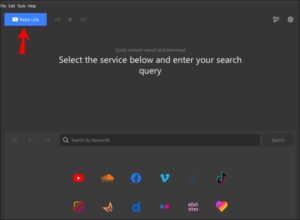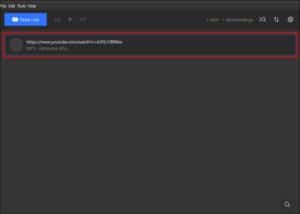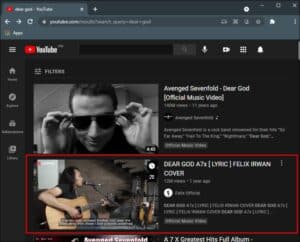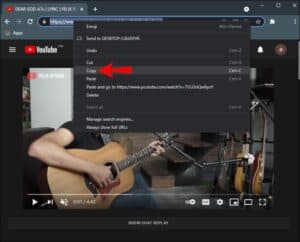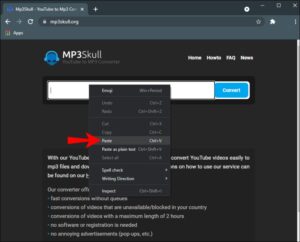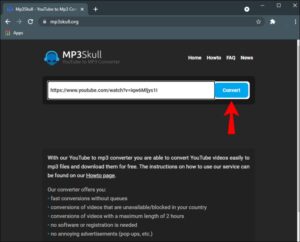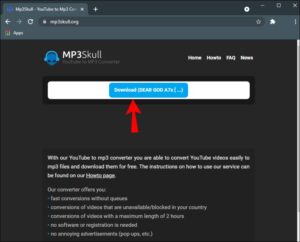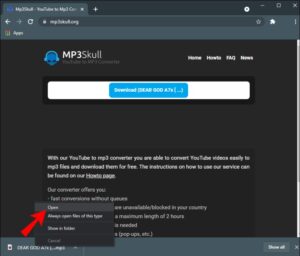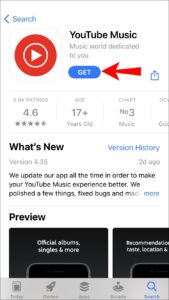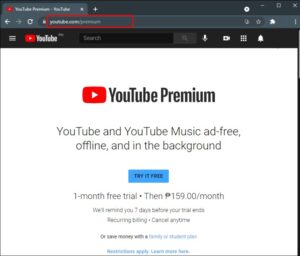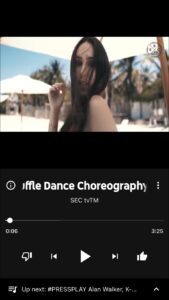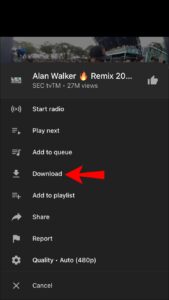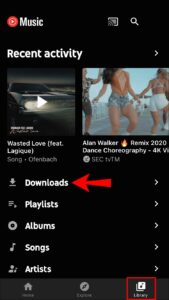Well, After Google, YouTube is the world’s second most popular browser. While millions of people use the platform to watch videos and listen to music, others prefer to take it a step further and download the music for offline listening. If you fall into the second category and are unsure how to proceed, you’ve come to the right place.
We’ll go over several free websites for converting YouTube videos to MP3 in the sections below. We’ll also go over one premium option, the official YouTube Music app. The free options may be preferable for those who only want to download one song or only do so on occasion. Alternatively, anyone looking for a way to regularly download music from YouTube should consider the premium option. Let’s get started.
1. YouTube to MP3
Well, YouTube to MP3 is one of the most convenient methods for downloading individual YouTube links. Here, The software is completely free to use, and no registration or installation is required. It also provides unlimited downloads, unlike 4K Video Downloader software.
Here, To convert and download a YouTube video from this website, follow the steps below:
- First, Open this link by using your computer or mobile device.
- Next, Paste the URL of the YouTube video you want to download into the box showing on the main page.
- Then, Click on the “Go” button.
- Next, Select the MP3 option for file type and choose the quality. Also, You can choose between 64 kbps up to 320 kbps. Here, The smaller the compression level, the smaller the file will be, at the cost of quality. Further, You naturally want to go for a higher quality (and therefore, number) unless you’re saving space.
- Next, Click on “Convert.”
- Here, Wait for the conversion process to be finished.
- Lastly, Download the file by clicking on the “Download” button.
- Now, The file is on your computer, and you can play it on your favorite music player or transfer it to other devices.
2. 4k Video Downloader
Well, 4k Video Downloader is a popular app that allows you to download entire playlists and channels from YouTube. Further, This is one of the most popular options for downloading music from the video platform, with over two million downloads. In addition, you can download your Favorite Videos, Watch Later, and other playlists all at once.
This free MP3 downloader allows you to download videos from other websites, such as Facebook and Vimeo, to MP3. In addition, you can save files in MP3, M4A, or OGG without having to deal with annoying advertisements. This service is ideal for downloading music on a sporadic basis. It has a simple user interface and is extremely simple to use.
Here’s how to download music from 4K Video Downloader:
- First, Download the 4K YouTube Downloader from this link. The software works on all OS – Mac, Windows, or Linux.
- Install the app on your computer/PC.
- Next, Launch YouTube on your browser.
- Then, Find a music video or a playlist you want to download.
- Next, Copy its URL from the address bar.
- Then, Open the 4K YouTube to MP3 Downloader app you just installed on your computer.
- Here, Select the “Paste Link” option in the top left of the screen.
- Now, The app will then retrieve the information from that URL.
- Here, When downloading a playlist, the program will ask you if you want to download all of it or only one video. Then, select “Download All” if it’s what you want to do.
- Here, Wait for the audio to download.
- Now, The files are saved on your computer. Here, You can transfer them to your phone or flash drive and enjoy them wherever you go.
3. MP3Skull
MP3Skull is a free YouTube video converter and downloader that can be accessed online. The website offers quick conversions with no queues and allows you to download videos of up to two hours in length. It’s not necessary to register or download their software, and you will not see any advertisements or pop-ups while browsing. In addition, you can convert videos that are unavailable or blocked in your country, which is a nice feature.
Aside from the two-hour time limit, the website requires that the videos are not age-restricted, are available on YouTube and are not deleted, and are not a live stream. If the conversion becomes stalled, they recommend clearing your browser cache and starting over.
To download music from YouTube using MP3Skull, follow the steps below:
- First, Look for the YouTube video you want to download.
- Next, Copy its URL from the address bar.
- Then, Paste it onto the MP3Skull converter on this page.
- Here, Click on the “Convert” button to start the conversion.
- Wait for the file to convert.
- Next, Click on the “Download” button to finish.
- Now, Open the file with your favorite music player. You can enjoy the songs on your computer or transfer them to other devices.
Important Tip: Users with limited computer storage space may appreciate the “Save to Dropbox” option, which allows them to save the song using their Dropbox account and online storage.
YouTube Music App Download For Offline
Well, We have some exciting news for anyone who spends a significant portion of their day listening to music on YouTube. YouTube Music is a special app that allows you to download MP3s of your favorite videos.
The app is available for PC (Windows 10, Mac, and Linux) as well as Android and iOS smartphones. You can use the software to look up artists, albums, and genres. Here, When you select your favorite song or artist, the app will create a playlist of recommended channels for you to listen to. It also remembers your music and allows you to quickly access it when you return to the app.
You can listen to these songs offline if you subscribe to YouTube Music Premium. In addition, you will appreciate their 50% student discount, so you only have to pay $4.99 per month for the service if you are a student.
There are numerous advantages to using the premium version, including:
1- No ads when playing songs or videos
2- Playing music in the background of your device
3- Download music for offline listening
Here, To download music from YouTube using this app, follow the steps below:
- First, Download the YouTube Music app from Google Play or App Store. Also, To get the Desktop Player version, click here.
- Next, If you haven’t already, sign up for the premium account. Here, You can do so via your browser by logging into your YouTube account and going to the Premium page.
- Then, Open the YT Music app on your computer or mobile device.
- Here, Search for the songs or video playlists you wish to download offline.
- Next, Play the song or playlist.
- Then, Tap on the Menu (three vertical dots in the upper hand of the screen) and tap on “Download.”
- Now, You can find the song when you go to your “Library,” then “Downloads.”
Note
It’s important to address the legality of music downloads. Essentially, this is determined by the video ownership policy.
You can, without a doubt, download videos that are your property or personal YouTube videos. However, it is also possible to download public domain, non-encrypted videos. You can always search for this type of video by typing “public domain” or “non-encrypted” videos.
You should not, however, download copyrighted videos without the owner’s permission. Most websites explicitly state in their terms and conditions that, without authorization from the rightful owner, you should not download or make available copyright material, trade-mark protected material, or material that is subject to third-party ownership rights.
Google has the authority to take action against anyone who downloads a YouTube video without the owner’s permission using infringing tools or services.
Wrapping Up: Download Music From YouTube
Downloading music from YouTube can be useful when traveling, running, or simply saving connection data. Here, There’s no reason why you should ever be without your favorite beats. Several websites, regardless of internet connection, can assist in bringing music into everyone’s pocket.
Now You should be able to download free YouTube songs and playlists or subscribe to YouTube Music Premium for unlimited music downloads. Finally, be wary of the legalities when using free converter website services, and never download copyrighted content unless you have the owner’s permission.
Which video conversion website piqued your interest the most? Are you considering subscribing to YouTube Premium? Leave your thoughts in the section below.