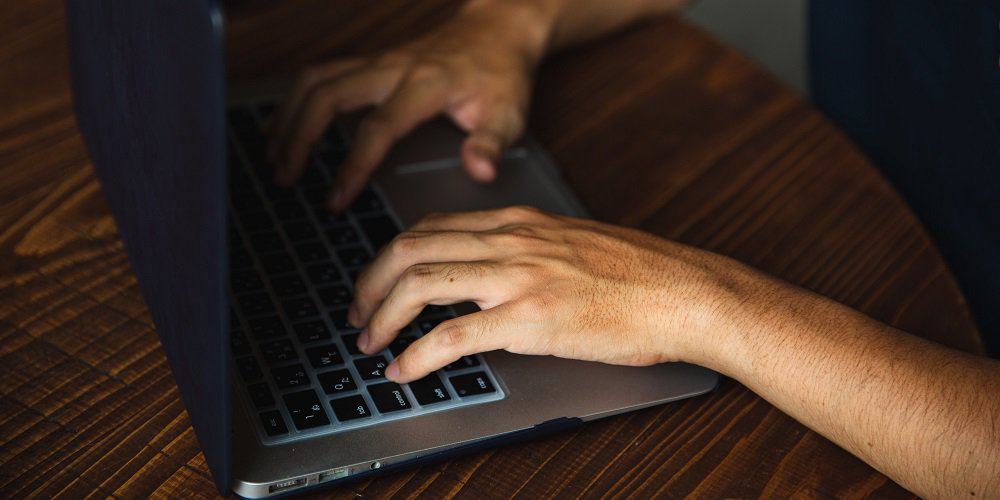You, being an avid user of YouTube, are cognizant of the extensive and varied content that this platform provides. YouTube consistently provides what one desires, be it amusement, instructional content, or the most recent music video. However, there are circumstances in which offline viewing of these videos may be more convenient, such as when one is away from a dependable internet connection, on an extended journey, or during a flight. Although the notion of downloading YouTube videos for offline viewing is certainly alluring, numerous solutions require the installation and download of specialized software.
Particularly when using a device with limited storage space, such as a laptop or mobile phone, this can be a burdensome task. Consequently, this is where we enter. This article will demonstrate how to download YouTube videos without additional software; the process is straightforward, user-friendly, and completely cost-free. The websites that provide the most effective online tools that you can use to download preferred YouTube videos onto mobile devices and laptops have been meticulously selected by us.
How To Download YouTube Videos Without Any Software? 6 Ways
1. Savefrom.net
Savefrom.net is the website you HAVE been searching for if you want to download YouTube videos online for free with a single click and without additional software. It is the earliest and most widely used app for downloading online videos effortlessly and for free. To begin the video downloading, you can go to the official website or add ‘ss’ to the video URL. You need only follow the following procedures to download from the official website.
- Locate the desired download video on YouTube.
- Paste the URL of the video you want to watch into the input field at the top of the page.
- You can download your video in any supported format by clicking “Download now.”
- Your video downloads immediately after selecting the desired format!
Pros
- A rapid download can be achieved by appending the ‘ss’ to the video webpage address.
- Additionally, the functionality of audio extraction is incorporated.
Cons
- It is unavailable in the United States.
- Videos in 1080p resolution lack audio.
2. Ddownr
Ddownr is a free, secure, quick online downloader that lets you download high-quality YouTube videos without software. You need only adhere to the following procedures.
- Once more, copy the URL of the YouTube video you wish to download.
- Input “https://ddownr.com” into the web browser’s search bar.
- Paste the URL of the video into Ddownr.
- To specify the video resolution from the playlist (of which there are up to 250, click DOWNLOAD).
- The video downloads as a ZIP file to your computer once it is complete.
Pros
- It only permits downloads from YouTube, which is quite convenient given that this is precisely what you seek.
Cons
- The ability to download copyrighted videos is not permitted.
3. Y2mateTV
One of the other leading downloaders, Y2mateTV, enables users to download HD YouTube videos without additional software. All you need to do is follow these instructions, and it supports all formats and is very easy to use.
- Please enter the name of the video you wish to download into this field or copy and paste its link.
- Click “Download” after selecting the desired audio or video format.
- Once the conversion is complete, do not proceed with the file download.
Pros
- The interface could be more clear and intuitive.
- Capable of converting to a vast array of additional file formats.
Cons
- Access to the finest features is restricted to Premium.
4. YTMP3
YTMP3 is the subsequent website on our best list. This site is free to use and offers one of the quickest downloading speeds. YouTube videos are also converted to 320kbps MP3s. All you need to do to download from Ytmp3.co.com is.
- The URL of the desired video to download should be copied.
- A few seconds will pass before the download option appears.
- Upon clicking the red ‘Download’ icon, the video instantaneously downloads.
Pros
- It is easy to use and has the quickest downloading speed.
Cons
- When an excessive number of videos are downloaded simultaneously, marginal buffering may occur.
5. Y2Mate
Y2Mate stands out for its simple and effective method of downloading YouTube videos without the need for additional software. You can easily and swiftly download your preferred online videos with this web-based tool. Y2Mate is notable for enabling users to convert YouTube videos to MP4 and MP3, among other formats. Follow these instructions to use Y2Mate to download online videos.
- Determine which YouTube video you wish to download.
- On the homepage of Y2Mate, paste the URL of the video that you want to watch.
- When you click “Start,” the website will begin processing the video. It will then generate an inventory of the formats and resolutions that are available.
- Click ‘Download’ to save the video to your device after selecting your preferred format and resolution.
Pros
- Multiple video resolutions and formats (MP4, MP3, etc.) are supported, providing users many choices.
- There is no need for software installation; all downloads are processed electronically via the website.
Cons
- Ads on the site can make the user experience less enjoyable.
- Legal implications arise because unauthorized downloading of copyrighted content violates YouTube’s terms of service and may result in legal repercussions.
6. KeepVid
Keepvid is an all-in-one video solution platform that you can use to download YouTube videos and does not require any additional software. It provides a wide range of features, including an online video converter, online video compressor, online video editor, and the ability to download videos from any website. Following these instructions, you can download YouTube videos using Keepvid without additional software.
- Duplicate the YouTube video’s link.
- In the Keepvid site’s upper text field, paste the link.
- Click Download Now to initiate the download in the format of your choosing.
Pros
- It permits downloads from more than one thousand websites and YouTube.
- Up to 1080p video resolution is available for download (desktop version).
Cons
- It is not free of advertisements.
By Entering ‘SS,’ You Can Download YouTube Videos Without Using Any Software.
By inputting SS (using SaveForm), we present the simplest and quickest methods that you can use to download YouTube videos without the need for supplementary software. It is extremely simple, which makes it ideal for individuals who prioritize convenience and simplicity. The following describes how to use it, which is compatible with laptops and mobile computers.
- Locate the desired YouTube video for download. Ensure that the video can be shared publicly.
- Navigate to this video’s URL using a web browser. It should resemble the following: Please visit https://www.youtube.com/watch?v=xxxxx.
- To make the URL appear like this, add ‘ss’ immediately preceding ‘YouTube’: Watch the video at https://www.ssyoutube.com/watch?v=xxxxx.
- Press the Enter or Proceed key. You will be redirected to Savefrom.net, a new website.
Choose the video quality and format on Savefrom.net. Click “Download” after choosing the option you need.
The process of downloading the video to your device will commence.
Note: This approach might violate YouTube’s terms of service, given that the platform generally prohibits users from downloading videos without explicit permission. Additionally, due to copyright restrictions, Savefrom.net might be inaccessible or restricted in certain regions. To avoid potential legal issues, always ensure that you have the right to download any content.
The Bottom Line:
The days when using software to download online videos are long gone; in fact, our recommended options remain among the best. You can download YouTube videos for free online without the need for software. With which one do you intend to begin?