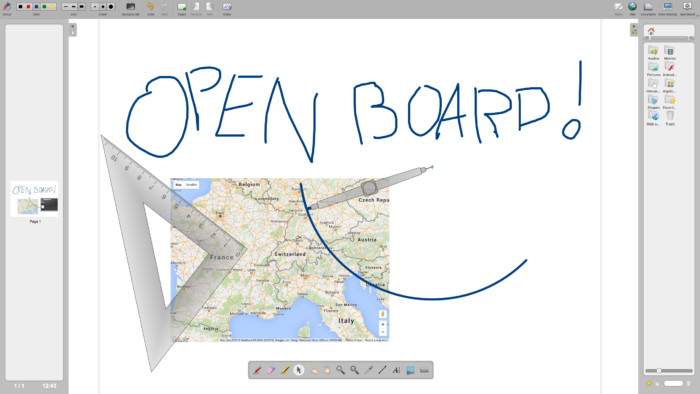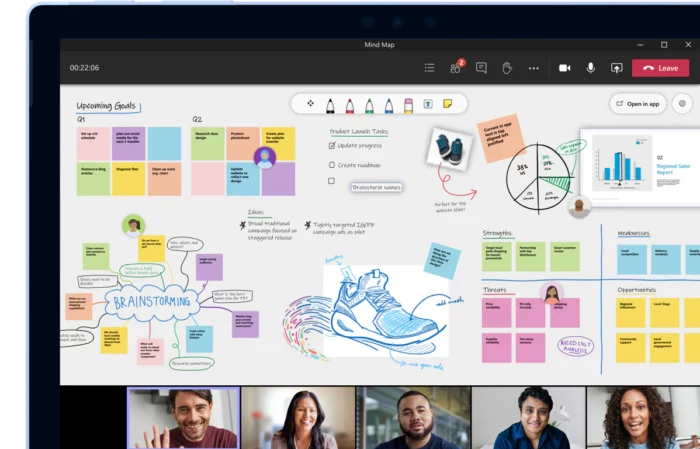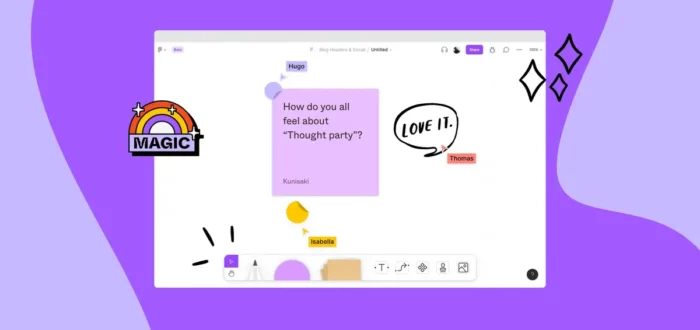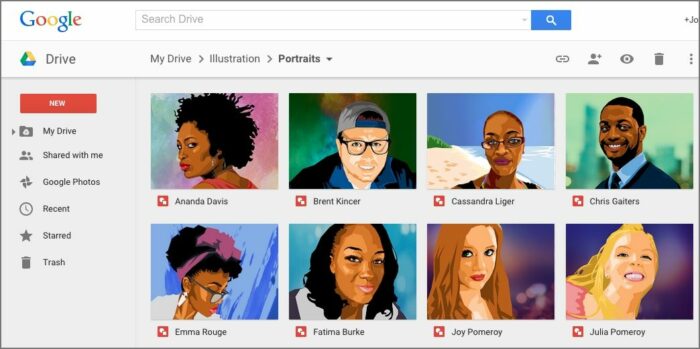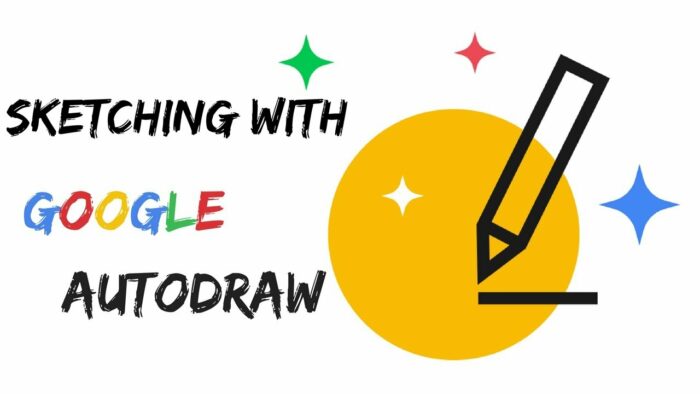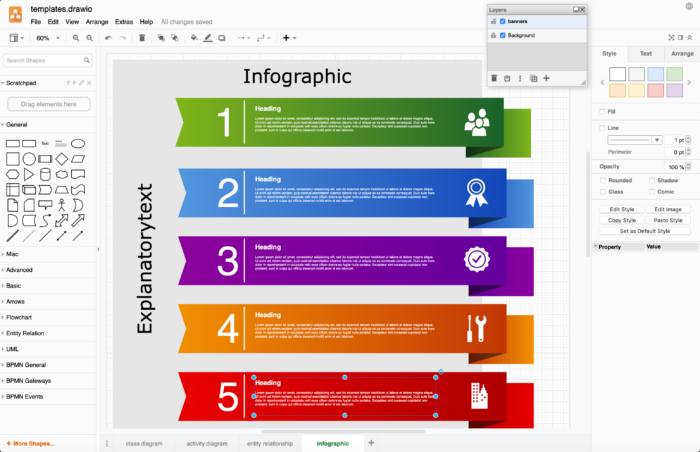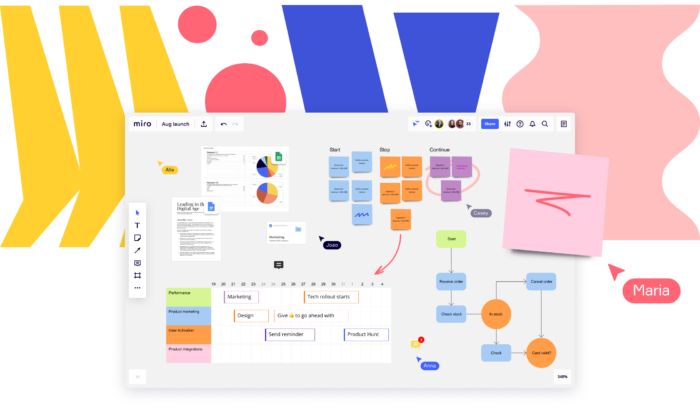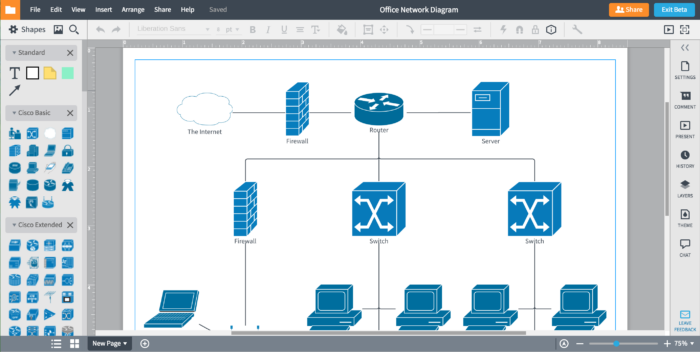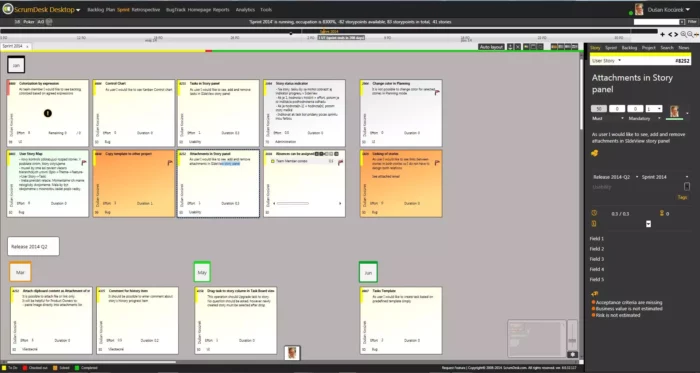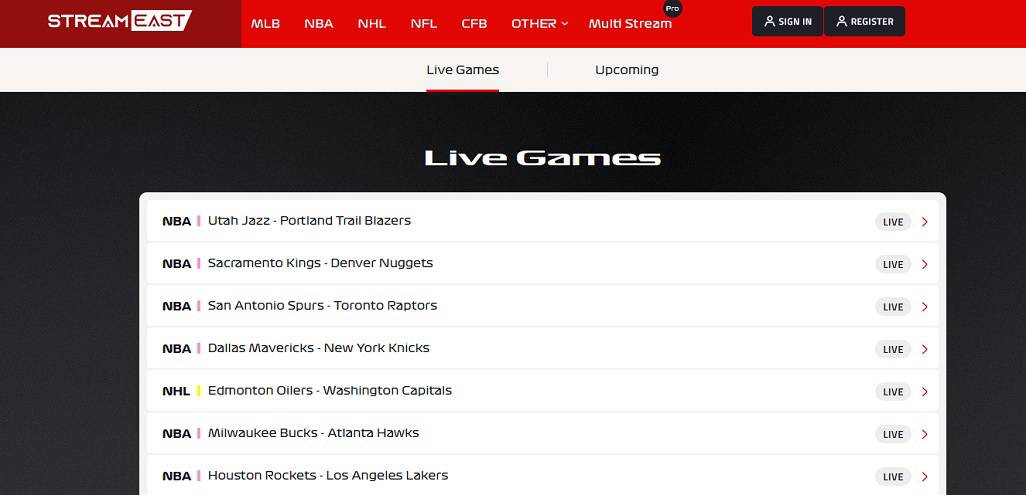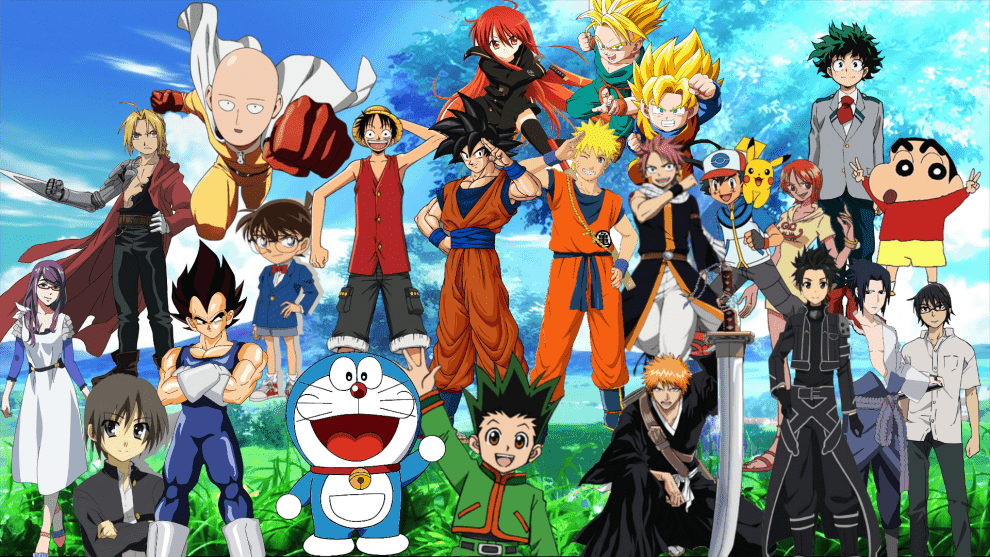Excalidraw Alternatives in 2023: Excalidraw is an excellent virtual whiteboard app due to its user-friendliness and the hand-drawn feel it delivers to your drawings. Compared to other drawing apps, the tool is straightforward and feels natural.
It allows you to generate creative drawings and use them in your presentations and even text documents. Unfortunately, although Excalidraw is a helpful program, not all users think it to be the best.
Before you can work on a drawing, you must remain linked to your partner, which is one of its biggest drawbacks. Occasionally, this can be stressful.
We are fortunate to have several viable alternatives to Excalidraw. In this post, I’ve compiled a list of Excalidraw-like applications beneficial for virtual and collaborative work.
Best Excalidraw Alternatives You Should Try Out
1. OpenBoard
OpenBoard is an intriguing Excalidraw alternative that has earned its position on this list. It is a cross-platform, open-source whiteboard software created especially for educational apps. That is, it is intended for use in schools and universities.
OpenBoard, maintained by the Education Department of Geneva, Switzerland, enables users to generate diagrams, texts, and annotations using an interactive whiteboard or pen tablet.
You can develop your visual content to facilitate and revitalize the learning process. In addition, you can quickly import and export data, draw on the whiteboard, tag students, and interface with third-party software.
Document storage and maintenance are also quite simple, and you have great content control. OpenBoard, unlike Excalidraw, is created particularly for educational purposes to assist with interactive courses and classroom projects.
However, both are free whiteboard tools that do not require registration or login. You only need to download the web app version of OpenDraw to start your project. This web app version is compatible with Linux, Windows, and macOS devices.
2. Microsoft Whiteboard
If we talk about the popular and best Excalidraw Alternatives, Microsoft Whiteboard is a collaborative canvas app included in Microsoft 365 that enables team members to engage and collaborate. It allows the creation and production of visual material with Microsoft cloud computing.
You may design to create the diagrams, charts, and other images required to enhance projects or presentations by typing, pen, and touch. However, creating visual material with a built-in shape library and pre-made templates becomes much simpler if you need more time to design a template from scratch.
Texts can also be typed, and open-source images can be added to documents and websites. It has sticky notes and note grids that allow you to attach your ideas to the whiteboard so that other collaborators can view and contribute to them.
Team members can jointly modify the canvas at any moment, regardless of their location. In addition, I appreciate that Excalidraw Whiteboard automatically backs up your information to the cloud, accessible from any device.
Like Excalidraw, this program is free to use, and registration is simple. In addition, you can choose between the browser version and the mobile app version, which is compatible with Windows, Android, and iOS devices.
3. FigJam
FigJam is a collaborative online whiteboard that enables teams to conceptualize and implement ideas at any time. It is similar to a lighter version of Figma. You can develop your visual material, flowcharts, and diagrams or select from an extensive library of templates and forms.
You may also use connections and shapes to construct an amazing diagram that can be presented at any moment. This tool’s user-friendliness does not necessarily require a technical background to grasp.
I appreciate FigJam since it combines practicality and amusement to stimulate your creativity. You can type on sticky notes, send emoticons, set a timer for your task, use stickers and stamps, and text chat with team members while you collaborate.
An audio option also enables you to communicate with other colleagues regarding a current activity. In addition, this top Excalidraw Alternative is compatible with Figma, so you can quickly import or export data between the two apps. You may also boost interaction by incorporating useful collaborative widgets such as Asana and CoderPad. And there’s more!
You can also invite non-FigJam users to work with you on a diagram or flowchart. This function is absent from Excalidraw.
Users can access FigJam via its website or mobile app for Windows, Android, and iOS devices. Registration is free and straightforward, requiring only an email address, password, or a Google Account. In addition, you can upgrade to a paid version of FigJam with unlimited features if you choose.
4. Drawisland
Drawisland is an additional drawing tool worth mentioning due to its ease of use. This famous Excalidraw Alternative is an excellent starting point for those who are new to the realm of virtual drawing and diagramming.
It’s easy to use because it is a fundamental tool that displays all required features at the bottom of the website. The tool operates via touch and permits the creation of images and graphic text.
For your drawing, you can select your brush size and color. In addition, there is a delete button, a refresh button, a redo button, an undo button, and a download/save button that allows you to save and share your completed work.
You can open more tabs inside the same app and rapidly work on multiple drawings. Drawisland, like Excalidraw, is a free program that users can obtain by visiting the website. No login or registration is necessary to use the tool.
5. Google Drawings
When it comes to team collaboration tools, Google deserves all praise. Google Drawings is an excellent alternative to Excalidraw and its many team workspace tools.
You may create and organize diagrams, photos, charts, flowcharts, and other visual information. These can be edited and customized by embedding diagrams, charts, and tables on a website or in papers.
In addition, you can add colors and modify shapes, typefaces, and styles to accommodate the presentation format of the designs. Additionally, you can work with teammates by adding them as editors.
It is straightforward to add comments to shapes and diagrams and to others who can comment. Furthermore, your drawings are instantly saved to Google Drive, accessible from any device and at any time.
This Excalidraw alternative reddit also functions offline, so you don’t constantly worry about an internet connection or wait until your partner is online to complete a task like you would with Excalidraw.
Overall, users can access this tool by visiting the website to begin working on the drawing board or as a desktop program on Google Chrome. Similar to Excalidraw, Google Drawing is free for Google account holders.
6. AutoDraw
If we talk about the highly-rated Excalidraw Alternatives 2023, Anyone can use AutoDraw because it is a straightforward and intuitive drawing tool. It uses machine learning to generate images as quickly as possible. In addition, thanks to the AutoDraw recommendation tools, it is possible to predict the shape you are attempting to draw.
You can also construct forms with the shape tool, select from several colors, add color to your shapes, resize, move, and rotate your creation, then download and share it with anybody.
This Excalidraw free alternative is compatible with all devices, including PCs, smartphones, and tablets, similar to other drawing programs. AutoDraw and Excalidraw are similar, although AutoDraw appears simpler and more user-friendly. Both are free resources.
However, AutoDraw is much simpler to access as it does not require registration or the installation of any apps or software. In addition, because it is a web-based sketching tool, you only need to visit the website to create an unlimited number of drawings.
7. Diagrams.net
Diagrams.net is a highly rated diagramming and diagram data storage app.
It integrates with draw.io to import shapes from its built-in shape library, label diagrams, build tables, edit and alter shapes, and add colors, fonts, and text formats.
Additionally, you can use open-source icon libraries and keyboard shortcuts to enhance the process.
Since Diagrams.net is an open-source platform, it enables the integration of third-party apps and programs such as Microsoft Teams, Google Workspace Apps, Jira, Next Cloud, etc.
Additionally, you may communicate with a team, as everyone can view changes made to a diagram, and many editors can work on the same design simultaneously. Finally, Diagrams.net is a secure diagramming tool that works offline and stores all of your diagrams.
A benefit of this diagramming tool is that it is free and requires no registration or login. In addition, you can get started using the online workspace or downloading the web app version, as there is no dedicated mobile app for iOS or Android phones.
8. Miro
With more than 35 million users, Miro is a skillful online drawing collaboration app that makes virtual collaboration much simpler and more vibrant.
Although not restricted to diagramming or sketching, Miro is an ideal board for creating and designing whatever you like.
It operates with a stylus that permits drawing on the Miro board. You can drag and drop shapes to generate any desired design.
This app is superior to Excalidraw since it allows users to do more than draw. It is possible to write on the tool’s sticky notes, it includes prepared templates, and it has comprehensive security and administration controls.
Additionally, it supports app integration, operates offline, and enables collaboration with teams on practically any device. While the user interface is intuitive, Miro includes a free guide to help novices learn how to use the app.
Users can join for free on the tool’s website or tablet/mobile app for Android and iOS to gain access to this resource. In addition, you can upgrade to any tool’s paid plans (Starter, Business, and Enterprise) if you choose.
9. Microsoft Visio
Are you still seeking the top-notch Excalidraw Alternative tools? Microsoft Visio functions similarly to other diagramming programs. It facilitates the creation of relevant graphics for your business, classroom, architectural project, and other endeavors.
You may use existing templates and diagrams to start or construct your flowchart or diagram from scratch.
Using an extensive library of forms, connectors, and stencils, you can create a professionally designed flowchart or diagram that is both simple and creative.
I particularly appreciate that Microsoft Visio simplifies the entire brainstorming procedure by allowing you to develop and generate designs instantly, regardless of location.
Furthermore, you can cooperate with other team members to grow and enhance productivity. Users can access the tool via the web or a desktop app, as it lacks a mobile app.
Remember that Microsoft Visio and Excalidraw function similarly. There is a free 30-day trial available. This free plan is exclusive to Visio Plan 1 for web use and Visio Plan 2 for web and desktop apps. After its expiration, you must upgrade to the premium Visio Business or Professional plans.
10. ScrumDesk
ScrumDesk integrates Scrum and Kanban Board to facilitate the successful execution and management of scrum projects. This collaborative app may develop and manage project workflow, daily scrum, and evaluate essential information.
By dragging and dropping shapes and connectors, you may easily create diagrams and flowcharts with this tool. In addition, you may modify and personalize your workflow at any time, and team members can also participate in it.
ScrumDesk is advantageous because it helps you to discover difficulties in your scrum, generate reports and forecasts, and make necessary adjustments. The best feature is that the Scrum team can instantly make and save these changes, regardless of their location.
ScrumDesk functions similarly to Excalidraw, except that it is intended exclusively for Scrum teams. Signing up is free, so gaining access to this tool is simple, albeit a paid subscription gives more helpful features than the free version.
You may combine this Scrum Project Management tool with Slack for simple collaboration. The mobile app version is available via the Google Play Store & the Apple App Store.
11. Drawboard
Drawboard PDF is a PDF and project annotation tool that facilitates collaborative work. You can generate drawings and invite others to collaborate on them.
Drawboard PDF is compatible with Windows and Apple pressure-sensitive inking technology, making all drawings legible. Additionally, you may work on and manage multiple projects simultaneously, track issues on the drawing board, offer comments, and name other collaborators for discussion via the drawing message timeline.
Drawboard PDF also enables you to invite external users to collaborate on a drawing. However, their access is limited. You can synchronize your projects and PDF annotations regardless of the device from which you are logged in.
This best Alternative to Excalidraw is accessible via web browser, Windows, and iOS devices. Unfortunately, similar to Excalidraw, this collaborative whiteboard app has no commercial edition.
12. Sketchboard
Sketchboard is a highly regarded virtual whiteboard and brainstorming tool that facilitates the transformation of ideas into executable projects. Using a UML diagram tool enables users to sketch any thoughts or notions that are now in their heads.
With over 400 sketch shapes and connectors, you can bring your ideas to life and create mood boards. You may also quickly work with team members, and email addresses are no longer a burden.
Everyone can remark, discuss, and propose modifications to a particular document. This tool can also be integrated with third-party services such as Google Drive, Slack, GitHub, Microsoft Teams, etc.
ALSO SEE: Crypto Tax Software
Registration is free for Sketchboard and Excalidraw, while Sketchboard has an optional premium plan to which you can subscribe.
Wrap Up – Excalidraw Alternatives
As can be seen, each tool functions admirably for all sketching tasks. However, FigJam is my first choice because it is so entertaining and interesting to use.
It gives more spontaneity and several advanced features that these tools lack. You can test the above tools to determine which works best for you.