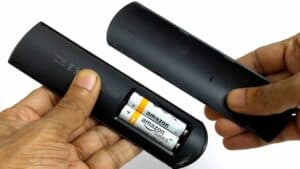Well, The Fire Stick and other Fire TV devices utilize remotes that are distinct from the majority of the other remotes in your home. Because these remotes aren’t like the ones you’re used to, determine why your Fire Stick remote suddenly stopped working.
What Makes A Fire Stick Remote To Stop Working?
Many things might cause a Fire Stick remote to stop working or prevent it from ever working in the first place. The most typical difficulties include battery problems, obstructions that impede the remote’s signal, and interference from other equipment. Remember that if everything else fails, you may reset your Fire Stick to factory settings. The following are the most typical causes of a Fire Stick remote not working:
1. Batteries
Battery issues are the most prevalent cause of Fire Stick remotes not working. Incorrectly placed batteries, low battery charge, and other factors can cause a Fire Stick remote to stop working.
2. Pairing
If your remote isn’t paired with your Fire Stick, it will not work. Replacement remotes must always be paired before usage.
3. Distance
Because the Fire Stick remotes use Bluetooth rather than infrared, they have a potential range of around 30 feet. Typically, the true range is lower.
4. Obstructions
Although you don’t require a direct line of sight between your Fire Stick and remote, obstructions can substantially restrict the range.
5. Interference
The Devices that can interfere with Bluetooth connections can prevent your remote from working properly.
6. Compatibility
Well, if you’ve purchased a replacement remote for your Fire Stick, make sure it’s compatible.
7. Damage
Water damage and internal issues caused by damaged components might cause your Fire Stick remote to stop working.
Fire Stick Remote Battery Problems
The most common reasons for Fire Stick remotes not working are related to the batteries. The greatest difficulty is that Fire Stick remotes use Bluetooth rather than infrared, and the Bluetooth connection can become unpredictable as the batteries drain.
Important: In comparison to other remotes, the Fire Stick and Fire TV remotes consume much power. Well, if you use your Fire TV device frequently, you might expect to burn through batteries more quickly than you might expect. Also, if you’ve just updated your batteries, it’s still a good idea to check them. Further, When your Fire Stick remote stops working, use these steps to rule out batteries as a possible problem:
1 – Remove the batteries from your Fire Stick remote.
2 – Pay attention to how the batteries were installed and ensure they weren’t backward. If they were backward, reinstall them and try the remote again.
Tip: Inside the battery compartment, you’ll find a schematic indicating how to install the batteries.
3 – Install new batteries.
Because your Fire Stick remote utilizes Bluetooth rather than infrared, batteries that work great in your TV remote may not work in your Fire Stick remote. If possible, use fresh new batteries.
4 – If the remote still doesn’t work, try different batteries.
Rechargeable batteries only produce 1.2V, whereas alkaline batteries supply 1.5V. So if you’re having difficulties with rechargeables, try new alkaline batteries.
5 – Well, if the remote still doesn’t work, the batteries probably aren’t your problem.
Pairing A Fire Stick Remote
Well, When you buy a new Fire Stick or Fire TV device that includes a remote, the remote should already be paired. That means that when you first set up your Fire Stick or Fire TV device, it should identify remote inputs without you having to do anything unusual.
Well, the Fire Stick and remote may not have been paired in rare circumstances, or your Fire Stick & remote may have become unpaired over time due to a bug. When this occurs, fixing the remote generally solves the problem.
Please keep in mind that when you buy a replacement remote, you must always pair it before using it.
Well, To pair a Fire Stick remote, follow these steps:
1 – Plug in your Fire Stick and make sure that it’s on.
2 – Wait for the Fire TV to boot up.
3 – Hold your remote near your Fire Stick.
4 – Press and hold the Home button on your Fire TV remote.
5 – Continue holding the Home button for at least 10 seconds.
6 – Release the Home button, and see if the remote works.
7 – Well, if the remote still doesn’t work, try holding down the Home button again. It sometimes takes several tries for this process to work.
Distance & Obstruction Problems With Fire TV Remotes
Because the Fire Stick and Fire TV remotes use Bluetooth rather than infrared, there is no requirement for a direct line of sight between the remote and your device. Also, You don’t need to point the remote at your device because the remote’s direction has nothing to do with the power of the Bluetooth signal.
The Bluetooth devices, such as the Fire Stick remote, have a theoretical range of roughly 30 feet, but many things can restrict that range. For example, any obstructions between the remote and the Fire Stick or Fire TV might significantly restrict the remote’s range. Here’s how to check whether your issue is one of distance or obstructions:
1 – Move your remote physically closer to your Fire Stick.
2 – Remove any obstructions between your remote and your Fire Stick.
3 – If the remote only works when you hold your remote behind your TV or are extremely close to your TV, use the Fire Stick extension dongle to reposition the device.
If your TV is positioned in a recess or an entertainment cabinet, you may need a more extended extension to get the Fire Stick out from behind it.
4 – If you’ve your Fire TV device placed inside an entertainment cabinet or a similar enclosure, remove it from the enclosure and view if your remote works.
Fire Stick Remotes And Interference
Bluetooth offers several advantages over infrared, such as not having a line of sight between the remote and the Fire Stick decreases the range rather than prohibiting the remote from working at all. On the other hand, Bluetooth remotes are prone to interference that infrared remotes are not. Well, Check to check if any of the following devices are close to your Fire Stick:
1 – Microwave ovens
2 – Wireless speakers
3 – Unshielded coaxial cables
4 – Wireless phones
5 – Wireless speakers
6 – Other wireless devices
If you’ve any wireless devices or anything else in the proximity of your Fire Stick that might cause Bluetooth interference, consider relocating them. If that isn’t a possibility, try turning them off and disconnecting them one at a time to notice if your Fire Stick remote will work. This should help you pinpoint the source of the interference and address it appropriately.
Compatibility Of The Fire Stick Remote
If your problem began when you purchased a replacement Fire Stick remote and could not pair it, you might have a compatibility issue. There are numerous generations of Fire Sticks, additional Fire TV devices, and Fire TV remotes, and they do not all work together. Check the product description before purchasing a remote to ensure that it is compatible with your model.
Try Using The Fire TV Phone App
If you’ve explored all of your possibilities, your Fire TV remote may have malfunctioned or been damaged. In that scenario, the best approach is to buy a replacement remote. Meanwhile, you may use your Android or iPhone as a remote control for your Fire Stick or Fire TV device. Install the Fire TV remote app on your phone to operate your Fire TV device. Here’s where you can download it:
1 – Android: Fire TV remote app on Google Play.
2 – iOS: Fire TV remote app on the App store.
3 – Kindle: Fire TV remote app on the Amazon app store.
Here’s how to make it work with your Fire Stick or Fire TV:
1 – Plug your Fire Stick or Fire TV device in and wait for it to boot up.
2 – Download and install the Fire TV remote app, and launch it.
3 – Sign in to your Amazon account in the Fire TV remote app.
4 – Select your Fire TV device from the list of devices in the app.
5 – Wait for a code to appear on your TV and enter it into the app.
6 – That’s it; your phone will now function as a Fire TV remote.