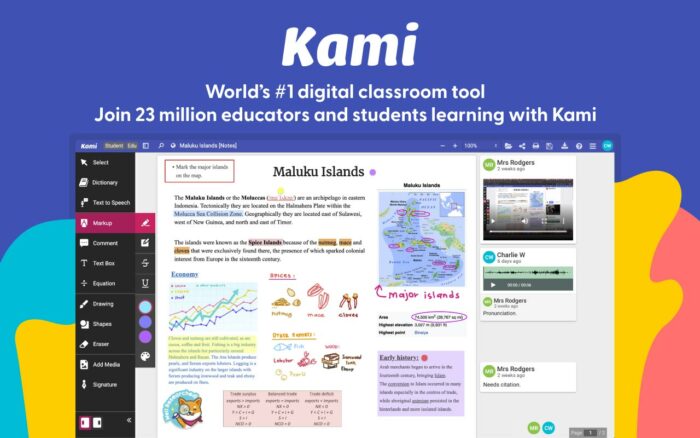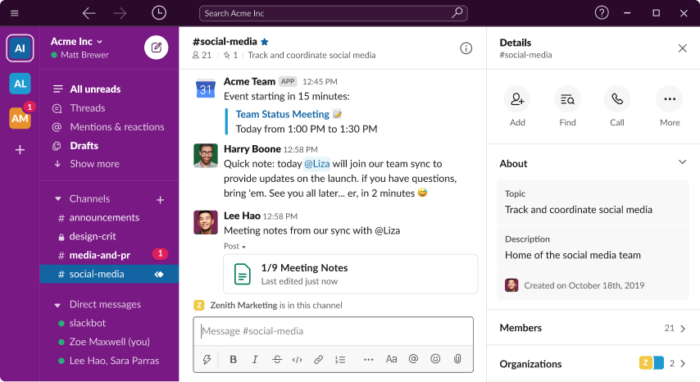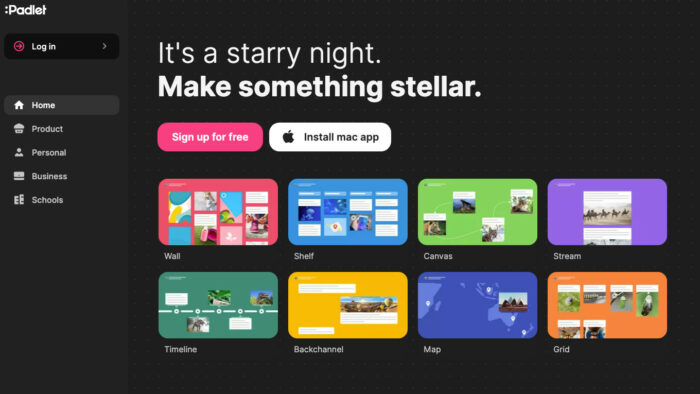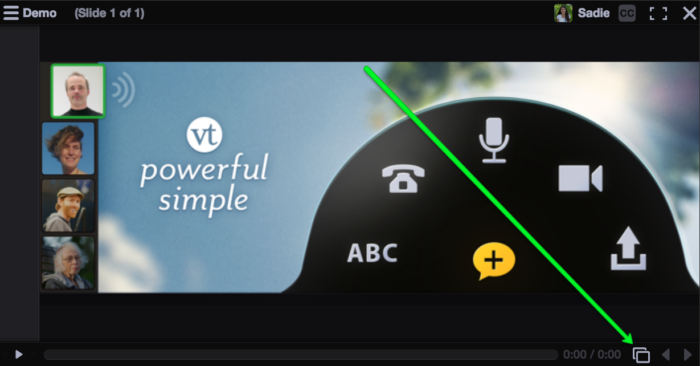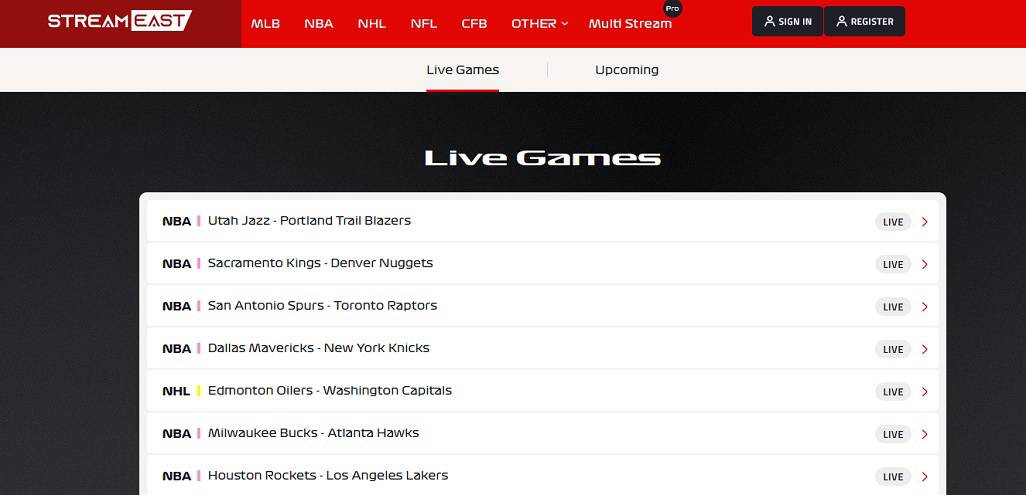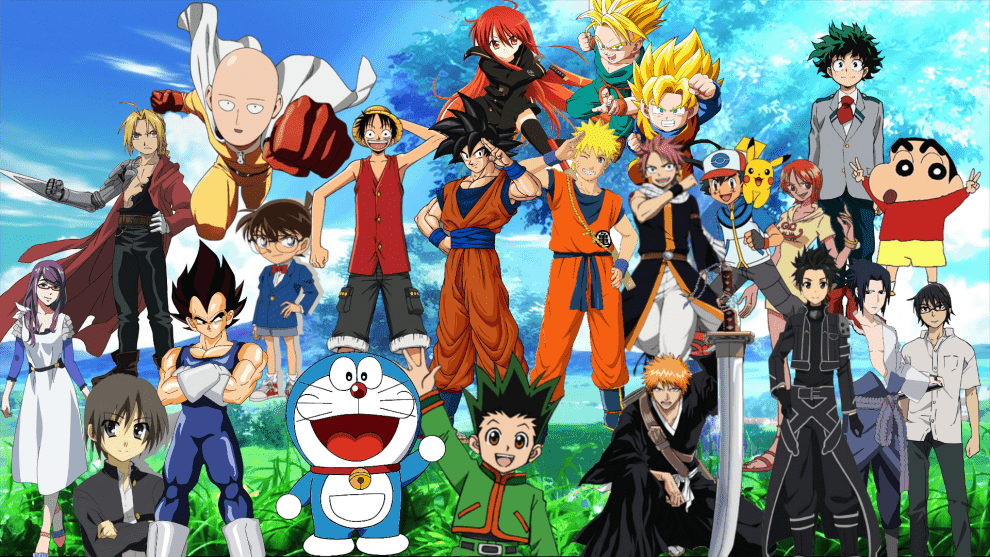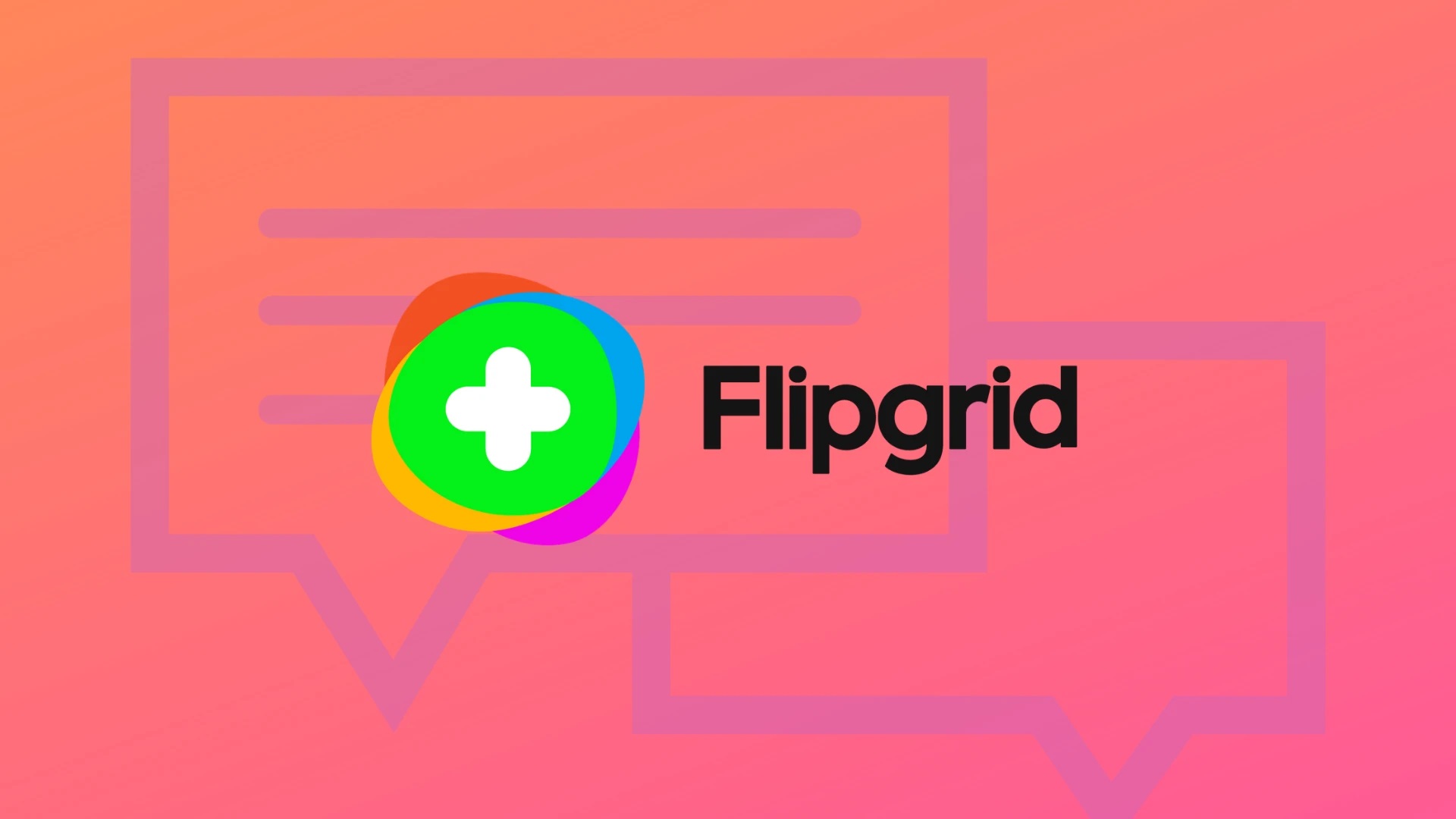
Best Flipgrid Alternatives 2023: Flipgrid is familiar to you if you extensively use online learning and collaborative tools like me. The free Microsoft learning tool allows instructors and students to create brief movies on covered topics.
Even though this tool provides a comfortable learning atmosphere and is simple to use, it is undeniable that diversity is occasionally required. I’m still a major admirer of Flipgrid, but I decided to experiment with other apps that offer comparable services and compiled a helpful list.
This article reviews innovative learning tools that can be used as alternatives to Flipgrid.
The Best Flipgrid Alternatives I Recommend
flipgrid.com Competitors: Here is the list of the best and top-rated Flipgrid Alternatives & Competitors 2023.
1. Kami
Kami is the best Flipgrid alternative worth mentioning. It is an online learning tool that teachers and students can use to facilitate learning.
Using its capabilities, it allows users, particularly teachers, to revolutionize the learning experience by creating dynamic images, papers, and highly interactive learning materials.
Instructors and students can connect and engage with one another using useful accessibility tools that enable voice and video comments, such as Text to Speech and Speech Text, as well as freehand drawing and voice typing.
In addition, teachers can provide students with feedback through the annotation bank, which enables them to put notes, voice recordings, and comments on a student’s project.
Flipgrid and Kami are the same in terms of service, except that Kami provides students and teachers with more useful tools than Flipgrid. In addition, Kami is not a free learning tool, although users can use a free version.
Users may finally access Kami directly from their Chrome browser.
2. Google Classroom
If we talk about the popular and top Flipgrid Software Alternatives 2023, Google Classroom is a free, readily available tool that allows teachers and students to share files and debate learning subjects.
Including other Google resources, such as Google Documents, Meet, Sheets, and even Slides, into the learning experience is one of the many reasons why this tool is a clear leader. Creating tasks, establishing due dates, attaching valuable files, and grading these assignments can be accomplished quickly and effectively as a teacher.
Also, students can submit their projects through their classroom folder, which is already connected to Google Drive, a cloud-based storage service. Hence, every file and document used in the classroom is protected.
Also, teachers and students can contribute comments to facilitate the learning process.
There is not much difference between Google Classroom and Flipgrid, given that Google Classroom is free and supports audio and video recording once Google Meet is integrated into the classroom.
Since Flipgrid is a Microsoft product, it does not incorporate Google Suites apps. However, users can access Google Classroom via its website or mobile app, which is compatible with iOS and Android devices.
Signing up with an email address is all that is required to join or create a class.
3. Seesaw
Seesaw is another essential learning tool similar to Flipgrid. It is a collaborative learning tool that allows teachers, students, and even family participation.
Instructors can create assignments and share files with students, who can then use the platform’s feature to record videos, submit photographs, and even doodle in response to the assignments.
Parents are kept informed since they can download a zip file of their child’s portfolio to their computer for convenient access at any time. The technology is primarily designed for elementary school pupils.
A benefit of Seesaw is that teachers can immediately identify areas where pupils need improvement and their strengths. On the other hand, students are free to demonstrate their abilities through the tool’s interactive features to facilitate a more efficient learning process.
Parents are always aware of their child’s academic success, which is the most exciting aspect of this system.
Seesaw provides external members (in this example, families) access to their children’s learning files, unlike Flipgrid, which is primarily for students and teachers.
Nevertheless, both are free apps if you are a teacher or family signing in. A $120 per year premium edition is offered for schools. Seesaw is accessible for iOS and Android users as a mobile app.
4. Slack
Contrary to popular belief, Slack is not restricted to business and corporate personnel. In addition, it functions as an innovative learning and task-management tool for teachers and students.
Slack is an online platform that allows professors to engage their students via virtual lectures, meetings, and discussion groups. As a teacher, you can exchange learning resources with various student groups and efficiently manage all projects.
In addition to sharing and receiving files and comments and staying updated about campus events, students can do so via various private and public channels.
I enjoy Slack because it is simple for teachers to use, as you can create separate channels for each class or project you manage and deliver particular information to any of these channels.
This software is also remarkable since you can combine it with over 1,500 other apps, share screens, video chat, and engage with your students more personally.
Although Slack and Flipgrid have more parallels than differences, Slack is significantly more engaging and inclusive than Flipgrid because students can start their interest or conversation channels. In addition, you can upgrade from Slack’s free plan to its commercial one if you so wish.
The app is a mobile app for Android and iOS devices, and registration is straightforward. Enter your email address, look for a confirmation email, and you’re all set.
5. Zoom
If we talk about the popular and top Flipgrid Software Alternatives 2023, Zoom is an alternative revolutionary learning tool that may be an alternative to Flipgrid. It is a video conferencing platform that enables users, professors, or students to create and join virtual classrooms or discussion groups.
You can form a group, share the password with the group, and invite students to the meeting room as a teacher. Both professors and students can share their screens and critical documents in the meeting room when necessary.
The most noteworthy feature is the text chat function, which allows users to communicate openly or privately with other group members. This learning tool is free to use, similar to Flipgrid, with a few exceptions, including the fact that Flipgrid lacks a text chat function.
In other words, while Flipgrid users can leave a text response, they cannot communicate in meeting groups. Signing up on the app’s official website or mobile app is required to access it.
Zoom is compatible with most devices, including Android phones, iPhones, PCs, MacBooks, tablets, and iPads.
6. Padlet
Like Flipgrid, Padlet is an innovative e-learning collaborative app that functions similarly to a traditional bulletin board. In other words, teachers and students can always share insightful observations on a website accessible to all members.
These notes may include images, videos, document or file attachments, and links to relevant resources. As a moderator or educator, you can create one or multiple pages where you may quickly share your posts.
Since it is collaborative, kids and parents can add to your note pages if they have been invited to access the page. In addition, you can pick whether your note pages are public or private, a feature that Padlet offers.
You may also post anonymously if you so choose. No one can access the wall without the password, so it’s easy to stay on top of everything and keep your notes organized.
This tool can also be integrated with Google Classroom to facilitate the organization of note management. The primary distinction between Padlet and Flipgrid is that Padlet primarily functions as an online bulletin board by allowing users to attach virtual notes to the pages or walls they construct.
This service is simple; all required is to sign up with your email address and establish a board. The board can then be shared with pupils via a link or QR code.
Although the commercial editions (Teacher and School) offer more useful features, there is a free version. Besides, the mobile app can be downloaded from Google PlayStore or the Apple App Store.
7. VoiceThread
Similar to Flipgrid, VoiceThread is another fascinating and collaborative teaching tool. It allows teachers and students to build online projects and use images, documents, videos, and text as needed.
More than 50 different media formats can use while constructing a VoiceThread, making it entertaining and engaging for kids.
You can build a VoiceThread as a teacher and make it accessible to your students, who can then post comments and create their VoiceThreads.
This app is powered by Learning Tools Interoperability (LTI), making it simple to synchronize and integrate with several Learning Management Systems. It is compatible with Canvas, Blackboard, and other LMS platforms.
You may also choose to make your VoiceThread public, private, or accessible only to authorized users. VoiceThread’s nature is identical to that of Flipgrid, except for its user interface and a few additional capabilities.
This utility can access via its mobile app (available for Android and iOS devices) or a web browser. In addition, you can upgrade to the paid edition to access more advanced features if you register for free.
8. Kahoot!
Next in our list of the famous Flipgrid Alternatives & Similar Software is Kahoot. It is comparable to Classcraft in that both are educational games that may be included in the learning process.
A teacher makes a Kahoot game based on fresh lecture themes and shares it with their students using this cloud-based quiz app.
You can add photos and other media. Aside from that, millions of games have already been produced.
Typically played in a group environment, you only need to design the game and distribute the pin to your pupils, who then respond or solve the questions independently on a shared screen.
You may also assign these Kahoot activities homework that students must complete independently and at their own pace.
Kahoot is a great learning game because it enhances the whole teaching experience by allowing you to introduce concepts to your students in entertaining and memorable ways.
Ultimately, you can aggregate statistics from these Kahoot games and evaluate your pupils based on their victories and defeats.
Although both Kahoot and Flipgrid are learning and collaboration tools, Kahoot differs from Flipgrid in that it is a quiz system instead of a “typical” online teaching platform.
Signing up is free and requires only an email address or Google account. A mobile app is available for Android and iOS users.
9. Classcraft
Classcraft is an excellent solution if you want to engage your pupils in a fun and creative manner.
It is an online learning game in which teachers and students engage in role-playing to acquire valuable skills/conduct, notably teamwork, and enhance learning results.
Classcraft enables teachers to make a game from lesson plans by allowing students to create a character that will serve as their identity throughout the game.
Students gain an Experience Point for each step forward, and if they earn more Experience Points than failures, they are rewarded in the game and reality (if you wish to bolster their confidence). However, just as winning has its benefits, losing has its drawbacks.
Classcraft is a popular option because it engages kids in a manner they can comprehend, particularly younger students. Occasionally, lectures could be more effective; therefore, a more engaging strategy, Classcraft, is required.
This learning platform is unlike Flipgrid in that it takes the shape of a game instead of a virtual learning platform. As a teacher or student, you can use any tool for free, while a premium version is available if you ever need to upgrade.
To gain access to this resource, please register via its website or mobile app by entering your email address. Classcraft is accessible as a mobile app on both Android and iOS.
10. Microsoft OneNote
If we talk about the highly-rated Flipgrid competitors, OneNote is a Microsoft program similar to Flipgrid and is an e-learning tool. In addition, it is an online notebook that enables you to create and store notes on the move.
It is a precious tool for teachers and students, as you can always jot down key chores, make and organize your to-do list, jot down ideas, and capture your thoughts in general.
OneNote is an excellent choice for teachers and students because of its ability to incorporate other Microsoft apps, such as Word documents and Excel spreadsheets, and its ability to extract and add photographs, other multimedia files, and even links to a note for easy sharing with other users.
You can engage with students on class activities and projects, and they can share their notes with you.
You only need to generate your notes and separate sections for each group to which you have been allocated. One of the benefits of Microsoft OneNote is that it facilitates simple cooperation between teacher and student.
Similarly to Flipgrid, you can write impromptu notes, which aids the creative and instructional processes. In addition, users may edit as they write, and Microsoft’s cloud storage backs up all stored notes. As a result, it makes editing and project management significantly easier.
This tool may access via the web or an app, and it is absolutely free for anyone with an Android or iOS device.
11. WeVideo
WeVideo is a video-based learning platform focusing primarily on video editing, as its name suggests. It is also cloud-based and enables collaboration between teacher and student, as they may exchange and edit video clips jointly.
WeVideo is a video platform that allows users to record, view, and edit video footage. It may use in the classroom to record, view, and edit video footage. Hence, you can instruct kids on the creative and professional editing and presentation of school video projects.
Two editing options are available to students on WeVideo: basic and full-featured.
While both Flipgrid and WeVideo are e-learning platforms, WeVideo concentrates on teaching students interested in video editing abilities and videography. Users can use this function by registering on their official website or app.
Provide your first name, last name, email address, and password, or join up using your Google account. You can choose between a free and a premium account. If you want to use it on the go, you may download the mobile app, which is compatible with Android and iOS devices.
12. Trello
Trello is a business project management platform, but instructors and students may use it to collaborate on class projects outside the classroom.
You can build a sequence of tasks, add photographs, videos, documents, and pdfs to each assignment, and then assign them to your students with due dates. You can also add a group of students to a board, allowing everyone to distinguish which tasks belong to which group.
As a student, Trello is a method for keeping track of all projects and meeting deadlines in an organized and efficient manner. By generating a to-do list or index cards, you can maintain your academic prowess and interact with your study group.
ALSO SEE: XnView Alternatives
Users of Trello can access this tool by registering using the website or mobile app, which is compatible with iOS and Android devices.
To Summarize
These are all excellent alternatives to using Flipgrid. However, the seesaw is my favorite since it facilitates collaboration between teachers and kids and between teachers and parents/guardians.
Aside from that, the features are handy as they significantly enhance the online learning process and maintain a supportive environment. Yet, you are free to choose.