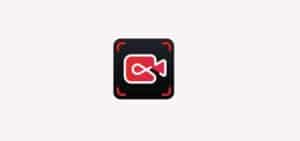Screen recorders, one of the most underappreciated tools, have come a long way in recent years. You can save anything that is happening on the screen using these tools. You can capture anything, from a recording to a demonstration video to a tutorial, and so on. However, the majority of these top screen recorders leave a watermark, forcing users to upgrade to the paid version to remove the watermark.
If this irritates you and you’re looking for the best free screen recorder software that captures everything without a watermark, you’ve come to the right place. In this article, we’ll discuss the best free screen recorders for screencasting without a watermark.
16 Free Screen Recorder Without Watermark
Seeing a watermark on a video is never a good thing. But how does one capture video files without a watermark for free?
Here’s how to fix it. In this post, we’ll show you the 16 best free screen recorders for capturing the screen, recording gameplay, and performing other screen recording tasks without a watermark.
[lwptoc]1. OBS Studio
OBS Studio is the best open-source program for screen recording, live streaming, and editing. This screen recorder, which is used by millions, allows you to capture real-time video as well as capture and mix audio. Though the user interface is unappealing, once you get your hands on it, you will have no trouble recording video on any platform.
2. AZ Screen Recorder
Well, If you want to record the screen on your Android device, AZ Screen Recorder is the best tool for the job. This is an app that can record videos in 1080p and can be downloaded from the Google Play Store. This free screen recorder without a watermark is useful for recording games, tutorials, and video calls, among other things. The video you record does not have a watermark, and you can edit it to perfection using the built-in editing tools.
3. iFun Screen Recorder
IFun Screen Recorder is a simple, easy-to-use screen recording software that includes a lightweight video editor for fine-tuning the final recording. The application allows you to capture the entire screen, selected areas of the screen, and webcams (with support for recording both video and audio using a microphone).
4. Windows 10 Game DVR
Windows 10 Game DVR comes next on our list of the best free screen recorders without a watermark. This well-known free screen recording feature comes with a built-in tool for recording PC games and other videos. Despite being designed for gamers and originally part of the Xbox app, it can be used to make simple recordings. This means that if you don’t want to install a screen recorder, you can record webinars, how-to videos, and other instructional content using Windows 10 Game DVR.
5. ScreenRec
ScreenRec is an all-in-one recording tool that makes it as simple as possible to record your screen. There is no time limit for recording and no watermark. Simply remember the keyboard shortcut Alt + S. This activates ScreenRec’s screen capture mode, from which you can record your screen with computer audio or even sound from your microphone. ScreenRec can also take and annotate screenshots.
6. Free Cam
This free no watermark screen recorder allows you to make screencasts, record voiceovers, edit recorded video, upload to YouTube, highlight the mouse, and much more. In addition, you can use it to fine-tune your videos by removing unwanted parts, background noise, and so on. Furthermore, this free screen recorder for Windows 10 without a watermark saves captured video in 720p HD quality. Aside from these advantages, you can also take advantage of other features.
7. Screencast-O-Matic
Screen recorders are popular among students, educators, professionals, and others because they facilitate communication. You can record and share your story in a video without a watermark using Screencast-O-Matic, one of the best free screen capture tools. Screen-O-Matic provides all of the tools needed to enhance and share the video. It is available for Windows, iOS, Android, Chromebook, and Mac, and it allows you to create a screencast, add a webcam, and customize the video with narrations.
8. Debut Video Capture
This top free screen recorder without a watermark is available for non-commercial use and can record the entire or a selected area of the screen. It allows you to add captions, timestamps, color, and video effects. In addition, it can capture from any source, record your webcam, or serve as a Webcam overlay.
9. ShareX
ShareX is another productivity tool that can help you record the screen. This excellent screen recorder for Windows enables simple screen capture without the use of a watermark. Furthermore, it provides various customization options, such as capturing a region, annotating a video, uploading it, and more. Once the screen recording is complete, it automatically saves the output in high quality and allows URL shortening. Furthermore, this open-source screen recorder allows you to record the screen indefinitely.
10. TinyTake
TinyTake is a free screen capture and screencasting tool that works on both Windows and Mac. It allows you to record the screen in up to 1080p resolution, add comments, and share it with others. This free screen recorder without a watermark is suitable for everyone and includes detailed annotation features. Furthermore, by utilizing its cloud storage, you can quickly share the recorded videos to YouTube, Facebook, and other social media platforms.
11. ActivePresenter
Atomi Systems’ ActivePresenter is another excellent free screen recorder that allows you to record video without a watermark on selected output. You can record the screen, edit video, and do a lot more with this screen recorder for Windows and Mac. The tool also allows you to create interactive HTML5 eLearning content.
12. Screencastify
An online screen recorder with no watermark that works with Chrome devices and browsers. It facilitates the capture, editing, and sharing of videos. Further, Screencastify allows you to record the desktop, browser tabs, and even the webcam. You can also add narration, embed your webcam, trim the beginning and end of videos, merge, crop, and add text to videos. When the screen recording is finished, the video is saved to Google Drive, and you are given a shareable drive link. You can also upload the screen recording to your YouTube channel.
13. ScreenCam
If you’re looking for a free screen recorder without a watermark that runs on Android, ScreenCam is the answer. You don’t need root access to use this screen recorder; it works on all Android phones (5.0 and above). You can also select different resolutions, frames per second, and bitrates for the best video quality and size.
14. Icecream Screen Recorder
Icecream Screen Recorder is another top screen recorder that allows you to capture screens without a watermark. This free screen recorder software allows you to record any area of your screen and save it as a screengrab. Again, a screen recording with audio and a webcam is possible. Along with adding text, arrows, and shapes to your screen recording, you can also record webinars and games, add your logo, and share the recording with others.
15. Apowersoft
Apowersoft may be the best tool for you if you are looking for a professional web-based easy screen recording tool. Further, It has one of the most user-friendly interfaces of any tool we’ve seen so far. In addition, the application’s interface is simple for people of all ages and backgrounds to use.
16. QuickTime
A built-in screen recorder for Mac users that allows screen capture without the use of a watermark. Aside from screen recording. It has the ability to edit the video and share the recorded screen. It also includes basic editing features such as splitting, cutting, copying, deleting, pasting, flipping and rotating images and videos.
Pick The Best Free Screen Recorder Without Watermark:
We introduced you to 10 free recording software without watermark in the above content, and I hope you found the best one for your needs. A free screen recorder is always appropriate for beginners or people with limited video editing needs. However, if you want a screen recording program that will help you improve your clips on a professional level, a paid one is always the better option.