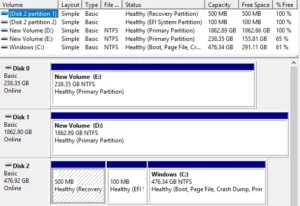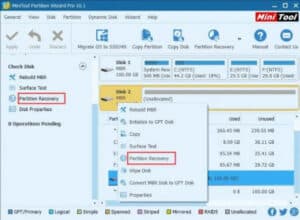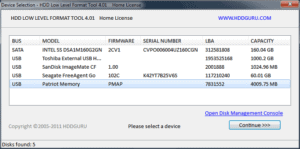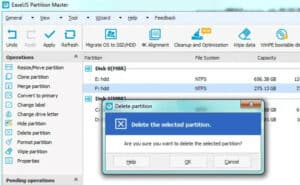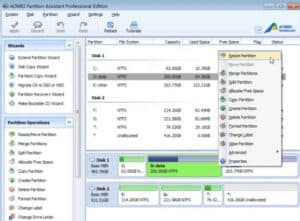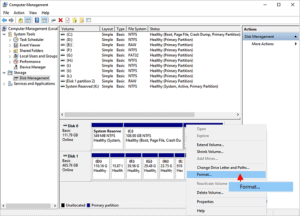This article is regarding HDD Format Tools that you can use. Well, Formatting hard drives and external hard drives is usually a simple process. Both the most popular operating systems, Windows and Mac OS, include formatting utilities, making formatting external drives even easier. But, with all of the different drive manufacturers, interfaces, and other compatibility and formatting issues that hard drives can have, using specialty formatting apps and utilities is sometimes the best option.
The Windows Disk Management function (shown above) enables Windows users to easily format and partition external drives. Nevertheless, there are times when it just doesn’t work. For example, the drive you’re attempting to format may not be recognized by the utility, or it may be greyed out and unclickable.
If you’re unable to format or partition a hard drive correctly using the built-in apps provided by Microsoft and Apple, your next step may be to format the drive directly using the command line.
In cases where a hard drive simply isn’t formatting, partitioning, etc., you might want to consider using a specialized hard drive formatting utility, which can often make things easier. In many cases, these utilities are more effective than the built-in options provided by Windows and OS X.
7 Best HDD Format Tools – Hard Drive Disk Format Tools
HDD Format Tools that you can use.
[lwptoc]1. MiniTool Partition Wizard
MiniTool Partition Wizard Free is an easy-to-use and effective freeware disk partitioning and formatting utility. The interface is simple, and the software excels at making complex formatting options simple. It supports almost all file system formats in Windows 10, as well as UEFI and EFI boot, MBR and GPT disks, RAID storage, and SSDs. It can be used to expand your system partition, migrate your operating system from a standard HDD to an SSD, convert file systems, and much more.
2. HDD LLF Low Level Format Tool
HDD Low Level Format Tool is a utility that is solely intended for low-level hard disk drive formatting. The entire disk surface will be erased after running this low level format tool. As a result of using this utility, data restoration is impossible! Although this HDD Low Level Format utility is free for personal/home use, the speed is limited to 80GB per hour or 50 MB/s. The only disk format tool for a low level format.
3. EaseUS Partition Master Home Edition
Here, If you need to manage partitions, copy partitions, or even create boot disks, EaseUS Partition Master Free Edition is a great utility for the job. The lightweight Windows app is a bit more intuitive than the built-in Windows Disk Management function, offering several additional options and features. As a result, it’s currently one of the highest-ranked hard drive utilities on many websites.
You can resize or move partitions, check partitions, merge partitions, wipe partitions, format partitions, and change the label. However, if you need to perform more advanced tasks, such as converting or cloning the partition, you must upgrade to the paid version.
4. AOMEI Partition Assistant
AOMEI Partition Assistant is the final recommended partition manager. Well, It has almost all of the same features as the other programs mentioned above, and it also comes in a freeware version. It is also regularly updated and compatible with Windows 10. Well, Some options will be available in the free version, while others will necessitate the purchase of a paid version. This is true for all of the above-mentioned programs. If you only need to perform a single task and one program does not work for you, I recommend trying another one before making a purchase.
5. Windows Disk Management
Windows Disk Management is a free Windows built-in tool, so you can use it without having to download it. It is useful when attempting to format a drive that does not appear in the File Explorer. In addition, it’s useful for formatting storage devices that have something wrong with them, such as file system corruption, not formatted error, not accessible, and so on. It is compatible with all Windows operating systems.
6. Paragon Partition Manager Free
Another excellent little utility that supports Windows 10 and has a lot of features is Paragon Partition Manager free. It has four primary functions: backup and recovery, partition management, disk wiping, and drive copy. What I like about Paragon is that each software function has its own wizard. For those who are hesitant to make such changes, the software does a good job of guiding you through the process. There is also a paid version that has more features and works on larger drives.
7. HP Disk Storage Format Utility
Meanwhile, the other software on this list focuses on external hard drive formatting; the HP Disk Storage Formatter focuses on USB devices such as flash drives. This ultra-simple formatting utility has only a few options, but it works well and has received positive feedback.
Overall, the formatting utilities provided by Windows and OS X will format hard drives; however, there may be cases where they will fail to format a hard drive correctly. The command line is the next option, but it is more complicated and not for everyone. Nevertheless, you should have no trouble formatting hard drives or even USB flash drives using the hard drive formatting and partitioning utilities featured in this post. Enjoy!