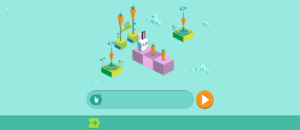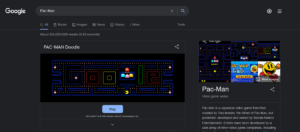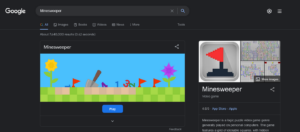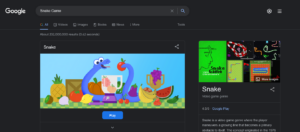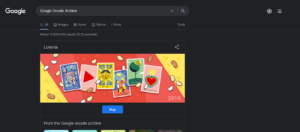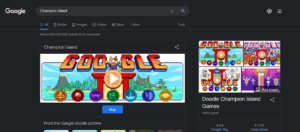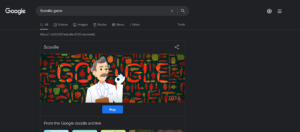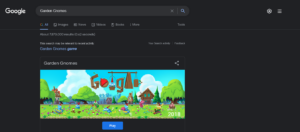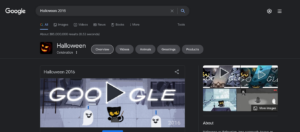Did you know that there are hidden Google games you may play? Here are the top Google hidden games to play. We are well aware that Google like playing around. For example, they frequently change the appearance of their logo and add unique themes that mirror festivals or honor significant historical events. In addition, Google is notorious for adding several easter eggs to their search engine and browser. These hidden Google games may be played on any current browser and are simple enough to master in minutes. Typically, these games may be located by searching for particular keywords. Follow this tutorial to find how to access the best hidden Google games that you can play.
How To Easily Find And Play The Best Hidden Google Games?
We have all been bored at one point with nothing to do. You may have discovered a hidden Discord command or easter egg while bored. Google, being its amusing corporation, has hidden games that can be played within a web browser. They will not be triple-A titles with incredible graphics or NFT games that can help you earn money. However, these are entertaining games that may be played quickly if you are bored or have a few minutes to spare.
12 Best Fun Hidden Google Games To Play
Play The Best Hidden Google Games Online
1. Solitaire
Solitaire is a classic game that has been around for as long as we can remember. It is one of those games that may be played whenever and whenever a deck of cards is available. It’s likely the first time you’ve ever played a card game. It used to be bundled with Microsoft’s operating system and can be played on any PC. However, Microsoft now offers an online version that includes a variety of daily challenges, events, and solitaire kinds.
If you’re seeking a quick and easy way to play solitaire, search a Google search for “solitaire,” and the first result should allow you to play solitaire for free. Click the “Play” button, and it should load instantly. The graphics are rather simple. The card backs are blue and contain the Google logo. You may pick between two modes, easy and difficult. The game keeps track of your time, score, and number of movements. Overall, it is an easy, simple game that may be used to pass the time. Unfortunately, the game window needs to be maximized and appear tiny. Nevertheless, it’s a cute little hidden Google game to play.
2. Google Dinosaur
Next, we have a game that is “Old but Gold” in the form of the Google Dinosaur game. Most people are familiar with the Google Dinosaur game at this point. Even if you don’t know him, you’ve undoubtedly met our little dinosaur friend at least a few times. Our little dinosaur friend appears when you need an internet connection or Google cannot connect to the internet. You will encounter the “No Internet” page with the T-Rex above it. If you press the space bar, the mini-game should begin, and you may begin controlling your dinosaur pal.
The game’s objective is simple: use the spacebar to jump over the cactus and keep the dinosaur alive. This infinite game continues indefinitely and speeds up gradually until you miss a jump and hit a cactus. If you have a steady internet connection and do not wish to disconnect from Wi-Fi or unplug your modem to play the game, you may still access it through your browser. Put “chrome://dino” in the search box and press the Enter key. This should bring you to the dinosaur game and enlarges the game for you. Enjoy the game, and take good care of our little dinosaur friend.
3. Coding Bunny
Next, we have an incredible game that teaches the fundamentals of coding. It was added to the list of hidden Google games for the first game in 2017, but it’s still a fun game to play now. It features a cute bunny gathering carrots as it hops around. You are introduced to four distinct code blocks in total. Each block represents a distinct action that the bunny will execute. For example, the green block propels the bunny ahead, the two blue blocks rotate the bunny to the left or right, and the orange block repeats the sequence inside.
Coding Bunny is a fun and difficult game that teaches coding fundamentals. It is a terrific game for your children to play. It is vibrant, has excellent graphics, and features a cute bunny. Kids will certainly like it. Unfortunately, there are just six levels in Coding Bunny. Each level is progressively tougher, requiring you to lay your blocks more strategically and find the shortest feasible solution. Nevertheless, it is a terrific game and is just as exciting as the best PC games are currently available. Coding Bunny is undoubtedly one of my favorite hidden Google games. You may find the hidden Google game by searching “Coding Bunny” on the Google search engine.
4. Pac-Man
Pac-Man is a solid classic game that practically everyone loves and enjoys. It is an arcade video game that was released in 1980. In this action-adventure maze-chase video game, you control a yellow ball with a mouth. In Pac-Man, the objective is to eat all the dots scattered throughout the maze while avoiding contact with the four colored ghosts. There are several powerups scattered around the map. These powerups enable you to consume the ghost and score additional points. Typically, you get three chances to complete a level.
Few people are aware of this, but ghosts truly have names. Clyde, Blinky (red), Pinky (pink), and Inky (cyan) (orange). You can exploit their established patterns to your advantage. For example, red always pursues you, pink attempts to get near you, blue attempts to ambush you, and orange is unpredictable. To find the hidden Google game, search for “Pac-Man” and click “Play.” The game has a similar layout to the classic game, but the word “Google” has been included in the primary design of the maze.
5. Minesweeper
The following is an additional single-player puzzle game to help you spend your time easily. Minesweeper is a game that was formerly included with Windows operating systems. Unfortunately, Microsoft has deleted Minesweeper from newer Windows operating systems. However, a game version is still available for download via the Microsoft Store.
The game’s goal is to remove all mines and bombs from the playing field without detonating or clicking on them. Therefore, numerous numbers are spread around the field. This represents the number of mines or bombs surrounding the given number. These can be used as guides, so you do not click on a mine. It has the same green background as the Google snake game. However, it has no more settings than the ability to change the difficulty. To access Minesweeper, conduct a Google search for “Minesweeper” and click the blue “Play” icon.
6. Snake
The snake game gained game when it appeared on Nokia mobile phones between 1997 and the early 2000s. We are familiar with and fond of the indestructible Nokia 3310 and its popular snake game. The hidden Google game is a modernized and updated version of the original game. The game’s goal and mechanics remain the same, though. You begin the game as a cute little snake that is hungry. Grab the food that appears on the map and avoid biting yourself or running into barriers as you grow taller.
In addition to modifying the graphics and layout, Google added additional choices. You may choose the look of the food you eat, the speed of your snake, the amount of food that appears on the map, and the color of your snake. However, the fun does not end there. They added several more game types to make the game more tough and entertaining. There are thirteen more game options in total to the classic snake game. Some game modes have a teleporting snake, food that moves, many snakes, and a mode in which you cannot die. You may locate the hidden Google game by conducting a Google search for “Snake Game.”
7. Google Doodle Archive
Google Doodle Archive is the following game on our list. The Google Doodle Archive is a collection of games released by Google over the past many years. There are countless different games, each with its distinct flair. To offer you a better understanding of the collection, we’ll describe a few of the best hidden Google games from the Google Doodle Archive.
8. Champion Island
Champion Island, sometimes known as Doodle Champion Island Games, is a browser-based game produced by Google. To commemorate the 20202 Summer Olympics and the 2020 Summer Paralympics, it was released in 2021. It is one of the best hidden Google games you can play and one of the longest Google games ever developed. It is an action-sports game with RPG features. You start the game in control of a cat named Lucky and are free to explore an island with seven primary sections.
Each region has a champion who is an expert in a certain sport. Your goal is to defeat all champions and earn the title “Island Champion.” The sports are created as mini-games, drawing inspiration from games such as Tony Hawk Pro Skater and Dance Dance Revolution, among others. In addition, there are several side missions available in each region. As a result, you may spend numerous hours playing and exploring the island in what is essentially a short but complete game.
9. Scoville
Scoville is a game about Wilbur Scoville eating hot chili peppers and then cooling off with ice cream. The goal is to toss three scoops of ice cream using a bar and a stopwatch. You must time your throws, so the bar is within the green zone. This is continued until the pepper with the highest Scoville number is identified. Among the most difficult games on the list, it is one of the most entertaining ones to play.
10. Cricket
Cricket is a game of cricket played with crickets. To take a swing at the ball, press the spacebar. Timing your swing perfectly will allow you to hit the ball and score points. After missing a shot, the game is over. Did I mention that your opponents are snails? It is unquestionably amusing and silly to play this hidden Google game.
11. Garden Gnomes
Some Garden Gnomes’ mechanics are fairly similar to those of Angry Birds. You put gnomes onto a slingshot and attempt to launch them as far as possible. Several gnomes respond differently to their environments. Make sure to test out each gnome and find one that you believe will help you set a new personal best. There are other games and interactive activities available on Google Doodle Archive. Unfortunately, we cannot make all of them, so please check them out yourself.
12. Halloween 2016
Let’s perform a brief flashback regarding Halloween in 2016. This game was released during the holiday in question. You play as a sorcerer black cat attempting to clear the path of all ghosts. To eradicate the ghosts, you need to draw the shape/symbol that appears over their heads. There are several increasingly harder levels. This game challenges your awareness, speed, and response time.
The Bottom Line:
Our recommendations for the best hidden Google games to play are listed above. One of the best features of hidden Google games is that you can play them anywhere without installing any additional apps. Also Check MSN Free Online Games In addition, they have distinct artistic styles and bring back certain classic games.