Here’s a brief guide on how to set up voicemail on iPhone. In addition, you’ll be able to record and listen to voicemail, manage voicemail notifications, and change the voicemail password. Voicemail enables a caller to leave you a voice message if you cannot receive phone calls. Often, you may be preoccupied and need help to receive calls. Voicemail is useful in such situations.
Guide On How To Set Up Voicemail On iPhone?
Let’s start by setting up voicemail on the iPhone.
1 – Open the Phone app.
2 – Tap the Voicemail option at the bottom of the page.
3 – Tap Set Up Now.
4 – Set a voicemail password.
5 – You can set a default or custom greeting.
If a caller cannot reach you via voice contact, he will be forwarded to voicemail and greeted with a personalized greeting message from you. The caller will then record and leave a voice message for you.
How To Manage Voicemail Notifications?
We will now examine how to manage notifications for iPhone voicemails. A notification badge will appear on the Phone app icon when a new voicemail arrives.
1 – Open the Phone app.
2 – The number of notifications will be displayed on the Voicemail pane. These are the unreturned voicemail messages.
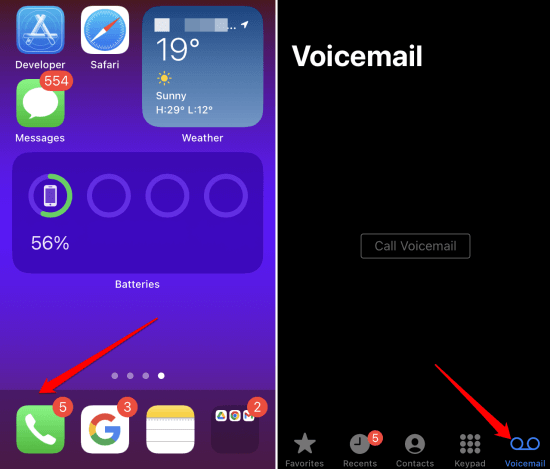
How To Set Notification Alerts And Vibration For Voicemails?
Here are the steps on your Apple iPhone to set up a sound vibration alert for incoming voicemail.
1 – Navigate to Settings > Sounds & Haptics.
2 – Go to Sounds and Vibration Patterns.
3 – Under that, Tap New Voicemail.
4 – Choose any of the Alert Tones or set any of the predefined ringtones.
5 – Tap Vibration to set a vibration pattern for voicemail notifications within New Voicemail.
How To Listen To Existing Voicemail On iPhone?
Here’s how to check your iPhone’s new and extant voicemails.
1 – Open the Phone app.
2 – Tap the Voicemail tab.
3 – You will see a catalog of voice messages and a listen button. Tap the play icon to hear a sample of the message.
If your telecom service supports the Voicemail Transcription feature, the voice message will be displayed with closed captions to facilitate comprehension. A phone call icon accompanies the voice message. You can tap to dial the sender’s phone number. To dismiss the voice message, tap the trash can icon. You can share the voice message by tapping the share option in the upper-right corner. To obtain information regarding the voice message and its sender, tap the ‘i’ marked info icon.
How To Set A Voicemail Greeting For A Caller?
Here is how to set up a voicemail greeting for the caller on your iPhone.
1 – Open the Phone app.
2 – Tap the Voicemail tab.
3 – Tap Greeting in the upper left corner.
4 – To set up a personalized greeting, tap Custom > Record.
5 – Verbalize the greeting message to the caller.
6 – Tap the Stop icon when you are finished recording the voicemail greeting.
7 – Tap Save to save the greeting message.
How To Change The Voicemail Password On iPhone?
If you wish to change your voicemail password, please follow the below steps.
1 – Tap the Settings app, then tap the Phone option.
2 – Tap Change Voicemail Password.
3 – Set the new password, then tap Done to save it.
Conclusion:
You must pay attention to messages from your contacts that are crucial. If you cannot answer calls, your contacts will leave you voice messages, which you can check whenever you like. That is all about how to set up voicemail on the iPhone. This guide was helpful.
