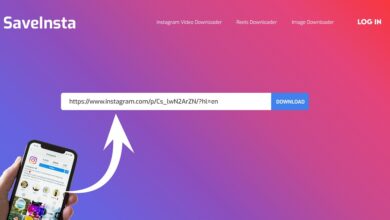Fun Kahoot Topics For Family: Kahoot is among the most popular learning, entertainment, and gaming apps. It began as educational software but has since evolved into a social media app for pleasure and games.
With Kahoot, your imagination is the only limit. While there are millions of premade quizzes and trivia, you may create your own.
The beauty of Kahoot play is that the quizzes may be shared with others. They only need to install the app and enter your quiz’s PIN. So, in addition to learning, you may design entertaining activities with your friends using Kahoot.
Today, I will discuss some entertaining Kahoot ideas you can use to involve your loved ones.
Fun Kahoot Ideas For Friends
1. Kahoot Kids
There is a section of Kahoot dedicated to social skills and functions. These teachings can help people of all ages enhance their interactions with society.
Kahoot facilitates your and your friends’ ability to work autonomously. In Kahoot Kids, however, you may also spend time together to strengthen your friendship.
You may explore Kahoot Kids with your friends, making the learning process dynamic and collaborative.
Young children can use the app to learn together. Additionally, you can form friendships if you search the app for items you and your friends enjoy.
For instance, the Kahoot app contains a quiz about cat breeds if you enjoy cats. If your friend also enjoys cats, you can enjoy answering this quiz together.
Socialization is an integral component of Kahoot! By collaborating with a group of people to pursue shared interests, you are simultaneously gaining experiences and establishing connections.
2. Video Conference
If you wish to meet with pals online, you can use Kahoot as a presenter. Use it to coordinate an upcoming house party or trip with pals.
Kahoot must be used with other tools like Google Meet, Zoom, etc. After connecting both devices, you can share your Kahoot screen.
The alternative way is to generate a Kahoot PIN and distribute it to the participants. To join your Kahoot meeting, they must enter this Kahoot PIN.
Kahoot is an intriguing addition to your video conference because it allows you to conduct surveys and initiate discussions. You can also enable the Player Identifier feature, which informs who joins a game or conversation after logging in.
3. Play Some Trivia
There are millions of accessible games and puzzles on Kahoot. These trivia and quizzes may transform a nightcap with pals into a TV show.
It is possible to make one’s trivia. For instance, you can include questions regarding past experiences you and your friends have shared.
Here are some fun Kahoot questions for students:
Who passed out at [insert friend’s name here]’s party two years ago?
Who is this man who was also the ex-boyfriend of [insert friend’s name here] seven years ago?
What is the name of our math instructor that assigned weekend homework every week?
What is the name of our former neighbor who criticized kids who played on his lawn?
Kahoot includes a countdown timer, so you do not need to use a separate device to evaluate the contestants’ performance.
4. Lesson Reviews
Kahoot can be used with peers to review classes and prepare for exams. In addition, there are grade-appropriate minigames within the app.
It can also be used for practice by college students. For instance, one of you can develop a question bank in the app and populate it with answers from a textbook or school workbook.
Once the question bank is complete, create a quiz for your friends. Alternatively, you may welcome friends to your home.
You can begin a trivia or competition-style format when everyone is in the same room. Then, those who know the solution can write it down on paper.
As the game master, you will then reveal the correct response. Lastly, paying the winner with chips or crackers may make it more enjoyable.
5. Back-to-School Quiz
If you and your friends are preparing for the upcoming school year, reviewing the key lessons you learned throughout the previous academic year is a good idea.
You can use Kahoot to revisit previous lessons, reinforcing what you’ve learned. In addition, because Kahoot contains many games, you can select ones that correspond to your academic level.
Here are some examples:
- Algebra
- Art
- Languages
- Music
- Computer Science
- History
- Languages
In addition, you can prepare for lessons you have yet to learn but that will be included in your curriculum in the upcoming school year.
Kahoot provides a part where you may learn about banking, credit cards, interest rates, etc., for example, if you still need to study finance but it is on your Nook for this year.
6. Vacation Presentation
Kahoot Ideas For Work: It is not unusual for friends to gather for a vacation or reunion. If you and others are responsible for party planning, you can use Kahoot to showcase your strategy.
With Kahoot, it is possible to design presentations. You can add images and text to these slides, like PowerPoint.
Additionally, you can import slides and save Kahoot slides in the cloud. You may also include polls, quizzes, voting, and much more.
Here are some smart concepts:
Include images of the targeted venues
Provide details about each venue’s pricing and features.
Create a survey for your friends to vote on which option they prefer.
You can grant your friends access to your Kahoot presentation if you choose. Consequently, you can always access the same file.
7. Ice Breaker
Consider that you invited people around for dinner. Some guests will arrive early, and the food may still need to be ready.
Kahoot allows you to construct an icebreaker game, launch it on a large screen such as a TV, and engage your guests in the living room.
If you and our guests have been friends long, you can plan the icebreaker. For instance, you can construct a quiz that displays an image of a childhood friend.
This icebreaker can be referred to as “Whose Picture Is This?” Then, while the supper is prepared, you can have your guests guess who this child is.
8. Getting to Know People Games
Friendly individuals will always welcome a newcomer. However, you may find yourself in a circumstance where your guest is unknown to most of your guests.
If your friend is agreeable, you can construct a quiz about his life – nothing too intimate, just a few questions about his preferences.
Here are some example questions:
- What is your preferred hue?
- What is your favorite movie or TV show?
- Who is your favorite musical group or artist?
This game can be played by guests at your home, with the winner receiving sweets or something else if he correctly guesses the answer.
Due to the enormous number of potential accurate responses, you can only provide a hint. This hint will make the game easier and more enjoyable to play.
9. Family Feud or Jeopardy
Family Feud and Jeopardy are two of the world’s most iconic TV game shows. Using Kahoot, you can transform them into a personalized game and host an entertaining party.
The games can be scored in two ways: by providing correct responses or determining who responds fastest.
In addition, the Kahoot app is accessible on mobile devices and laptops. You can enjoy features such as the timer, which stops automatically based on the conditions you select.
There are game templates available; customize the questions. In addition, you may use Kahoot to construct other well-known games, such as “Who Wants to Be a Millionaire?”
10. Charade Games
Because Kahoot includes slides, you can use it to show two individuals an image or text while the rest of your friends cannot view it.
Then, the two men will act out these statements, and their respective teams will continue to guess what they imply. The team that guesses the correct word first wins that round.
Charades are a wonderful method to bring together friends and family. It seems absurd, but it offers excitement to the entire company.
You can create best Kahoot quizzes reddit or presentation and share the PIN with only the actors. Thus, only they can see the words, while others cannot.
You can facilitate charade games in person or remotely with Kahoot. However, ensure you do not share your screen with other participants for remote charades.
11. Solve Puzzles
You can design puzzles for your buddies to solve in Kahoot. In addition, as exam dates approach, it is a fantastic idea to review lectures and increase one’s understanding.
Here are some possible actions:
- Mix questions into a single Kahoot
- Add polls, presentations, photos, and questions
- Choose between a true-false or multiple-choice inquiry.
For the puzzle, the quiz must be constructed so that the participant can respond to the questions in the correct order. For instance, you can construct a question in which the student must rearrange letters to produce words.
You may also construct math quizzes on this site; ensure the correct answers. You must upload the right answers to the app as the game master.
12. Jumble Games
There are occasionally subjects in school that require additional lessons. You and your friends can use Kahoot to gain a deeper understanding of these topics.
Whether in elementary school or an adult at work, you and your friends may use Kahoot to test your knowledge and learn more.
ALSO SEE: Is Wordle Too Easy?
I recommend designing jumble games where players must sort answers from lowest to highest or vice versa. It helps to learn in a group with friends or coworkers.
Summary – Kahoot Topics For Fun
The best Kahoot game is the get-to-know-me game. This activity is enjoyable and allows us to learn more about our friends.
You can use the get-to-know-me game as an icebreaker, especially if you’re having a party and want to make new friends like your neighbors.
It does not even need to be on your friends’ phones. HDMI cables permit its use on a laptop and projection on a TV.
You must send the participant’s Kahoot app and PIN for remote games. However, Kahoot is compatible with various devices, so this should be fine.
We hope you enjoyed these entertaining Kahoot ideas.