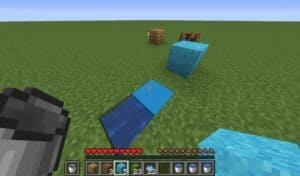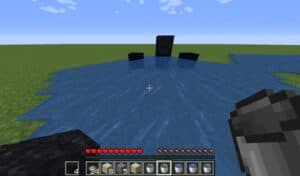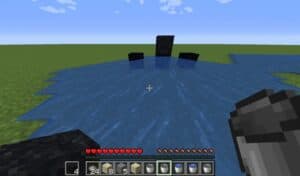In Minecraft, concrete is a vibrant and strong building material. It adds a fantastic look to any project you embark on in your game. The best part is that the material can be made in various colors and is not combustible like wool.
In this article, we’ll go over how to make concrete in Minecraft in great detail.
Solution – How To Make Concrete In Minecraft
Gravel, sand, and your preferred dye are the ingredients you’ll need to make concrete. Decide on the color of the material before beginning the crafting process so that you can work on finding the perfect nuance. White, grey, cyan, yellow, green, light blue, magenta, black, and pink are among the available colors. You can acquire dye by trading, smelting, or crafting.
Well, Once you’ve gathered all of your materials, you can begin constructing your concrete. Fortunately, the procedure is quite simple:
- Start by creating Concrete Powder. To begin, you must first open your crafting table.
- Here, In the crafting grid, combine one dye, four gravel blocks, and four sand blocks. In contrast to most recipes, you can craft concrete powder by inserting the components in any order and any square.
- Next, Once the elements have been combined, you’ll have your concrete powder. Here, To turn it into concrete, you’ll need a water supply. In this case, flowing water or a source block can be used.
- Drop your concrete powder into the water or place it right next to the water source. After that, the powder will harden into concrete. Just remember to mine your concrete block with a pickaxe, or it will vanish.
Solution – How To Make Concrete Powder In Minecraft
If you don’t have concrete powder, you can’t make concrete. So, after gathering sand, gravel, and your preferred dye, combine them in your crafting grid to create this material:
- First, Launch the crafting menu.
- Next, Place one dye, four sand blocks, and four gravel blocks into the grid.
- Here, Once the concrete powder appears, place it in your inventory, and you’re all done.
Solution – How To Make Concrete Blocks In Minecraft
Assume you wanted to create a red concrete block. This is how the crafting would look:
- First, Open the crafting menu.
- Next, Take one poppy and turn it into red dye using the crafting grid. Place the red dye into your inventory.
- Then, Re-open the crafting grid.
- Here, Combine one red dye, four sand blocks, and four gravel blocks in any order. Transfer the concrete powder to your inventory.
- Next, Put the concrete powder block into your hand and place it on the ground.
- Here, Take a bucket of water and pour the liquid over the block.
- Lastly, The concrete powder will now turn into a red concrete block.
Solution – How To Make Concrete In Minecraft Fast
Here’s how to make a large number of concrete blocks in record time:
- First, Stack some concrete powder blocks.
- Next, Place water next to them.
- Then, Break the blocks, which will make the powder fall and turn into concrete fast.
Solution – How To Make Concrete In Minecraft Survival
Making concrete in Minecraft Survival is the same as it is in the original game. Here’s an example of how to make a grey concrete block:
- Begin by opening the crafting menu and mix one grey dye, four sand blocks, and four gravel blocks.
- Here, After the grey concrete powder has been crafted, move it into the inventory.
- Next, Place the grey concrete powder onto the ground.
- Here, Use a water bucket on the powder to get grey concrete.
Solution – How To Make Concrete Slab In Minecraft
Unfortunately, you can’t still build concrete slabs in the game. You can only use concrete blocks in the current version of Minecraft. When it comes to slabs, some of your options include the following:
- Spruce
- Oak
- Birch
- Acacia
- Cobblestone
- Stone
Solution – How To Make Concrete In Minecraft 1.14
Using a command is probably the quickest way to make concrete in Minecraft 1.14. For example, to spawn a grey concrete block on your Mac or PC, type the following command:
/give @p grey_concrete 1
You’ll get your grey concrete block once you activate the command.
Solution – How To Make White Concrete In Minecraft
To make white concrete, you must first obtain a white dye:
- First, Start the crafting menu.
- Next, Add one lily of the valley or one bone meal to the grid.
- Then, Move the white dye into your inventory when it appears.
Now, You can make your white concrete block as follows:
- First, Go to your crafting menu and combine one white dye, four gravel blocks, and four sand blocks.
- Here, This will create a block of white concrete powder you can now access in the inventory.
- Next, Place the powder next to a water source to transform it into concrete.
Solution – How To Make Black Concrete In Minecraft
Making black concrete should be a breeze as well:
- First, Enter the crafting menu and place one wither rose or one ink sac into the crafting box.
- Next, Move the black dye into your inventory.
- Then, Go to the crafting grid again and combine the black dye with four gravel blocks and four sand blocks.
- Here, Once the concrete powder has been created, relocate it to your inventory and add water to get a concrete block out of it.
Also, Check :
- Delete Amazon Account Permanently
- Relaxing Games Like Stardew Valley
- View Search History On DuckDuckGo
The Bottom Line: Make Concrete In Minecraft
While concrete blocks are a fundamental building component in Minecraft, learning this skill opens up a plethora of construction possibilities. You can use this material to create stunning roofs and towers that you will be proud of. All you have to do is gather the necessary materials and choose the best color – the rest will be a piece of cake.
Is concrete one of your preferred building materials? What kinds of structures have you made with it? Leave your thoughts in the section below.