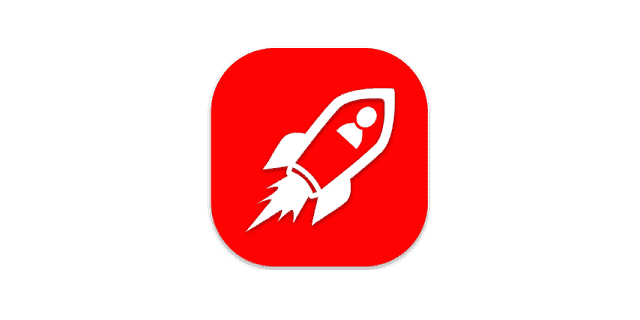Instagram Mass Unfollow Apps: If you’re a regular Instagram user, your feed is clogged with thousands of users you no longer want to follow. Unfortunately, even though Instagram is a popular social networking platform, it does not have a feature that enables users to unfollow Instagram users in bulk. Instead, you must unfollow each user manually, which is time-consuming and laborious. There might be a variety of reasons you want to unfollow Instagram users:
1 – You have a low Follower/Following ratio.
2 – You want less spam on your Instagram feed.
3 – You don’t want to follow people who don’t follow you.
4 – You want to unfollow inactive accounts.
If you want to unfollow all Instagram users with a single swipe, follow this straightforward step-by-step instruction.
5 Best Unfollow Apps For Instagram
Because the platform does not enable bulk unfollowing, you seek other methods to clear your Instagram feed rapidly. You’ll need a specific Instagram Unfollow Tool to assist you in effectively removing followers from Instagram. Here’s a list of the best Instagram bulk unfollow tools!
1. Unfollowers for Instagram +
The Unfollowers for Instagram + is one of the best Instagram cleaner apps we’ve come across. It displays your followers, unfollowers, and fans in a list to assess which Instagram profiles to unfollow or make bulk unfollowing in a few easy clicks. This handy tool provides a comprehensive analysis of your Instagram profile in the form of the following lists: Non-Followers — people who do not follow you back. Fans – people you do not follow, Mutual – People who follow you and you follow them.
2. Cleaner for Ins
Meet Cleaner for Ins, another great tool to bulk unfollow Instagram users! A free social media management service that helps you effectively analyze your Instagram profile. This insta cleaner lets you do mass unfollow users, bulk unlike photos and videos, bulk blocking, bulk deleting of posts, and much more.
3. Mass Unfollow for Instagram
This wonderful unfollow tool, one of the best cleansers for Instagram, has a wealth of options that assist users in making their Insta feed seem sharp and tidy. Mass Unfollow for Instagram, as the name indicates, enables you to bulk unfollow. It also includes mass banning, bulk picture, and video deletion, bulk unlike postings, etc. What distinguishes this Instagram app cleaning tool is that it enables a variety of filters to make your Instagram feed more appealing.
4. Fast-unfollow
Well, our list of the best Instagram unfollow apps would be incomplete without including the Fast-unfollow tool, enabling users to do up to 1400 unfollows every day. It works with fast engines that provide speedy results by removing bulk numbers of followers. In addition, it has a Multi-accounting feature that allows users to add 40+ Instagram profiles to their accounts and access all of them at once with a single re-login.
5. Followers Chief
Followers Chief is another best Instagram cleaner app available for both Android and iOS that is one of the most effective methods to manage your Instagram profile. This Instagram following cleaner has a sleek UI and various automated options that assist in auto-liking, auto-unfollowing Instagram users, auto commenting, auto DMing, etc. In addition, followers Chief displays detailed information about your Instagram account, such as followers/following count, the number of media uploaded/shared, etc.
How To Get Rid Of Instagram Followers?
This fantastic Instagram cleaner Android app gets its name from how it works. To begin, follow the steps below to mass unfollow on Instagram:
1 – Download Unfollowers for Instagram +.
2 – After downloading this unfollowers app, sign in using your Instagram username and password.
3 – You will be given a clear interface with several options such as Unfollowers, Fans, Mutual, etc.
4 – Click on the various options to get a list of each user.
5 – You may manually unfollow Instagram users based on each list. Or you can also use the ‘Auto Unfollow Users’ option to get rid of Insta unfollowers automatically.
6 – Choose the unfollow count and then click the ‘Unfollow’ button. People who do not follow you will be unfollowed by the app.
7 – Be patient and wait for the app to unfollow all Instagram users. Depending on the number of ‘ unfollow counts, the app may take some time to clear your account.’
That’s it! You’ve effectively cleaned up a large bulk of Instagram followers in seconds!
Also, Check:
Final Thoughts: Mass Unfollow On Instagram
However, remember that you must avoid engaging in aggressive followings/unfollowing. Because Instagram has its limitations, a temporary ban of your account based on how many people you follow or unfollow every hour is possible.
Note: The app is not affiliated with or sponsored by Instagram. This article is just for informative purposes. We at TechBar are not responsible for any actions you take due to using these apps. We don’t recommend using any of the apps since it may result in an account ban!
If you know of any other best Instagram Mass Unfollow Apps, please let us know in the comments area below!