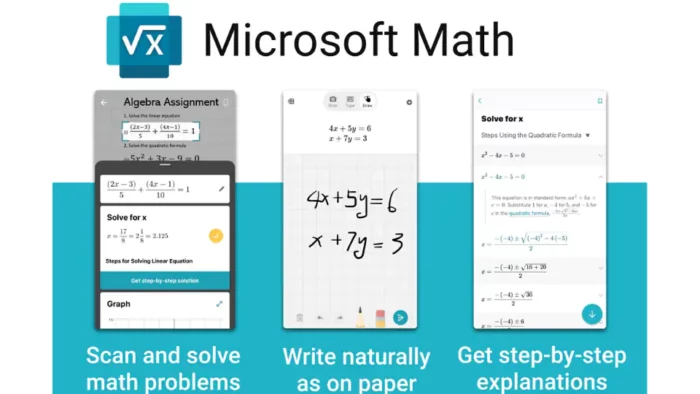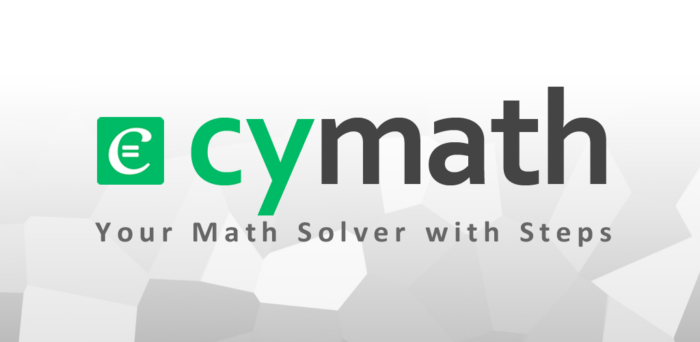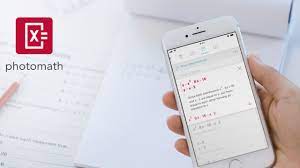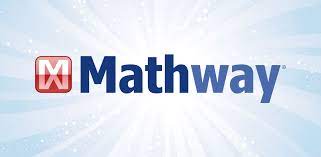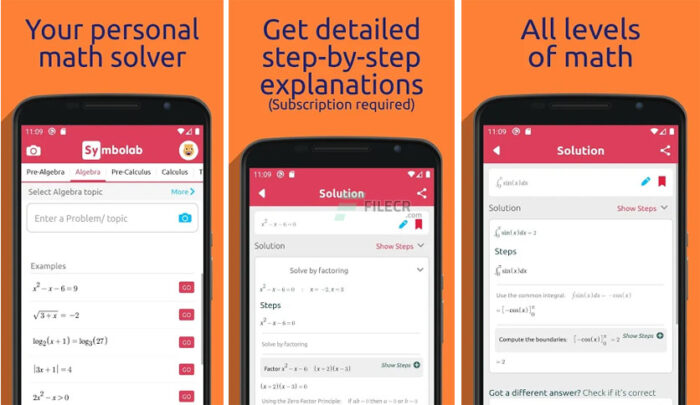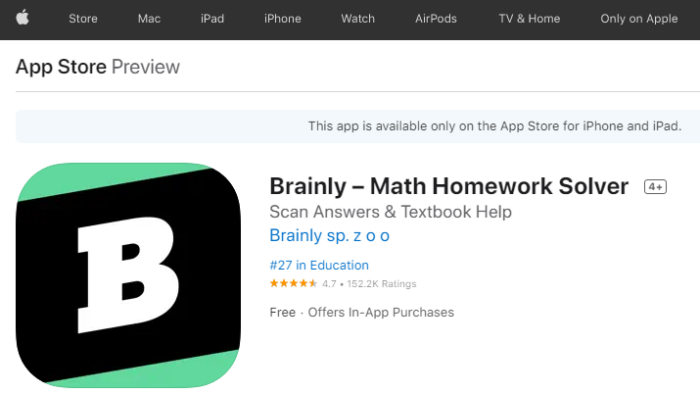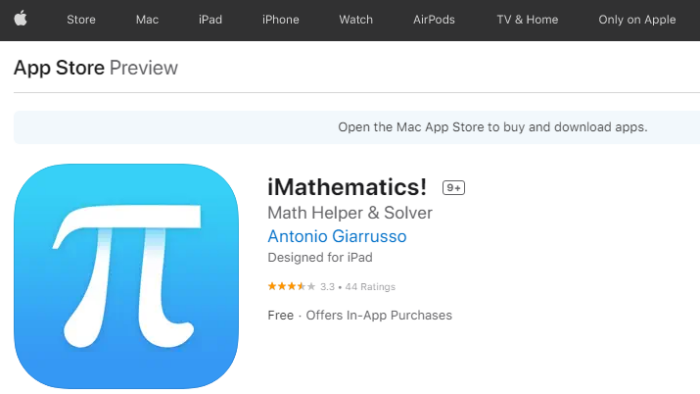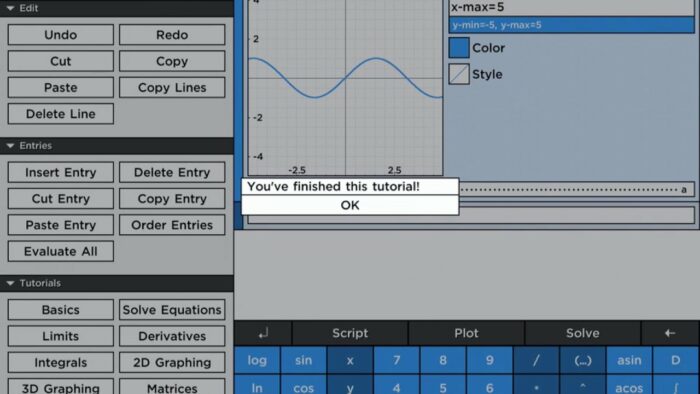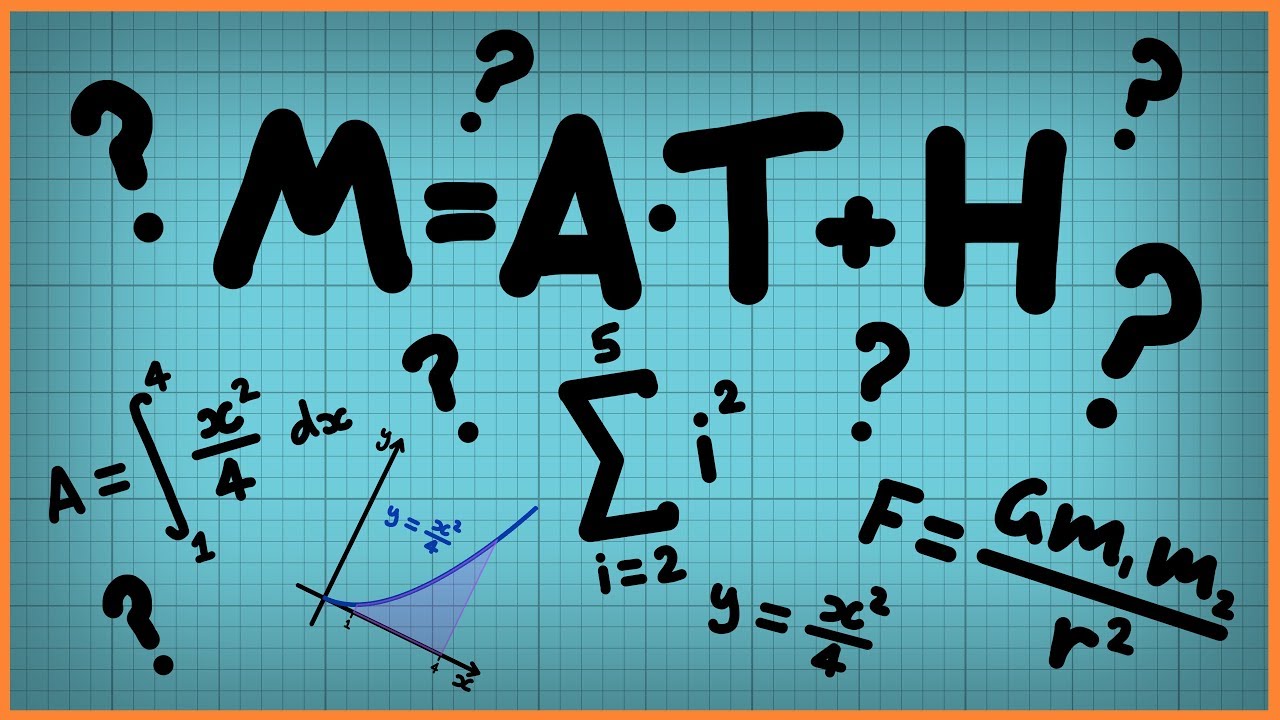
Best Math Apps For Students: Studying mathematics in college is optional to be a math major. However, numerous academic programs offer math as a course option. So, whether you are studying engineering or business, you will eventually encounter this fascinating topic.
Moreover, math is essential for the majority of occupations. Logic Gates, for instance, employ Boolean Algebra, Databases employ Relational Algebra, and Number Theory has numerous apps.
Data Science covers numerous mathematical ideas, including Probability Theory, Linear Algebra, and Multivariable Calculus. Therefore, math is still helpful after high school.
Math is enjoyable, but some topics can be difficult. To simplify the learning process, math apps are used. These programs can be used as supplemental learning and practice resources for mathematics.
Most of these Math Apps will verify a solution, provide a step-by-step approach, and create a graph for your chosen function, among other capabilities.
This post will discuss the top math apps for college students.
Best Math Apps for College Students
1. Microsoft Math Solver
Lets talk about the top-rated and best Math Apps for Students that Teachers Swear By. Microsoft developed the Math Solver program to solve mathematical problems requiring numerical formulas, trigonometric equations, linear algebra, calculus, statistics, and so on.
This app employs artificial intelligence to assist you in solving math problems. In addition, Maths Solver provides comprehensive explanations for each of its solutions.
To use Math Solver, type a mathematical problem on the screen or use a camera to take a picture of the problem. The app instantly recognizes the mathematical problem and delivers a step-by-step solution to resolve it.
Math Solver gives interactive graphs connected to your equations and other online problems of a similar sort if you desire additional practice. You can also receive access to online video lectures covering comparable issues.
Use this app to complete your math assignments and build confidence as you master various strategies. The highlight? It is entirely free and ad-free for both Android and iOS smartphones.
Download Microsoft Math Solver from the Play Store
Download Microsoft Math Solver from the App Store
2. Cymath – Math Problem Solver
If you are a math enthusiast, you have likely heard of Cymath.com, a website that assists millions of people in solving math questions on various themes.
In any case, the Cymath app for Android and Apple smartphones uses a similar algorithm to Cymath.com. Enter a problem from your math homework, and the software will solve it step-by-step.
Equation solving, logarithms, complex numbers, factoring, exponents, quadratic equations, trigonometry, exponents, partial fractions, and polynomial divisions can be solved with Cymath.
Cymath can also be used to solve calculus problems, such as the product rule, chain rule, quotient rule, u-substitution, integration by partial fraction, rationalization substitution, integrations by part, and trigonometric substitution, among others.
Cymath is available without cost for iOS and Android devices.
Download Cymath from the Play Store
Download Cymath from the App Store
3. Algebra Touch
Have you been instructed to answer math equations in the same manner constantly? Then Algebra Touch is among the ideal Math Apps for you. It provides the option to deviate from the usual.
You may interchange the variables of an algebraic equation until they make perfect sense.
This extra learning tool enables error-free algebraic experimentation. In addition, it facilitates tactile and visual activities, providing a fresh viewpoint on mathematics.
It can be used to explore freely. Did the equation behave as anticipated? If it did not, it is time to update your mode of comprehension and try again. It is how math is mastered.
I appreciate various aspects of Algebra Touch. For example, numerous randomly generated practice problems are provided to teach you how to solve equations from multiple perspectives.
There is a challenge mode after each module to test your comprehension. Do you require more in-depth explanations to comprehend particular topics better? Algebra Touch includes educational films that may be accessed at any time.
You are not only required to attempt to solve the existing math problems, but you may also construct your practice problems and experiment to the limit.
This program will be valuable for college math students and teachers.
It is free to install and use and is designed for iPad and iPhone. The price of in-app purchases is $3.99.
Download Algebra Touch from the App Store
5. Photomath
If we talk about the popular and best Math Apps for kids 2023, Photomath is a well-liked tool among college students, who use it to check their math homework, prepare for examinations, and boost their math confidence.
The app’s most prominent features are interactive graphs, different solution approaches, free step-by-step processes, video learning, word problem exercises, and a sophisticated scientific calculator.
The math app includes various topics, such as numbers and quantities, algebra, functions, calculus, trigonometry and angles, and sequences.
Under calculus, Photomath assists with integrals, the area under the curve, tangent lines, limits, derivatives, differential equations, curve parametrization, and more.
Photomath allows you to solve equations and inequalities, polynomial divisions, determinants, combinations, variations, and permutations if you are looking for algebra solutions. Additionally, it can be used to solve matrices and matrix equations, binomial theorems, and factorials.
This app allows you to detect sequences, test for convergence, and find solutions for geometric and arithmetic series problems using sequences.
The free version of Photomath provides step-by-step explanations for various topics. Upgrade to Photomath Plus if you wish to study mathematics at a high level.
This version provides access to a collection of explanations from particular textbooks, allowing you to solve geometry and word problems. You will have access to content vetted by the finest maths professors in the world. In addition, you will have access to further “why” and “how” advice for various situations.
Through audio explanations and AI cartoons, you will also benefit from multimedia learning that helps you see and comprehend math.
The Photomath website states that Photomath Plus costs $9.99 per month and $59.99 per year for Android and iOS apps.
Download Photomath from the Play Store
Download Photomath from the App Store
5. Mathway – Scan & Solve Problems
Mathway is among the most intelligent graphing, calculus, algebra, and other math calculators. In addition, it provides access to several math solutions, facilitating comprehension of hard mathematical subjects.
Mathway is simple: aim the camera and take a picture of your math problem, or type in the issue to receive step-by-step solutions.
Mathway can be downloaded for free on your Android or Apple device. However, you may upgrade to a premium by paying $9.99 per month or $39.99 per year. Android and iOS apps are subject to membership costs.
To upgrade, you must establish an account. The premium version provides step-by-step solutions to math problems and removes advertisements from the program.
Download Mathway from the Play Store
Download Mathway from the App Store
6. Symbolab: Picture Math Solver
Next in our list of the famous and leading Math Apps for college students is Symbolab. The professional math problem solver and calculator Symbolab. Take an image using the app’s scanner to obtain answers to various math problems. You can also type the math problem as an equation or a word problem.
Use Symbolab for assistance with your algebra, pre-calculus, calculus, trigonometry, matrix, geometry, and vectors assignments. In addition, you will have access to step-by-step answers to challenges based on our specific interests and requirements.
More than 500 scientific calculators developed by math experts are available on Symbolab. The fraction calculator, derivative calculator, integral calculator, graphing calculator, matrix calculator, trigonometry calculator, inequality calculator, ODE calculator, and series calculator are a few examples of calculators.
Symbolab provides free solutions to your math issues. Subscribe annually, monthly, or weekly to view step-by-step explanations from the app’s finest mathematicians and educators.
A weekly subscription to Symbolab costs $2.49, a monthly subscription costs $6.99, and an annual subscription costs $29.99. This pricing applies to both iOS and Android apps.
Download Symbolab from the Play Store
Download Symbolab from the App Store
7. Brainly – Homework Math Solver
Are you still seeking the top-notch free Math Apps for high school students in 2023? Brainly is a powerful math solver that can answer algebraic, trigonometric, and geometrical problems. Then, instantaneously, the app presents you with accurate, expert-verified responses.
Here are some of Brainly’s features that I appreciate:
- First, access is unrestricted from any location and at any time.
- It displays answers validated by experts.
- The camera scanner can be used to photograph the question.
- Quick problem solver — you get answers to queries in minutes.
- You have access to real-time assistance from qualified math tutors.
You will be motivated to learn and like math if you have access to an online community of at least 350 million willing friends. In addition, this group can provide immediate solutions to your math homework.
Brainly is available for free. However, two premium versions are available: Brainly Tutor and Brainly Plus.
Upgrade to Brainly Tutor to have instant access to a math expert ready to assist you with your math problems.
Brainly Plus, on the other hand, provides unlimited access to all solutions and is ad-free.
Brainly Plus costs $9.99 or $39.99 annually, while Brainly Tutor costs $29.99 or $95.99 annually. These prices are displayed in the app store.
In-app purchases (subscriptions) for the Android app cost $1.99 to $96.
Download Brainly from the App Store
Download Brainly from the Play Store
8. Math Ref
Math Ref has over 1,400 formulae, examples, and illustrations to assist you in solving various math issues. Using tools such as the quadratic solver, unit converter, and triangle solver, it is possible to execute routine computations rapidly.
It is one of the highly-rated Math Apps or Best Apps to Learn & Master Math in College. Math Ref allows equations to be saved as favorites. The search tool can locate any function, including prime numbers. In addition, the editable notes will enable you to create notes that may be revisited later.
Want to print an equation so you can access it offline? Then, math Ref can be printed. This Best Math Software can also be used in dark mode.
Algebra, linear algebra, integration, geometry, vector calculus, series and sequences, trigonometry, derivatives, discrete functions, differential equations, algorithms, table of integrals, and probability and statistics are the primary categories in Math Ref.
The iOS app Math Ref costs $1.99.
Download Math Ref from the App Store..
9. iMathematics!
Are you seeking a private math tutor? Then, you are protected by iMathematics! Thousands of students use it for exam preparation.
The free version of iMathematics! contains over 70 learning subjects, each with a straightforward explanation. The sophisticated search algorithm helps you locate relevant information, saving you time swiftly.
There are interactive calculators available to facilitate problem-solving. For instance, you can quickly solve math issues with the Advanced Calculator, the Equation Solver, and the Fraction Approximator.
The Pro version of iMathematics! costs $2.99 and provides access to more than 120 advanced topics. This version includes interactive quizzes that you can take to determine your readiness level.
You also benefit from the step-by-step solved tasks, which provide insight into how to answer a variety of situations appropriately.
In addition, the pro version provides access to advanced tools, including the Systems Solver, Graphing Calculator, Math Glossary, and Matrices Solver.
Additionally, you can use the Daily Graph to monitor performance. IMathematics! is available exclusively through the App Store.
Download the iMathematics! free app from the App Store.
Download iMathematics! Pro from the App Store.
10. MathStudio Express
If we talk about the top-notch Math Apps free, MathStudio Express is a scientific calculator containing several math functions that cover a wide range of disciplines, including Algebra, Pre-Algebra, Basic Math, Precalculus, Trigonometry, Calculus, Finite Math, Statistics, and Linear Algebra, among others.
This math app offers functions comparable to those found on TI calculators but with an intuitive and contemporary interface.
You may integrate, solve equations, calculate derivatives, and graph with this app. I appreciate the fast tutorial that lets you immediately understand how the program functions and begin using it.
MathStudio Express may plot data lists in boxes, histograms, scatter, and probability plots. In addition, the app provides a sophisticated regression analysis package with several regression algorithms. If desired, you can also construct custom functions.
MathStudio is powered by a proprietary computational algebra engine that formats your results nicely. This program will assist you with complex algebraic equations and polynomial factorizations.
ALSO SEE: Secret Apps For Android
You can use it to solve differential equations, quadratic equations, derivatives, limits, integrals, and more. In addition, MathStudio’s programming language enables the creation of loop-, recursion-, and variable-compatible scripts.
MathStudy Express is available for $6.99 and is compatible with the iPhone and iPad.
Download MathStudio from the App Store.
Final Words – Best Math Apps
Mathematical math-solving is enjoyable when aided by an app. Whether it’s algebra, calculus, trigonometry, or probability, the best math apps for college students listed above will assist you in completing your assignments.
Each math problem-solving app has features, so choose the one that best suits your needs. Then, you may put it on your smartphone or tablet and begin solving even the most complex mathematical problems.