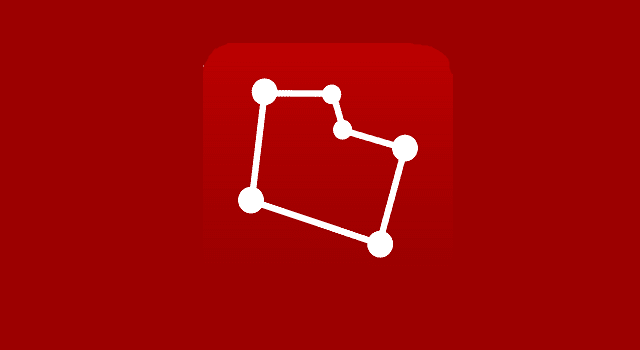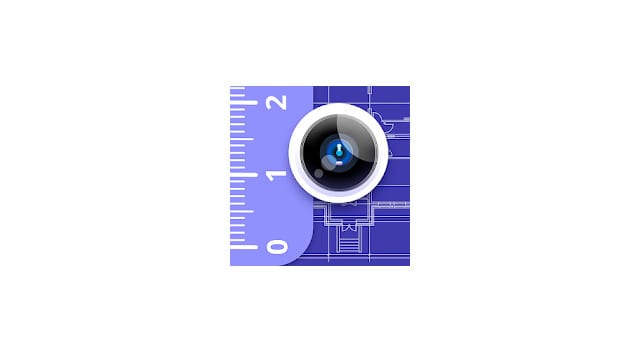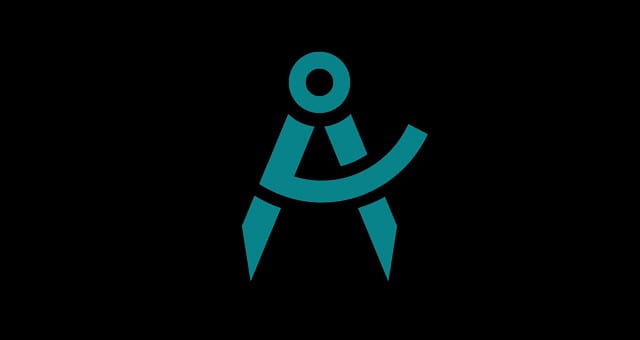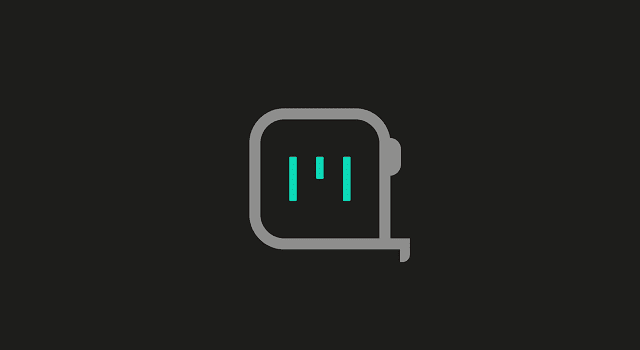Well, The most difficult aspect is trying to find the tape measure when you actually need it and to be honest, you don’t even have to possess one unless you have a job that requires it. So, what should the average person do when they need to measure some furniture? Of course, you can always use your smartphone to download, and install the finest Measurement apps for Android and iOS. Let’s get started.
10 Best Measurement Apps For Android And iOS
Measurement Apps for Android and iOS that you can use in place of measure tape.
[lwptoc]1. Measure by Apple
The first app is an iOS exclusive named Measure, which is also a user name. Well, It operates on the same principles as the previous app and lets you calculate length using the iPhone Camera. This app is incredibly easy to use, and I believe it is much better than the prior app. Also, You can measure the length of an object by simply placing a pin on either end, and the app will sometimes pin itself and calculate the length for you.
You may also measure an object’s surface area by measuring all of its sides, which is great for determining the carpet area of the floor. The app also includes a spirit level, which lets you check whether or not the objects in your house are absolutely level. Measure for iOS is available for free in the App Store.
Download: (iOS)
2. GPS Fields Area Measure
Let’s become bigger and check out this app after scanning your room. This app lets you measure huge plots of land from the comfort of your own home. For example, you may use the map to measure the size of your ancestral land. It’s easy to use this app: launch it, find the area on the map, place pins on all the edges, and you’re done. The app estimates the area instantly and displays it at the top.
Well, Even if the plot of land is not completely rectangular, you may adjust the edges to calculate the area. After measuring the plot of land, save the image to the Camera Roll and give it a title. Also, You can use it to calculate the distance between two points using the GPS mode, which might be useful for measuring the area while strolling along the property’s perimeter. The app is free and contains advertisements.
3. RoomScan
We’ve scanned all of the objects in the room, but what if you need to measure the room itself? RoomScan is a well-designed app for creating floorplans. This app allows you to scan and measure every room in your house in great detail. To measure the size of your room, the app employs three ways. The first method, Scan by Touching Walls, is so simple and effective that you don’t even need to calibrate the app each time. Instead, simply place the phone against the wall, keep it there until the app instructs you to move to the next wall, and then continue till you reach the beginning position.
The second method uses augmented reality to generate a 3D model of your room, allowing you to scan the room, adjust the height, and even add doors and windows to the model. All projects are kept on the app and maybe exported as an image, PDF, or DXF. The app is sophisticated enough to quickly create a complete layout of your house. You may use this app to create as many scans as you like; however, sharing the scans requires a membership of $8.49/year, with a 7-day free trial. ARPlan 3D for Android may be used to create floorplans using an Android smartphone.
4. Ruler
We’ve used apps to measure the lengths of objects and scan entire rooms, but how can you draw a straight line without a ruler? Make use of your smartphone. The Ruler app displays a ruler on the screen as well as two guidelines to assist you in drawing exact lines. The app automatically adjusts the ruler and displays exact marks based on the phone you use.
The app displays divisions in centimeters, which you can convert to inches by upgrading to the Pro edition for $0.99, which includes a tape measure and an AR-powered measurement tool. You may also check out their other app, Protractor, which allows you to use your smartphone as a protractor. Ruler is available for free on the App Store and contains advertisements.
5. Google Maps
Google Maps is not normally a measurement app, but one of the features that makes it great is the distance measurement option. Simply walking the path on the map will allow you to measure the distance and perimeter of an area. Put a pin in the location where you wish the computation to begin. Swipe up to see a menu of choices, then choose measure distance. Swipe over the map to move the pin around; the distance traveled will be displayed. Tap the + button to make a turn, and you’re ready to go. This method can only be used to calculate the perimeter of an area or the distance between two points.
6. Smart Measure
Smart Measure is an app that uses the built-in camera to calculate the distance between the phone and objects in front of it, similar to how lidar works. The data isn’t always accurate, but it’s usually dependable and near. The app’s actual functionality, however, is determining the size of enormous objects.
First, position the camera at the bottom of the object and press the capture button. Next, place the camera on top of the object and click the capture button once more. The app will calculate distance, perspective, and other factors to determine the height of the object you have scanned. This app is useful for objects such as refrigerators and closets. The Smart Measure Pro app, which costs $1.50, is required for measuring structures.
7. Angle Meter 360
So far, we’ve utilized a digital scale, and now we’ll measure Angles with a smartphone. Protractor, the next app, lets you measure angles with your camera. Unfortunately, it does not employ any clever ways to provide this answer; instead of displaying an angle overlay that you line with the edges of the object to measure the angle. You may use it to calculate the angle of the Leaning Tower of Pisa or to measure the angles of triangles in your math homework. Isn’t it fascinating?
8. Moasure
Moasure is one of the greatest measurement apps available for Android and iOS, and it features a 300m/1000ft tape measure, ruler, protractor, and goniometer. It may be used to measure distances up to 300m/1000ft and angles up to 30m/100ft. Aside from the measurement choices, one fascinating feature of the app is its user-friendly and straightforward UI. You will have no problem acquainting yourself with this app, thanks to in-app video training.
9. AR Ruler App
AR Ruler, as the name indicates, is an AR-based measurement app that lets you measure real-world objects. It, which is based on Google’s ARCore, measures in feet, yards, centimeters, meters, millimeters, and inches. To begin measuring, simply point the viewfinder at the surface plane and tap the screen. In addition to the ruler functionality, the app has a useful tool for measuring rooms and creating a 3D floor plan (requires an additional app from the same company). If you own an iPhone, you’ll be pleased to learn that AR Ruler is also available on the Apple App Store.
10. PLNAR

PLNAR is our last measurement app recommendation. It offers beyond a simple standard measurement app by allowing users to create 3D representations of their rooms utilizing the augmented room. Because the app is designed for professionals like designers and constructors, you can use it to measure area, perimeter, surface area and even generate a 3D CAD model of your room.
Conclusion: Measuring Apps for Android and iOS
As previously said, measurement apps are useful apps that will assist you without the usage of a real measuring tool. However, if you often measure items in the real world, we hope this Measurement apps list has assisted you in selecting an app that meets your needs.