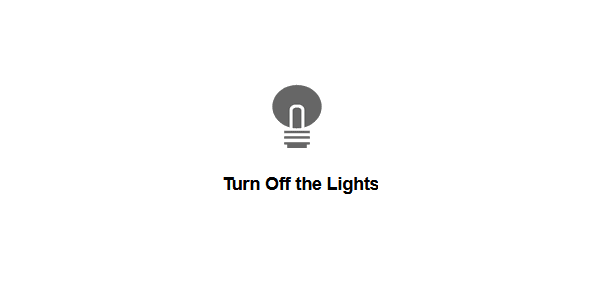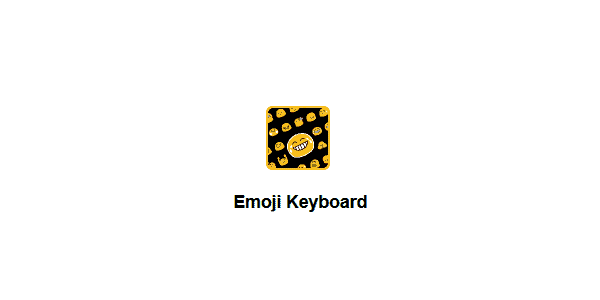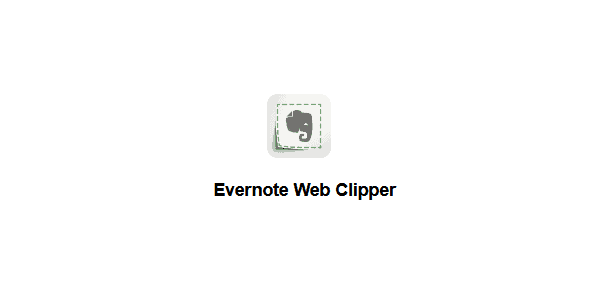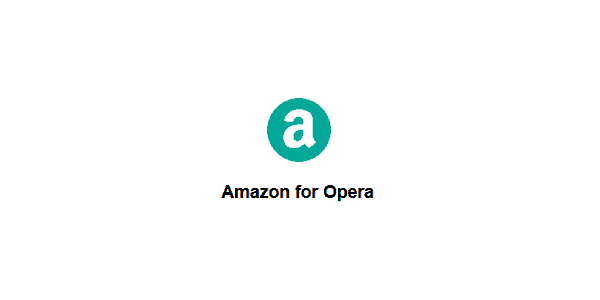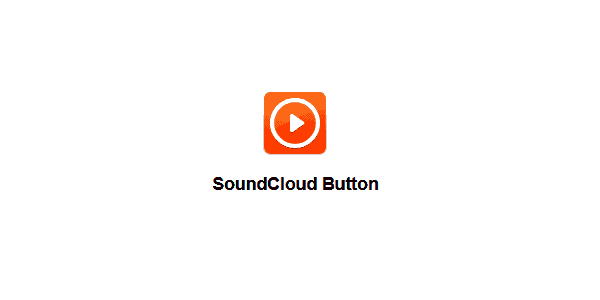Don’t you just love the clean look of Opera every time you open a new tab for a quick browsing experience? But do you want to make it more productive and efficient? Then you can do it by adding useful plugins to it! Opera already has some decent and nice add-ons, such as an ad-blocker and a speed dial for quickly accessing the most frequently visited websites or webpages. In addition, there are always opportunities to download extensions of your choice. With the best Opera extensions, you can make your browser more efficient and productive. Download Opera browser add-ons to make your browsing ease more convenient.
How To Get Opera Extensions?
Extensions for Opera, like Chrome, are not available directly from the Settings tab. Instead, to add an extension to their browser, Opera users must use one of the methods listed below.
1- First, Settings > Press Ctrl+Shift+E to directly go to Opera extensions tab > Click Get More Extensions to find and even install your choice of extensions.
2- Or you can go directly to the link- https://addons.opera.com/en/extensions/ to download extensions.
Does Opera Support Chrome Extensions?
However, only the Opera browser supports Opera extensions, which are not supported by any other browser. However, if you want to install any Chrome Extension on Opera, you can do so by installing ‘Download Chrome Extension.’ It translates all Chrome extensions that can be used in the Opera browser.
Go to the Opera browser to get the ‘Download Chrome Extensions’ extension. First, find the ‘Get Extensions’ option. Then, install ‘Download Chrome Extensions’ after opening the store extension/getting more extensions.
When the installation is complete, the Opera browser will be ready to use Chrome browser extensions.
The Opera browser is based on the Chromium engine and has its own set of constraints. However, with the ‘Download Chrome Extensions’ add-on, you can use the majority of the extensions that were originally and specifically designed for the Chrome browser on Opera.
To install the Chrome extension on Opera, follow these steps.
1- Go to Opera browser.
2- Search for Google Chrome Web Store.
3- Pick an extension you want.
4- Click ‘Add to Opera.’
7 Best Opera Extensions
Opera Extensions that you can try.
[lwptoc]1. Turn Off The Lights
Using the Turn Off the Lights extension for Opera, you can quickly switch from light to dark mode. With a single click, you can turn to dark mode on any open page. This extension is light and convenient for a more comfortable viewing experience. It performs best when turned off while watching videos on websites such as YouTube, Vimeo, Hulu, and others. Also, One of its best features is the ability to turn on and off the light by clicking on it. This extension is compatible with Chrome, Safari, Edge, and Firefox, in addition to Opera.
2. Avast Online Security
Avast is a well-known security plugin that ensures the safety of your web browsing activity. For Avast-powered security, download this extension on your Opera browser. Do not be afraid, and browse the web with confidence. Avast Online Security will scan every website you visit, whether it’s a social media profile or a banking website. Aside from security, Avast detects and blocks phishing sites and quickly checks the website rating by hovering over the link.
3. Emoji Keyboard
Use the Emoji Keyboard extension for Opera to access the best emojis while browsing. By clicking on the emoji panel, you can auto-input and auto-copy emojis. It is fantastic for those who enjoy using emojis on occasion. To navigate emojis, use the arrows, page up, and page down buttons. Then, quickly access emojis by selecting one from the most recently used list at the top of the panel.
4. Evernote Web Clipper
Using Evernote Web Clipper, you can quickly save markup and share anything interesting you see online. Well, It is a useful tool for anyone who frequently browses the web. You can access anything you clip in Evernote Web Clipper from anywhere. Everything from web pages to screenshots can be clipped. You can also use Evernote Web Clipper to set reminders for clipped notes. While searching for something that it has already saved for you, the Opera extension suggests recommended clips.
5. Amazon For Opera
The Amazon for Opera is one of the best extensions for Opera that you can get right now. You can use it to instantly check out the deals of the day and compare prices of products you want to buy, saving you time and money. Well, Using Amazon as an extension for Opera ensures that you have more ease when shopping by allowing you to save products from any website and compare their prices, saving you time. In addition, it supports Amazon’s best shortcuts to its most popular destinations directly in your browser. It also provides localized support for nine countries, including the United States, Canada, France, Germany, Italy, the United Kingdom, Spain, Japan, and China.
6. SoundCloud Button
The SoundCloud extension for the Opera browser allows you to quickly play and pause songs in a loop on the cloud stream. Well, You don’t have to scroll through a bunch of tabs every time you want to play/pause SoundCloud. To play/pause, simply press the SoundCloud button next to your Opera browser’s address bar. You can also use its context menu or shortcut media keys to gain faster access. Make to see if the shortcuts are set to global.
7. Mate Translate
The Mate Translate Extension for Opera is a lot like your real-life mate, who always has your back no matter what. Mate Translate is a fantastic extension that instantly translates a database into 103 different languages. It offers phonetic transcription and stores all of your translations offline so that you can use them as needed. In addition, it enables the user to create a personal phrasebook that can be accessed quickly and easily on any device.
Conclusion: Opera Extensions
These are the best 7 Opera extensions to help you improve and speed up your browsing experience. How did it make you feel when you read it? Please share your thoughts in the comments section below.