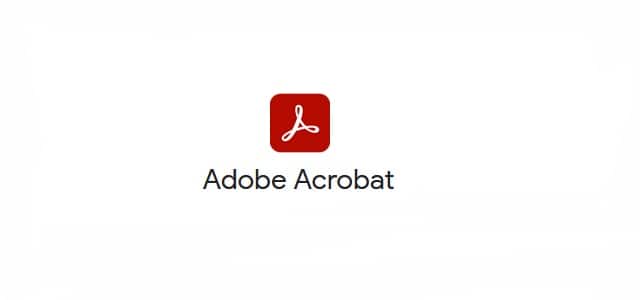This article is regarding Best PDF Reader Extensions For Chrome & Other Browsers. PDF (Portable Document Format) is regarded as one of the most concrete and professional methods of storing a document because it maintains the layout, font, and other attributes in the same format regardless of the device used to access it. In addition, the PDF extension is a dependable method of sharing documents across devices because it preserves the document’s contents as an image replica.
To view PDF files in web browsers, you must have a PDF viewer or a PDF reader extension/add-on that can load the document and display the file’s contents. Of course, when we hear the term “PDF,” the first thing that comes to mind is Adobe Reader. Isn’t that right? As a result, by installing a PDF reader extension on your preferred web browser, you can easily view and render PDF documents. Also, It can be a helpful addition to your browser for handling PDF documents and increasing productivity.
On the web, you can find a plethora of PDF viewer extensions and plugins. So, before you get too bogged down in the process of narrowing down the options, this post lists the best PDF reader extensions for Chrome, Firefox, and other web browsers. So, let’s get this party started.
What Is A PDF Reader Extension?
A PDF Reader extension or plugin can boost your productivity to new heights. It enables you to view, edit, and render PDF documents in web browsers without the need to download any additional software or tools. Most PDF reader extensions also include a slew of extra features and on-screen tools, such as zoom in/out, highlighting, printing, word search, and other useful features. Well, here are a few key advantages of using a web browser’s built-in PDF plugin:
1- After you install the PDF reader extension on your web browser, all the PDF files that I’ll try to access will automatically be launched in the viewer window. Hence, if the PDF reader plugin is already installed on your device, the website won’t prompt you to download additional PDF reader software.
2- Compatible with most web browsers, so you can download the plugin on any platform.
3- One of the biggest perks of using a PDF Reader Extension on a web browser is that users can easily view the document’s content without having to specifically store the file on their respective device.
13 Best PDF Reader Extensions For Chrome And Other Browsers
PDF Reader Extensions for Chrome, Firefox, and other browsers that you can use in 2023.
1. Adobe Acrobat
For a long time, Adobe Acrobat has been at the forefront of viewing and editing PDf files. To view, convert, compress, and sign PDF documents, install the Adobe Acrobat plugin in your web browser. As a result, without the need to install additional PDF software on your device, the Adobe Acrobat extension gives you complete control over the PDF file on the browser itself. For example, by installing the Adobe Acrobat extension on Google Chrome, you can add a signature, convert the PDF document format, fill out forms, compress a file, merge files, and more.
Adobe Acrobat: Chrome
2. Split PDF
Split PDF is a useful tool if you only split PDF files. You can drop a document from your computer, Dropbox, or Google Drive onto the page or upload one from your computer, Dropbox, or Google Drive. Then, simply select a range of pages to extract or extract them all into separate files. If you do the latter, you can change the names of the files as you see fit.
Split PDF: Chrome
3. PDF Viewer
PDF Viewer is one of the best PDF reader extensions for Chrome. It enables you to open, view, and edit a PDF file in a readable format. The PDF viewer makes use of HTML5 to display the PDF file directly in the web browser.
PDF Viewer: Chrome
4. No PDF Download
No PDF Download is the next on our list of the best PDF reader extensions for web browsers. Yes, that’s correct! After installing this handy add-on to the Firefox browser, you can easily access the PDF file’s contents on the web page itself without having to download it on your device, as the title implies.
No PDF Download: Firefox
5. Merge PDF – Split PDF
Merge PDF – Split PDF can help if you do a lot of merging as well as splitting. You can use your computer, Google Drive, or Dropbox to upload files. Then, drag and drop the documents into the desired order for merging or sort them alphabetically. Based on your documents, you can choose between pages, bookmarks, and a table of contents.
You upload your documents in the same manner for splitting. Then, simply select how to split the files from every page to only odd, only even, or specific pages. You can not only merge and split PDF files but also compress, rotate, and crop them.
Merge PDF – Split PDF: Chrome
6. Open in PDF Viewer
The Open in PDF Viewer add-on for the Firefox browser is a lightweight, easy-to-use PDF viewer. Also, It can boost your productivity by allowing you to view/edit PDF files directly in your web browser without having to install PDF software on your machine.
Open in PDF Viewer: Firefox
7. Soda PDF
Another useful PDF reader plugin that you can use to increase your productivity is Soda PDF. It not only allows you to view the PDF file but also provides a variety of additional tools such as converting the PDF to document format, editing text, adding images, and more.
Soda PDF: Chrome
8. PDF Converter
If you need to quickly convert a document to a PDF, PDF Converter is a useful extension. HTML, Images, Word, Excel, PowerPoint, Open Office, postscript, and text files are all supported by the converter. Simply drag your document into the box, upload it from your local drive, download it from Google Drive, or enter its URL.
The document can be converted and emailed to you as an option, but if you simply click the Convert and Send button, a popup window will appear. You can then choose to download it and be taken to Xodo, where you can work with it and save it.
PDF Converter: Chrome
9. Kami for Google Chrome
Kami is an easy-to-use PDF viewer that makes collaborating and sharing PDF files a breeze. From the web browser, Kami can easily convert a PDF or any other document format or image to any other format. Kami detects the PDF file immediately and provides quick and easy annotations. It is an excellent tool for in-person instruction, virtual learning sessions, and interactive discussions.
Kami: Chrome
10. Google PDF Viewer
Google PDF Viewer is a fantastic Firefox add-on for viewing and editing PDF files. To make your PDF documents more appealing for publishing or sharing across platforms, you can search within the document, zoom in on specific sections, or highlight text.
Google PDF Viewer: Firefox
11. Print-Friendly & PDF
Print-Friendly & PDF is a straightforward application that allows you to save a web page as a PDF. You can change the text size, remove images, and choose between letter and A4 page sizes. If you want to remove a section of the page, simply click to delete it.
This Chrome app also includes an email feature for sending the page, as well as a nicely displayed PDF print-friendly version. So, even for something as simple as downloading a web page as a PDF, Print Friendly & PDF does the trick.
Print-Friendly & PDF: Chrome
12. Smart PDF
Smart PDF is one of the best PDF reader extensions for Chrome, with a plethora of features. You can view PDF documents, convert PDF to doc or JPG format, and do other things. In addition to the PDF extension, the Smart PDF plugin lets you work with PPT and JPG files.
Smart PDF: Chrome
13. Save as PDF
Save as PDF is a useful Firefox add-on that not only allows you to save PDF files but also saves any web page in PDF format. After converting the web page to PDF format, you can edit and customize it using the built-in tools and features.
Save as PDF: Firefox
Final Words: PDF Reader Extensions For Chrome
So, here are the best 13 PDF reader extensions for Chrome, Firefox, and other web browsers. The PDF reader tools mentioned above can help you view and edit PDF documents in web browsers. So, which PDF reader plugin is your favorite? Leave your suggestions in the comments section!