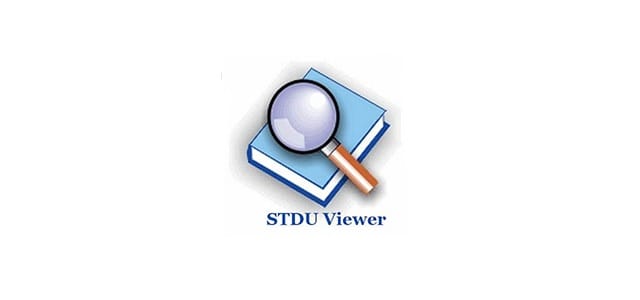Well, The Best PDF Reader Software for Windows PC is one that enables you to easily view, edit, annotate, share, and sign documents. Although PDFs were designed to prevent content modification, there are now a number of Paid & Free Editors available on the market that can assist you in managing, manipulating, splitting, merging, and converting PDFs based on user preferences.
If you simply want to open and read a PDF document, the first thing that comes to mind is a web browser. These days, they almost always include a PDF reader! However, advanced PDF Reader Software is required if you want to add digital signatures, fill out forms, or protect them.
13 Best PDF Readers For Windows 10/8/7
Here, We sifted through the Internet to introduce you to the Best Free PDF Readers for Windows because the market is flooded with hundreds of Desktop PDF Management Tools, some of which cost nearly a thousand dollars per year.
[lwptoc]1. Foxit Reader
If you want a powerful and fast PDF reader for Windows 10, 8, 7, and other versions, look no further than Foxit Reader. The free PDF Manager tool is much lighter than Acrobat Reader and provides a plethora of options for creating, sharing, and protecting PDFs in the cloud. Also, It allows you to collaborate with your friends and colleagues – simply grant access, and you can keep track of who opened the document, edited it, and viewed all of their activities in real-time. In addition, the user interface is not cluttered, making it the Best PDF Reader Software. Foxit Reader is a PDF Reader for Windows that is similar to Google Docs.
2. Power PDF
Well, Power PDF, an easy-to-use piece of software that allows you to quickly create, edit, annotate, and share documents is another notable PDF management software platform for individuals and businesses. A number of large organizations and governments use it. In addition, it is the best PDF reader for Windows.
3. Adobe Acrobat Reader DC
Adobe Acrobat Reader DC is, without a doubt, one of the most popular Windows PDF Readers of all time. Here, The program allows users to access, view, and edit PDFs at any time and from any location. Acrobat Reader has a pleasant interface and is not overburdened with flashy features in one location. You’ll be able to easily fill out forms, convert PDFs to other file formats, add comments, and even sign documents. To use more tools for document manipulation and combination, you must upgrade to the Premium version.
4. Google Drive
Well, Google Drive is the Best Free PDF Reader available if you want to instantly access, read, and take notes on PDFs. On the platform, you can open, view, convert, and share any of your PDF files stored in the cloud. It is the best and free PDF Reader for anyone who has a Google account (which most of us do) and simply needs to read, edit, and print PDF files online. You can also use this online PDF Reader to convert your files into editable doc format with a few clicks.
5. Soda PDF
Soda PDF comes next on our list of the best PDF Readers for Windows. Lulu Software has created a number of simple PDF management applications for both individuals and businesses. Soda PDF is the company’s flagship product, providing access to a full suite of cloud-based PDF tools via home or premium editions.
You can use the software to review, annotate, send, and track documents all from a single user interface. Soda PDF can also be linked to Google Drive, OneDrive, Dropbox, Evernote, and Box accounts, making it easier to download and share documents.
6. Javelin PDF Reader
Javelin is a good PDF Reader Software that provides a fantastic reading experience with the fastest performance as well as all of the essential features for dealing with PDF files. You can open any PDF file in Full-Screen mode to improve your reading experience, and you can further use the search functionality to quickly find specific keywords and phrases. To read multiple pages, simply click the screen and scroll up and down the files. On the negative side, it is a very basic PDF Reader with no tools for editing or converting PDFs. Nevertheless, it is the best PDF reader software because it supports text-to-speech conversion.
7. Expert PDF Reader
Expert PDF Reader is another free PDF manager for Windows that you can use. In terms of appearance, it will remind you of old Microsoft Office applications. In terms of features, you can use this simple PDF Reader to handle almost any type of document. It also allows you to annotate, add rubber stamps, and so on. In addition, you can bookmark your favorite files and use the tabs functionality to view multiple PDF documents at the same time. In comparison to other Free PDF Readers for Windows, it has fewer features.
8. STDU Viewer
STDU Viewer, also known as Scientific and Technical Document Utility Viewer, is a freeware viewer that supports various file formats. Here, It aims to be an all-in-one viewer for the most common file formats used in scientific documentation, including PDF, TIFF, DjVu, XPS, JBIG2, WWF, FB2, TXT, TCR, PalmDoc(PDB), MOBI, AZW, EPub, DCX, and a variety of image file types. In addition, it includes a tabbed interface, multilingual support, and the ability to work with multi-layered text documents and convert them to single-layer document files.
9. Slim PDF Reader
Slim PDF comes next on our list of the Best Free PDF Readers for Windows 10, 8, 7. It is the tiniest desktop PDF reader in the world. It allows users to access and read PDF documents without taking up a lot of space on their computers. Users can use the application to edit, share, and search multiple files and print the desired PDFs. Slim, unlike other free PDF Readers for Windows, supports dark mode, allowing you to read for extended periods without straining your eyes. It is the Best PDF Reader Software because it supports multiple languages. Finally, slim PDF Reader is the Best Portable PDF Reader Software that is suitable for all users.
10. PDF-XChange Editor
Without mentioning PDF-XChange Editor, our list of the Best PDF Reader Software (2021) would be incomplete. The tool has recently been completely revamped and simplified to improve the user’s experience when working with multiple PDF documents. As a result, it is lightweight and offers the quickest experience when reading, annotating, extracting photos/text, or printing documents. Here, The only disadvantage is that the free version lacks the basic editing feature. Nevertheless, it is the best portable Free PDF reader for Windows.
11. Nitro Reader
It is a powerful free PDF reader with a perfect blend of useful features for reading, annotating, and converting files into various formats without any glitches. Nitro Reader has an easy-to-use interface and an optional touchscreen mode, which gives it an advantage over other PDF Reader Software for Windows 10, 8, 7. In addition, you can use the program to make comments on documents before sharing them with others.
12 MuPDF
MuPDF comes next on our list of the best PDF Readers for Windows. It is a standard PDF reader that allows you to view and edit PDF files. You can use it to fill out text forms, annotate documents, and convert PDF files to other file formats such as HTML, SVG, and CBZ. Javascript scripts can also be used to modify your documents. MuPDF is the best option if you want a low-memory PDF reader that allows you to easily edit and view files.
13. Sumatra PDF Reader
Sumatra PDF Reader is a good option for people who need to view PDFs in various modes. Users can access and read their documents in a single window, as a book, or even as a presentation using the utility. Not only that, but you can use this fastest PDF Reader for Windows to open and manage files such as EPUB, MOBI, FB2, CHM, XPS, and DjVu. It does not use many system resources, but it lacks some useful features such as adding signatures, annotations, and so on. It is the best open-source and free PDF reader software for windows.
Pick The Best PDF Readers For Windows:
So, in 2021, we’ve compiled a list of the best PDF readers for Windows and older versions that you can try out. Of course, your options may vary depending on your usage and requirements. For example, you may require an open-source PDF reader, a free one, or a paid one with additional features. If you’ve any questions, leave them in the comments section.