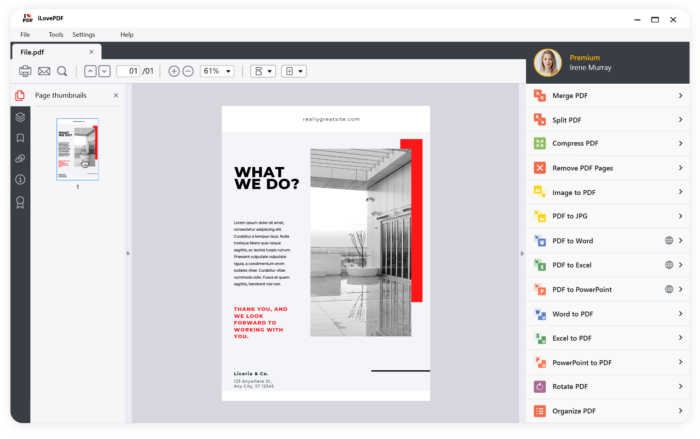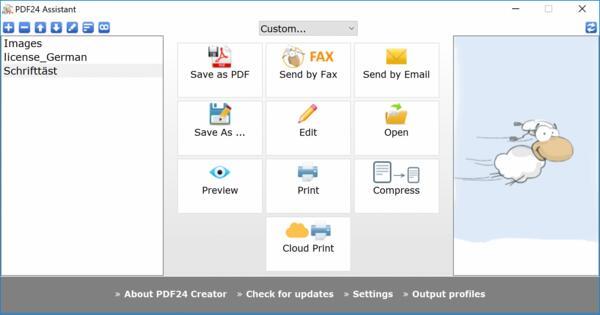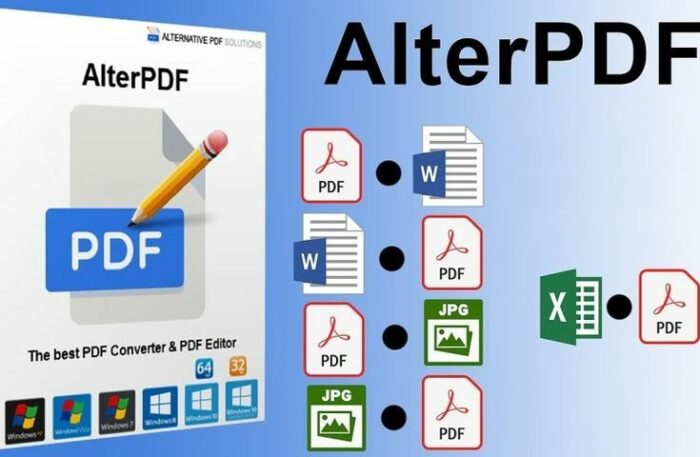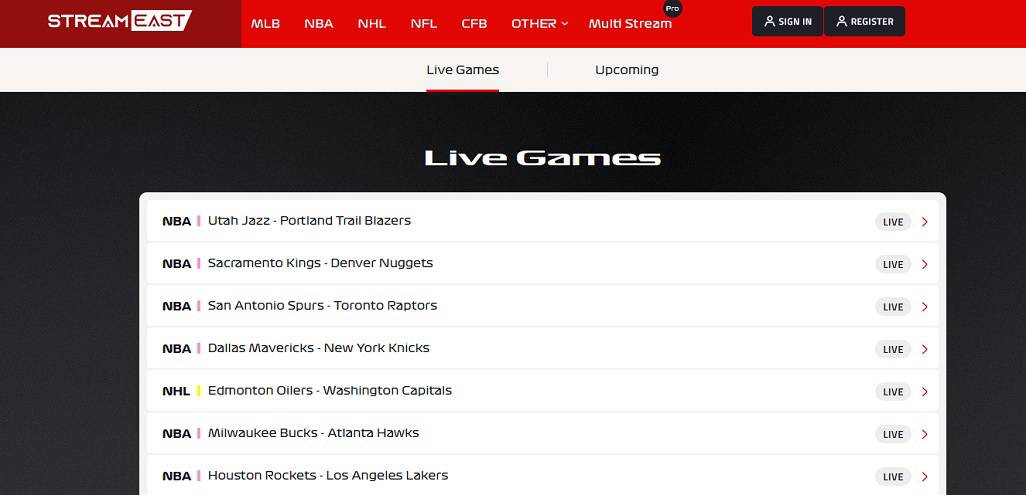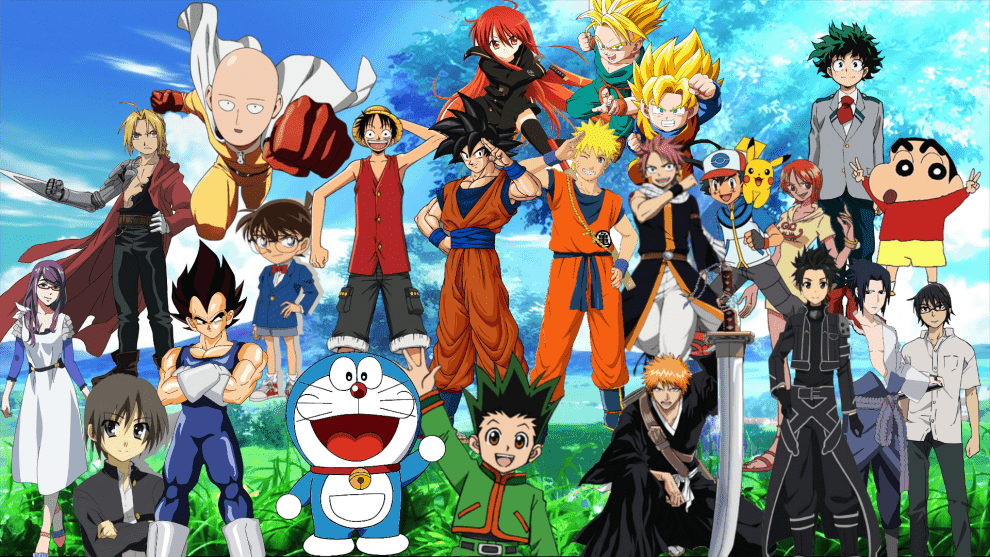PDFsam Alternatives (Free, Open-Source) in 2023: It is easy to avoid encountering PDF files if you frequently use a computer. However, when working with such files, it is often necessary to modify them. These include the merging, splitting, and annotation of multiple PDF files. In addition, you may need to convert PDFs to formats such as DOCS and XLS.
PDFsam allows for all of the above and more. It is free, open-source software accessible to Mac and Windows users. There is a free basic version and a paid advanced version of the software.
As expected, the enhanced edition includes additional features but comes at a steep price. It is, therefore, understandable if you require alternative software.
Or do you need a simple browser-based app you can use on the go? Whatever you are looking for, you’ll find a suitable tool on this list of the Best PDFsam alternatives.
Best PDFsam Basic Alternatives
1. Master PDF Editor
Lets talk about the popular and best PDFsam Basic Alternatives & Similar Tools. Master PDF Editor, described as a “multifunctional PDF editor,” is intuitive software you will appreciate if you value simplicity. It is a premium program similar to PDFsam, and their pricing structures are comparable.
Master PDF Editor allows users to generate, merge, divide, annotate, add bookmarks, change, and sign PDF files. You may also add digital signatures to PDF documents. In addition, using the Virtual PDF Printer, you can print documents from many programs.
The Master PDF Editor interface is the standard interface for editing apps. It has a menu bar with two toolbars placed vertically. Additionally, there is a quick access bar on the left tab, while settings are customized on the right.
Master PDF Editor is superior to PDFsam in terms of compatibility. For example, PDFsam is only compatible with Windows and Mac systems. However, Master PDF Editor can be installed on Windows, Mac, and Linux.
Master PDF Editor is thus one of the greatest PDFsam options available to Linux users.
Master PDF Editor costs begin at $69.95.
2. Qoppa Studio
Simple PDF editing software is Qoppa Studio. It is cheaper and supports more operating systems than PDFsam, including Windows, Mac, and Linux.
There are two available versions of the software. You can choose between the Standard and Pro versions. You need the Pro version to access all PDF tools, but the Standard version is still quite capable.
Moreover, you can create PDFs, scan and convert documents to PDFs, add watermarks, sign, and more with Qoppa Studio.
The Pro version’s additional capabilities include sanitization, optimization, overlay, and batch processing. Additionally, you may work with several PDF file versions.
The Action Wizard is a Qoppa Studio feature that you will value. It enables you to automate PDF activities, making your modifications more efficient and accurate.
Additionally, Qoppa Studio provides premium pricing tiers. For example, the Qoppa Studio Standard version is more inexpensive than PDFsam at $50 per year. In contrast, the Pro edition costs $70 annually.
However, one benefit of choosing Qoppa Studio is that you can use a single account on two machines.
3. PDF-XChange
If we talk about the top-rated PDFsam Alternatives, PDF-XChange, created by Tracker Software, is one of the most popular PDF editors on the web. It is a suitable option for PDFsam if you require more features.
PDF-XChange contains 349 features, including 123 licenses and 226 free features. It also means you can accomplish more with this software without paying a subscription fee.
PDF-XChange contains practically all PDFsam functionalities. PDFs can be viewed, created, converted, edited, annotated, inserted, and secured. PDF-XChange also supports OCR. PDF-OCR XChange’s functionality is more advanced due to its dynamic engine.
Its support for dynamic stamps distinguishes PDF-XChange. The software permits the addition of JavaScript actions as stamps. In addition, it allows you to display information such as the date and document owner.
PDFsam lacks the capability to compare two PDF files, which is a PDF-XChange feature. However, the PDF-XChange tool for file comparison will show differences and similarities between files.
PDF-XChange is less expensive than PDFsam, with an annual price beginning at $56. To access all tools, however, you must purchase the Editor Plus version, which costs $72 per year.
4. Smallpdf
Smallpdf provides the necessary PDF tools without requiring program installation.
The majority of the utilities on Smallpdf are PDF converters. These include PDF to Word, Excel, PowerPoint, and JPG converters. Inversely, these files can be converted to PDFs.
In addition to the PDF compressor and scanner, Smallpdf also offers split, merge, and eSign tools. PDFs can also be unlocked or protected with passwords.
Smallpdf allows users to upload files via their mobile device, Google Drive, or Dropbox. The native cloud storage that comes with a premium account is the fourth choice.
Smallpdf provides free access to up to twenty PDF tools. In addition, you have the Pro plan, which costs $12 per month if you require extra storage space. Notably, you will save $3 each month by paying annually.
Smallpdf has ideas for enterprises and teams. The team plan begins at $10 per user per month. For a quote on the business plan, however, you must contact the sales staff.
Smallpdf offers Windows, Mac, Android, and iOS apps if you prefer to install the program. In addition, the software includes Chrome, Dropbox, and Google Workspace web extensions. As a result, it supports a wider range of platforms than PDFsam.
5. Nitro PDF
It is one of the popular and leading PDFsam Alternatives. Nitro PDF is famous as a PDF viewer software. However, the software can also alter PDF files, making it a suitable alternative to PDFsam.
Nitro PDF’s tools include a PDF creator, converter, editor, merger, and forms builder. You can also access capabilities related to electronic signatures, such as mass signing, bespoke branding, various signature types, and admin authentication.
Similar to PDFsam, Nitro PDF is available for Windows and Mac computers. However, it supports iPhones and iPads as well. Among the four major device operating systems, only Android does not support the software.
Nitro PDF can be used to view PDF files for free. However, you must purchase the Pro edition to use the editing features.
Annually, Nitro PDF Pro costs $193.49 USD. It has greater capabilities than PDFsam, including Nitro Analytics and Control Center.
When you purchase numerous membership licenses, you can save money. In addition, Mac users can get the program for approximately $130 per year.
6. iLovePDF
With iLovePDF, you have access to every PDF tool imaginable. Moreover, unlike PDFsam, you do not have to pay a single dime to access them.
ILovePDF is comprised of twenty-three PDF tools. Some tools combine, divide, and compress PDF files. Additionally, the software can convert PDF files to Word, PowerPoint, JPG, HTML, and Excel files and vice versa.
In addition, iLovePDF provides simple editing tools for signing, watermarking, rotating, organizing, repairing, paginating, and password-protecting PDF files.
Using iLovePDF online is simple. You’re not required to create an account or sign in. Instead, you merely need to select and upload files from your local storage or cloud storage services such as Google Drive and Dropbox.
Desktop versions of iLovePDF are available for Mac and Windows with both free and premium programs. You can pay $7 per month or $48 per year to use the desktop software’s premium edition. Regardless of your choice, you will spend less compared to PDFsam.
Desktop and online are not the only supported device platforms by iLovePDF. ILovePDF offers mobile apps for iOS and Android smartphones. Since PDFsam is only available on desktops, iLovePDF has a big advantage over PDFsam due to its support for many platforms.
7. Sejda
Next in our list of the highly-rated PDFsam Alternatives is Sejda. It provides access to over 30 PDF tools through the web. If you do not wish to install software on your computer, it is an excellent alternative to PDFsam.
You can upload files from your computer, Dropbox, Google Drive, and OneDrive when using Sejda online. Additionally, the app allows you to upload files from online URLs.
Merge, split, edit and sign, compress, convert, and Sejda provides security PDF tools. You may still fix, resize, and paginate PDFs, erase pages and extract photos.
Although Sejda is promoted as an online PDF editor, you can install it on your computer. In addition, the software supports Mac, Windows, and Linux, surpassing PDFsam.
Sejda is only available for free to fill and sign PDFs. You must subscribe to the weekly or monthly pricing plan to access more features. The cost of the weekly plan is $5, while the monthly plan is $7.50. In addition, the subscription for desktop use of the software is $63 per year.
8. Foxit PDF Editor
Foxit PDF is another PDF software that is primarily recognized for its reader. However, the software features one of the best PDF editors available.
The Foxit PDF Editor is available as standalone software or as a component of the best PDF Reader. So regardless of your plan, you can generate, edit, and sign PDFs on the go.
In contrast to PDFsam, the Foxit PDF Editor is available in multiple software versions.
You can choose between the ordinary PDF Editor, which costs $80 per year, and the PDF Editor Pro, which costs $100 per year. Additionally, you can get the PDF Editor Pro Plus for $150 each year.
The good news is that annual payments are not required. However, the PDF Editor basic and PDF Editor Pro versions include monthly plans.
Foxit PDF Editor is compatible with Windows and Mac.
9. Wondershare PDFelement
Wondershare PDFelement is one of the most excellent alternatives to PDFsam if you require a simple replacement app. It is a trustworthy option that is compatible with all main systems.
PDF files can be edited, converted, organized, annotated, and secured using Wondershare PDFelement. These are the standard capabilities that PDFsam and other PDF tools possess.
But there’s more to Wondershare PDFelement than that. The software also includes OCR capabilities, enabling you to alter and locate text in scanned PDF files.
Aside from the editing tools, you will also like the easy UI of Wondershare PDFelement. Regardless of your device, the program is intuitive and requires no learning curve.
Wondershare PDFelement may be installed on Windows, macOS, iOS, and Android devices. As a result, the software is compatible with more operating systems than PDFsam, which is only compatible with Windows and macOS.
Wondershare PDFelement is one of the most cost-effective apps on this list. The quarterly plan costs $29.99, while the annual plan costs $79.99. The permanent plan is also available for a one-time cost.
In addition, Wondershare PDFelement offers customized programs for teams, organizations, and academic institutions.
10. PDF24
Need a PDFsam alternative you can use free? If so, you should investigate PDF24. The software is accessible online or for Windows and claims to solve all PDF issues.
PDF24 and PDFsam have comparable feature sets. However, PDF24 comes explicitly up to its name with 24 PDF tools. Among them are combine, compress, edit, sign, convert, extract, and watermarking tools.
When using PDF24 online, there are no restrictions and many upload possibilities. This application allows you to upload PDFs from your device, Google Drive, or Dropbox.
PDF24 offers a standalone PDF Creator tool and PDF editing tools. The creation tool is exclusive to desktop devices. In addition, it has advanced capabilities such as OCR, overlay, screen capture, and numerous additional format possibilities.
You might anticipate the PDF Creator tool to have a cost, but it is free. The desktop software is also completely free.
PDF24 exclusively offers the PDF Fax Service as a premium service. Without a fax machine, you can send and receive PDF faxes with this service. In addition, it is reasonably priced, with prices beginning at $5.
11. AlterPDF
Are you still seeking the best PDFsam Alternatives 2023? AlterPDF is a simple app. It is a PDF converter and editor, with a free Lite version available.
However, AlterPDF is a Windows-exclusive app. Therefore, if you own a Mac, you should investigate the other options on this list.
AlterPDF’s features include conversion, editing, and security tools. Notable are the security tools that allow you to encrypt, decode, sign, password-protect, and change the metadata of PDF files.
The AlterPDF free Lite version is comparable to PDFsam Basic. PDFs can be converted, extracted, merged, divided, encrypted, and signed with the Lite software.
In particular, the Lite version of AlterPDF includes nearly all of its capabilities. The disadvantage is that only a limited number of pages may be processed simultaneously. You can remove this restriction by purchasing the Pro version.
Furthermore, AlterPDF Pro costs only $29 per year, and you can sample it risk-free for seven days before purchasing it.
12. PDF Expert
A few alternatives on this list were Windows-only. PDF Expert offers a feature exclusive to Apple devices, including the Mac, iPhone, and iPad.
PDF Expert is one of the highest-rated PDF editing tools in the Apple App Store, receiving a 4.7-star rating from over 145,000 reviews. The software’s thirty million users are another evidence of its popularity.
PDF Expert allows users to read, edit, annotate, organize, convert, compress, sign, and combine PDFs. However, the functions you may access depend on the device you use. Notably, the Mac and iPad offer greater functions than the iPhone.
PDF Expert is comparatively quicker and easier to use than PDFsam due to the software’s optimization for Apple devices only. The interface is one of the most user-friendly you’ll ever encounter.
ALSO SEE: AirPods Not Connecting To Mac
PDF Expert is priced at $79.99 annually. However, you can avoid paying annual membership fees by purchasing the software outright for $139.99.
Final Words
The best PDFsam alternatives. I recommend iLovePDF as the best PDFsam alternative among the entries.
It is because iLovePDF includes various tools and is free for internet use. In addition, the platform offers PC and mobile apps with reasonable pricing structures.