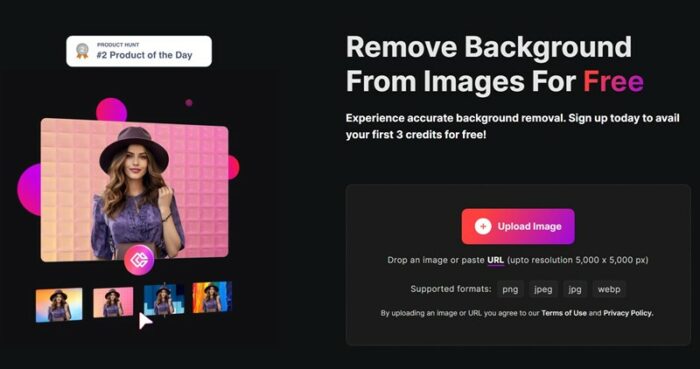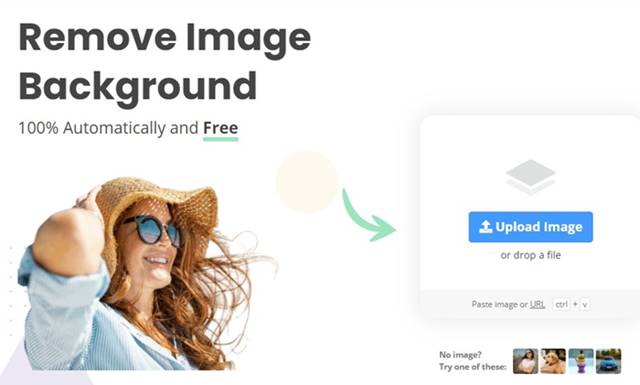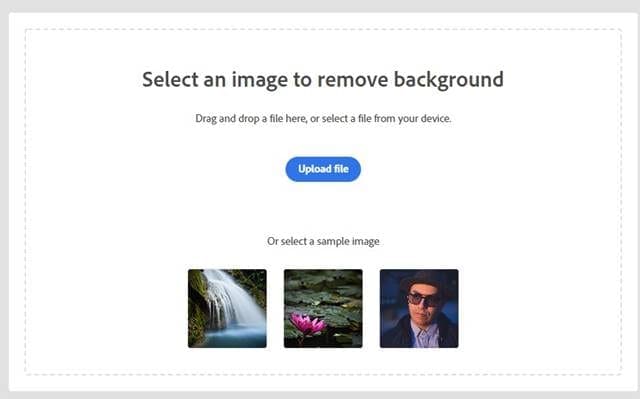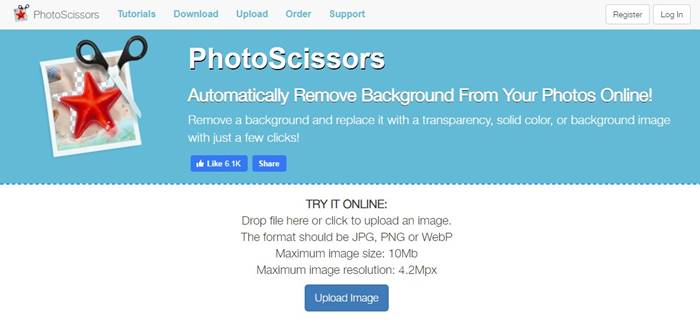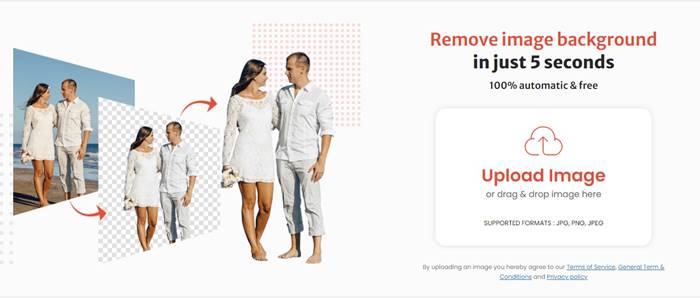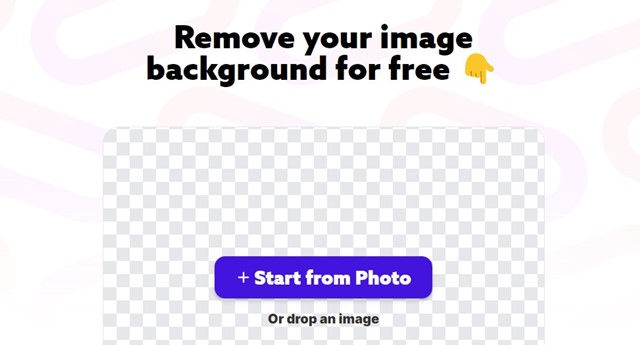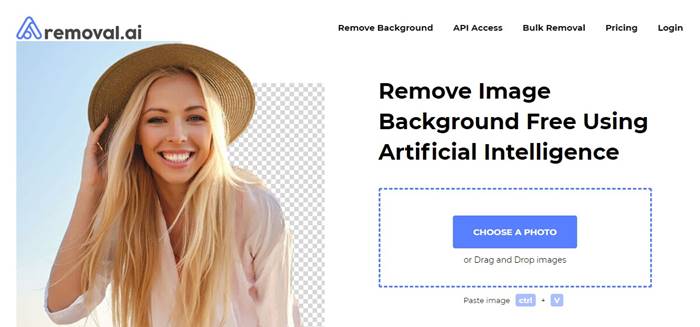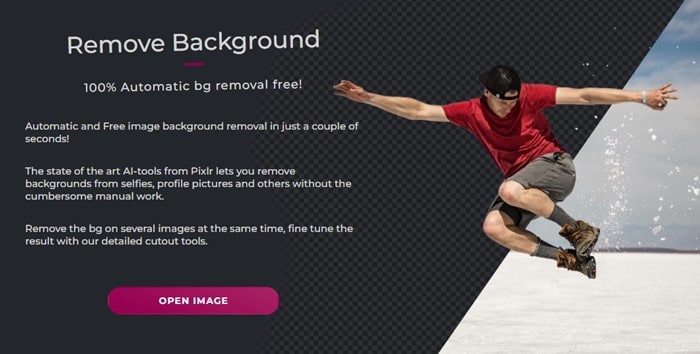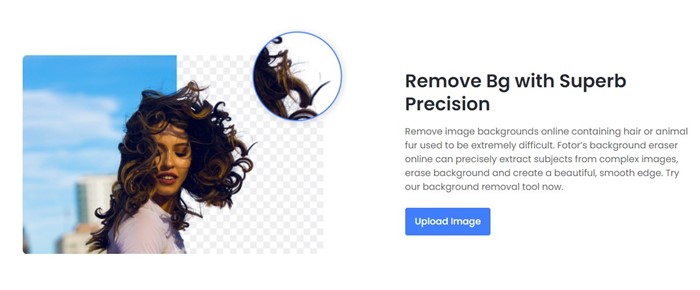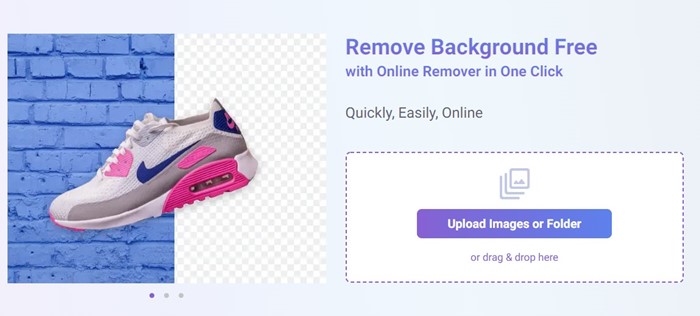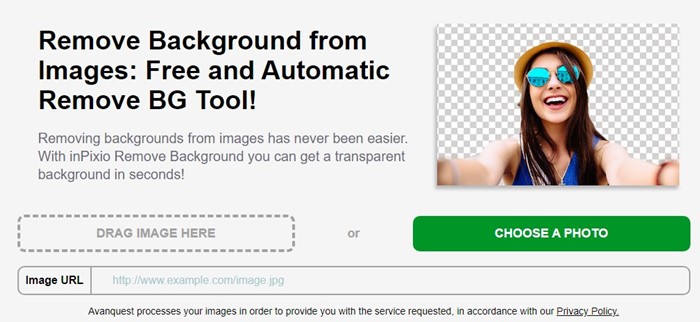Websites To Remove Background From Images Easily: It is inevitable that we will all desire to remove the background from an image at some point in our lives. It’s more complicated than it appears to remove the background from an image. It’s not that you can’t remove the background from a picture, but it typically requires specialized photo editing software such as Photoshop. However, Photoshop is an exception because it is difficult to use and may appeal to only some users. You can use other photo altering apps to remove the background from a picture, but the result is typically subpar. What if I told you that you didn’t need to use any photo editing software to remove the background from any image? It is, in fact, possible, but an active internet connection is required.
Top 14 Best Websites To Remove Background From Images Easily
You can use many photo editing websites to remove the background from any image. To help you quickly remove the background from a picture, we’ve compiled a list of some of the best websites. These websites are functional and relatively simple to navigate. The best sites to remove the background from images will now be examined.
1. Erase.bg
Erase.bg has one of the most precise background removal tools despite being less prominent than other sites on the list that remove the background from images. Although the web tool is quite effective and can select even uneven borders, it is not available for free. Erase.bg offers three credits for free to help you get started. This implies that it can only remove the background from three images.
2. Remove.bg
To remove the background from any image, visit the website Remove.bg. A benefit of the website is that it is entirely automated and free of charge. It uses artificial intelligence to detect the subject and remove the background from a picture. Ultimately, the option to download the image in PNG or JPG format is presented. All other sites to remove the background from images on the list are more difficult to use than Remove.bg, which is completely free.
3. Adobe Photoshop Express
You can use the Adobe Photoshop Express web version to remove the background from any image. Despite being free to use, the tool has numerous things that could be improved. The subject detection accuracy is the worst, but it does remove the background from a picture. It occasionally completely removes the subject from the background image. Join Adobe Photoshop Express for free by logging into your account and uploading the JPG/PNG image file. To remove the background after uploading it, click “Auto-Remove background.”
4. PhotoScissors
The best and most popular website on the list that you can use to remove the background from your images automatically is PhotoScissors. After removing the background, a custom background image, solid color, or transparency may be used instead. Predictably, what? PhotoScissors effortlessly manipulate intricate semi-transparent objects, such as hairs and minute details. Other features of PhotoScissors include the ability to create composites, switch backgrounds, and remove the background.
5. Slazzer
The website Slazzer employs an AI computer vision algorithm to see a subject from any image. Hairs, shadows, similar colors, and other complex objects can be detected in an image. The mobile app, Photoshop Shop Plugin, WooCommerce Plugin, and other features of Slazzer are in addition to its precise background removal capabilities. Users can upload JPG, PNG, and JPEG files to their free Slazzer account. Nevertheless, the free version restricts the ability to download modified images solely in preview size.
6. Photoroom Background Remover
On the list of websites where you can remove the background from your images, PhotoRoom is an exceptional one. PhotoRoom’s background eradication tool is completely free and has no restrictions. On the PhotoRoom Background Remover web page, you can drag and drop the photo or upload it from your storage. This web tool will automatically remove the background and let you download the output file once uploaded.
7. Removal.ai
You can use Removal.ai, which you can locate on the list of the best websites to remove the background from images, create a transparent background, and crop out specific image elements. Predictably, what? Artificial Intelligence is said to be used by Removal.ai to remove image backgrounds for free. The web tool can also process hair and other fur boundaries within an image. To remove the background from any image, Removal.ai requires three steps: upload the image, click the “Convert” button, and next click the “Download” button to download the image for free.
8. Pixlr
Pixlr is an extremely popular online photo modification tool. It also includes a free background removal tool that removes the background from your image after detecting subjects using artificial intelligence. It also allows you to modify your photos after removing the image background from the images. After removing the background, you can apply filters, modify color temperatures, and do much more.
9. Fotor Background Remover
Fotor, however, is a comprehensive web-based photo editor offering many practical photo editing functionalities. One such feature is the capacity to detect and remove background from an image. Upload the photo, and the Fotor background removal tool will detect and remove the background.
10. DepositPhotos
DepositPhotos provides an online image background remover that lets users eliminate image backgrounds with a simple click. The web tool employs AI to detect and remove the background of an image in a matter of seconds. It works with all types of images and produces output results that are more than satisfactory.
11. Retoucher
Even though Retoucher may not be the most popular choice on the list, it can still be used to effortlessly remove the background from images. The web tool works with all types of images and is completely automated. In addition to its background remover functionality, Retoucher offers several other tools, including image resizing, image rotation, image flipping, image cropping, and more.
12. Pixelcut Background Removal
Pixelcut is a comprehensive online image editor that lets you easily remove background from your images. Aside from the free background removal tool, the website is incredibly user-friendly. Using AI capabilities, Pixelcut’s background remover tool detects and eliminates the background in seconds. Additionally, any new background can be added to an image.
13. InPixio
Although InPixio is not widely known, it remains one of the most straightforward web background removal tools. Removing the photo background for you within moments, the website is free to use. The great website is accessible through any web browser. After visiting the website, you must upload the image with the background you wish to remove. After the image has been published, the tool will detect the background automatically and deliver it.
14. Cutout.pro
The best website for removing background from images for free is Cutout.pro. We appreciated Cutout.pro’s bulk background removal capability the most. Multiple images can be uploaded, and their background can be removed with a single click. Cutout.pro allows the user to add a new background after removing the existing one.
Also, Check:
Conclusion:
Therefore, these are some of the best websites to remove the background from any image. You can use these sites to remove the background from any image for free. Please let us know in the comments section if you would like to suggest additional sites to remove the background from images.