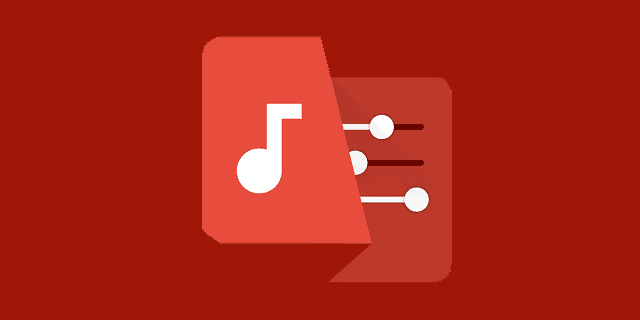Today’s article is regarding ringtone maker apps for Android. Music is the most beautiful thing humans have ever created. Music may assist you in fast relaxing and, most importantly, it liberates the mind. Every day, we hear a variety of tunes. Occasionally, we fall in love with a song to the point that we want to retain it as our phone’s ringtone.
However, because of specific limitations, we are unable to preserve lengthier music as ringtones. However, with the widespread usage of Android devices, creating a ringtone for your favorite song is now feasible. If we search the Google Play Store for ringtone makers, we will discover a plethora of them. However, not all of them are effective.
12 Best Ringtone Maker Apps For Android
Well, As a result, we’ve compiled a list of the best Android ringtone maker apps that will share with you in converting a song to a ringtone. These apps are mostly MP3 cutters, allowing you to extract a few segments from any song to use as a ringtone.
1. Music Cutter
If you’re seeking an easy-to-use MP3 cutter app for your Android smartphone, you should check out Music Cutter. Despite its small size, Music Cutter has all the necessary features. For example, this app allows you to easily cut the best part of a song and use it as a ringtone, alarm sound, or notification sound. What’s more, the app allows you to cut any audio file, including MP3, WAV, FLAC, and ACC.
2. Ringtone Maker
With Ringtone Maker, you can create ringtones, alarm melodies, and notification sounds. It is a completely free app that enables you to cut, paste, and combine audio files. Additionally, Ringtone Maker supports the fade in/out effect, as well as a volume adjustment for MP3 files. In comparison to the other ringtone maker apps on our list, Ringtone Maker is the most user-friendly and lightest.
3. Timbre
It is a video editing app with extensive audio editing features. It enables users to cut any part of movies or music files. This also implies that you can utilize Timbre to create custom ringtones. Users may use the app to cut, connect, and combine audio files. However, as a comparison to the other apps stated above, this one is a little more difficult to use.
4. Ringtone Cutter
Ringtone Cutter for Android, as the name implies, allows you to cut any segment of music to use as a ringtone. Furthermore, the app is really simple to use and supports practically every common music file type. Therefore, if you’re looking for a simple-to-use Ringtone maker app for Android, Ringtone cutter may be the best choice.
5. Ringtone Slicer FX
Ringtone Slicer FX is a comprehensive ringtone cutter app for Android handsets. You can create unique ringtones or modify your favorite music files with Ringtone Slicer FX. The app features a great user experience and is absolutely free of advertisements. Equalizer for increasing bass and treble, loudness compression, and audio effects are all included in Ringtone Slicer FX.
6. MP3 Cutter and Ringtone Maker
The MP3 Cutter and Ringtone Maker, as the app’s name implies, is one of the best music cutter tools available for Android right now. The best part of MP3 Cutter and Ringtone Maker is that it is completely free and contains no advertisements. Apart from that, MP3 Cutter and Ringtone Maker support virtually all popular music file formats, including MP3, WAV, AAC, and AMR.
7. MP3 cutter
This Android ringtone maker app is one of the most highly rated ringtone cutter apps on the Google Play Store. The MP3 cutter is fantastic since it can cut audio from any MP3 or video file. Additionally, the MP3 cutter enables users to mix linked MP3 segments to create MP3 ringtones, notification tones, and alarm tones, among others.
8. Audio MP3 Cutter Mix
The Audio MP3 Cutter Mix is one of the most sophisticated music cutter apps available for Android. This Android ringtone maker app has more features than any other ringtone maker app. For part, Audio MP3 Cutter Mix enables you to cut the best parts of a song, combine two or more audio clips, mix audio clips, and modify metadata fields. In addition, Audio MP3 Cutter Mix may be used to convert music files between different formats.
9. Music Hero
The Music Hero, like all other ringtone maker apps, enables users to cut the best part of the audio and store it as a ringtone. However, the amazing thing about Music Hero’s Ringtone maker app is that it supports a broad range of audio file formats, including WAV, AAC, MP3, AMR, 3GP., etc. Additionally, there is an integrated MP3 player.
10. Ringtone Maker-Audio Cutter
If you’re seeking a small yet powerful audio editing app for your Android smartphone, you should give Ringtone Maker-Audio Cutter a try. What do you think? The app includes a comprehensive set of audio tools for cutting, merging, mixing, converting, and sharing. Apart from cutting/joining audio files, it also has a fade-in/fade-out effect option.
11. Pi Music Player
Pi Music Player packs a powerful two-for-one punch. It performs admirably as a straightforward music player. It does, however, have some ringtone capabilities. The music app features a five-band equalizer, metadata support, themes, and a stunning user interface. Additionally, you receive a ringtone cutter. Well, As a result, you may convert any tune in your library into a notification tone or ringtone. Unfortunately, it is not one of the best music player apps. However, the ringtone cutter feature is superior to others, making this an overall decent app.
12. Zedge
Zedge is a well-known ringtone and notification tone app. It features an enormous selection of ringtones from a range of genres and styles. Additionally, you may do a search for notification tones, ringtones, and alarm tones. The notification tones are often shorter to avoid being annoying if you receive a large number of notifications in a short period of time. As a result, it’s one of the best and most reliable apps for notification tones and ringtones, even though the advertising might be a touch annoying at times.
Conclusion: Ringtone Maker Apps
Thus, these are the best ringtone maker apps for Android that you can get right now. Well, These apps are completely free to use, and they perform admirably. I hope this information was beneficial to you! Further, Feel free to share it with your friends as well.