
Have you ever brought a new phone with multiple installed apps that are neither beneficial nor removable? Even as the proprietor, you do not have complete control over your smartphone because the manufacturer gave the code (which cannot be the reason) more authority than you (who paid for the device). Rooting your Android device gives you complete control over your phone and data and makes you the BOSS again. With a rooted device, you can remove system bloatware, deny or grant permissions, block unnecessary advertisements, and much more. However, root apps are required for complete administrator privileges. We have brought you a list of root apps for Android that will help you root your phone and control every permission on your phone. Several expert recommendations before rooting your Android device.
- Create a backup copy of the device.
- Ensure that your battery is fully charged.
- Determine the appropriate device-specific rooting procedure.
Best Root Apps For Android
Before we begin the list, you must comprehend these rooting apps. Root apps are third-party apps that allow you to modify the fundamental system functionality of the Android operating system to give you rights and access that the manufacturer previously denied. Root apps are available for Android devices. Apps to root Android devices & Apps for rooted Android devices are the two primary categories of root apps. Herein are the specifics.
Apps To Root Android Devices
These root apps are installed on your device’s BIOS (Basic Input Output System) and modify the original Android OS, granting you access to features such as modifying system settings and uninstalling system apps. These apps lack an interface and reside within the system of the device. Here are the most popular rooting apps for smartphones.
RootMaster
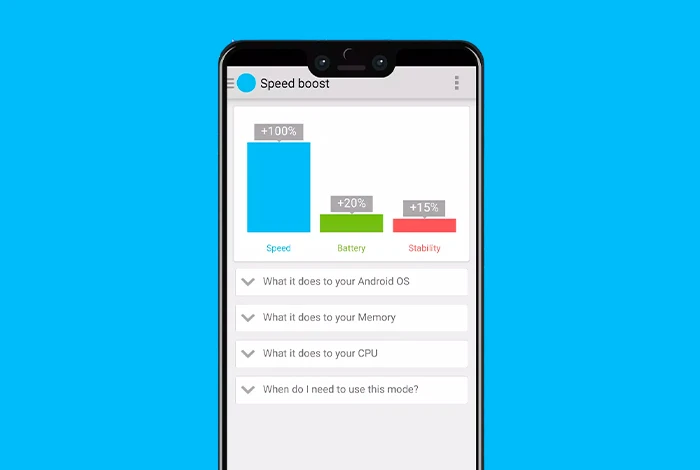
By allowing you to uninstall default system apps, RootMaster helps you increase your device’s internal memory and performance. It also maintains the stability of the device’s system after granting you complete control over the device’s data and permissions.
Odin

The Odin tool is widely used to update firmware, install custom ROMs, and develop kernels for Android devices (primarily Samsung devices and Color OS). It could only be installed via a hard boot to the Android system BIOS. Odin uses only official OTA firmware to make custom ROMs, providing users a bug-free experience even on rooted phones.
One Click Root
One Click Root is a premium smartphone rooting service that allows you to root your device in minutes by selecting your device’s manufacturer and model number. It assigns a dedicated Android expert to each user for a swift, safe, and seamless device rooting experience. Although there is a nominal fee for the service, it is only charged if your device is successfully rooted.
Magisk Manager
Magisk Manager roots Android devices and enables users to manage root permissions. The greatest feature of this Android rooting app is that it does not require a system to root your device. In addition, you do not need to unroot and root again for over-the-air (OTA) firmware updates for your phone.
Kingroot
In addition to rooting your device, Kingroot helps you manage Superuser permissions, remove bloatware, block advertisements, and manage data access. It also has a PC version that can root your Android device if the app does not support rooting directly on your phone.
Dr Fone Root
The Dr. Fone Root app provides a universal one-click rooting solution for various Android devices. It also offers live chat support, enabling users to receive assistance from certified professionals while rooting their smartphones. Additionally, it has a backup option to prevent data loss during rooting.
iRoot
iRoot Explorer is the most efficient method for rooting an Android device. It supports all Android phones up to version 9.0. You can also observe device information such as storage, memory, and battery life.
Best Apps For Rooted Android Phones
These feature-based apps customize phone functions like user permission management, accessibility control, and data privacy settings. Well, these apps are installed on rooted devices and can be used to change & modify system configurations. Here is a list of the top apps for Android phones that have been rooted.
Tasker
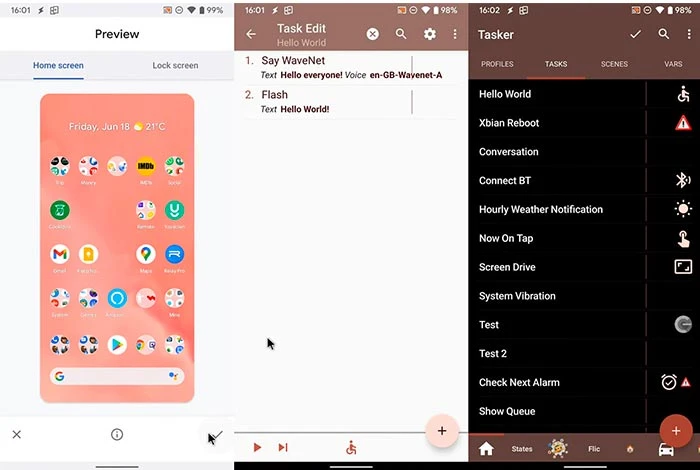
Tasker is an app that allows you to automate repetitive activities on your Android smartphone or tablet. It can be used to execute a variety of action sequences based on event, gesture, date, location, app, and time. It also supports custom extensions and integration with third-party apps, significantly increasing its usability. You can automate or change any configuration, such as changing your wallpaper daily by randomly selecting an image from your album.
Solid Explorer

Solid Explorer is among the most popular root apps, allowing users to access, modify, back up, and manage files on their Android devices. You can rapidly create backups, upload, encrypt, modify, rename, and transfer files and folders. Also, it includes a variety of features, including a storage analyzer, cloud sync automated backup, and a remote file organizer.
Adaway
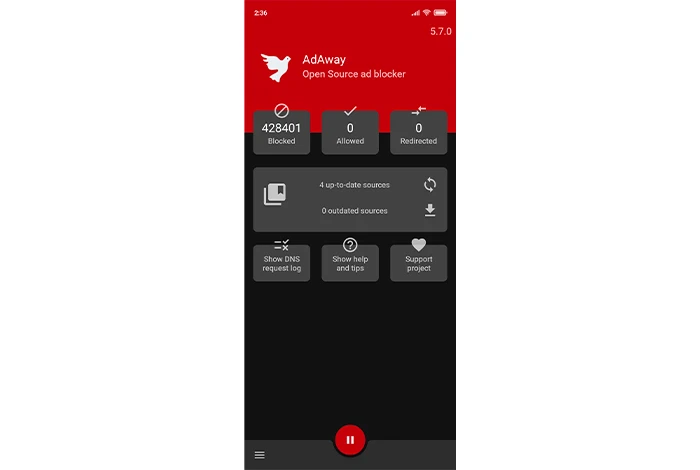
Adaway is an open-source ad blocker that blocks advertisements using the host file. It does not require root access to block advertisements on your devices. It blocks all main IPs, freeing your phone from irrelevant ads and push notifications. In addition, users can block or unblock IPs and add IPs, allowing them to retain or block advertisements at their discretion.
Bouncer
Bouncer is an app used to temporarily grant, deny, revoke, and manage permission for every app. Android users can grant one-time permission to apps, granting them complete control over their data. Any app on your phone cannot monitor your location or access your data unless you grant permission.
Xposed Framework
The Xposed Framework enables users to customize their Android devices extensively. It modifies the functionality of apps and systems without changing the system’s code. In addition, it provides a framework for other developers to construct modules compatible with multiple ROMs and versions.
SuperSU
SuperSU administers your rooted device and lets you modify its data, accessibility, and permission settings. It also alerts you whenever an app attempts to access root permissions. It protects your device against malicious apps gaining root access to your phone.
Naptime
By automatically disabling unwarranted features when the screen is off, the Naptime app helps Android devices save battery life. It can be configured to disable certain features or terminate certain background-running apps at a specified time.
Adblock Plus
Adblock Plus is an app that allows Android users to block intrusive and irritating ads on their devices. Additionally, malicious websites and pop-ups are blocked. It is available as an extension for all main smartphone browsers, including Chrome, Firefox, Opera, and Safari.
FAQs:
What Are Root Apps?
Root apps give you special privileges or access to certain Android device features that would otherwise be unavailable, such as removing bloatware and blocking advertisements. These apps enable you to manage permissions for system apps, boost performance and battery life by blocking background apps, and gain access to accessibility features that would not typically be available.
What’s The Best Root App For Android?
Naptime, Solid Explorer, Tasker, and Dr. Fone Root are a few of the most popular rooting apps.
How To Get Root Apps On Android?
There are multiple methods to install root apps on an Android device. The most common method is to root your device and then install the desired apps from the Play Store or an alternative app store.
Why Should I Root My Phone?
Rooting your phone gives you significantly more control, enables you to customize it to your preference, and boosts its performance.
Is It Safe To Root Phone?
There is always some risk involved with rooting your phone, as it cancels your warranty and can crash your device. However, the risks are minimal if you follow the instructions precisely and create data backups.
Is It Illegal To Root?
No, it is not illegal to root your phone at this time. However, most Android smartphone manufacturers prohibit users from rooting their devices and view rooting as a warranty violation.
Which Apps Don’t Work With Root?
Some apps may not work with root, particularly those dependent on specific hardware or software components of the phone, such as system apps and antivirus programs. Other apps may have restricted functionality when used with root permissions.
How To Root An Android Phone?
Using an app to root the Android device is the simplest method. These apps enable smartphone rooting with a single touch. Naptime, Tasker, and Solid Explorer are among the most dependable apps.
Can iPhones Be Rooted?
iPhones can be rooted, yes. In the case of iOS devices, the term is jailbreaking. It guides you to install any app on your device to improve its appearance and functionality.
Is It Possible To Unroot My Phone After Rooting?
Yes, unrooting your phone is simple, particularly if you’re left with the phone’s default Android version. Using apps like SuperSU will rapidly remove root and replace the stock recovery on your Android phone.
What Are The Rooting Advantages?
One of the greatest advantages of rooting an Android device is the ability to take control of the device and customize the software to your specific needs. However, following the instructions to root your smartphone safely and attentively is essential.
Also, Check:
The Bottom Line:
There are several factors to consider when selecting a root app. The first consideration is the app’s purpose: do you want to root the Android device or customize your device’s system settings? If you wish an app to root your device, verify the app’s compatibility on the app website and view a few YouTube videos. It will make rooting your smartphone or tablet simple. Always verify the user reviews and ratings on Play Store when selecting apps to modify settings and manage permission. Our list of Android root apps will assist you in gaining complete control of your device.



