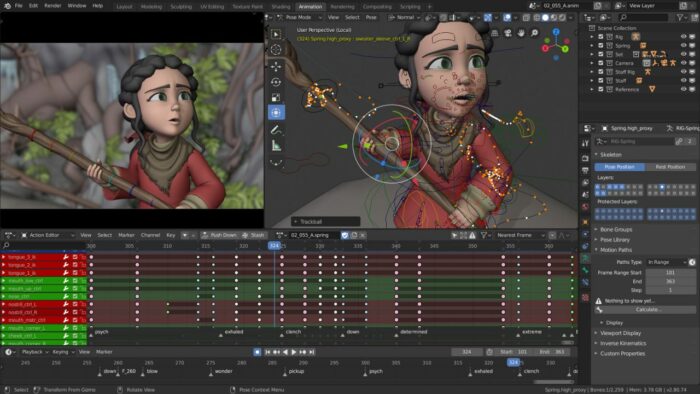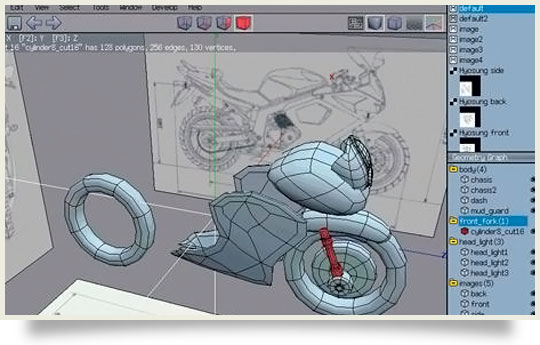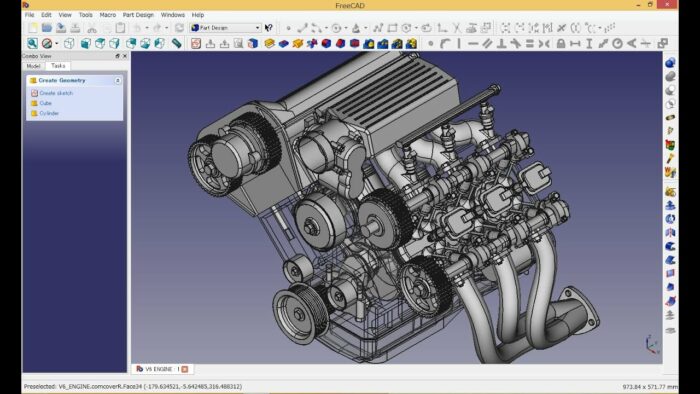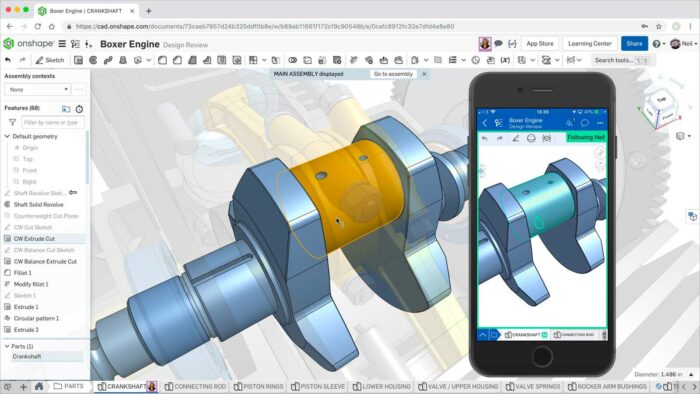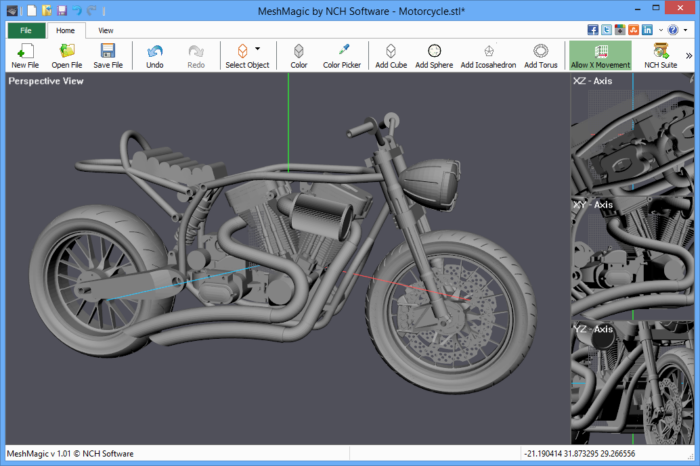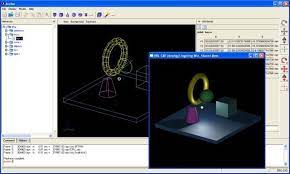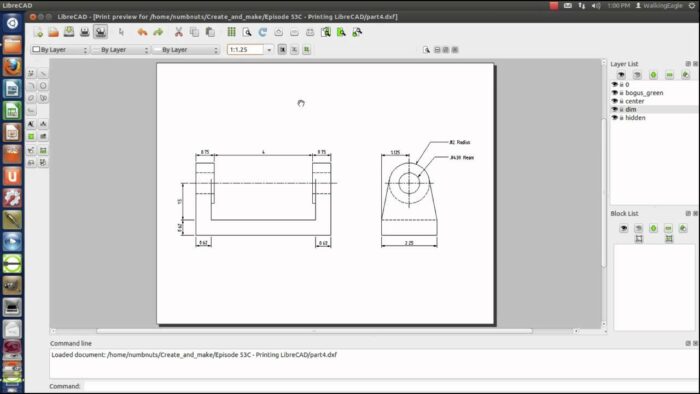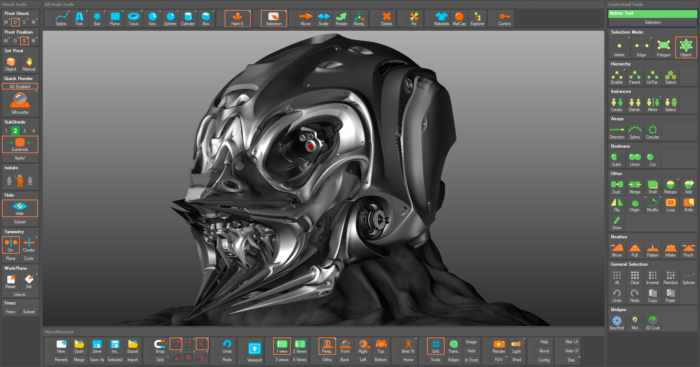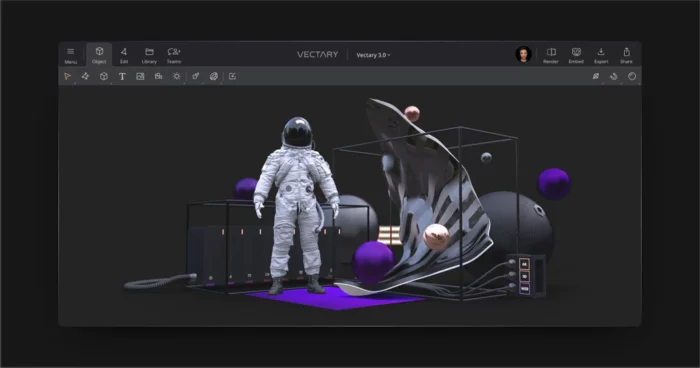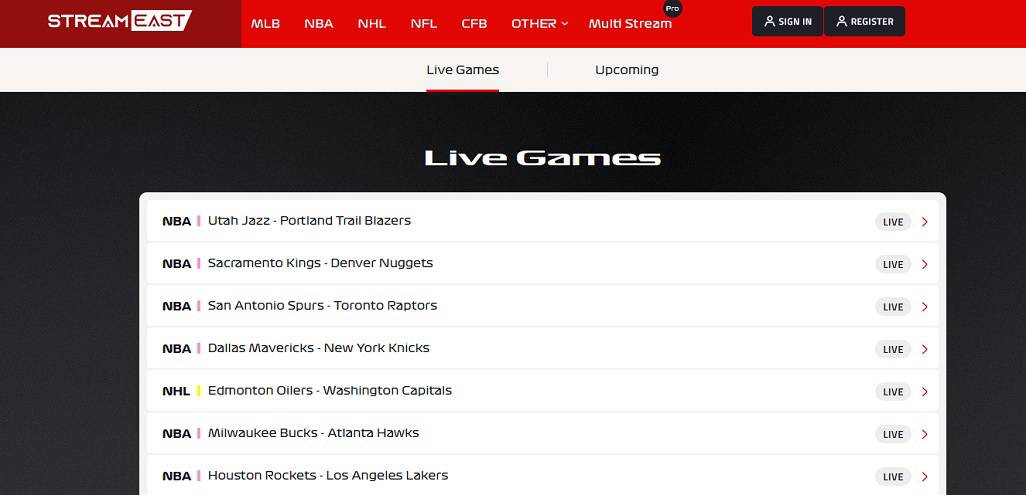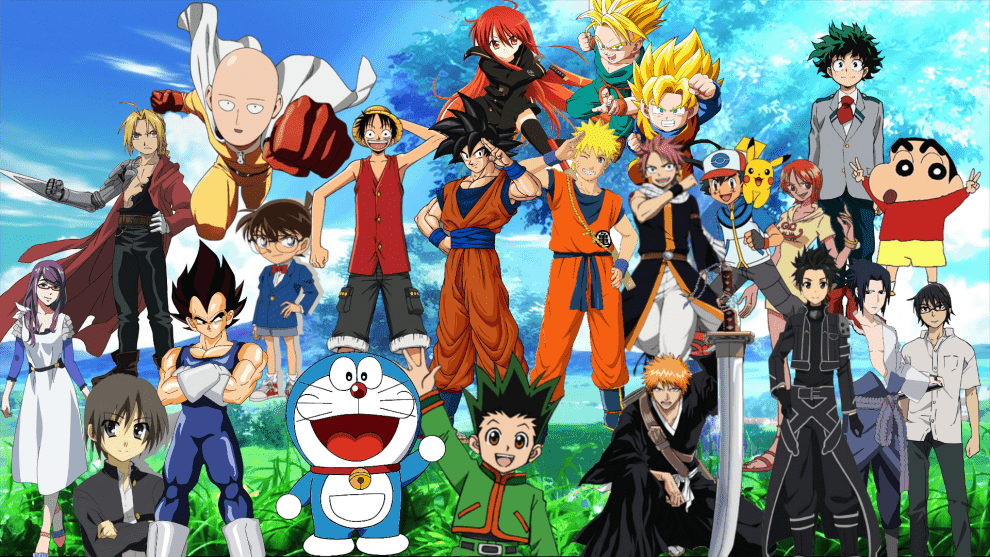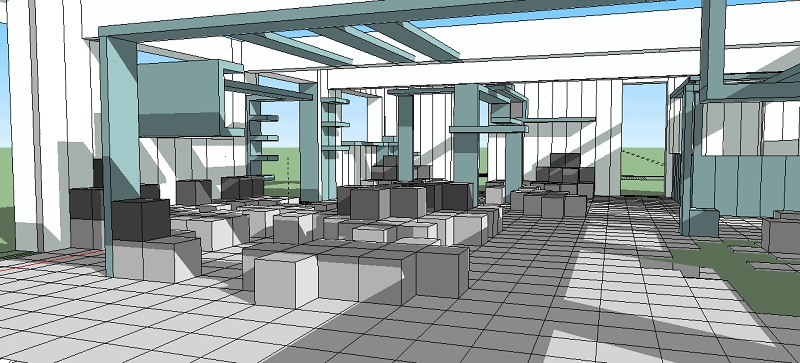
SketchUp Alternatives 2023: SketchUp is one of the platforms you’ll encounter while picking which software to use for 3D designing and modeling, regardless of your experience level.
The program came to the notice of the public for the first time in 2000 and today has thousands of individual and commercial users across the globe. SketchUp is available for free with some restrictions. However, access to all SketchUp features requires a paid subscription.
Nevertheless, other free alternatives available if you cannot pay the subscription. The best SketchUp free alternatives are listed in this post. Examine them below:
Best Free SketchUp Alternatives
Here is the list of the popular and top-rated SketchUp Alternatives & Competitors 2023.
1. Sweet Home 3D
You may require a SketchUp alternative since you require something simpler. Include Sweet Home 3D among your preferred choices in that scenario. The software focuses exclusively on architecture.
Sweet Home 3D is a 3D modeling software for interior design in particular. You may execute simple design chores using Sweet Home 3D, such as creating walls, placing doors and windows, and modifying colors and textures.
Intriguingly, Sweet Home 3D permits 2D design and real-time 3D visualization. You can view the design from the perspective of a virtual guest or from above.
Furthermore, annotating is easy with Sweet Home 3D. You can annotate with room sections, texts, arrows, dimension lines, and a compass rose, among other choices.
A significant distinction between SketchUp and Sweet Home 3D is that SketchUp Premium is only accessible as desktop software. Besides, you can install Sweet Home 3D on your desktop or access it online.
Sweet Home 3D is compatible with Mac, Windows, Linux, and Solaris desktop versions. For use on the web, the software is compatible with any browser that supports WebGL. Mozilla Firefox, Google Chrome, and Apple Safari support WebGL.
2. Blender
If we talk about the top-notch SketchUp Free Alternatives, Blender is tough to omit from a list of free 3D modeling software. Blender is widely used for 3D modeling and rendering, sculpting, animation, and visual effects, among other apps.
Compared to SketchUp, Blender is a more versatile 3D modeling system. In addition, the software is not only free but also open-source, so you can alter and add to its functionality.
Blender, on the other hand, is more suited to animation, whereas SketchUp focuses on architectural and interior design.
Nevertheless, you may still depend on Blender’s extensive modeling tools for generating architectural designs. Therefore, access is granted to a comprehensive N-Gon support platform with multi-resolution & dynamic subdivisions.
Additionally, Blender supports Python scripting, which allows you to develop custom tools and add-ons.
Modern Cycles Render Engine is another intriguing Blender feature. It enables GPU, CPU, and VR rendering and real-time viewpoint preview.
Blender is a platform that is more compatible with SketchUp. SketchUp is exclusively compatible with Mac and Windows systems. Blender, on the other side, is compatible with Mac, Windows, Linux, and BSD. Blender is also compatible with Haiku, Steam, and PortableApps.
3. Wings 3D
Wings 3D, a polygon modeler, is one of the best alternatives to SketchUp for 3D character modeling. Unlike SketchUp, this software has been since 2001 and is free and open source.
Notably, only static 3D models are supported by Wings 3D. However, with a customized interface, inbuilt AutoUB mapping capability, support for lights and materials, and various modeling tools, Wings 3D is undeniably reliable SketchUp Linux alternative.
Additionally, you may do more with Wings 3D as open-source software by creating additional features. To accomplish this, though, Erlang programming knowledge is required.
Wings 3D offers a modest compatibility advantage over SketchUp. Wings 3D is compatible with Mac OS X, Windows, and Linux desktop devices. SketchUp currently only supports Mac and Windows.
4. FreeCAD
It is clear from the name that this is free software. Therefore, FreeCAD is a suitable alternative to SketchUp if architectural design is your primary concern. You can construct anything with it.
Many 3D designers choose FreeCAD due to its usability. In addition, it is trendy among beginners, especially those transitioning from 2D design.
With FreeCAD, you may sketch your shapes in 2D and then progressively transform them into 3D models. The output will be the same as if you produced the 3D models directly.
FreeCAD is also popular since it is more adaptable than SketchUp, thanks to its being open source. Linux, Windows, and Mac are the three major platforms supported by the software. FreeCAD is also compatible with BSD and PortableApps and may be accessed online.
It will be easy to migrate from SketchUp or any 3D modeling software to FreeCAD. The software is compatible with various open file formats, including DXF, STEP, OBJ, IGES, IFC, DAE, STL, and SVG.
FreeCAD also contains tools for Finite Element Analysis (FEA), a robot simulation module, experimental CFD, and dedicated BIM. It is perfect for mechanical engineering with these features.
5. Onshape
If you’re a medical designer, here’s a SketchUp alternative. The software targets non-professional CAD designers in particular. Therefore, it is a suitable alternative for beginners.
This popular SketchUp alternative for Android provides one of the most straightforward simulations of any software. The easy render studio allows you to generate photorealistic renderings using a variety of locations and lighting variables. You also gain access to a vast content library.
Notably, many users use Onshape because of its collaboration features. Specifically, you can collaborate with other users and observe their updates in real-time.
With the ability to contribute comments, delegate duties, and remove design evaluations, Onshape collaboration is also engaging.
Unlike SketchUp and many other 3D designing tools on this list, Onshape is not a desktop app. Instead, the platform is available via any modern web browser online.
Web accessibility makes Onshape more adaptable than SketchUp. The platform is accessible on any device. In addition, Onshape offers an Android mobile app. If you do not use Onshape for business, you can use it for free forever.
6. MeshMagic
MeshMagic is a free 3D modeling program developed by NCHSoftware. It is another app similar to SketchUp that is exclusive to Windows users.
MeshMagic enables the creation of 3D objects using spheres and cubes. Additionally, you may construct and modify 3D meshes using simple tools such as rotate and resize, among others.
MeshMagic allows you to take 2D designs and convert them into 3D models. The 3DP, 3DS, 3MF, OBJ, PLY, and STL software supports six file formats.
Consequently, you can import files created on other systems and edit them in MeshMagic. It is a simple move from SketchUp or any other 3D modeling software.
MeshMagic is a lightweight piece of software. Thus, it is compatible with both older and newer Windows systems. It’s compatible with Windows XP, Vista, 7, 8, 10, and 11.
However, MeshMagic’s 3D modeling and 3D mesh conversion tools are distinct. Therefore, you will need to install additional software to import files from other software packages.
7. BRL-CAD
BRL-CAD, like the previously listed SketchUp alternatives, is free 3D modeling software. The platform supports solid modeling on Mac, Windows, Linux, and BSD devices.
Numerous users of SketchUp and BRL-CAD attest that both platforms share multiple similarities. For example, the connections between sketching forms and establishing dimensions are clear.
Nevertheless, BRL-CAD has distinct characteristics. One such element is the aesthetically beautiful and user-friendly interface. Consequently, BRL-CAD may be easier to use than SketchUp.
BRL-CAD provides access to over 400 modeling tools, utilities, and apps. In addition, the software supports numerous geometries, such as basic shapes, non-uniform surfaces, n-manifold geometry, and faceted polygonal mesh.
As previously stated, BRL-CAD is compatible with Mac, Windows, Linux, and BSD. In addition, Solaris and a few other Operating Systems are supported by the software.
Using free and open-source software can be challenging because there needs to be more paid support. However, BRL-CAD provides all the necessary knowledge and assistance in a complete handbook.
The manual covers every aspect of using 3D modeling software, including how to build new features for programmers.
8. LibreCAD
From the creators of LibreOffice comes LibreCAD, another piece of free software. LibreCAD and SketchUp are quite dissimilar. While LibreCAD is useful for 2D design, SketchUp is useful for 3D design.
Beginners may want to explore 2D design before going on to 3D. Alternatively, if you are a 3D designer using SketchUp, you may require a 2D-only equivalent. Whatever the problem, LibreCAD has a solution.
LibreCAD supports DWG, DXF, DWG, DXF, SVG, and PDF formats. The software includes a sophisticated snapping and plugin system. Notably, it has a fully customizable user interface.
One of LibreCAD’s distinctive characteristics is multi-language support. As a result, the platform supports more than thirty languages. SketchUp, in comparison, only supports 13 languages.
This alternative to SketchUp free is also superior to SketchUp in terms of compatibility. For example, SketchUp is compatible with Windows and Mac, while LibreCAD is compatible with Windows, Linux, and Mac.
Since LibreCAD is open source, you can view the software’s source code and modify it to your specifications. For example, if you’re an advanced programmer, you could add functions to support 3D.
9. Autodesk Fusion 360 (For Personal Use)
Autodesk is one of the most widely used 3D modeling software packages. Fusion 360 is a premium software. However, the personal use version is free. It includes all the necessary capabilities for a tool like SketchUp.
Autodesk Fusion 360 allows users to generate 3D models for tasks. Among these are manufacturing, engineering, electronics, and architectural software such as SketchUp.
This best SketchUp free alternative reddit enables drawing, direct modeling, surface modeling, parametric modeling, and mesh modeling, among others, for 3D designing and modeling.
You can access generative designs developed with machine learning and AI to spice things up. It is one of Autodesk Fusion 360’s distinctive features and will make your work easier.
Autodesk Fusion 360 is a viable alternative to SketchUp that is compatible with multiple systems. In addition, you can connect to various extensions through the software, although not all extensions are free.
Like SketchUp, Autodesk Fusion 360 can be installed on both Windows and Mac systems.
However, a free Autodesk Fusion 360 account has a three-year lifespan. After then, you must pay for the software.
10. Rocket 3F
Rocket 3F is software described as “quick, entertaining, and user-friendly” that makes creating 3D models as simple as drawing.
However, Rocket 3F is only available on Windows PCs, though AndroidThings are supported.
However, Windows users will like Rocket 3F’s unique workflow. The program is so intuitive that a 3D design can be created simply by moving the mouse.
Rocket 3F, like SketchUp, supports 3D modeling and rendering. Specifically, the software includes a rapid render option that allows you to render and evaluate results concurrently.
In addition, Rocket 3F allows push and pull, which is analogous to platforms for drag-and-drop design. The fold, draw mesh, and pattern selection are among the most important tools.
Unique to this software is its support for objects with sharp edges. With the aid of hierarchy, these items make 3D designs more lifelike, and maintaining them is simple.
Rocket 3F, like a few other programs on this list, is free for non-commercial usage. However, you may be required to obtain a license if you operate a business.
11. Vectary
Most of the tools listed above are software programs that can be downloaded. However, you may want a purely online service. If so, then Vectary will suffice.
Vectary is a versatile 3D designing tool that works with any current browser. It permits the creation of 3D models from scratch or using pre-made assets. Hundreds of these assets can be found in the extensive library.
Additionally, Vectary’s interface is highly intuitive. It has two right and left sides panels and a clear workspace in the center.
All the necessary tools, including 3D materials, lights, and others, are easily accessible. If you’re new to 3D designing, you’ll like Vectary.
The software also enables you to add interactivity to your designs for further appeal. With the 3D configurator, this is feasible. The configurator permits the addition of descriptions and labeling, the selection of alternative materials, and the simple modification of 3D component colors and shapes.
12. Planner 5D
Contrary to its name, this is not 5D modeling software. However, similar to SketchUp, it is a 2D and 3D modeling software.
Well-liked premium software is Planner 5D. However, if you require a free SketchUp alternative, you can use its free floor plan creator.
The free floor plan creator is a virtual 2D and 3D modeling app for creating house floor plans. As a fundamental instrument, it is ideal for beginners. Consequently, you can choose it if you find SketchUp relatively difficult.
The software allows you to design interiors and alter and decorate them using numerous things, including tens of thousands of pieces of furniture.
Using templates makes designing with Planner 5D’s free floor plan maker easier. You have access to templates with photorealistic images and panoramas. Creating floor plans from scratch is also a simple process.
This software is an option if you require a similar tool to SketchUp on your mobile device. Android and iOS users widely use planner 5D. In addition, the mobile app offers additional functionality than the SketchUp viewer mobile app.
ALSO SEE: HackerRank Alternatives
You can install the Mac app or access it online if you want to use the software on a desktop computer.
Bottom Line
You are not charged to use any of the platforms or SketchUp Alternatives listed above.
Blender is the best choice if only one option is available. Comparatively, this program is more extensive and compatible than the others.