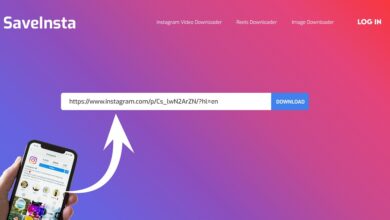By introducing new features now and then, Spotify undoubtedly knows how to keep its audience interested. The app features some of the best music available and some fun options like DJ Mode, a Taste profile, and the year-end Wrapped, which is a fan favorite. Presently, the platform is witnessing an increase in the popularity of certain third-party features, further augmenting the user experience. The Spotify Receipt, a feature that shows you all of your most-listened-to music and artists in the form of a receipt, is one such feature. Therefore, how does one personally generate a Spotify Receipt? Learn more by reading on.
What Is Spotify Receipt?
Thanks to the free third-party feature Receipt, your top tracks or artists and the amount of time you spent listening to them can all be seen as a receipt. Check out the top music and artists from the previous month, six months, or all time. Thanks to this app, you can view your Spotify playlist any time of year. Your top 10 Spotify songs, albums, or artists are displayed in the feature picture. Runtime is indicated by the ‘items’ on the list, which are accompanied by quantity and amount. The underside of the Spotify receipt shows the total “item count” and amount.
In addition to order numbers, payment information, a simulated bar code, and the sentiment “Thank you for visiting,” the page exudes an atmosphere of comprehensive grocery purchasing. The picture can be downloaded and shared on Twitter, Facebook, Instagram, and other social media platforms.
How To Get Spotify Receipt?
A free Spotify Receipt can be generated via the Receiptify platform. Take the following actions to get your preferred music listed on a Spotify receipt.
- Navigate to the receiptify.herokuapp.com website.
- Select “Login with Spotify.”
- You will be redirected to the Spotify page and prompted to grant access to a third party.
- The option to generate for the previous month, the previous six months, or all time will be available once you have been authorized.
- After selecting the desired time, the Spotify Receipt will become visible.
- You can now navigate between windows to view your top artists, tracks, and albums.
- Choose Download Image to save the image of the receipt to your camera roll.
You are now authorized to distribute the receipt to your social media contacts.
Listeners Show Off Their Spotify Receipts On Twitter
The Jonas Brothers recently released their receipt, which shows fans how much time they’ve spent listening to the group’s various albums. The feature has been around for a few months but has only recently garnered popularity. In the form of receipts on Twitter, a growing number of users are now showcasing their top music.
A listener tweeted, “I want to do the Spotify receipt test again because I have listened to it an unholy amount of time since it was released.” An additional user commented, “I am depressed. I listened to Spotify all day long in anticipation of the ridiculous receipt, and when I went to check, it was the same as yesterday.
Also, Check:
Conclusion:
Which artists and songs are currently at the top of your Spotify Receipt? In the comments, let’s talk now.