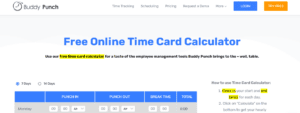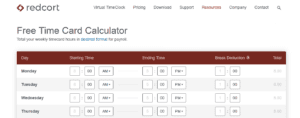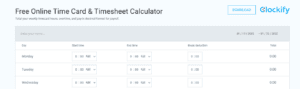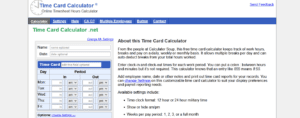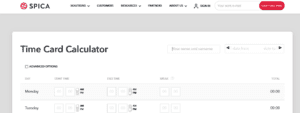Looking for the best Time Card Calculators for Payroll? Then this post is for you. Keeping track of employees is not as easy as it may make. Reviewing timesheets and calculating payroll using a time clock calculator can be intimidating for business managers and HR professionals. Above all, how do you determine which time card calculator for payrolls is the most efficient? It is one of the most important questions for managers, causing them to rely on various tools or categories such as:
- Self-developed calculators
- Software time card calculators
- Online time card calculators
- Do-it-yourself card calculators
The bulk of businesses depends on in-house software designed expressly for their sector. It is, however, not something with which every organization is comfortable. The business work hour measurements vary depending on the organization’s knowledge of productivity and data-driven choices. Managers must keep track of break durations, clock-in and clock-out times, and other parameters. It is essential to maintain track since buddy punching occurs when employees mark the check-in on behalf of another employee. Managers depend on good time clock software to avoid this.
Timecard calculators are useful since they automate the entire process of tracking employees. Managers may keep track of calendars, attendance, work hours, out-of-time, in-time, and paid time off. As a consequence, businesses can easily examine labor expenditures and track employees’ time depending on projects or requirements. With the growth of technology, there has been an increase in the number of tools that can be integrated. These tools have made it easier for managers to move in an effective, efficient, and timely manner. Here are several automatic time clock calculators and payroll software options for managers to consider.
9 Best Time Card Calculators For Payroll That Are Simple To Use
Time Card Calculators for Payroll that are simple to use.
[lwptoc]1. Buddy Punch
Buddy Punch may be the ideal employee management tool for managers who are bored with complicated time card calculators. This free online time card calculator is easy to use since it monitors punch in, punch out, and break time all at once. It will automatically calculate the hourly wage based on the total number of hours. The online tool also provides bi-weekly rates and an hour calculator that can rapidly calculate 14 days. Buddy Punch time monitoring tool is used in everyday operations to calculate working time and hours, hence supporting businesses in growing. The punch clock platform is customizable and handy for employees and managers.
2. Redcort
Redcort is a weekly timecard that computes pay in decimal format. The web tool is a Virtual TimeClock that can conveniently track employee time. Several features eliminate unnecessary overtime by precisely calculating in and out clock time, totaling the timecard, and tracking hours. To track punching in and out, the tool is easy to use on Windows tablets, Windows PCs, and macOS desktops. As an unbiased time tracking tool, it assures proper payroll by monitoring breaks, departures, estimating or guessing arrivals and lunches. Managers can also keep track of lost and incomplete timecards, which can stymie payroll processes. The reports include automated totaling and make it easy to print, inspect, and approve payroll timecards.
3. Replicon
If you need to create an employee timesheet with breaks, Replicon is a great place to start. This online tool can calculate supervisors, managers, and employees in calculating the time for lunch breaks. Users may select choices based on their needs, such as calculating overtime, converting to bi-weekly timesheets, not showing weekends, and so on. Also, Users may enter the hourly pay rate, start and finish times, breaks, and begin computing payroll. Users may also pick a date period, rest the entire time chart sheet, and download the card sheet in XLS and CSV format. The online tool may be useful for invoicing or pricing clients, as well as precisely determining the pay for productive time.
4. Clockify
Clockify is a good place to start if you want to keep track of weekly timecard hours, pay in decimal, and overtime. It can conveniently record the work start and finish time, total working hours, break time, and so on in order to determine the employees’ payroll. Users can manually enter the data to calculate the results. For example, it deducts the 30-minute break from the overall number of working hours, or users can set a time. However, in order for the payment to be shown, users must enter their hourly rate (currency) into the time card calculator. There is also an option for an overtime rate, which may be used to calculate overtime hours. This customizable time card is printable and easily accessible for keeping track of employee attendance.
5. Time Card Calculator
Calculator Soup created the Time Card Calculator to track break and working hours and calculate employee payment monthly, weekly, or hourly. The tool automatically auto-deducts breaks from working hours typed in and out of employees’ time. To calculate payrolls, users must first enter the date, employee name, time in and out, and regular pay rate. In order to calculate payrolls, users can additionally include overtime hours.
6. Time Clock Wizard
Time Clock Wizard is a useful tool for calculating employees’ pay based on productivity and extra hours. It is free to use for tracking many remote employees and conveniently creating employee schedules. The online tool can also assist in calculating the deduction based on leaves, breaks, or other organizational criteria. In addition, users may quickly print the report, email it to the accounting department, and download it as a PDF on Mac or Windows computers. This employee management system also provides easy-to-read statements that include all pertinent information.
7. Calculator.net
To utilize Calculator.net, users must first enter their working hours (from start to finish) and break deduction time, as well as the round time, report heading, and remarks, before they may begin calculating. If users are required to include payment information, a blank day report, and store values to the browser, click the box, enter the data, and start calculating.
8. Miracle Salad
In order to calculate hours in Miracle Salad, users must first enter the start and finish time (hour: minute) and then compute it. Users can include round before calculating if necessary after calculation. Then, users can go to the summation to add the working hours, such as 7:35, 10:25, and so on. Users may also adjust the calc and sum hours slots to determine the precise amount of working hours.
9. Spica
Spica can calculate you in calculating payrolls if you are a contract worker, freelancer, self-employed, etc. Begin by entering the employee’s clock in, clock out, and break times to calculate the total pay. The HR department and accountants can quickly calculate time and payment. Start by entering the name, then select the week, enter the timing, enter the break time, enter the hourly rate, and calculate the payroll. The result may be exported in CSV format, printed, and reset if necessary. Without manual computation, the internet tool can log employees, employers, and freelancers’ departures, rivals, business excursions, lunch breaks, remote working, and so on.
Final Thoughts: Time Card Calculators For Payroll
In today’s work culture, businesses must depend on a system that can quickly calculate work time and compensation. Well, To make it easier for employees to change payrolls, timesheets should be customizable. As a result, selecting the correct timesheet tool is essential to ensuring accurate payroll and measuring productivity.