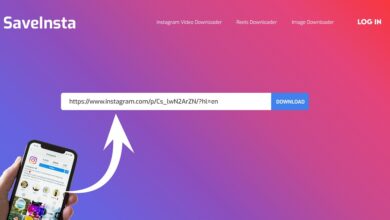Why should you edit photos and remove backgrounds online for free?
1. It saves resources
Even if you have a skilled designer on board to adjust images to your needs, their work might still require some optimization. Why spend lots of time on cutting out photo backgrounds manually when certain services can do it for you in mere seconds? Meanwhile, the designer will be able to focus on more creative tasks.
And if you don’t have an in-house designer, such online tools can become very handy for creating your brand visuals. They are cheaper than graphic editing software or professional designer services, and they deliver great results in less than a minute. This way, you save both time and money.
2. It adds a unique touch to a photo
Although stock pictures these days look eye-catching just the way they are, there’s always a chance that someone (maybe even your competitors) will be using the same images. That’s why brands that regularly use stock photos for their visual material strive to make them more original. Removing the background from an image and doing something with it, e.g., outlining or adding a colored background, will ensure that no one else will have the same visuals as you.
3. It simplifies visual branding
Having a specific visual style helps build brand recognition and create unique content with ease. If you already have a brand identity, you can easily integrate it into stock images, instantly making them more original.
Maybe your brand already has a certain style or visual consistency, e.g., you use patterns or black and white elements as part of its identity. However, certain elements can be hard to integrate into photos with backgrounds. Therefore, removing the background will make it easier for a photo to become part of your unique style.
4. It helps diversify used images
Marketing specialists always look for ways to simplify content production and ensure a steady content stream, both textual and visual. But rewriting texts or using information from previous research is easier than modifying images to look completely different.
This is where background removal can help. You can use a photo with a background once, then remove that backdrop, and make the main object part of a collage.
5 free online software for high-quality background removal
Working with online background removers is as easy as can be. All you need to do is follow these simple steps:
1. Open the tool in your preferred browser.
2. Upload the image or drag and drop it onto the remover’s web page.
3. Check the backgroundless image preview and make adjustments, if available.
4. Download the result in the desired quality to your device.
Here are the top websites offering free background removal tools.
1. Depositphotos.com
The Depositphotos Background Remover at https://depositphotos.com/bgremover.html is a free AI-powered tool that offers quick BG erasing and produces precise, quality results. The system processes files in JPG format, weighing up to 15 MB. The only requirement to download the resulting PNG picture is to create a free account. After registration, you’ll be able to process as many files as needed. The Erase and Restore brushes allow you to make adjustments to the visual. Your processed files are stored on the platform for a week, so you can get back to them if needed and redownload.
2. Slazzer.com
Slazzer is an automatic online background remover that works in all browsers and operating systems. It has a small built-in editor that allows adjusting specific details on a photo after the background is removed. You can restore or erase image bits and add another background to the processed file—either pick one from the tool’s library or upload your own. With Slazzer, you can download two HD-quality images for free; the others come with a price.
3. Remove.bg
Remove.bg is a free tool for creators who want to quickly and automatically erase backgrounds from their images. The website is very simple: you upload an image and get a background-free version in a few seconds. No editing skills are needed. You can also use editing brushes and place the object on a new background; upload from your device or choose from the site’s library. You can download one HD photo for free and pay for the next ones.
4. Cutout.Pro
Cutout.Pro is another AI-powered tool that provides basic editing features along with background removal. You can restore or erase some additional image parts, place a cutout object on a colored background, crop the photo, and add shadow, outline, or text to the resulting PNG picture. The first photo download in HD quality is free; all the next ones come with a price.
5. Removal.ai
Removal.ai works just like the previous tools and offers quick editing options for your convenience. You can process one photo at a time, choose a new background, add text and shadow, reduce noise and blur, adjust brightness, and fit the final image to a custom size. The system also offers you to download one free HD image. Nonetheless, all processed files are available for download in good resolution; the tool doesn’t reduce quality while processing
images.
To sum up
Using background removers helps you save time and money, and prepares images for further adjusting to your visual strategy. Sometimes, you can even do some additional background edits during the removal process. Online tools listed above remove image backgrounds in a couple of clicks. Check them out and see which one fits your needs best.