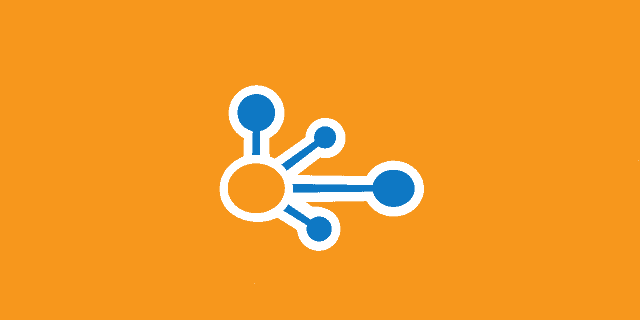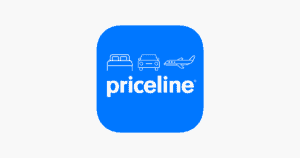Today’s article is regarding Travel Apps for Android. Nowadays, many people own an Android device, whether it is a tablet or a smartphone. You can make the most of your Android device because of the large number of apps available for it. These apps are extremely useful in a variety of ways, assisting us in various aspects of our lives. Travel apps are one type of app that you can get for your Android device if you are traveling for business or pleasure.
The various travel apps for Android can be useful in a variety of ways. Some, for example, assist with booking accommodations or travel, whereas others provide destination information or assistance with itineraries. Whatever your requirements are, you should have no trouble finding a great selection of travel apps to assist you.
11 Best Travel Apps For Android
Here’s a list of the best travel apps for Android.
[lwptoc]1. Booking.com
Booking.com is one of the most well-known and highly rated travel apps for Android available. It’s the main selling point that it has access to over one million hotels, motels, and other lodging options. It also includes information on local attractions, landmarks, and even WiFi hotspots. Offline maps, paperless booking, adding reservations to your calendar, and other convenience tools are also available. If you’re planning a trip, it’s a good place to start, but you should double-check with similar apps before making a commitment. The app itself is entirely free to download and use. In terms of travel apps, it provides a fairly standard experience.
2. Airbnb
Airbnb is 1 of the best independent travel apps for Android. It also has some of the most diverse options available. Airbnb, for those who are unfamiliar, allows people to rent out spare rooms to random travelers. It has 2.5 million homes in more than 190 countries. If you’re interested in something else, you can add it to your itinerary. The app has had some issues, and its independence lends itself to the occasional hiccup. However, it’s a great way to avoid the typical experience and opt for a different, often less expensive option. Couchsurfing is another intriguing and potentially entertaining option.
3. Google Translate
Well, Not everyone has the time to devote to learning to speak, read, and write in a new language. Those people should probably use a translation app like Google Translate. It has the ability to translate almost any language into nearly any other language. There is also a camera feature that allows you to point your phone at a sign or a menu and instantly translate it. The best part is that there is a real-time speech translator that can assist you in communicating with others. It is one of the most important travel apps for Android available. It’s also completely free. When visiting other countries, you must have this with you at all times.
4. GasBuddy
GasBuddy is a traveler’s best friend. Or, at the very least, it could be. The app’s basic premise is to help you find the cheapest gas that is also nearby. Those on the road can locate the nearest gas station in case they need to fill up. Because the app for Android is crowd-sourced, you can report new gas prices if the ones displayed in the app were incorrect. That way, everyone can help everyone else. They also have a daily promotion for $100 in free gas, which won’t make much of a difference. The design is good, and the overall experience is very simple to use. However, the app may sell your data, so those concerned about their privacy should avoid it.
5. KAYAK
KAYAK’s app has been available for quite some time. For years, it has been one of the more consistent travel apps for Android. It’s an all-in-one app for booking hotels, flights, and rental cars. It also has an explore option, so you can figure out where you want to go. KAYAK will also allow you to track your previous travel plans, even if you did not book with them. It completes the experience by providing price alerts, deal alerts, and price forecasts to assist you in finding a better deal. It’s similar to Booking.com in that it offers a full travel experience with a bit of a personal touch. It does almost everything you’d need it to do.
6. Lonely Planet travel apps
Lonely Planet is a Google Play developer. They have a few good travel apps for Android. The first is a navigation app. It includes fun things to do in over 100 cities around the world. It also includes audio phrasebooks, offline maps, and a slew of other cool features. The second app is a kind of travel diary. It allows you to keep all of your photos and experiences in one place for easy sharing with friends. It’s an excellent way to keep track of your memories without plastering them all over social media. The travel log app is completely free. The guide app is not free, but it is well worth it.
7. TripIt
TripIt is one of the few good travel planning apps for Android. For this, most people use note-taking apps, actual paper, a datebook, a calendar app, or to-do list apps. However, having an app that works with everything is convenient. This one consolidates your itinerary into a single location. It can also keep an eye out for seat upgrades or flight cancellations. This one appears to work better than others. Google Trips is another good option with more features but, in our opinion, more issues. TripIt is completely free, so you can experiment with it without spending any money.
8. Priceline
1 of the most well-known travel apps for Android is Priceline. We’ve all seen the advertisements, so you know what to expect. It fulfills almost all of its promises. It has over 800,000 hotels to choose from, as well as thousands of rental car and flight options. The service also includes unique features such as Google Wallet support, future reservation tracking, and more. The app’s main selling point is its various deals, such as Express Deals, Name Your Own Price, and last-minute hotel room deals. That could be useful for some travel plans, especially impromptu ones or ones where your previous plans have fallen through. It’s not perfect, but it’s a household name in the world of travel apps.
9. Yelp
Everyone has heard of Yelp. It’s 1 of the best places to go if you want to learn about a company. While traveling, it can assist you in learning more about the area, locating the best spots, and avoiding places that aren’t so great. The app has a simple design that makes it simple to use. You can also find a variety of other services if you require them. It’s unlikely that you’ll use it frequently, but it’s a useful tool if you ever need it. Google Maps is a little easier to use and has more functionality, but Yelp is a household name in this space.
10. Withlocals
Withlocals is a travel app for Android that has some great discovery features. Basically, you contact people in the area you’re visiting and ask for a tour of the area or some recommendations. It currently supports over 50 cities worldwide, and the list is growing year after year. You can also use the app to book tours, communicate with tour guides, and do other things. Most discovery apps simply list a variety of options and allow you to choose what to do. This one, on the other hand, actually connects you with people, and we like how personable it is.
11. Circa World Time
Access to various time zones around the world can also be very beneficial for frequent travelers. If you frequently travel to a variety of locations, this type of information can be extremely useful. The Circa World Time app is completely free and will show you the local times in various regions of countries all over the world.
Also, Check :
Conclusion:
With so many great travel apps for Android, you can eliminate all of the stress and hassle of traveling. Here, In the comments section below, let us know what you think about our list of the best travel apps for Android.