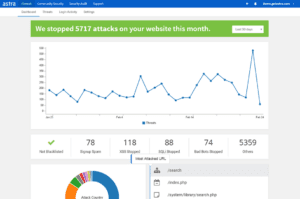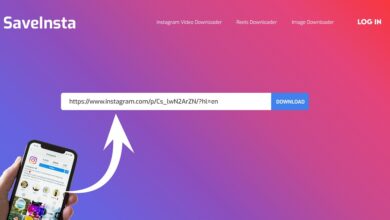Well, Your website is the public face of your company. It not only acts as a means for engaging with users and generating revenue, but it also develops your brand’s digital presence. As a result, with the number of cybercrimes on the rise, one of the most important factors to consider is the security of your website. URL blacklisting is a key difficulty in the Internet world. On security concerns, search engines and authorities blacklist suspicious website URLs and IP addresses. Every day, Google blacklists over 10,000 website URLs that are deemed suspicious. Unfortunately, it means that visitors to these websites are not safe. Google blacklists URLs in order to safeguard its users’ online experience. This post will provide you with a full understanding of the URL blacklist, how it occurs, what its impact is, and how you may fix it. So, let’s get this party started!
What Is URL Blacklist?
URL blacklisting is the process by which search engines and other authorities such as Google, Norton Safe Web, Bing, McAfee SiteAdvisor, and others blacklist or delete a website URL from their respective indexes. They do so after identifying the websites as potentially harmful, which might take the shape of phishing scams, Trojan horses, spam, and so on. In this manner, authorities and search engines restrict users from proceeding to the website and informing the site’s owner, hampering the attacker’s malevolent goals.
How Does A URL Get Blacklisted?
The Google and other search engines are dedicated to providing their users with a safe online experience. To do this, search engines and other security authorities devote resources to discovering and flagging dangerous websites that may represent potential online dangers. Because search engines do not want to lose users because of infected websites that harm users’ systems, such sites are not displayed in search results. Well, There are several reasons why a website may be blacklisted.
It might include:
1- Information scrapping
2- Spams
3- Downloading unwanted programs
4- Unsafe plugins or libraries
5- Phishing schemes
6- Trojan horses
7- Pharma hacks
If such vulnerabilities are discovered on a website, the browser displays security warnings and informs visitors that it is hazardous to access. If the site includes malware, it may show warnings like the one below. However, many website owners are unaware that their website is under attack or has already been hacked. So, how can you check out whether your website’s URL is blacklisted? Let’s find out how!
Is Your Site Blacklisted?
You may use several security tests to find whether or not your website is blacklisted.
Safe Browsing by Google – displays concerns with your website and if it is blacklisted or not.
Check the website traffic — there will be a significant fall in traffic. You may use Google Analytics to check website traffic, and if you see a sudden drop, it could be a sign that your website has been blacklisted.
How It Impacts Business?
URL blacklisting may be extremely damaging to businesses in terms of both revenue and reputation. In reality, a site may lose up to 95% of its organic traffic as a result of the search engine. As a result, it has a direct influence on both sales and revenue. Not only will the warnings appear when users access your site via search engines, but they will also appear when users access your site manually, which is not ideal. In addition, your potential clients will quickly quit your site and go someplace else.
Solution – How To Avoid URL Getting Blacklisted?
The “Prevention is better than cure,” as the saying goes. Therefore, you must keep an eye on the security of your website.
1- Don’t Use Untrusted Software
Avoid using software from untrustworthy developers. It is because, in your quest to obtain it for free, you are jeopardizing your website’s internet security. There are several websites that provide free themes and plugins. However, it is always a good idea to avoid untrustworthy sites because they might lead to dangerous acts. To keep your website secure, use premium software and tools from reputable websites wherever feasible.
2- Keep Up-to-date
Obsolete plugins, libraries, and themes might expose your website to potential dangers. As a consequence, thieves can quickly attack your website if they discover any flaws. Use an auto-update method for your site’s components. For example, if you’re using WordPress, you might want to look at iThemes Sync, which allows you to manage many websites from a single location. With a single click, you can update hundreds of sites.
3- Go For A Reliable Hosting Platform
It is recommended that you choose a secure hosting platform that you can rely on. Finally, let’s look at some of the greatest services for monitoring and fixing the site’s blacklist. Manually monitoring your website and repairing it when it is blacklisted might be time-consuming. Instead, you may get assistance from reputable firms that can monitor the security of your website and fix it if it becomes blacklisted. This allows you to save time and focus on other critical things that require your attention.
1. Astra
Astra provides high-quality services to combat hackers and other internet dangers. You may use it to provide 360-degree real-time online security against malware, bots, hackers, SQLi, spam, and other threats. It provides security solutions for a variety of platforms, including WordPress, Magento, Drupal, Joomla, OpenCart, PrestaShop, and others. Their security system includes hundreds of features.
2. MalCare
MalCare is an effective WordPress security solution for site owners, developers, and agencies. It checks your website on its dedicated server in order to lessen server demands. If your website is blacklisted, MalCare can fix you in restoring it swiftly by using its website network and identifying complex attacks in real-time.
3. SiteLock
SiteLock, a well-known online security firm, provides automated cybersecurity solutions to protect businesses from harmful activity. It provides a robust but cost-effective solution. Well, You donot have to worry about your site’s security with their automated patching.
Wrapping Up: URL Blacklist
The number of cyber-crimes is continually rising and has a significant impact on businesses in terms of revenue and reputation. URL blacklisting is one of the issues that modern businesses face. As a result, implementing website security is critical.