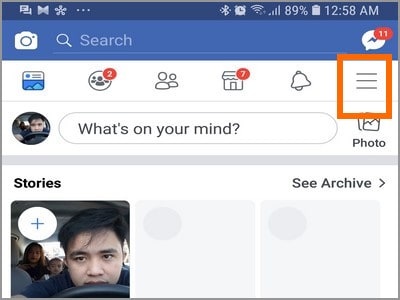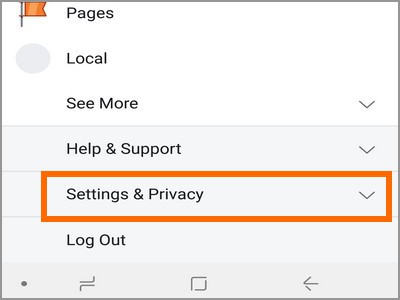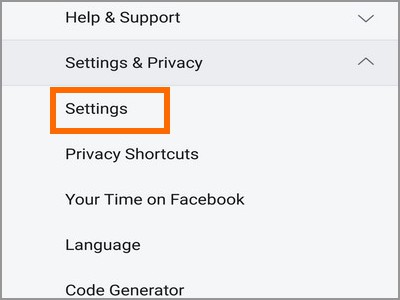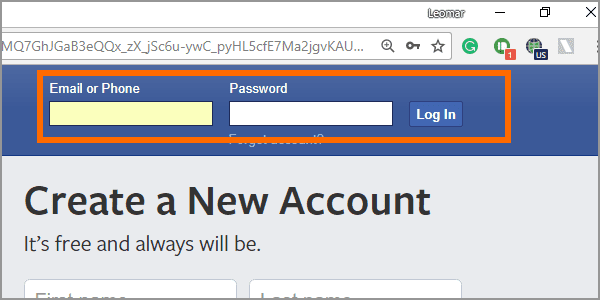You can see or view your Facebook.com login history in the Settings section of your account. Examine the devices that are logged in, the locations where they are located, and the date and time of your logins to determine if someone is using your account without your permission.
Each year, hackers devise new methods for illegally obtaining personal information. As secure as the digital giant is, recent hacking instances have caused consumers to rethink their Facebook account’s security. One technique to ensure the safety of your account is to check your Facebook login history frequently. This post will explain how to view Facebook login history in 2022 on your Smartphone and Web browser.
How You Can View Facebook Login History
You may view your Facebook login history on your phone or through a web browser. To view your login history and information, follow the steps below:
1: How to View Facebook Login History on Smartphone
To view your Facebook.com login history using the Facebook app on your phone, follow these steps:
1. From your phone’s Home screen, launch the Facebook app.
2. From your Facebook News Feeds, tap the Menu icon.
3. Scroll down the Section and hit on the Settings & Privacy menu.
4. The navigation bar for Settings & Privacy will expand to include sub-sections. Select Settings.
5. Scroll down to the Security Section under Settings and touch on Security and Login.
6. Your most recent login sessions are displayed on the Security and Login page.
7. To view your login history, tap the See More option.
8. A list of your login sessions is presented on the screen, along with the device, location, and date and time of access.
2 : How to View Facebook Login History on Web Browser
You may connect into your Facebook account and view your login history using your computer’s browser. To view your Facebook login history, follow the steps below:
1. Log into your Facebook account through the mobile browser on your PC.
2. On your Facebook profile page, click the drop-down Menu symbol in the upper-right corner.
3. Scroll down to the bottom section of the drop-down list and click on Settings.
4. From the Settings menu, select Security and Login.
5. Your most recent logins are displayed on the Security and Login page.
6. Select the See More option to view further information about your Facebook login history.
7. Facebook provides a list of your most recent logins, together with information on the devices utilized, the addresses associated with them, and the dates and times of access.
View Facebook Login History (FAQs)
Is it possible to remove my recent Facebook login history?
Ans: Facebook’s login history is encrypted, making it impossible to delete. To ensure that nasty people cannot cover their tracks by removing their login history.
Is it possible to view a history of unsuccessful Facebook login attempts?
Ans: You cannot view unsuccessful login attempts since Facebook does not disclose this information to users. Facebook kept track of just successful efforts. Therefore, you cannot view the Facebook unsuccessful login attempt.
Why does my Facebook login history indicate that I logged in from a different state from the one I am currently in?
Ans: Your login details were stolen and used to log in from a different device.
Final Words:
You’ve just discovered how to View Facebook Login History. If you have any questions regarding any of the stages above, please comment.