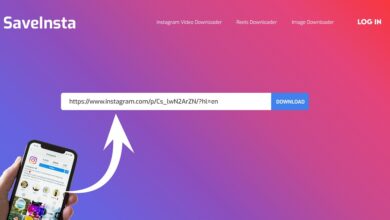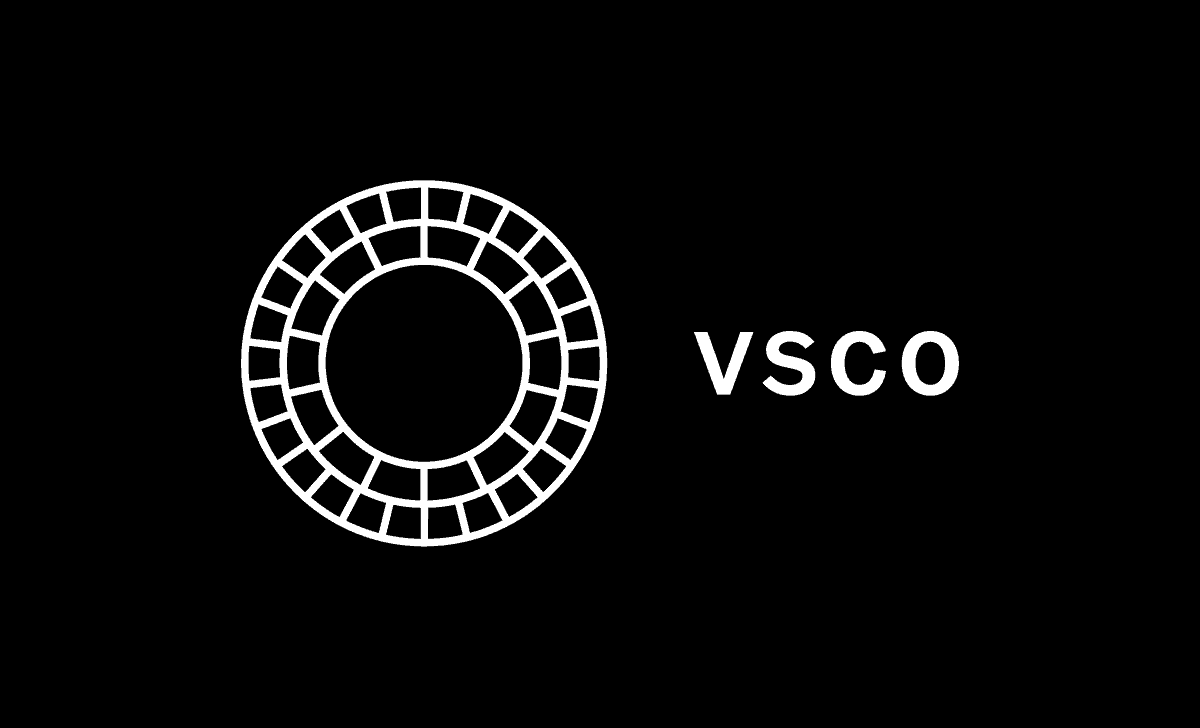
VSCO is a widely used app for sharing artistic content, primarily photographs, and serves as a wonderful space to link up with friends and peers. Yet, the process of locating and connecting with friends on VSCO can vary from that on other social networks. In our tutorial, we’ll take you through the process of how to discover your friends on VSCO, allowing you to grow your circle and enhance your experience on the platform. Whether you’re a newcomer to VSCO or simply aiming to leverage its social functionalities to their fullest, this guide will equip you with the necessary details to conduct a search on VSCO.
How VSCO Search Works
The ‘VSCO Search‘ function is an effective tool that facilitates the process of finding and engaging with others by means of their posts, usernames, or hashtags. It caters to those in search of particular users or creative inspiration, offering a simplified and intuitive design for navigation. The feature’s time-saving capability further broadens your network, connecting you with a wider circle of artists and peers with similar interests.
VSCO Search’s Features
VSCO search feature enables users to easily find other user profiles, popular hashtags, or particular topics related to photography by typing in straightforward search terms. It utilizes an advanced system designed for prioritizing the most relevant and recent information, so you can always access the most appropriate results quickly. If you’re looking for a specific photographer, want to browse a trending hashtag, or are looking for creative ideas for your upcoming photography session, the VSCO Search is designed to cater to your requirements.
- Keyword-Based Searches The fundamental operation of VSCO Search is based on the use of keywords. These could range from a specific user’s handle to a broad subject area or a particular hashtag. For example, if you enter “street photography” into the search, you’ll discover a wide array of photos labeled within this category, which enables users to discover and engage with material that aligns with their preferences.
- Tag Searches Frequently, individuals who use VSCO label their pictures with appropriate hashtags. The search feature on VSCO allows you to browse through these labels, thus opening up access to niche material. By looking up hashtags such as #GoldenHour or #Nature, you can discover impressive images and connect with the artists who created them.
- User Searches Using VSCO Search, you can swiftly locate someone’s profile if you have their username. This is particularly handy for staying in touch with friends and photographers you admire.
Using VSCO Search to Find Friends
Utilizing the VSCO Search feature to search for people Interacting and keeping in touch with friends is straightforward and effective. If you’re searching for people you already know or aiming to meet new individuals who share your enthusiasm for photography, this detailed guide will assist you in smoothly going through the procedure.
Instructions on How to Use VSCO Search
- Open the VSCO App :
- Begin by opening the VSCO application on your device. Make sure that you are signed in to your account.
- Navigate to the Search Bar
- Click the icon that looks like a magnifying glass, typically found at the app’s lower section, to activate the search feature.
- Type in the Search Criteria
- To search for particular friends: Type in the exact username of the individual you want to find. Since VSCO assigns unique usernames, inputting it accurately will lead you directly to their profile.
- To locate new companions: Type in search terms associated with hobbies or passions that could lead you to potential pals. For instance, should you have a keen interest in capturing the urban landscape through your camera, input “street photography” in the search field.
- Analyze the Results
- When you look up something, you’ll see an assortment of images, sets, and personal pages relevant to what you entered. In case you were seeking a particular username, you should find that profile prominently positioned at the beginning of the lineup.
- When you use a generic search term, expect to come across a wide variety of outcomes. Pay attention to users whose posts regularly reflect topics you are interested in.
- Visit Profiles
- Click on profiles that intrigue you. This action will direct you to their individual VSCO page, where you have the opportunity to look at the collection of photographs they have shared and gain insight into their unique approach to photography.
- Follow and Engage
- Should you come across a profile that captures your attention and you’re keen on establishing a connection, simply press the ‘Follow’ button located on that individual’s profile. Doing so will ensure that you stay informed about any of their upcoming posts.
- Interact with their posts by showing appreciation with likes or by leaving comments. Such engagement could ignite a relationship and potentially motivate them to check out your profile and reciprocate with a follow.
- Utilize Tags and Hashtags
- When looking at pictures that appeal to you, take note of the tags and hashtags accompanying them. By clicking on a hashtag, you can discover additional images associated with that particular term, thereby expanding your possibilities of encountering more users who share your interests.
- Revisit Search Regularly
- The VSCO community is lively and constantly changing, as fresh members sign up while existing ones shift their focuses or refresh their personal pages. Keeping up with regular searches can aid in staying in tune with the latest trends and forming new connections.
- Honor Individual Privacy and Choices
- Keep in mind that not all users on VSCO might be interested in openly forming relationships. When initiating new interactions, always do so with consideration for the individual’s desire for privacy and their preferred level of involvement.
By taking these actions, you will be able to use the search function on VSCO to grow your circle of acquaintances and contacts on the site, thus improving your social interactions and artistic involvement with the VSCO user base.
Tips for Better Search Results on VSCO
To improve your search outcomes on VSCO’s search function, you can utilize certain tactics that capitalize on the keywords associated with VSCO Queries like “vsco search,” “search vsco,” “people search vsco,” “vsco people search,” and “vscosearch” are useful for honing your search techniques. They can make your search process more effective and specific to what you’re looking for. Follow these steps to enhance and fine-tune the outcomes of your searches:
Step-by-Step Guide to Improving VSCO Search Results
- Use Specific Keywords
- Use exact usernames: When searching for an individual and you’re aware of their precise username, enter it as is. This approach is the clearest method to locate a particular user.
- Utilize precise terminology: When conducting broad searches, employ distinct terms that align closely with what you’re seeking. For instance, if you’re trying to find profiles, input “vsco people search” instead of simply searching for pictures or hashtags.
- Merge search terms to achieve more extensive outcomes.
- Blend broad and specific keywords: Pair a general category with a particular term to increase search scope. For instance, looking up “portrait photography vsco search” could lead to more refined results connecting with individuals keen on portrait photography within the VSCO platform.
- Employ sophisticated search strategies.
- Employ quotation marks to search for precise phrases: If you’re searching for verbatim phrases or particular terms, enclose your search terms within quotation marks. For instance, typing “street” will yield results for that exact word or set of words. photography The results will be refined to display only the tags or descriptions that correspond precisely with the entered phrase.
- Discover linked search recommendations: Frequently, VSCO proposes similar phrases at the end of the search outcome page. Tap on these recommendations to delve into associated content and user profiles.
- Verify both standard and variant spellings.
- Consider different possibilities: When you are not certain of the precise user handle or identifier, attempt various common alternatives or incorrect spellings. This approach can be especially valuable when searching for accounts that might have atypical spelling choices.
- Keep up with popular hashtags and search terms.
- Keep abreast of popular trends: Pay attention to the trending hashtags being used by the VSCO community. Utilizing these hashtags in your search efforts can help you find content that is both current and widely appreciated, enhancing the pertinence of the outcomes you obtain from your searches.
- Continuously Refresh Your Approach to Searching
- Revise your approach according to outcomes: As you grow accustomed to the kind of outputs you get from VSCO, tweak your search terms and strategies to align with the most successful methods you’ve identified.
- Apply filters to refine search outcomes.
- Utilize filtering options: Once you have performed a search on VSCO, take advantage of the available filtering features to refine your search results based upon categories like users, images, or written pieces. This step can greatly improve the specificity of the content you seek.
ALSO SEE:
Conclusion:
Mastering the ‘VSCO Search‘ feature is essential for those keen to delve into VSCO’s community features. This tutorial sets you up for success in locating and engaging with current and future friends. Immerse yourself in the network, contribute your unique views, and enhance your experience with photography on VSCO.