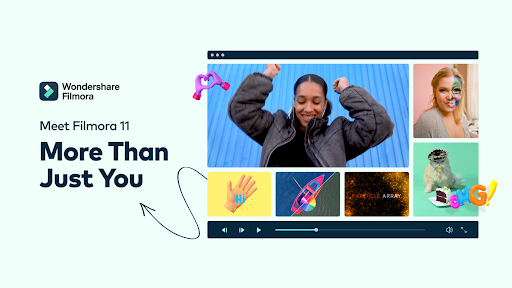
Whether you are a beginner blogger or a pro-YouTuber, a good video editing tool is a must for you. With feature-rich software at your disposal, impressive and eye-catchy videos can be quickly created as well as customized as desired. Myriad of options are available when it comes to free editing software, and selecting one among them can be a herculean task. To help you with the same, we have shortlisted one of the best video editing tools for both new and advanced users- Wondershare Filmora.
Compatible with Windows, Mac, and iPad, this video editing tool will look after all your video editing requirements. Keep reading and learn all about Filmora Video Editor.
Part 1. Wondershare Filmora – What the Tool Is?
Wondershare Filmora is a versatile tool to edit videos that lets you create professional-looking videos. You can easily edit a piece of art using numerous features of Filmora. What makes this video editor stand out from the rest in the category is its wide range of features and user-friendly interface.
The simple drag-and-drop interface makes video editing quick and hassle-free, thus making the editing tool apt even for beginners. All the key and latest formats are supported by the software and to keep up with the user’s requirements, new features are added regularly. A huge collection of stock footage is also available in the software to enrich your videos.
Part 2. Key Features of Wondershare Filmora
Wondershare is a complete video editing toolbox supporting tons of useful features. The list is quite long including split screen, tilt-shift, video stabilization, GIF support, chroma key background, screen recording, visual effects, transitions, and many many more.
Some of the key features of the tool are detailed for your reference below.
-
FilmStock plus FX Plug-ins (OpenFX): Boris FX & NewBlue
A wide range of visual effects and transitions are supported by Filmora and among them, OpenFX: Boris FX and NewBlue are the latest and quite interesting. These FilmStock plugins let you create interesting visual effects for your videos.
-
Speech to Text (STT)
If you want to add subtitles to your videos efficiently and quickly, the Speech to Text feature of the tool is an excellent choice. It saves your time as well as effort by accurately recognizing your speech and then converting it to text. As per your preference, the text can also be customized. The high-standard algorithm of the software ensures that the speech is recognized accurately.
Some of the other audio editing features include Text to Speech, Silence Detection, Audio Ducking, Audio Visualiser, and more.
-
Speed Ramping
The speed of the videos can be changed using the speed ramping feature and additionally, the tool offers 6 pre-set speed ramping effects to add that professional touch to your footage. You can even customize the speed ramping effect to meet your requirements.
-
AI Portrait
To remove the background from your videos the AI Portrait works as an excellent feature. The interesting Human Segmentation effect of the software helps remove the human background and that too without using any chroma key or a green screen.
-
Green Screen
The feature lets you change the background and add interesting and eye catchy effects. The task can be done quickly and effortlessly with just a few clicks.
-
Instant Mode
No worries even if you have not edited any videos earlier as the Instant Mode of the software will get your task done like a pro. Simply add the footage to the tool and the rest will be automatically taken care of. With 115 video templates available, your preferred video will surely be created
-
Masks
Using the masking feature, you can choose to cover the desired video objects and also adjust the mask shape, width, height, and other parameters.
-
Audio Synchronization
Using this feature, the audio can be matched perfectly with your video. You can add the video and the audio separately and then choose Auto Sync then for better sound and clarity.
Part 3. Pricing and Plans
You can download Filmora for free and explore its features in the Free version before committing a purchase. There are several different plans available for this Mac and Windows video editor to subscribe. You can check out the supported features and the pricing and then choose the most suitable one.
For the users, the plans are available as individuals, Team & Business, Educational, and Bundles. Further monthly, annual and perpetual plans are available. Detailed pricing of each of these plans can be checked on the Wondershare Windows Pricing page. Similarly, the pricing and plans for Mac users can be checked on the Wondershare Mac Pricing page.
Part 4. System Requirements
There are certain minimum technical specifications that your system must meet for Wondershare Filmora to work at optimum performance. Check out the basic ones as below.
Supported OS: Windows 7/ Windows 8.1/ Windows 10/ Windows 11 (64-bit OS)
Processor: Intel i3 or better
RAM: 4GB RAM and for HD and 4K videos, 8GB is required
Graphics: Intel HD Graphics 5000 or later ones
Further detailed requirements can be checked on the Wondershare System Requirements page.
Part 5. Pros and Cons
In this part of the topic, we will discuss several pros and cons of the Filmora video editor.
Pros:
- User-friendly drag-and-drop interface
- Support to a wide range of advanced features.
- High video export quality.
- Support to HD and 4K videos.
- Huge library of pre-sets and templates
- Multiple plans are available to suit all budgets and use.
Cons:
- A separate subscription is needed for Windows, Mac, and mobile.
- The free trial version has a watermark on the processed files.
Verdict
With the list of features offered by Filmora, it is a must-have for all types of video editing needs. In addition to this, the intuitive interface and multiple pricing plans make the software apt for all users and budgets. So, what are you waiting for, download the software and take your creativity to an all-new level with the amazing features of Filmora.






