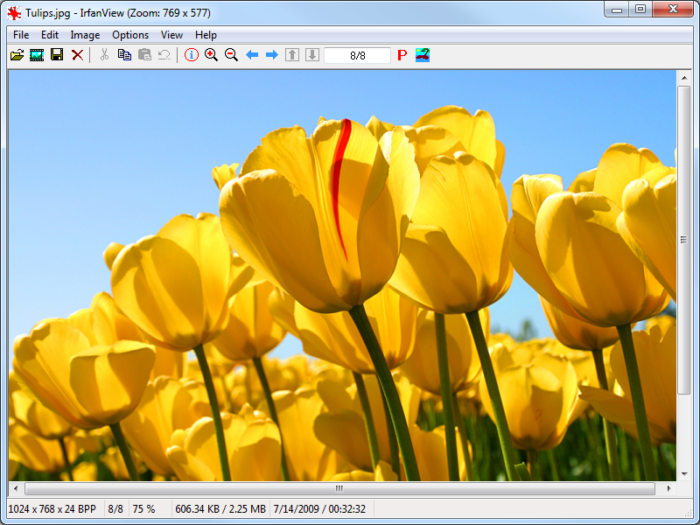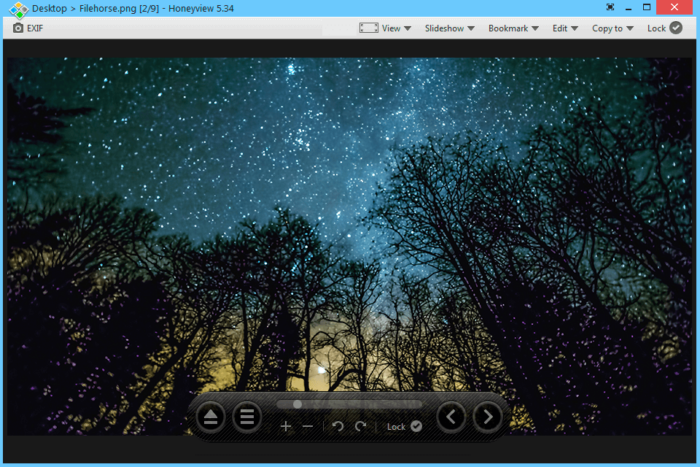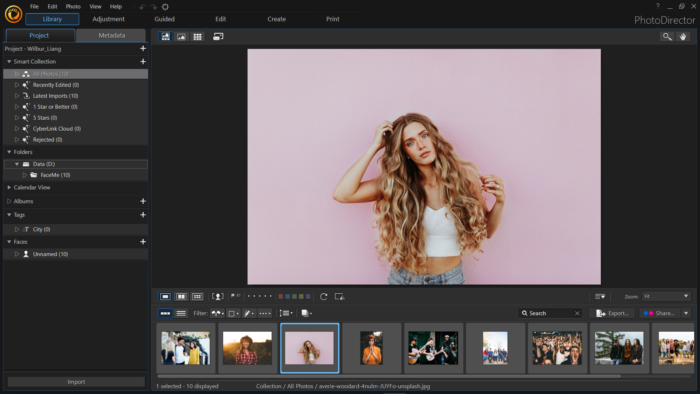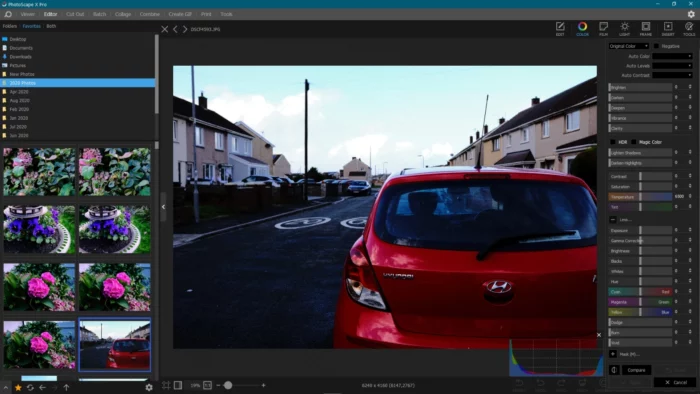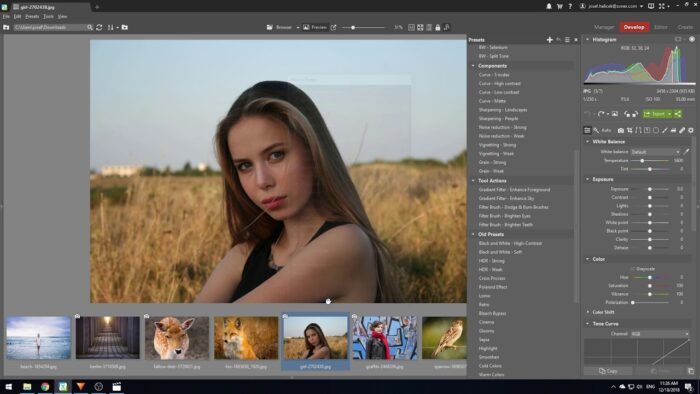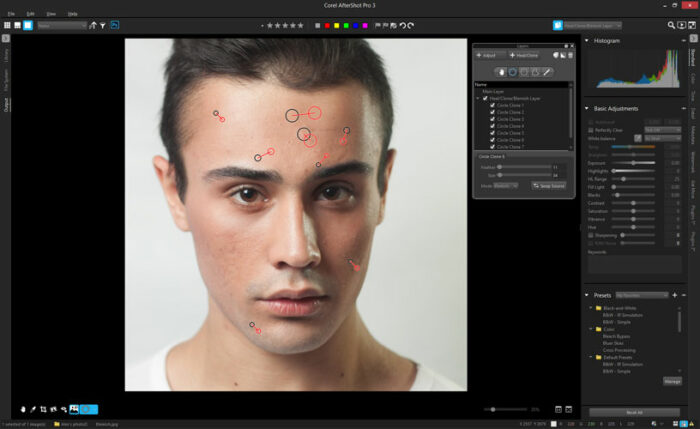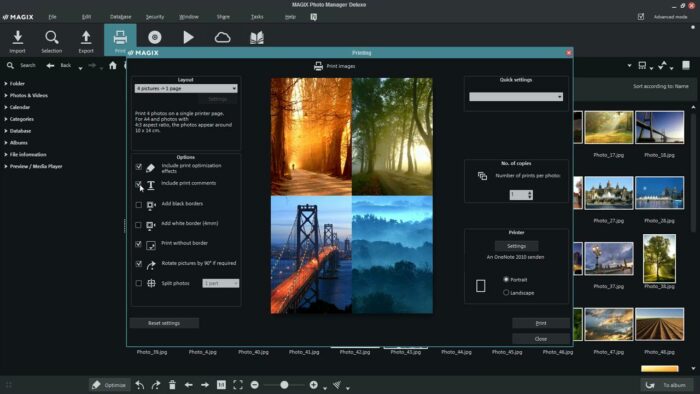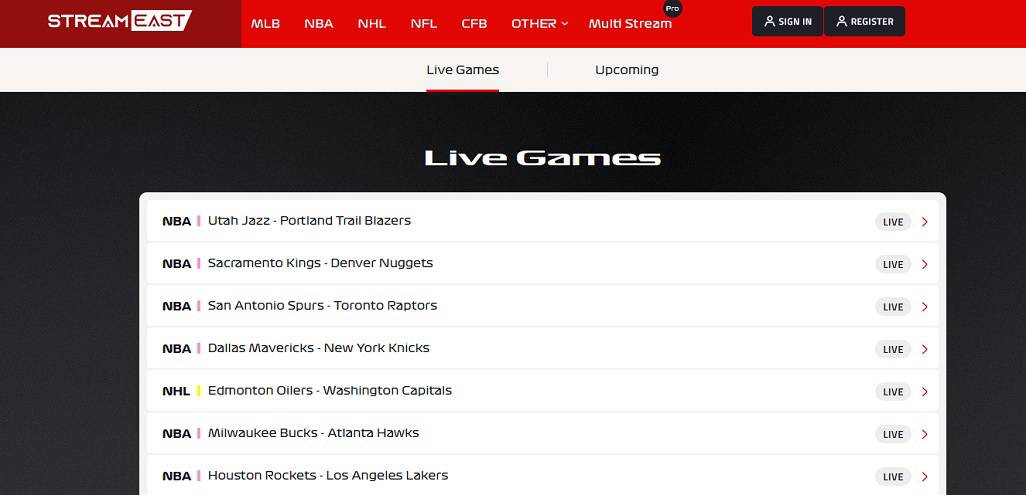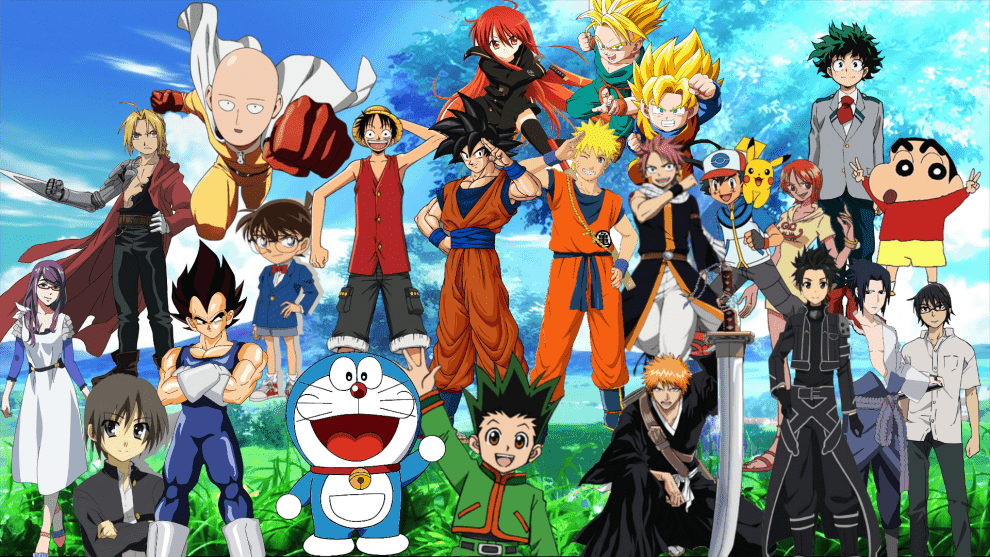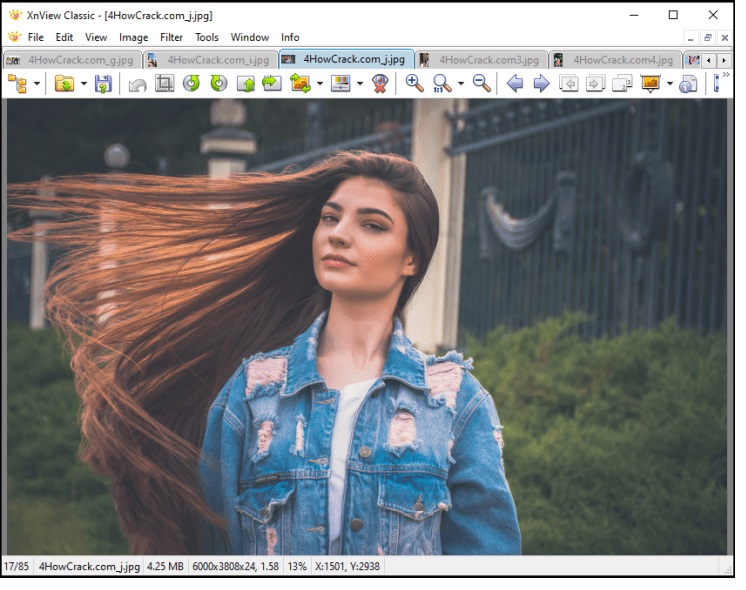
Open Source XnView Alternatives 2023: One of the most popular photo viewers and management programs worldwide is XnView. It is a free software program that allows you to process photos in bulk rather than individually.
A capable photo editor is also XnView. Yet, it has never sought to compete with other photo editors on the market. Instead, its primary objective is to assist users with basic picture editing and file-converting tasks, particularly in bulk.
Despite being one of the greatest, XnView needs to improve in certain areas. For instance, it lacks a music option for slideshows and cannot display photos from a compressed folder. Thus, we have compiled a selection of XnView alternatives for your consideration. It would allow you to choose the finest tool for your needs.
Best XnView Alternatives
1. Adobe Lightroom

Lets talk about the top-rated and best alternatives to XnView as of 2023. Adobe is the industry standard for anything related to photography. Lightroom is an editor and an app for photo storage and sharing.
You must subscribe to receive the service; your price depends on the storage you need. In addition to saving your images, its primary function is to optimize them for Instagram sharing!
These are some possible uses for it:
- Modify your photos using presets on any device.
- Change your photograph’s resolution and overall quality.
- Remotely edit photos in conjunction with others.
Photoshop is a more complex image editor than Adobe Lightroom. Lightroom is a simplified version of Photoshop.
One thing Lightroom can do is that XnView cannot manage your cloud-based photos. As a result, you no longer need to store your images on a storage device.
Adobe Lightroom also boasts more sophisticated editing features than XnView, given that it follows Photoshop, the world’s most capable photo producer and editor.
Lightroom enables you to categorize your photos. However, XnView does not. For instance, you may add ratings and flags to your images and then create albums with a simple click using these tags.
2. IrfanView
IrfanView is one of the top alternatives to XnView due to its ability to do more than only view images. With IrfanView, you may view images in a slideshow format, edit photos, and convert file formats in bulk, among other capabilities.
IrfanView is easier to master than XnView for Mac because of its more intuitive UI. But IrfanView, like XnView, can resize images.
This alternative has numerous keyboard shortcuts, so those who dislike using a mouse will find its relief.
IrfanView is a superior alternative to XnView since, when resizing an image, it provides various preset alternatives. Although XnView includes this feature, it needs more flexibility than IrfanView.
For instance, IrfanView’s picture resize window has options for half and double, which may be accessed by clicking on the window itself. Nevertheless, you must navigate the “standard size” drop-down menu in XnView and select your desired percentage size.
This XnView alternative Linux offers a “effects” tool that allows you to add filters such as emboss, edge detection, blur, 3D buttons, and more to a picture. This capability is also present in XnView. However, its implementation could be more intuitive than IrfanView’s.
3. PicResize
PicResize is one of the oldest image-resizing service providers. You may crop, rotate, and compress your photos online without downloading a separate program.
PicResize’s accessibility is among its advantages. Since the app is browser-based, it is accessible from any computer, unlike XnView, which must be installed on each device.
The following are the services offered by PicResize:
- Change the photos to a different file type.
- Compress the photos to save storage space by reducing their size.
- Do fundamental photo editing such as cropping, rotating, and resizing.
PicResize provides a superior interface compared to XnView. Using PicResize, the experience may be intuitive, as the capabilities and buttons are self-explanatory and straightforward to locate.
PicResize also allows you to retrieve photos from URLs in addition to PC files. The main disadvantage is that it cannot be used offline.
This XnView alternative for Mac is a quick and user-friendly photo editor for social networking platforms like Facebook and Instagram. It is not difficult to operate, and its functions are relatively simple.
4. HoneyView
HoneyView is a lightweight image viewer with slideshow creation capabilities. In addition, it is capable of batch picture formatting, conversion, and scaling, similar to XnView.
HoneyView can display EXIF in JPG photos, animated images, and GIFs. A benefit of HoneyView is that it can show compressed files without decompressing them.
You’ll receive an error if you attempt to view files from a compressed folder with XnView. The app will inform you that the folder you are attempting to access cannot be identified.
In addition, HoneyView supports archived photos and graphics in comic book format, such as manga. As a result, HoneyView offers greater strength and functionality to work as a comic book reader than XnView for Android, which makes it significantly superior to true comic book reading software.
HoneyView can also be configured to be more personalized. For instance, you can alter options such as window snapping, allowing multiple instances of the app, making it always show on top, etc., by pressing F5.
5. Cyberlink Photo Director
Formerly a video-based corporation, Cyberlink now offers a software package that seeks to compete with industry leaders. For example, the Picture Director is an alternative to XnView because it can open and edit numerous image formats.
Cyberlink is superior to XnView because of its artificial intelligence. For example, once you’ve tagged a photo, the computer will remember who it is and use what it’s learned to identify all photos containing the same face.
These are some additional Cyberlink capabilities that XnView lacks:
- Animation effects
- Slideshows with soundtracks
- Video-to-photo effects
- Facial recognition and AI transformation
Let’s imagine you tagged an image of yourself with the name “Joe Smith” about the AI. Then, the app can search through all your images for an image of Joe Smith.
Another feature allows you to correct and restore the fuzzy areas of an image. For instance, if the image capture is blurry, the program can apply AI to make it sharper, as if the shot was correctly captured from the start, which XnView cannot accomplish.
6. FastStone Image Viewer
You must install the FastStone image viewer, editor, and photo browser on your computer. It has numerous features that can compete with XnView.
Here are some of the capabilities of FastStone:
- Image viewing
- Photo management
- Red-eye removal
- Resizing and cropping images
- Color adjustments and photo editing
FastStone is superior to XnView since it allows you to add music to your slideshow. XnView cannot do it. With FastStone, creating a slideshow is as simple as clicking a button that will enable you to select a track.
The ability to annotate and draw on images is another feature that makes FastStone superior to XnView. XnView Classic lacks this capability. You must instead download an add-on tool or obtain the most recent version of XnViewMP.
XnView’s slideshow feature is likewise quite limited. For example, while creating a slideshow, the only available effects are crossfading, all effects, or none. But FastStone provides more than 150 effects to make your slideshow more engaging.
7. PhotoScape X
People on social media use Photoscape X mainly as a photo editor. Its primary role is to enhance photos.
Below are a few of its features:
- Presentation creation
- Adjust the contrast and brightness of photos.
- Adjust the white balance and contrast of photos.
- Eliminate the red eye.
PhotoScape is superior to XnView since it provides more editing options. In addition, it offers more than just cropping and resizing to its consumers.
You can convert your images into a mosaic, combine two photos into one, add text, or even draw on them.
Online face search is something PhotoScape can accomplish that XnView cannot. With PhotoScape, you can search the internet for photos that are comparable to the ones you have. In addition, it is a fantastic tool for locating those who have violated your copyright.
PhotoScape’s splitter function is an additional fantastic feature that it executes excellently. It allows you to divide your photo into equal-sized pieces, similar to a puzzle, without the need for any programming.
PhotoScape X is a wonderful option for XnView if the editing you wish to perform goes well beyond cropping and color grading, and it is what you need if artistic work is one of your objectives.
8. Zoner Photo Studio X
Zoner, like XnView, has existed since the beginning of time. It is an alternative to XnView in photo editing, annotation, and organization software.
Unique to Zoner is the availability of templates for creating photo albums. After viewing and performing batch processing, you may choose which album your images will be saved to and even create collages if you like.
In addition, Zoner supports printing and mailing. After editing your images, you can request a printout, where the photo will be printed and sent by snail mail.
Zoner does not require an import procedure. Instead, it allows you to organize any app file by opening it.
Zoner can also automatically rename images, although XnView cannot do so. This function lets Zoner detect photos directly from your camera and automatically organize them into folders.
In Zoner, both the tagging and backup processes can be performed automatically. Nevertheless, in XnView, bulk tagging must be performed manually.
9. Corel AfterShot Pro 3
AfterShot Pro 3 is a superior option to XnView because of its potential for non-destructive photo editing, and Corel is a keen opponent of Adobe. In addition, AfterShot Pro 3 is an improvement; it can now perform more functions than its predecessors.
The major purpose of Aftershot 3 is to examine, tag, and organize photos. Therefore, it is convenient for photographers who must manage thousands of photos.
Similar to XnView, the program can be used to edit images. However, in contrast to XnView, AfterShot’s brush tools enable you to make extensive adjustments to photos. Even imperfections can be removed from them.
Like XnView, this program does not function like Photoshop, as you cannot make significant changes. But, unlike XnView, its UI is superior.
In addition, Corel AfterShot Pro 3 interfaces effectively with Photoshop, which is an added benefit. You can batch-process your RAW images with AfterShot before transferring them to Photoshop for extensive editing. XnView cannot do this because it is not a photo editor but a viewer.
10. MAGIX Photo Manager
MAGIX Picture Manager is a cloud-based viewer, editor, and organizer for photos. It is a powerful and economical alternative to XnView, as It lacks several features.
Its user interface is simple to comprehend and use, and its modern user interface makes it a pleasure to use.
It possesses artificial intelligence, which XnView lacks. The AI identifies faces in your collection, making it easy to get or see any photo that matches the criteria you choose from among your files.
You can create slideshows, examine RAW photos from your camera, and edit the images, similar to XnView. However, MAGIX, unlike XnView, allows you to publish your pictures directly to your social network channels.
The cloud-importing mechanism allows you to import photos from other cloud-based apps. You can mix imported photos with your local storage device, such as a hard disk, from this screen.
ALSO SEE: Excalidraw Free Alternatives
You may also post images from your mobile device to your cloud storage without moving them to your computer before viewing or editing them.
Conclusion
IrfanView is by far the greatest alternative among these. It offers all that XnView does and more.
Although it lacks complex AI like Cyberlink and other commercial software apps, it allows you to quickly perform a large amount of photo editing work.
IrfanView is likewise loaded with editing capabilities and can compete with XnView. However, if you require more features, we recommend budgeting for a monthly subscription, as most paid picture viewers on our list are charged monthly.