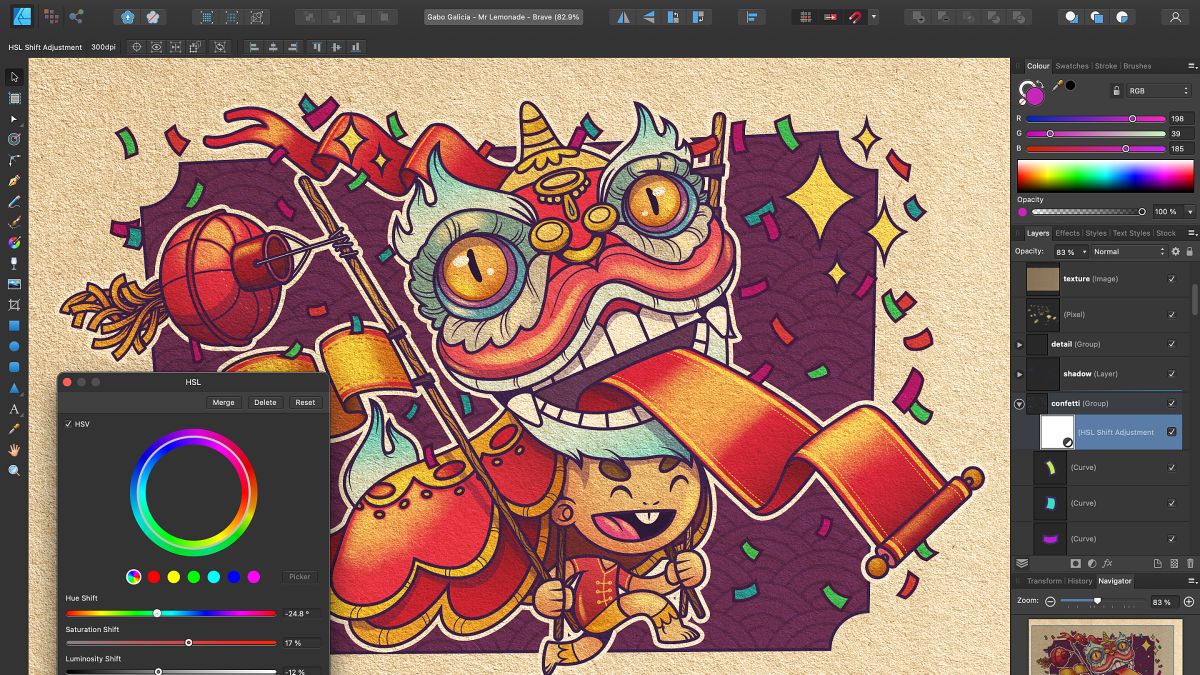
Best Graphic Design Apps for iPhone and iPad: Graphic design is one of the most effective means for individuals to express themselves and for businesses to market or establish their identity.
The good news is that contemporary technology has made it simple for anyone to create beautiful graphic designs on their device.
If you own an iPhone, you may be curious about the best apps to use while attempting to develop original graphic designs.
I’ve compiled a list of the best graphic design apps for iPhone users in this article. Come along as I delve deeper into these special free apps for graphic design on iPhone.
Best Graphic Design Apps For iPhone
Here is the list of the top-notch and popular free Design Apps for iPhone.
1. Desygner
Lets talk about the highly-rated free Graphic Design Apps for iPhone in 2023. Desygner is the most impressive free software available from the App Store. It comes with thousands of templates for use as a starting point for your work.
You may use the templates to make advertisements, posters, logos, and even social media postings. In addition, this app makes it easier to add text to any photo and modify its size and color.
You can also employ filters and effects to enhance the appearance of your photos. In addition, the app has a vast collection of free photos, typefaces, and icons, so you’ll never have to worry about finding the appropriate ones to use.
Users can install the app on many devices and synchronize it to work on any platform. Note that the software allows sharing projects with a single click.
Get Desygner from the App Store.
2. Assembly
SVG Vector Design – Assembly is another remarkable iPhone app for creating outstanding graphic designs. It has an extensive library of royalty-free shapes and stickers for creating unique graphics.
You can use the shapes and stickers or edit them to meet your needs. In addition, the app includes an excellent snapping tool for simple form placement.
This graphic design app for iPhone also allows you to create stickers and distribute them at your discretion. In addition, the app provides 25 dynamic typefaces for text creation.
If you don’t like any of the included typefaces, you are free to import others that better suit your tastes. In addition, rather than working solely on your iPhone, you may sync the app across several devices via iCloud.
This app allows you to import PNG, SVG, and JPG images and export them in the same format or as PDFs. In addition, the app contains 25 color palettes to facilitate coloring.
Download SVG Vector Design – Assembly from the App Store.
3. Canva
If we talk about the popular and best iPhone apps for designers, Canva’s file size is 159 MB when downloaded. In addition, it has a built-in photo and video editor that allows you to create various works of art from the media above.
Using this app, you can alter the brightness, contrast, and saturation of any image. There is also the option to blur an image’s background and sharpen its subject for improved visibility.
The app’s effects and filters enable you to modify images and give them an intriguing appearance. In addition, this program allows you to add text to photos and videos, which is an additional outstanding function.
The app allows you to crop your photos in the conventional method and includes a circle-cropping option. In addition, you’ll be thrilled to find that Canva’s AI picture generator can even transform words into images.
This apps commercial version provides access to hundreds of images, graphics, and icons. It also includes a feature that publishes photos to all social media networks with a single click.
Canva is available on the App Store.
4. Adobe Express
Adobe Express is arguably one of the best graphic design apps free for iPhone. There are both free and paid versions.
The premium edition provides access to more tools and features. However, even with the free option, you can access various design tools.
This app allows you to choose from a collection of pre-made templates to initiate a design project. Posters, flyers, photo collages, logos, banners, business presentations, and advertisements can all be created using templates.
The app provides access to hundreds of royalty-free images. In addition, users can swiftly remove image backgrounds, animate, resize, and add text or effects to images.
This app can also turn photos and movies into GIFs. In addition, Adobe Creative Cloud Express allows you to sync your devices and easily publish your work on social media.
Download Adobe Express from the App Store.
5. iArtbook – Digital Painting
iArtbook – Digital Painting is included on this list of the best iPhone graphic design apps due to its ease of use and variety of features. To begin with, the interface is interchangeable to accommodate both right- and left-handed users.
Furthermore, users can toggle between light and dark modes based on their preferences. They can also choose their interface color.
This app allows you to create visual drawings with hundreds of preinstalled professional brushes. In addition, you are permitted to modify the brush settings to achieve optimal results.
You can use the app’s library of forms as fundamental building blocks for your designs. There are also customizable color palettes included.
If you don’t like any of the palettes included in the app, you can import your own. In addition, the program facilitates the creation of animations by giving an unlimited number of animation frames.
In addition, different animation layers are provided. This program is also one of the few that allows you to make designs with gestures.
A two-finger tap on the screen can undo an action, whereas a three-finger tap redoes an action.
iArtbook – Digital Painting is on the App Store.
6. Logo Maker Shop
Next in our list of the top-rated Top iPhone Graphics & Design apps is Logo Maker Shop. It was created to facilitate the creation of logos. The app includes over 2500 readymade logo templates from which to choose.
After selecting the appropriate template, proceed to use the over 6,000 font, symbol, and background design options to get the desired result.
This app supports iCloud, allowing you to sync it with numerous devices and work on multiple platforms rather than being limited to an iPhone. In addition, it has an auto-save function that protects against the loss of fresh changes.
Once the design phase is complete, you can save and share your work in PNG and JPEG formats. Alternatively, you can save your files as transparent PNG images with a maximum dimension of 4096 x 4096.
You can download Logo Maker Shop from the App Store.
7. Procreate Pocket
Procreate Pocket is another iPhone app that performs admirably. It includes a revolutionary QuickShape tool that enables the creation of ideal shapes.
Its ultra-high-definition canvases ensure that your final product meets contemporary quality requirements. At the same time, the intuitive Dark Mode enables you to work on a project even in less-than-ideal lighting conditions.
Connecting an extra keyboard and using shortcuts to achieve speedy results is possible. In addition, the auto-save function in Procreate Pocket safeguards your work.
It is another app for graphic design that includes hundreds of brushes to simplify various jobs. The Brush Studio also allows for the creation of bespoke brushes.
The app enables users to add vector texts with in-app fonts. In addition, individuals can import typefaces if the available fonts do not fit their requirements.
It is also one of the few best graphic design apps for iPad free, including Animation Assist with automatic onion peeling.
Find Procreate Pocket on the App Store.
8. Pixelcut
Are you still seeking the Best Graphic Design Software Solutions for iPhone 2023? Pixelcut is another amazing iPhone app you should consider when searching for the best iPad graphic design apps or free home design apps for iPhone. The app allows you to take images and quickly upload them to the system.
It has an easy-to-use backdrop remover that eliminates any scenes or settings that detract from the quality of your photos. In addition, it has an object eraser that allows you to remove single or numerous things that may be unsuitable or distracting from your photos.
Another interesting feature of Pixelcut is that it leverages an AI art generator to produce original artwork. You can use the photos to develop marketing messages, construct a personal library, and promote your work on social media.
Effortlessly enhance the quality of your photos with the Upscaler function, which works by boosting resolution. Then, using the app’s colorizer, you can make your photos pop and come to life.
Additionally, you may make some of the best profile photos with this software. Upload an image and use the available editing tools to crop and modify it to your specifications.
Download Pixelcut from the App Store.
9. VistaCreate
VistaCreate is a further app you can use. It includes approximately one hundred thousand professionally designed templates.
The software offers more than 80 digital and print design formats, allowing you to work on various projects. You can also use more than 30,000 stickers, shapes, and pictures as the fundamental building blocks for your projects.
VistaCreate provides over one million free premium photos and over 6,000 animated designs, much to your delight. Additionally, these tools facilitate the creation of logos, postings, advertisements, posters, and even letterheads.
This iPhone app design template allows you to trim and apply filters or effects to photos to obtain the desired result. Additionally, you can add text using different fonts.
Finally, you can eliminate the background image and add sound to your graphics.
VistaCreate is available on the App Store.
10. DesignLab
DesignLab, which comes with thousands of professionally created templates, is the next option. Finally, users can rapidly categorize these themes using the Favorites feature for convenient accessibility.
In addition to the numerous photo filters available, there are multiple photo tweaking settings. This app allows you to adjust the brightness, contrast, saturation, and exposure of any image you edit.
DesignLab provides a variety of text addition tools to facilitate your work. These capabilities enable adding many text layers and manipulating text size, placement, opacity, and color.
You may modify the text to curve, bend, or even perform 3D transformations. Users who appreciate traditional artwork will be delighted to see countless pictures, decorations, and design elements.
Additionally, you have the option to import your artwork as an editable layer. Finally, the app has thousands of free stock photos and graphics that may be used to make advertisements, logos, flyers, and posters.
In addition, it has a variety of cropping ratios to accommodate various needs and a library of forms for usage as the fundamental building blocks of graphic design projects.
Find DesignLab on the App Store.
11. Vectornator
Vectornator is one of the greatest graphic design apps for the iPhone due to its extensive set of tools for producing extraordinary designs. In addition, it offers a contemporary UI with a layer tab for editing nested groups.
A rapid actions bar facilitates access to the most important tools and operations. In addition, the app has gesture controls that allow you to undo, redo, copy, and paste and control tools using simple finger movements.
This particular app allows you to use add-ons to enhance your experience. For example, the Inconator addon provides access to thousands of royalty-free icons, whereas the Unsplash addon provides more than one million photos.
Vectornator enables users to paint fluid vector shapes with a pressure-sensitive brush that is revolutionary in design. In addition, adding color and text is simple.
This app allows you to create remarkable geometric shapes and intricate artwork in minutes. Thanks to the app’s iCloud sync functionality, you can work seamlessly on many devices.
Vectornator is on the App Store.
12. PhotoRoom
PhotoRoom is one of the best iPhone graphic design apps due to its futuristic features and functionality. It allows users to save time by simultaneously editing many photos.
It includes an Assisted Cutout function that enables users to refine edges through straightforward operations easily. The app’s Magic Retouch tool streamlines removing undesired items and flaws from photos.
This app allows you to remove distracting backgrounds and add text or filters to enhance the overall appearance of your photos. You can also use different color palettes to increase visual quality.
ALSO SEE: Get Minecraft On Chromebook
Using the Magic Resize feature, you may export your completed graphic design creation to social media networks with minimal effort.
You can find PhotoRoom on the App Store.
Wrapping Up
All of the Graphic Design Apps above can be downloaded through the App Store. They provide professional and amateur graphic designers with the means to create new designs and distribute their work globally.
An examination of the Graphic Design Apps above reveals that Adobe Express stands out due to its extensive array of visual creation tools. In addition, it is straightforward to use and is available in free and premium editions.














