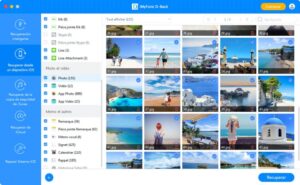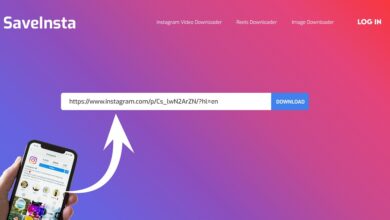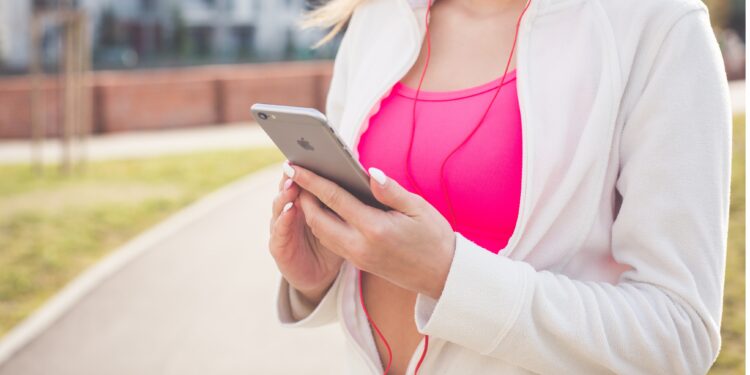
In this article, we’re going to look at the best iPhone Data Recovery Software that you can get.
Numerous individuals have begun storing essential files on their mobile phones due to the convenience of data accessibility on the fly or in practically any circumstance today.
You can access your email, exchange photos, modify and share a document, pay your bills, and more with a single tap on your mobile device. Your personal and sensitive data on your phone is generally secure, except for exceptional circumstances like the loss of your phone, the deletion of its memory, a botched jailbreak, or a virus.
What happens next?
In a fraction of a second, you lose all the saved information, images, videos, music, and other files. Consequently, it is always recommended to back up the iPhone and iPad.
But what if the backup is of no use?
Having a dependable data recovery tool is one of the safest solutions. In times of crisis, this is one of the simplest and most practical methods for revealing the truth. Data recovery software free download facilitates the extraction of erased, lost, or deleted phone data. If your data is particular, this article is for you!
However, you must check-list the following things while choosing the right Data Recovery Software–
- Ensure that the software is reliable.
- It must have an easy-to-use & intuitive interface.
- The software’s support team should be diligent enough to answer all your questions.
- Check the compatibility of the tool with your existing iPad & iPhone device.
- The most essential is that the software should be well-founded and capable of handling the worst of data wipes.
10 Best Tools to Recover iPhone and iPad Data- (Data Recovery)
Keeping all the above points in mind, I have handpicked some of the best Data Recovery software tools available today.
1. EaseUS
This iOS data recovery contains an abundance of data recovery tools. Furthermore, it can recover unlimited data from various iOS devices. Finally, it indicates that this software is the key to all the locks that have prevented you from using your gadget.
In addition, this free unlimited Data Recovery Software allows data recover from non-responsive and malfunctioning devices. Additionally, EaseUS is compatible with the iTunes Microsoft Store version. In addition, they provide monthly upgrades and bug patches to maintain optimal performance.
2. Stellar
Stellar Data Recovery for iPhone is compatible with IOS 14, 13, 12, and earlier versions and can recover various data types. So regardless of how you lost your data, this software can recover it, whether it be images, movies, notes, calendar entries, voice memos, or anything else.
It contains a deep scan function that can recover lost files from every nook and cranny of the storage space, something the standard quick scan cannot do. Therefore, if the rapid scan cannot locate all of the missing files, you can use their deep scan tool.
Many more capabilities would be beneficial for retrieving your IOS data, and you can try them all for free. It is compatible with macOS & Windows.
3. Apeaksoft
The Apeaksoft iPhone Data Recovery software has remarkable features, including recovering deleted/lost iOS data and retrieving data from iTunes and iCloud backups.
This iPhone data recovery software free works regardless of whether your phone was stolen, a system crash, you forgot your password, or you accidentally destroyed data. It can recover all data, including messages, contacts, images, call history, notes, and apps.
Apeaksoft provides a glimpse of the files before data recovery so that you know what you are trying to retrieve. It is beneficial if you only save selected files from the collection.
You can use this software for all iOS devices & versions.
4. PhoneRescue for iOS
If we talk about the best free Data Recovery Software, IMobie’s PhoneRescue for iOS software is an additional trustworthy iOS data recovery solution. It can recover up to 25 types of data and files, including images, texts, and videos, with 3 configurable recovery modes.
More than an iOS data recovery solution, PhoneRescue for iOS software also functions when your iPhone becomes unresponsive; the iOS system crashes, etc. The user-friendly interface does all tasks with ease.
Some of its highlighted features:
- Recover 25 types of data such as photos, messages, music, videos, and contacts.
- Preview all backups and choose what you need to restore in a few taps.
- Mistakenly deleted essential messages without backups? This tool can even retrieve deleted messages without backups.
The best part is that with only a few clicks, you can retrieve your data from your iTunes or iCloud backup if your device is stolen or won’t power on.
5. Wondershare
This best Data Recovery Software for Windows 10 is more versatile in terms of the audiences it serves. In addition, it is compatible with Windows, iOS, Mac, and Android, unlike Tenorshare, which is only compatible with iOS devices.
Data recovery app is as easy as connecting your phone, scanning it, and clicking on ‘recover data.’ It also provides consumers with a free version that they can use, albeit with limited functionality.
ALSO SEE: Adobe Creative Cloud
The interface is elegant, aesthetically pleasing, and intuitive navigation, so anyone can use it.
Any problem? Download Wondershare.
6. Tenorshare
Next in our list of the best free Data Recovery Software iPhone is Tenorshare. Users have ranked Tenorshare as the best software for data recovery. It aids in life-saving data recovery faster than other available software. The good news is that you’re protected against the following mishaps:
- Broken screens
- Jailbreak
- Water damage
- Stucked & locked phones
- System crash
- Virus attacks
- Stolen phones
The software offers three modes of data recovery via iCloud backup, via iTunes backup, or iOS device backup. Best of all, it is compatible with most iOS devices and offers selective data recovery.
7. iMyFone D-Back
IMyFone D-Back is an amazing data recovery tool for iTunes, iOS devices, and iCloud backups directly.
Receiving WhatsApp, images, messages, and 18+ additional data types are possible. This free Data Recovery Software has excellent data recovery technology so that you can retrieve your data without having to wait for many hours. D-Back has your back whether you accidentally deleted data, conducted a factory reset, an iOS problem occurred, lost your phone, data is missing, or the phone is damaged.
iMyFone D-Back can recover nearly all data stored on an iOS device, including WhatsApp chats, videos, attachments, Viber chats, Kik data, contacts, WeChat messages, notes, calendar, bookmarks, and reminders.
It offers three modes of recovery:
- You can recover deleted data by scanning the devices after connecting with a PC.
- You can even extract your files from iCloud Kit.
- From previous iTunes backups, you can get your lost data.
iMyFone D-Back offers several benefits, including the ability to preview erased data before restoring it, the recovery of selective data, a free trial period, and more. Besides, it is compatible with iPhone, iPad, and iPod.
Take a free trial or buy a full version of the software at $39.95 & enjoy more benefits.
8. Recovery Android
Never judge a book by its cover; this software is no exception Recovery Android, despite its name, does a fantastic job on iOS devices, as customers have reported on numerous websites.
If we talk about the best iPhone Data Recovery Software that worth your time, it does provide a quick and uncomplicated method for recovering phone data. You can also follow basic step-by-step instructions if you become stuck, which is a nice feature. The UI is also intuitive and graphically adept.
9. Fonepaw
In addition to phone recovery data, this Free iPhone Recovery Software also provides data recovery for social networking apps, a feature that some other software businesses lack. It also allows data recovery in the event of stolen devices, system problems, water or system damage, mistakenly deleted devices, factory resets, or forgotten passwords.
You can retrieve the data using iTunes, iCloud, or directly from your device. Fonepaw also offers iOS Data Backup, iOS Data Restore, and iOS System Recovery.
10. iPhone Backup Extractor
This app is designed specifically for iOS users. It enables you to retrieve all your lost files and the screen passcode that led you to use data recovery software.
Additionally, it does a good job of restoring corrupted data. It is crucial because we may not always know which data has become corrupt. It reveals even the iPhone’s encrypted data and backup. Additionally, you can retrieve the Safari browser’s erased history and bookmarks.
Learn more about it here.
Conclusion – Best iPhone Data Recovery Tool
I hope the data above best iPhone Recovery Software enable you to back up your data and avoid future complications. Having data recovery software & apps is beneficial for personal and professional matters, so make use of it.